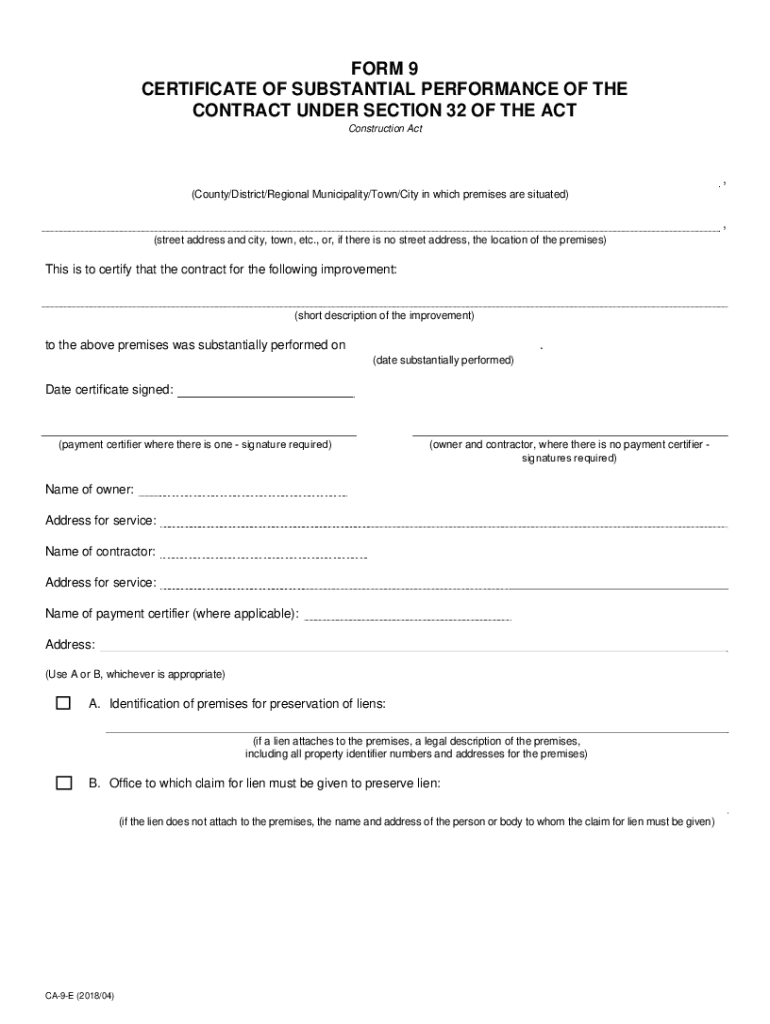
Form 9 Substantial Completion


What is the Form 9 Substantial Completion
The Form 9 Substantial Completion is a crucial document in the construction industry, signifying that a project has reached a stage where it can be used for its intended purpose, even if minor work remains. This form serves as a formal declaration that the contractor has completed the work in accordance with the contract specifications, allowing the owner to take possession of the property. It is essential for initiating the process of final payment and for determining the start of warranty periods.
How to Use the Form 9 Substantial Completion
Using the Form 9 Substantial Completion involves several key steps. First, ensure that all project specifications and contractual obligations have been met. Next, the contractor fills out the form, providing details about the project, including the completion date and any outstanding items. Once completed, the form should be submitted to the project owner for review and signature. It is advisable to keep a copy for your records, as it may be required for future reference or legal purposes.
Steps to Complete the Form 9 Substantial Completion
Completing the Form 9 Substantial Completion requires careful attention to detail. Follow these steps:
- Review the contract to confirm that all work is completed or nearly complete.
- Fill in the project name, location, and completion date on the form.
- List any remaining work or deficiencies that need to be addressed.
- Obtain signatures from both the contractor and the project owner.
- Submit the completed form to the appropriate parties, retaining copies for your records.
Key Elements of the Form 9 Substantial Completion
The Form 9 Substantial Completion includes several important elements that must be accurately filled out. These elements typically include:
- Project name and location.
- Date of substantial completion.
- Contractor's name and contact information.
- Owner's name and contact information.
- A description of any outstanding work or conditions.
- Signatures of both the contractor and the owner.
Legal Use of the Form 9 Substantial Completion
The legal use of the Form 9 Substantial Completion is essential for protecting the rights of both the contractor and the property owner. Once signed, this form serves as a legally binding document that confirms the completion status of the project. It can be used in legal disputes to demonstrate compliance with contractual obligations and can initiate warranty periods. It is crucial to ensure that the form is filled out accurately and submitted in accordance with state laws to avoid potential legal issues.
Examples of Using the Form 9 Substantial Completion
There are various scenarios in which the Form 9 Substantial Completion is utilized. For instance, a contractor may submit the form after completing a commercial building project, allowing the owner to begin using the facility while final touches are made. Another example is in residential construction, where the homeowner may need to move in before minor landscaping work is completed. In both cases, the form facilitates the transition of responsibility and helps manage expectations between parties.
Quick guide on how to complete form 9 substantial completion
Prepare Form 9 Substantial Completion effortlessly on any device
Digital document management has become increasingly popular among organizations and individuals. It offers an ideal eco-friendly alternative to conventional printed and signed documents, as you can access the necessary form and securely store it online. airSlate SignNow provides you with all the tools needed to create, edit, and electronically sign your documents swiftly without delays. Manage Form 9 Substantial Completion on any platform with airSlate SignNow Android or iOS applications and streamline any document-related tasks today.
The easiest way to edit and electronically sign Form 9 Substantial Completion with ease
- Find Form 9 Substantial Completion and click on Get Form to begin.
- Use the tools we provide to fill out your document.
- Mark important sections of your documents or obscure sensitive information with tools that airSlate SignNow has especially for that purpose.
- Create your signature using the Sign feature, which takes moments and carries the same legal validity as a traditional ink signature.
- Review all the details and click on the Done button to save your changes.
- Select your preferred method to send your form, whether by email, SMS, invitation link, or download it to your computer.
Say goodbye to lost or misfiled documents, frustrating form searches, or errors that require reprinting new document copies. airSlate SignNow meets all your document management needs in just a few clicks from any device of your choice. Edit and electronically sign Form 9 Substantial Completion and ensure excellent communication at every stage of your form preparation process with airSlate SignNow.
Create this form in 5 minutes or less
Create this form in 5 minutes!
How to create an eSignature for the form 9 substantial completion
How to create an electronic signature for a PDF online
How to create an electronic signature for a PDF in Google Chrome
How to create an e-signature for signing PDFs in Gmail
How to create an e-signature right from your smartphone
How to create an e-signature for a PDF on iOS
How to create an e-signature for a PDF on Android
People also ask
-
What is the form 9 substantial completion?
The form 9 substantial completion is an essential document used to signify the completed state of a project according to the agreed specifications. It confirms that all critical components are finished and ready for use, allowing stakeholders to transition into the next phases seamlessly. Using airSlate SignNow simplifies the process of creating and signing this important document.
-
How can airSlate SignNow help with the form 9 substantial completion?
AirSlate SignNow facilitates the entire workflow for the form 9 substantial completion by allowing users to create, send, and eSign documents effortlessly. With its intuitive interface, you can quickly fill out the form and obtain the necessary signatures from all parties involved. This reduces turnaround time and enhances collaboration among stakeholders.
-
What are the pricing options for airSlate SignNow for managing forms?
AirSlate SignNow offers flexible pricing plans tailored to various business needs, making it cost-effective for managing forms like the form 9 substantial completion. Plans range from individual to enterprise levels, ensuring access to key features while matching your budget. Check our website for detailed pricing information and find a plan that fits your requirements.
-
Are there integrations available for airSlate SignNow?
Yes, airSlate SignNow seamlessly integrates with various platforms, enhancing your workflow for the form 9 substantial completion. You can connect with popular tools like Google Drive, Dropbox, and various CRMs to streamline document management and keep everything organized in one place. This integration capability elevates productivity and efficiency across your projects.
-
What features does airSlate SignNow provide for document security?
AirSlate SignNow prioritizes document security, especially when handling critical documents such as the form 9 substantial completion. Features like data encryption, access controls, and audit trails ensure that your documents are safe from unauthorized access. Trust in airSlate SignNow to keep your important information secure while you manage your signing processes.
-
Can I customize the form 9 substantial completion on airSlate SignNow?
Absolutely! airSlate SignNow allows users to customize the form 9 substantial completion to meet specific project requirements. You can easily edit fields, add branding elements, and ensure that all necessary information is included before sending it for signatures. This customization enhances the document's relevance and professionalism.
-
What benefits does using airSlate SignNow offer for managing legal documents?
Using airSlate SignNow to manage legal documents like the form 9 substantial completion offers numerous benefits, such as improved efficiency and accuracy. It reduces the risk of errors that often occur with manual processes and accelerates the turnaround time for critical approvals. Additionally, the user-friendly interface makes it accessible for all team members.
Get more for Form 9 Substantial Completion
- T48 apartment lease moderate coverage 4 81 form
- Ttbizlink application bformb a bindividualb ministry of trade and bb
- Purchase contract for a used pleasure cruiser anwb watersport form
- Auto debit arrangement enrollment form axa com
- Truist power of attorney form
- Text messaging your way to better health intelecare form
- Does treatment respond to reimbursement rand corporation rand form
- Can dc power cut data center costs hightech lbl form
Find out other Form 9 Substantial Completion
- How Can I Electronic signature Oklahoma Doctors Document
- How Can I Electronic signature Alabama Finance & Tax Accounting Document
- How To Electronic signature Delaware Government Document
- Help Me With Electronic signature Indiana Education PDF
- How To Electronic signature Connecticut Government Document
- How To Electronic signature Georgia Government PDF
- Can I Electronic signature Iowa Education Form
- How To Electronic signature Idaho Government Presentation
- Help Me With Electronic signature Hawaii Finance & Tax Accounting Document
- How Can I Electronic signature Indiana Government PDF
- How Can I Electronic signature Illinois Finance & Tax Accounting PPT
- How To Electronic signature Maine Government Document
- How To Electronic signature Louisiana Education Presentation
- How Can I Electronic signature Massachusetts Government PDF
- How Do I Electronic signature Montana Government Document
- Help Me With Electronic signature Louisiana Finance & Tax Accounting Word
- How To Electronic signature Pennsylvania Government Document
- Can I Electronic signature Texas Government PPT
- How To Electronic signature Utah Government Document
- How To Electronic signature Washington Government PDF