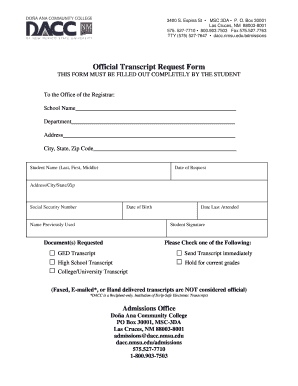
Nmsu Official Transcript Form


What is the NMSU Official Transcript
The NMSU official transcript is a comprehensive academic record issued by New Mexico State University. It includes essential details such as the courses taken, grades received, and degrees conferred. This document serves as an official verification of a student's academic history and is often required for further education, employment, or professional licensing. The transcript is printed on secure paper and contains the university's seal, ensuring its authenticity and validity.
How to Obtain the NMSU Official Transcript
To obtain your NMSU official transcript, you can submit a transcript request through the university's online portal. Here are the steps to follow:
- Log in to your My NMSU account.
- Navigate to the student records section.
- Select the option to request an official transcript.
- Fill out the required information, including your student ID and the destination for the transcript.
- Submit your request and pay any applicable fees.
Alternatively, you can request your transcript via mail or in person by completing a transcript request form and submitting it to the registrar's office.
Key Elements of the NMSU Official Transcript
The NMSU official transcript contains several key elements that provide a complete overview of a student's academic performance. These elements include:
- Course Listings: A detailed list of all courses completed, including course codes and titles.
- Grades: The grades received for each course, reflecting the student's performance.
- Degree Information: Confirmation of any degrees awarded, including the date of graduation.
- Institutional Information: The name of the university, the registrar's signature, and the official seal.
These components ensure that the transcript accurately represents the student's academic achievements.
Legal Use of the NMSU Official Transcript
The NMSU official transcript holds legal significance as it is often required for various applications, such as job placements, further education, and professional certifications. To ensure its legal validity, the transcript must be requested through official channels and provided in a secure format. Organizations may require an official copy rather than an unofficial transcript to verify academic credentials. Understanding the legal implications of using this document is essential for students and alumni.
Steps to Complete the NMSU Transcript Request
Completing the NMSU transcript request is a straightforward process. Follow these steps to ensure your request is processed efficiently:
- Access your My NMSU account and navigate to the transcript request section.
- Provide all necessary personal information, including your full name, student ID, and contact details.
- Specify the type of transcript you need, whether official or unofficial.
- Indicate where the transcript should be sent or if you prefer to pick it up in person.
- Review your information for accuracy before submitting the request.
By following these steps, you can ensure that your transcript request is completed correctly and promptly.
Digital vs. Paper Version of the NMSU Transcript
NMSU offers both digital and paper versions of the official transcript. The digital transcript is sent electronically and is often preferred for its speed and convenience. It is secure and can be easily shared with institutions or employers. The paper version, on the other hand, is mailed to the specified address and is often required for official purposes. Both versions are equally valid, but the choice between them may depend on the recipient's requirements.
Quick guide on how to complete nmsu official transcript
Easily prepare Nmsu Official Transcript on any device
Managing documents online has become increasingly popular among businesses and individuals. It presents an ideal eco-friendly replacement for traditional printed and signed documents, allowing you to obtain the necessary form and securely store it online. airSlate SignNow provides all the tools required to create, edit, and eSign your documents swiftly without any delays. Handle Nmsu Official Transcript on any device with the airSlate SignNow Android or iOS applications and enhance any document-centric process today.
The easiest way to edit and eSign Nmsu Official Transcript effortlessly
- Locate Nmsu Official Transcript and click Get Form to begin.
- Utilize the tools we offer to complete your document.
- Highlight important sections of your documents or obscure sensitive information with tools that airSlate SignNow specifically provides for this purpose.
- Create your signature using the Sign tool, which takes mere seconds and carries the same legal validity as a conventional wet ink signature.
- Review all the details and then click the Done button to save your changes.
- Choose how you wish to send your form, whether by email, text message (SMS), invitation link, or download it to your computer.
Eliminate concerns about lost or misplaced files, tedious document searches, or mistakes requiring you to print new copies. airSlate SignNow takes care of all your document management needs in just a few clicks from any device you choose. Edit and eSign Nmsu Official Transcript to ensure exceptional communication at every stage of your form preparation process with airSlate SignNow.
Create this form in 5 minutes or less
Create this form in 5 minutes!
How to create an eSignature for the nmsu official transcript
How to create an electronic signature for a PDF online
How to create an electronic signature for a PDF in Google Chrome
How to create an e-signature for signing PDFs in Gmail
How to create an e-signature right from your smartphone
How to create an e-signature for a PDF on iOS
How to create an e-signature for a PDF on Android
People also ask
-
What are NMSU transcripts, and why are they important?
NMSU transcripts are official academic records provided by New Mexico State University, detailing courses taken and grades received. They are crucial for students who are looking to transfer to another institution or apply for jobs that require proof of education.
-
How can airSlate SignNow help in obtaining NMSU transcripts?
airSlate SignNow simplifies the process of requesting NMSU transcripts by allowing users to eSign necessary documents quickly and securely. This eliminates the hassle of printing and mailing, ensuring that your requests are submitted promptly.
-
What is the cost associated with obtaining NMSU transcripts?
While airSlate SignNow does not charge for requesting NMSU transcripts, there may be fees from the university itself for processing transcript requests. It's best to check with NMSU's official website for the latest information regarding any associated costs.
-
Are NMSU transcripts available digitally?
Yes, NMSU offers the option to access transcripts digitally, which can be easily requested through their online portal. Using airSlate SignNow, you can seamlessly sign any forms required for digital transcript retrieval, streamlining the entire process.
-
Can I track the status of my NMSU transcript request?
Absolutely! When you submit your request for NMSU transcripts through the appropriate channels, you should receive confirmation updates. If you're using airSlate SignNow, you can easily manage and track all your signing processes in one platform.
-
What features does airSlate SignNow offer for managing NMSU transcript requests?
airSlate SignNow provides features such as templates for transcript requests, eSigning, and document tracking. These tools ensure that your NMSU transcripts requests are handled efficiently and that all parties involved are kept informed throughout the process.
-
How secure is airSlate SignNow when handling NMSU transcripts?
Security is a top priority at airSlate SignNow. The platform uses advanced encryption to protect your documents and personal information during the transmission of NMSU transcripts, ensuring that your sensitive data is kept safe from unauthorized access.
Get more for Nmsu Official Transcript
Find out other Nmsu Official Transcript
- How To Integrate Sign in Banking
- How To Use Sign in Banking
- Help Me With Use Sign in Banking
- Can I Use Sign in Banking
- How Do I Install Sign in Banking
- How To Add Sign in Banking
- How Do I Add Sign in Banking
- How Can I Add Sign in Banking
- Can I Add Sign in Banking
- Help Me With Set Up Sign in Government
- How To Integrate eSign in Banking
- How To Use eSign in Banking
- How To Install eSign in Banking
- How To Add eSign in Banking
- How To Set Up eSign in Banking
- How To Save eSign in Banking
- How To Implement eSign in Banking
- How To Set Up eSign in Construction
- How To Integrate eSign in Doctors
- How To Use eSign in Doctors