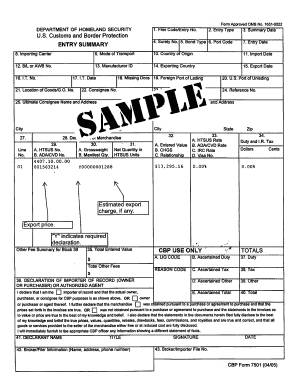
Cbp Delphi Form


What is the Cbp Delphi Form
The Cbp Delphi form is a crucial document used in the context of U.S. Customs and Border Protection (CBP) operations. It facilitates the electronic submission of data related to imports and exports, ensuring compliance with federal regulations. This form is essential for businesses engaged in international trade, as it streamlines the process of reporting goods entering or leaving the United States. Understanding the purpose and requirements of the Cbp Delphi form is vital for maintaining compliance and avoiding potential penalties.
How to use the Cbp Delphi Form
Using the Cbp Delphi form involves several key steps. First, businesses must gather all necessary information regarding the shipment, including details about the goods, their origin, and destination. Next, the form can be completed electronically through designated platforms that support e-filing. It is important to ensure that all fields are filled out accurately to avoid delays or rejections. Once completed, the form must be submitted to the appropriate CBP office for processing. Keeping a copy of the submitted form is advisable for record-keeping and future reference.
Steps to complete the Cbp Delphi Form
Completing the Cbp Delphi form requires careful attention to detail. Follow these steps for successful submission:
- Gather necessary documentation, including invoices and shipping details.
- Access the electronic filing system designated for CBP submissions.
- Fill out the form with accurate and complete information.
- Review the form for any errors or omissions.
- Submit the form electronically and retain a copy for your records.
Legal use of the Cbp Delphi Form
The legal use of the Cbp Delphi form is governed by U.S. Customs regulations. For the form to be considered valid, it must be completed in accordance with the guidelines set forth by CBP. This includes ensuring that all information is truthful and that the form is submitted within the required timeframes. Non-compliance with these regulations can lead to penalties, including fines or delays in the processing of shipments. Therefore, understanding the legal implications of using the Cbp Delphi form is essential for businesses involved in international trade.
Key elements of the Cbp Delphi Form
The Cbp Delphi form contains several key elements that are critical for its completion. These include:
- Importer and exporter information, including names and addresses.
- Detailed descriptions of the goods being shipped.
- Country of origin and destination for the goods.
- Harmonized Tariff Schedule (HTS) codes for classification.
- Value of the goods and any applicable duties or taxes.
Form Submission Methods
The Cbp Delphi form can be submitted through various methods, primarily focusing on electronic submission. Businesses are encouraged to utilize the online filing system provided by CBP for efficiency and accuracy. In some cases, paper submissions may be accepted, but electronic filing is generally preferred to expedite processing. Ensuring that submissions are made through the correct channels is vital for compliance and timely processing of shipments.
Quick guide on how to complete cbp delphi form
Complete Cbp Delphi Form effortlessly on any device
Digital document management has gained traction among organizations and individuals. It serves as an ideal environmentally friendly substitute for conventional printed and signed materials, allowing you to locate the right template and securely archive it online. airSlate SignNow provides all the resources necessary to create, modify, and electronically sign your documents quickly and efficiently. Manage Cbp Delphi Form across any device utilizing airSlate SignNow's Android or iOS applications and simplify your document-related processes today.
How to modify and eSign Cbp Delphi Form with ease
- Obtain Cbp Delphi Form and then click Get Form to initiate the process.
- Utilize the features we provide to complete your document.
- Highlight important sections of the documents or obscure sensitive information using tools specifically designed for that purpose by airSlate SignNow.
- Create your electronic signature with the Sign feature, which takes mere seconds and carries the same legal validity as a traditional handwritten signature.
- Review the details and then click the Done button to preserve your modifications.
- Select your preferred method for sharing your form, whether by email, text message (SMS), invitation link, or download it to your computer.
Eliminate concerns about lost or misplaced documents, tedious form searches, or errors that necessitate printing new document copies. airSlate SignNow meets all your document management needs in just a few clicks from any device you choose. Alter and eSign Cbp Delphi Form to ensure exceptional communication at every step of your form preparation journey with airSlate SignNow.
Create this form in 5 minutes or less
Create this form in 5 minutes!
How to create an eSignature for the cbp delphi form
How to create an electronic signature for a PDF online
How to create an electronic signature for a PDF in Google Chrome
How to create an e-signature for signing PDFs in Gmail
How to create an e-signature right from your smartphone
How to create an e-signature for a PDF on iOS
How to create an e-signature for a PDF on Android
People also ask
-
What is Delphi CBP and how does it work with airSlate SignNow?
Delphi CBP is a comprehensive solution that integrates with airSlate SignNow to streamline the document signing process. With this integration, businesses can effortlessly manage contracts and paperwork, enhancing operational efficiency and reducing turnaround times.
-
What pricing options are available for Delphi CBP and airSlate SignNow integration?
The pricing for integrating Delphi CBP with airSlate SignNow varies based on the selected plan. Users can choose from a range of cost-effective options that suit their business needs, ensuring that they get maximum value from both solutions.
-
What key features does airSlate SignNow offer for Delphi CBP users?
airSlate SignNow provides a variety of features for Delphi CBP users, including robust eSignature capabilities, customizable workflows, and secure document storage. These features are designed to enhance productivity and ensure compliance with industry regulations.
-
How can Delphi CBP improve my business processes with airSlate SignNow?
Integrating Delphi CBP with airSlate SignNow can signNowly optimize your business processes by automating document workflows. This leads to faster approvals and heightened collaboration, ultimately allowing your team to focus on more strategic tasks.
-
Is airSlate SignNow compatible with other software when using Delphi CBP?
Yes, airSlate SignNow offers seamless compatibility with various software solutions while utilizing Delphi CBP. This flexibility allows businesses to integrate their existing tools, providing a comprehensive and unified approach to document management.
-
What are the benefits of choosing Delphi CBP alongside airSlate SignNow?
Choosing Delphi CBP alongside airSlate SignNow brings numerous benefits, such as increased efficiency, enhanced security, and simplified document tracking. Together, they empower businesses to manage their signing processes with confidence and ease.
-
Can I try airSlate SignNow with Delphi CBP before purchasing?
Absolutely! airSlate SignNow often provides free trials or demos for businesses looking to explore the Delphi CBP integration. This gives prospective customers a chance to test the features and see how well it meets their needs before making a commitment.
Get more for Cbp Delphi Form
- Hwi checklist for planning employee health risk appraisal implementation office on smoking and health cdc form
- Form sf lll disclosure of lobbying activities rurdev usda
- Fair debt collection dispute letter template form
- Form 14 studentamp39s health record
- Key holder contract template form
- Keynote speaker contract template form
- Kick off meet contract template form
- Kid contract template form
Find out other Cbp Delphi Form
- eSign Tennessee Business Insurance Quotation Form Computer
- How To eSign Maine Church Directory Form
- How To eSign New Hampshire Church Donation Giving Form
- eSign North Dakota Award Nomination Form Free
- eSignature Mississippi Demand for Extension of Payment Date Secure
- Can I eSign Oklahoma Online Donation Form
- How Can I Electronic signature North Dakota Claim
- How Do I eSignature Virginia Notice to Stop Credit Charge
- How Do I eSignature Michigan Expense Statement
- How Can I Electronic signature North Dakota Profit Sharing Agreement Template
- Electronic signature Ohio Profit Sharing Agreement Template Fast
- Electronic signature Florida Amendment to an LLC Operating Agreement Secure
- Electronic signature Florida Amendment to an LLC Operating Agreement Fast
- Electronic signature Florida Amendment to an LLC Operating Agreement Simple
- Electronic signature Florida Amendment to an LLC Operating Agreement Safe
- How Can I eSignature South Carolina Exchange of Shares Agreement
- Electronic signature Michigan Amendment to an LLC Operating Agreement Computer
- Can I Electronic signature North Carolina Amendment to an LLC Operating Agreement
- Electronic signature South Carolina Amendment to an LLC Operating Agreement Safe
- Can I Electronic signature Delaware Stock Certificate