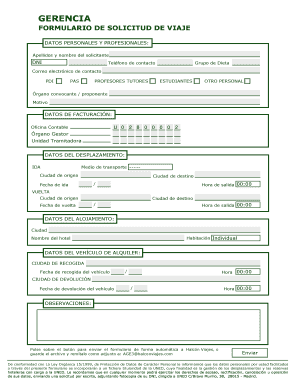
Formulario De Viajero


What is the Formulario De Viajero
The Formulario De Viajero, or travel request form, is a document used by individuals to formally request permission for travel, often for business or personal reasons. This form serves as an official record of the traveler's intent and details, including destination, duration, and purpose of the trip. It is essential for ensuring compliance with various regulations and is often required by employers or governmental agencies.
How to use the Formulario De Viajero
Using the Formulario De Viajero involves several straightforward steps. First, gather all necessary information, including personal identification details, travel dates, and destination specifics. Next, complete the form accurately, ensuring all fields are filled out as required. After filling it out, review the form for any errors or omissions. Finally, submit the form according to the instructions provided, which may include online submission, mailing, or in-person delivery.
Steps to complete the Formulario De Viajero
To effectively complete the Formulario De Viajero, follow these steps:
- Collect personal information, such as your name, address, and contact details.
- Specify your travel destination and the purpose of your trip.
- Indicate the dates of your travel, including departure and return.
- Review any additional requirements that may be necessary for your specific travel situation.
- Ensure all information is accurate and complete before submission.
Legal use of the Formulario De Viajero
The legal use of the Formulario De Viajero is crucial for ensuring that the travel request is recognized by relevant authorities. To be considered valid, the form must be filled out correctly and submitted in accordance with applicable laws and regulations. It is important to understand that any inaccuracies or omissions may lead to delays or rejections of the travel request.
Required Documents
When completing the Formulario De Viajero, certain documents may be required to support your application. These typically include:
- A valid government-issued identification, such as a passport or driver's license.
- Proof of travel arrangements, such as flight tickets or hotel reservations.
- Any additional documents required by your employer or the authority processing the form.
Form Submission Methods (Online / Mail / In-Person)
The Formulario De Viajero can be submitted through various methods, depending on the specific requirements set by the issuing authority. Common submission options include:
- Online submission through a designated portal or website.
- Mailing the completed form to the appropriate office or department.
- In-person submission at designated locations, such as government offices or company HR departments.
Quick guide on how to complete formulario de viajero
Complete Formulario De Viajero seamlessly on any device
Web-based document management has become increasingly popular among businesses and individuals. It offers an ideal eco-friendly alternative to conventional printed and signed documents, allowing you to locate the right form and securely store it online. airSlate SignNow equips you with all the necessary tools to create, modify, and eSign your documents swiftly without any hold-ups. Manage Formulario De Viajero on any device using airSlate SignNow Android or iOS applications and enhance any document-centric operation today.
The easiest way to modify and eSign Formulario De Viajero effortlessly
- Obtain Formulario De Viajero and then click Get Form to begin.
- Utilize the tools we provide to fill out your form.
- Emphasize key sections of your documents or redact sensitive information with tools that airSlate SignNow offers specifically for that purpose.
- Generate your signature using the Sign tool, which takes mere seconds and has the same legal validity as a conventional wet ink signature.
- Review the details and then click the Done button to save your modifications.
- Select how you wish to share your form, via email, SMS, or invitation link, or download it to your computer.
Forget about lost or misplaced documents, tedious form searches, or errors that necessitate printing new copies. airSlate SignNow meets all your document management requirements within a few clicks from any device you prefer. Edit and eSign Formulario De Viajero and ensure excellent communication at any stage of the form preparation process with airSlate SignNow.
Create this form in 5 minutes or less
Create this form in 5 minutes!
How to create an eSignature for the formulario de viajero
How to create an electronic signature for a PDF online
How to create an electronic signature for a PDF in Google Chrome
How to create an e-signature for signing PDFs in Gmail
How to create an e-signature right from your smartphone
How to create an e-signature for a PDF on iOS
How to create an e-signature for a PDF on Android
People also ask
-
What is a solicitud de viaje and how can airSlate SignNow help?
A solicitud de viaje is a travel request document used to outline the details of a trip. With airSlate SignNow, you can create, send, and eSign your solicitud de viaje quickly and efficiently, streamlining your travel planning process and ensuring all necessary approvals are easily gathered.
-
What features does airSlate SignNow offer for managing a solicitud de viaje?
airSlate SignNow offers features like customizable templates for a solicitud de viaje, electronic signatures, and document tracking. These tools make it easy to manage and monitor your travel requests while ensuring that all stakeholders can respond promptly and securely.
-
Is there a cost associated with using airSlate SignNow for solicitud de viaje?
Yes, airSlate SignNow offers various pricing plans tailored to different business needs. Costs can vary depending on the features you choose, so it's recommended to explore our pricing page to find the best plan for managing your solicitud de viaje efficiently.
-
How can airSlate SignNow streamline the process of submitting a solicitud de viaje?
airSlate SignNow simplifies the submission of a solicitud de viaje by allowing users to create a digital form that can be filled out and signed electronically. This eliminates the need for paper forms and reduces delays caused by manual processing, making your travel requests faster and more reliable.
-
Can I integrate airSlate SignNow with other applications for my solicitud de viaje?
Absolutely! airSlate SignNow offers seamless integrations with various applications and platforms, enhancing your workflow. You can connect tools like Google Drive and Salesforce to manage your solicitud de viaje more efficiently while keeping all your documents in sync.
-
What are the benefits of using airSlate SignNow for a solicitud de viaje?
Using airSlate SignNow for your solicitud de viaje offers several benefits, including increased efficiency, reduced paperwork, and enhanced security. With electronic signatures, you can ensure that travel requests are processed swiftly and that all approvals are documented and easily accessible.
-
Is airSlate SignNow secure for handling sensitive solicitud de viaje information?
Yes, airSlate SignNow prioritizes the security of your documents, including solicitud de viaje information. We implement advanced encryption and security measures to protect your data, giving you peace of mind while managing travel requests.
Get more for Formulario De Viajero
- Civil form 4 915
- 4916 missouri department of revenue mogov form
- The medical department of the united states army in the form
- Petition by landlord for termination of tenancy and judgment form
- Forms and publications pdf
- New mexico judgment for restitutionus legal forms
- Domestic abuse family violence protection act albuquerque form
- Service of process information for petition for order of protection from
Find out other Formulario De Viajero
- eSignature Arizona Contract of employment Online
- eSignature Texas Contract of employment Online
- eSignature Florida Email Contracts Free
- eSignature Hawaii Managed services contract template Online
- How Can I eSignature Colorado Real estate purchase contract template
- How To eSignature Mississippi Real estate purchase contract template
- eSignature California Renter's contract Safe
- eSignature Florida Renter's contract Myself
- eSignature Florida Renter's contract Free
- eSignature Florida Renter's contract Fast
- eSignature Vermont Real estate sales contract template Later
- Can I eSignature Texas New hire forms
- How Can I eSignature California New hire packet
- How To eSignature South Carolina Real estate document
- eSignature Florida Real estate investment proposal template Free
- How To eSignature Utah Real estate forms
- How Do I eSignature Washington Real estate investment proposal template
- Can I eSignature Kentucky Performance Contract
- eSignature Nevada Performance Contract Safe
- eSignature California Franchise Contract Secure