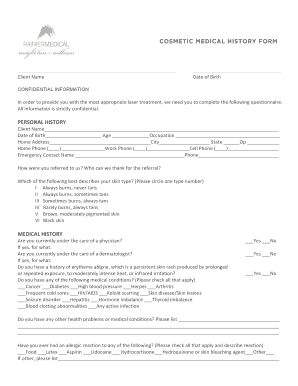
Medical History Form


What is the Botox Medical History Form
The Botox medical history form is a crucial document used by healthcare providers to gather essential information about a patient's medical background before administering Botox treatments. This form typically includes sections for personal details, medical history, current medications, allergies, and any previous cosmetic procedures. By collecting this information, healthcare professionals can assess the suitability of Botox for the patient and identify any potential risks or contraindications.
Key Elements of the Botox Medical History Form
Understanding the key elements of the Botox medical history form can enhance the effectiveness of the treatment process. Important sections often include:
- Personal Information: Name, contact details, and date of birth.
- Medical History: Previous medical conditions, surgeries, and hospitalizations.
- Allergies: Any known allergies, especially to medications or substances used in Botox.
- Current Medications: A list of medications, including over-the-counter drugs and supplements.
- Cosmetic History: Details of any prior cosmetic treatments or procedures.
Steps to Complete the Botox Medical History Form
Completing the Botox medical history form accurately is vital for ensuring safe treatment. Here are the steps to follow:
- Gather Information: Collect all relevant medical records and details about your health history.
- Fill Out the Form: Provide accurate and complete information in each section of the form.
- Review: Double-check the form for any missed information or errors.
- Submit: Return the completed form to your healthcare provider, either electronically or in person.
Legal Use of the Botox Medical History Form
The Botox medical history form serves not only as a tool for healthcare providers but also as a legal document. It helps establish informed consent, ensuring that patients understand the risks and benefits of the treatment. Proper completion and storage of this form are essential for compliance with regulations such as HIPAA, which protects patient privacy and confidentiality.
How to Obtain the Botox Medical History Form
Patients can typically obtain the Botox medical history form directly from their healthcare provider's office. Many clinics also offer downloadable versions of the form on their websites, allowing patients to fill it out in advance. It is important to ensure that the form used is the most current version to comply with any updated medical guidelines.
Digital vs. Paper Version of the Botox Medical History Form
With the rise of digital solutions, many healthcare providers now offer the option to complete the Botox medical history form electronically. Digital forms can streamline the process, making it easier for patients to submit their information securely. However, both digital and paper versions are legally valid, provided they meet the necessary requirements for signatures and consent.
Quick guide on how to complete medical history form
Effortlessly prepare Medical History Form on any device
Online document handling has become increasingly popular among businesses and individuals alike. It offers an ideal eco-friendly substitute for conventional printed and signed documents, allowing you to access the correct template and securely store it online. airSlate SignNow equips you with all the necessary tools to quickly create, modify, and eSign your documents without any delays. Manage Medical History Form on any platform using airSlate SignNow's Android or iOS applications and enhance any document-centric process today.
How to modify and eSign Medical History Form with ease
- Locate Medical History Form and click on Get Form to begin.
- Utilize the tools we offer to complete your document.
- Highlight pertinent sections of your documents or obscure sensitive information with specific tools provided by airSlate SignNow.
- Generate your eSignature using the Sign tool, which only takes seconds and carries the same legal validity as a traditional handwritten signature.
- Review the details and click on the Done button to save your modifications.
- Choose your preferred method of sharing the form, whether by email, SMS, invitation link, or download it to your computer.
No more concerns about lost or misplaced documents, tedious form searches, or mistakes that require printing new copies. airSlate SignNow meets your document management needs in just a few clicks from any device. Modify and eSign Medical History Form and guarantee seamless communication at every stage of the form preparation process with airSlate SignNow.
Create this form in 5 minutes or less
Create this form in 5 minutes!
How to create an eSignature for the medical history form
How to create an electronic signature for a PDF online
How to create an electronic signature for a PDF in Google Chrome
How to create an e-signature for signing PDFs in Gmail
How to create an e-signature right from your smartphone
How to create an e-signature for a PDF on iOS
How to create an e-signature for a PDF on Android
People also ask
-
How do you document medical history?
How To Properly Document Patient Medical History In A Chart Presenting complaint and history of presenting complaint, including tests, treatment and referrals. Past medical history – diseases and illnesses treated in the past. Past surgical history – operations undergone including complications and/or trauma.
-
Is there a free app for personal health records?
Visit our website or go to your device's app store, search for “Health Record App,” and follow the prompts to it. It's free for both iOS and Android devices. Who can use the Health Record App? The Health Record App is designed for individuals of all ages who want to manage and track their health records.
-
How to create your own personal health record?
Creating a PHR Contact your provider's office or the health information management or medical records staff at any hospital or facility where you had treatment. Ask for an "authorization for the release of information" form. Complete the form and return it, as directed.
-
What is a general medical history file?
The medical history is a longitudinal record of what has happened to the patient since birth. It chronicles diseases, major and minor illnesses, as well as growth landmarks.
-
What is on a medical history form?
Essential components of a medical history form include patient identification details, past medical history, current medications, allergies, family medical history, surgical history, lifestyle factors (such as exercise, diet, and smoking), and a review of systems to identify symptoms in different body parts.
-
How do I write my own medical history?
List all your past medical problems and surgeries. Include all your current medications and dosage and how you really take those medications – most patients aren't taking their medicines as prescribed and it helps doctors to know this information.
-
What are the examples of medical records?
The traditional medical record for inpatient care can include admission notes, on-service notes, progress notes (SOAP notes), preoperative notes, operative notes, postoperative notes, procedure notes, delivery notes, postpartum notes, and discharge notes.
-
How to write the medical history?
Components of a Good Medical History Patient Identification and Demographics. Chief Complaint and Presenting Symptoms. Past Medical History (PMH) Family History (FH) Social History (SH) and Lifestyle Factors. Medications and Allergies. Review of Systems (ROS)
Get more for Medical History Form
- Lawful gambling return payment pv61 important type in the required information while this form is on the screen and print a
- Form 14653 rev 2 certification by u s person residing outside of the united states for streamlined foreign offshore procedures
- Handling moisture sensitive devices training certification ipctraining form
- Stem careers worksheet form
- Mass mandatory licensee consumer relationship disclosure real estate form
- Loan money contract template form
- Loan for family contract template form
- Loan contract template form
Find out other Medical History Form
- How To Sign Delaware Orthodontists PPT
- How Can I Sign Massachusetts Plumbing Document
- How To Sign New Hampshire Plumbing PPT
- Can I Sign New Mexico Plumbing PDF
- How To Sign New Mexico Plumbing Document
- How To Sign New Mexico Plumbing Form
- Can I Sign New Mexico Plumbing Presentation
- How To Sign Wyoming Plumbing Form
- Help Me With Sign Idaho Real Estate PDF
- Help Me With Sign Idaho Real Estate PDF
- Can I Sign Idaho Real Estate PDF
- How To Sign Idaho Real Estate PDF
- How Do I Sign Hawaii Sports Presentation
- How Do I Sign Kentucky Sports Presentation
- Can I Sign North Carolina Orthodontists Presentation
- How Do I Sign Rhode Island Real Estate Form
- Can I Sign Vermont Real Estate Document
- How To Sign Wyoming Orthodontists Document
- Help Me With Sign Alabama Courts Form
- Help Me With Sign Virginia Police PPT