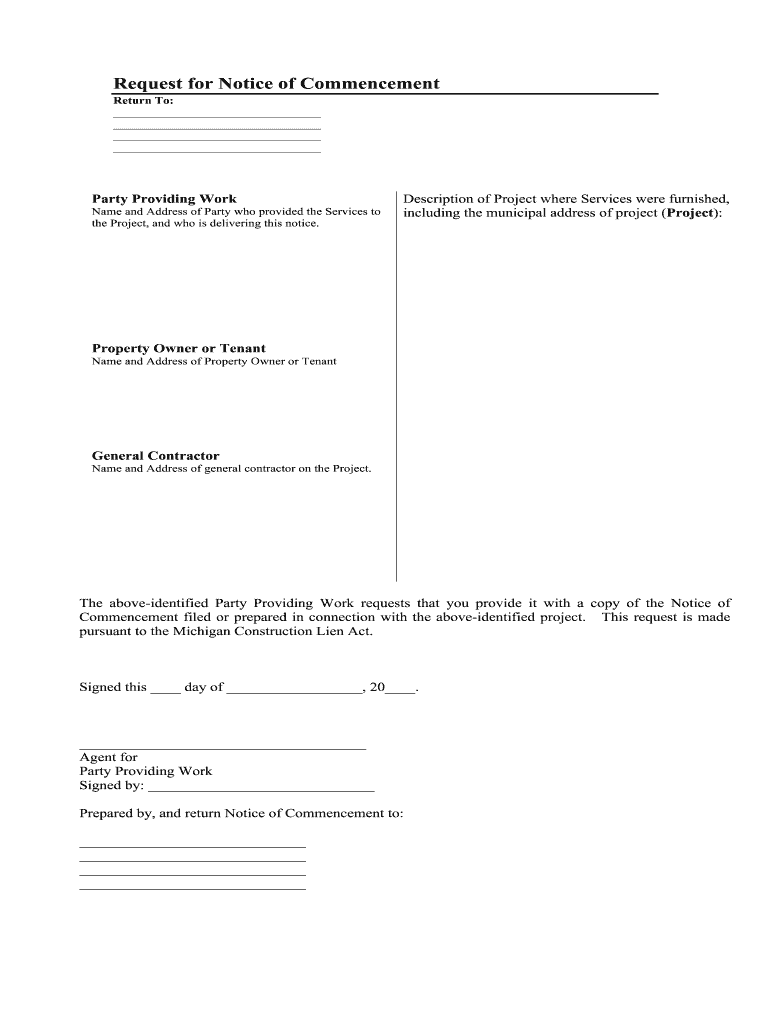
Foia Request Form Michigan


What is the request notice of assessment for Michigan property tax?
The request notice of assessment in Michigan is a formal document that property owners use to inquire about their property tax assessments. This notice provides essential details regarding the valuation of a property, which directly impacts the amount of property tax owed. Understanding this notice is crucial for property owners who want to ensure their assessments are accurate and fair.
Steps to complete the request notice of assessment in Michigan
Completing the request notice of assessment involves several key steps:
- Gather necessary information, including property details such as the address and parcel number.
- Obtain the official request notice form, which can often be found on local government websites or through the Michigan Department of Treasury.
- Fill out the form accurately, ensuring all required fields are completed.
- Review the form for any errors or omissions before submission.
- Submit the completed form to the appropriate local tax authority, either online or by mail.
Required documents for the request notice of assessment
When submitting a request notice of assessment, certain documents may be required to support your inquiry. These typically include:
- A copy of the most recent property tax bill.
- Any previous assessment notices related to the property.
- Documentation that supports your claim, such as recent appraisals or comparable sales data.
Form submission methods for the request notice of assessment
Property owners in Michigan can submit their request notice of assessment using various methods, including:
- Online submission through the local tax authority's website, if available.
- Mailing the completed form to the designated tax office.
- In-person delivery at the local tax office during business hours.
Who issues the request notice of assessment in Michigan?
The request notice of assessment is typically issued by the local tax assessor's office in Michigan. Each municipality has its own office responsible for property tax assessments, and they manage the issuance of notices and responses to requests. Property owners should contact their local assessor's office for specific guidance and additional information related to their property.
Legal use of the request notice of assessment
Utilizing the request notice of assessment is a legal right for property owners in Michigan. It allows them to formally question their property tax assessments and seek clarification or corrections. Engaging with this process can help ensure that property taxes are based on accurate property values, which is essential for fair taxation.
Quick guide on how to complete michigan request notice form
Complete and submit your Foia Request Form Michigan swiftly
Effective tools for digital document exchange and approval are essential for enhancing processes and the consistent evolution of your forms. When handling legal documents and endorsing a Foia Request Form Michigan, the right signature solution can help you save substantial time and resources with each submission.
Find, fill out, modify, sign, and distribute your legal documents with airSlate SignNow. This platform provides everything you require to create streamlined document submission workflows. Its extensive library of legal forms and user-friendly navigation will assist you in acquiring your Foia Request Form Michigan promptly, and the editor equipped with our signature functionality will enable you to complete and authorize it immediately.
Sign your Foia Request Form Michigan in a few straightforward steps
- Access the Foia Request Form Michigan you need in our library using the search or catalog pages.
- Review the form details and preview it to ensure it meets your requirements and state regulations.
- Click Get form to open it for modification.
- Fill out the form using the extensive toolbar.
- Check the information you entered and click the Sign tool to authorize your document.
- Select one of three methods to affix your signature.
- Complete the edits and save the document to your files, and then download it to your device or share it right away.
Simplify each step in your document preparation and authorization with airSlate SignNow. Experience a more effective online solution that considers every aspect of managing your paperwork.
Create this form in 5 minutes or less
FAQs
-
How do I respond to a request for a restraining order? Do I need to fill out a form?
As asked of me specifically;The others are right, you will likely need a lawyer. But to answer your question, there is a response form to respond to a restraining order or order of protection. Worst case the form is available at the courthouse where your hearing is set to be heard in, typically at the appropriate clerk's window, which may vary, so ask any of the clerk's when you get there.You only have so many days to respond, and it will specify in the paperwork.You will also have to appear in court on the date your hearing is scheduled.Most courts have a department that will help you respond to forms at no cost. I figure you are asking because you can't afford an attorney which is completely understandable.The problem is that if you aren't represented and the other person is successful in getting a temporary restraining order made permanent in the hearing you will not be allowed at any of the places the petitioner goes, without risking arrest.I hope this helps.Not given as legal advice-
-
Do military personnel need money to fill out a leave request form?
It’s great that you asked. The answer is NO. Also, whatever you are doing with this person, STOP!Bloody hell, how many of these “I need your money to see you sweetheart” scammers are there? It’s probably that or someone totally misunderstood something.All military paperwork is free! However, whether their commander or other sort of boss will let them return or not depends on the nature of duty, deployment terms, and other conditions. They can’t just leave on a whim, that would be desertion and it’s (sorry I don’t know how it works in America) probably punishable by firing (as in termination of job) or FIRING (as in execution)!!!Soldiers are generally paid enough to fly commercial back to home country.Do not give these people any money or any contact information! If you pay him, you’ll probably get a receipt from Nigeria and nothing else.
-
Does a girlfriend have to fill out a leave request form for a US Army Soldier in Special Operations in Africa?
Let me guess, you've been contacted via email by somebody you’ve never met. they've told you a story about being a deployed soldier. At some stage in the dialogue they’ve told you about some kind of emotional drama, sick relative/kid etc. They tell you that because they are in a dangerous part of the world with no facilities they need you to fill in a leave application for them. Some part of this process will inevitably involve you having to pay some money on their behalf. The money will need to be paid via ‘Western Union’. Since you havent had much involvement with the military in the past you dont understand and are tempted to help out this poor soldier. they promise to pay you back once they get back from war.if this sounds familiar you are being scammed. There is no soldier just an online criminal trying to steal your money. If you send any money via Western Union it is gone, straight into the pockets of the scammer. you cant get it back, it is not traceable, this is why scammers love Western Union. They aernt going to pay you back, once they have your money you will only hear from them again if they think they can double down and squeeze more money out of you.Leave applications need to be completed by soldiers themselves. They are normally approved by their unit chain of command. If there is a problem the soldier’s commander will summon them internally to resolve the issue. This is all part of the fun of being a unit commander!! If the leave is not urgent they will wait for a convenient time during a rotation etc to work out the problems, if the leave is urgent (dying parent/spouse/kid etc) they will literally get that soldier out of an operational area ASAP. Operational requirements come first but it would need to be something unthinkable to prevent the Army giving immediate emergency leave to somebody to visit their dying kid in hospital etc.The process used by the scammers is known as ‘Advance fee fraud’ and if you want to read about the funny things people do to scam the scammers have a read over on The largest scambaiting community on the planet!
-
Can I print a notice of intent form to homeschool in Nevada, fill it out, and turn it in?
It's best to ask homeschoolers in your state. Every state has different laws. What works in one may not work in another.This looks like the information you need: Notice of Intent (NOI)
-
My neighborhood road has a a lot potholes. What can I do to get it fixed? Do I need to fill out a request form to the government?
First, you need to find out who has maintenance responsibility for the street. Sometimes, it’s the municipality, sometimes, the county, sometimes, the state. It could also be privately maintained.Let’s say it’s a city maintained street. Contact the city Public Works department and report the condition of the street. Most Public Works departments should have a priority list of streets in need of repair. They should be able to tell you where your street ranks on that list. If you think it’s too far down on the list, you might contact your City Councilman/Alderman to complain. It’d be a good idea to get as many of your neighbors to do the same thing.
Create this form in 5 minutes!
How to create an eSignature for the michigan request notice form
How to make an eSignature for your Michigan Request Notice Form online
How to generate an eSignature for your Michigan Request Notice Form in Chrome
How to generate an electronic signature for putting it on the Michigan Request Notice Form in Gmail
How to create an eSignature for the Michigan Request Notice Form right from your smart phone
How to create an eSignature for the Michigan Request Notice Form on iOS
How to make an electronic signature for the Michigan Request Notice Form on Android
People also ask
-
What is a mi request notice in the context of airSlate SignNow?
A mi request notice is an important document processed through airSlate SignNow, allowing users to efficiently manage and track requests related to specific transactions. This feature ensures that all parties are informed and accountable, streamlining communication and enhancing collaboration.
-
How does airSlate SignNow help in creating a mi request notice?
With airSlate SignNow, you can easily create a mi request notice by using customizable templates that meet your specific needs. The platform provides user-friendly tools to input relevant data, ensuring that your document is accurate and professionally formatted.
-
Can I securely send a mi request notice through airSlate SignNow?
Yes, airSlate SignNow emphasizes security, allowing you to send a mi request notice with confidence. The platform includes advanced encryption and authentication measures to protect sensitive information throughout the signing process.
-
What are the benefits of using airSlate SignNow for a mi request notice?
Using airSlate SignNow for a mi request notice enhances efficiency and improves turnaround time for document approvals. Businesses can streamline their operations and reduce paper usage, leading to a more sustainable and cost-effective workflow.
-
Is there a pricing model for using airSlate SignNow for mi request notice?
airSlate SignNow offers flexible pricing plans designed to fit different business needs, including those requiring a mi request notice. You can choose a plan that aligns with your budget and access all necessary features to manage your documents effectively.
-
Can airSlate SignNow integrate with other tools for processing mi request notice?
Absolutely! airSlate SignNow supports integrations with numerous applications, enhancing the functionality for processing a mi request notice. This allows users to connect with CRM systems, cloud storage solutions, and other software that improves workflow efficiency.
-
How can I ensure compliance when using a mi request notice in airSlate SignNow?
airSlate SignNow is designed to comply with legal standards for eSignature and document management, which includes the proper handling of a mi request notice. The platform provides audit trails and compliance certifications to support your legal and regulatory requirements.
Get more for Foia Request Form Michigan
- Name affidavit of buyer tennessee form
- Name affidavit of seller tennessee form
- Non foreign affidavit under irc 1445 tennessee form
- Owners or sellers affidavit of no liens tennessee form
- Tennessee occupancy form
- Complex will with credit shelter marital trust for large estates tennessee form
- Tn marital form
- Marital domestic separation and property settlement agreement minor children no joint property or debts where divorce action 497326921 form
Find out other Foia Request Form Michigan
- How Do I Electronic signature Iowa Construction Document
- How Can I Electronic signature South Carolina Charity PDF
- How Can I Electronic signature Oklahoma Doctors Document
- How Can I Electronic signature Alabama Finance & Tax Accounting Document
- How To Electronic signature Delaware Government Document
- Help Me With Electronic signature Indiana Education PDF
- How To Electronic signature Connecticut Government Document
- How To Electronic signature Georgia Government PDF
- Can I Electronic signature Iowa Education Form
- How To Electronic signature Idaho Government Presentation
- Help Me With Electronic signature Hawaii Finance & Tax Accounting Document
- How Can I Electronic signature Indiana Government PDF
- How Can I Electronic signature Illinois Finance & Tax Accounting PPT
- How To Electronic signature Maine Government Document
- How To Electronic signature Louisiana Education Presentation
- How Can I Electronic signature Massachusetts Government PDF
- How Do I Electronic signature Montana Government Document
- Help Me With Electronic signature Louisiana Finance & Tax Accounting Word
- How To Electronic signature Pennsylvania Government Document
- Can I Electronic signature Texas Government PPT