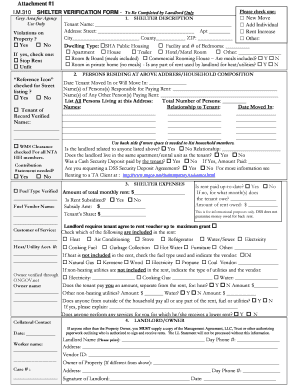
Shelter Verification Form


What is the shelter verification form?
The shelter verification form is a crucial document used to confirm an individual's residency status in a shelter. This form is often required by various organizations, including government agencies and nonprofit organizations, to assess eligibility for assistance programs. By providing detailed information about the applicant's living situation, the form helps organizations determine the appropriate resources and support needed for individuals experiencing homelessness or housing instability.
Steps to complete the shelter verification form
Completing the shelter verification form involves several important steps to ensure accuracy and compliance. Here’s a structured approach:
- Gather necessary information: Collect personal details such as your name, address, date of birth, and contact information.
- Provide shelter details: Include the name and address of the shelter where you reside, along with the dates of your stay.
- Document supporting evidence: Attach any required documentation, such as identification or proof of residency, to substantiate your claims.
- Review the form: Carefully check all entries for accuracy and completeness before submission.
- Submit the form: Follow the specified submission method, whether online, by mail, or in person, to ensure it reaches the appropriate organization.
Legal use of the shelter verification form
The shelter verification form is legally recognized as a valid document when completed correctly. To ensure its legal standing, the form must be filled out in accordance with applicable laws and regulations. This includes providing truthful and accurate information, as false statements can lead to legal consequences. Additionally, organizations that request this form must adhere to privacy laws and ensure that the information provided is kept confidential and used solely for the intended purpose.
Key elements of the shelter verification form
Understanding the key elements of the shelter verification form is essential for accurate completion. The main components typically include:
- Applicant information: Personal details of the individual seeking verification.
- Shelter information: Name, address, and contact details of the shelter.
- Duration of stay: Specific dates indicating when the individual began residing at the shelter.
- Signature: A section for the applicant's signature, confirming the accuracy of the information provided.
Who issues the shelter verification form?
The shelter verification form is typically issued by shelters, nonprofit organizations, or government agencies that provide assistance to individuals experiencing homelessness. These entities may have their own version of the form, tailored to their specific requirements. It is essential to use the correct form as specified by the organization requesting verification to ensure compliance and facilitate the assistance process.
Required documents
When completing the shelter verification form, certain documents may be required to support your application. Commonly requested documents include:
- Identification: A government-issued ID or driver's license to verify identity.
- Proof of residency: Documentation from the shelter, such as a letter or statement confirming your stay.
- Income verification: Pay stubs or benefit statements, if applicable, to assess eligibility for assistance programs.
Quick guide on how to complete shelter verification
Prepare Shelter Verification effortlessly on any device
Digital document handling has gained traction among businesses and individuals. It offers an ideal environmentally-friendly substitute for conventional printed and signed documents, as you can locate the necessary form and securely store it online. airSlate SignNow provides you with all the tools required to create, modify, and eSign your documents swiftly without delays. Manage Shelter Verification on any device using airSlate SignNow's Android or iOS applications and enhance any document-oriented process today.
How to modify and eSign Shelter Verification with ease
- Locate Shelter Verification and then click Get Form to begin.
- Utilize the tools we offer to complete your document.
- Emphasize important sections of your documents or hide sensitive information with tools that airSlate SignNow provides for that purpose.
- Create your eSignature using the Sign tool, which takes seconds and holds the same legal validity as a conventional wet ink signature.
- Review the information and then click on the Done button to finalize your changes.
- Choose how you wish to send your form, via email, SMS, invitation link, or download it to your computer.
Eliminate worries about lost or misfiled documents, time-consuming form searches, or errors that require printing new document copies. airSlate SignNow fulfills all your document management needs with just a few clicks from any device you prefer. Alter and eSign Shelter Verification and guarantee excellent communication at any phase of your form preparation process with airSlate SignNow.
Create this form in 5 minutes or less
Create this form in 5 minutes!
How to create an eSignature for the shelter verification
How to create an electronic signature for a PDF online
How to create an electronic signature for a PDF in Google Chrome
How to create an e-signature for signing PDFs in Gmail
How to create an e-signature right from your smartphone
How to create an e-signature for a PDF on iOS
How to create an e-signature for a PDF on Android
People also ask
-
What is a shelter verification form?
A shelter verification form is a document used to confirm a person's residency or living situation, typically needed for assistance programs. It provides essential information that helps organizations verify an applicant's eligibility for various services. Using airSlate SignNow, you can easily create and send a shelter verification form for seamless processing.
-
How can I create a shelter verification form using airSlate SignNow?
Creating a shelter verification form with airSlate SignNow is simple and efficient. You can use our customizable templates to design a form that meets your specific needs. Once designed, you can send it for eSignature, allowing for quick collection of necessary information.
-
Are there any costs associated with using airSlate SignNow for shelter verification forms?
AirSlate SignNow offers cost-effective pricing plans designed to fit various business needs. Pricing for shelter verification forms is dependent on the features you choose and the number of users. Visit our pricing page for detailed information on affordable plans that include unlimited document sending and signing capabilities.
-
What features does airSlate SignNow offer for shelter verification forms?
AirSlate SignNow provides a suite of features specifically useful for shelter verification forms, such as customizable templates, automatic reminders, and robust security measures. The platform allows you to track document status in real-time, ensuring that you never miss an important step in the verification process.
-
How does using an electronic shelter verification form benefit my organization?
Using an electronic shelter verification form streamlines the verification process, making it faster and more efficient. It reduces paper clutter, lowers operational costs, and improves data accuracy through automated input. Additionally, eSigning facilitates quicker decision-making and enhances the experience for applicants.
-
Can I integrate airSlate SignNow with other software for shelter verification forms?
Yes, airSlate SignNow seamlessly integrates with various software applications, enhancing your workflow for shelter verification forms. Whether you use CRM tools, cloud storage services, or other documents management systems, our integrations ensure smooth transitions and efficient document handling. Check out our integrations page for a full list of compatible applications.
-
Is it secure to use airSlate SignNow for shelter verification forms?
Absolutely! AirSlate SignNow prioritizes security by employing industry-standard encryption and compliance measures to protect your shelter verification forms. All documents are stored securely, and access can be controlled to ensure that only authorized users can view sensitive information.
Get more for Shelter Verification
- 6th through 8th grade word wizard vocabulary word list form
- Content form 100598921
- Cm257 form
- Ing direct sign in form
- Lippert warranty claim form
- American association of tissue banks selfassessment toolaudit report star tissue distribution intermediary based on the 13th form
- Walden on lake houston community services association form
- Location contract template form
Find out other Shelter Verification
- eSign Utah Orthodontists Credit Memo Easy
- How To eSign Oklahoma Plumbing Business Plan Template
- eSign Vermont Orthodontists Rental Application Now
- Help Me With eSign Oregon Plumbing Business Plan Template
- eSign Pennsylvania Plumbing RFP Easy
- Can I eSign Pennsylvania Plumbing RFP
- eSign Pennsylvania Plumbing Work Order Free
- Can I eSign Pennsylvania Plumbing Purchase Order Template
- Help Me With eSign South Carolina Plumbing Promissory Note Template
- How To eSign South Dakota Plumbing Quitclaim Deed
- How To eSign South Dakota Plumbing Affidavit Of Heirship
- eSign South Dakota Plumbing Emergency Contact Form Myself
- eSign Texas Plumbing Resignation Letter Free
- eSign West Virginia Orthodontists Living Will Secure
- Help Me With eSign Texas Plumbing Business Plan Template
- Can I eSign Texas Plumbing Cease And Desist Letter
- eSign Utah Plumbing Notice To Quit Secure
- eSign Alabama Real Estate Quitclaim Deed Mobile
- eSign Alabama Real Estate Affidavit Of Heirship Simple
- eSign California Real Estate Business Plan Template Free