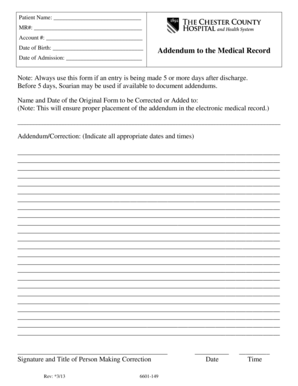
Medical Record Addendum Template Form


What is the Medical Record Addendum Template
A medical record addendum template is a formal document used to make corrections or additions to existing medical records. It serves as a way to clarify or provide additional information regarding a patient's medical history, treatment, or diagnosis. This template ensures that updates are documented in compliance with healthcare regulations and standards, maintaining the integrity of medical records. It is essential for healthcare providers to use a standardized format to ensure clarity and consistency across patient records.
How to use the Medical Record Addendum Template
Using a medical record addendum template involves several straightforward steps. First, healthcare professionals should download or access the template from a reliable source. Next, they should fill in the necessary patient information, including the patient's name, date of birth, and medical record number. It is crucial to clearly state the reason for the addendum, followed by the specific changes or additions being made. After completing the template, the healthcare provider must sign and date the document to validate the changes. Finally, the addendum should be filed appropriately within the patient's medical record to ensure it is easily accessible for future reference.
Key elements of the Medical Record Addendum Template
Several key elements must be included in a medical record addendum template to ensure its effectiveness and compliance. These elements typically consist of:
- Patient Information: Name, date of birth, and medical record number.
- Date of Addendum: The date when the addendum is created.
- Reason for Addendum: A clear explanation of why the addendum is necessary.
- Details of Changes: Specific information being added or corrected.
- Signature: The healthcare provider's signature and date to authenticate the addendum.
Steps to complete the Medical Record Addendum Template
Completing a medical record addendum template involves a systematic approach to ensure accuracy and compliance. Follow these steps:
- Access the medical record addendum template.
- Fill in the patient's personal information accurately.
- Clearly state the reason for the addendum.
- Provide detailed information about the changes or additions.
- Sign and date the document to validate the information.
- File the addendum in the patient's medical record.
Legal use of the Medical Record Addendum Template
The legal use of a medical record addendum template is crucial for maintaining compliance with healthcare laws and regulations. Under the Health Insurance Portability and Accountability Act (HIPAA), healthcare providers are required to keep accurate and up-to-date medical records. An addendum serves as a legal document that can be used to clarify or correct information, ensuring that the patient's medical history is accurate. It is essential for healthcare providers to ensure that all addendums are properly documented and stored to protect the integrity of the medical record and to comply with legal standards.
Examples of using the Medical Record Addendum Template
There are various scenarios in which a medical record addendum template may be utilized. Common examples include:
- Correcting a misdiagnosis or treatment error.
- Adding new information following a follow-up appointment.
- Clarifying notes made during a patient consultation.
- Documenting changes in medication or treatment plans.
These examples illustrate the importance of maintaining accurate and comprehensive medical records, which can significantly impact patient care and legal compliance.
Quick guide on how to complete medical record addendum template
Complete Medical Record Addendum Template effortlessly on any device
Digital document management has gained signNow traction among businesses and individuals. It offers an ideal eco-friendly substitute for conventional printed and signed documents, enabling you to locate the appropriate form and securely keep it online. airSlate SignNow provides all the necessary tools to create, modify, and electronically sign your documents quickly without delays. Handle Medical Record Addendum Template on any device using the airSlate SignNow Android or iOS applications and enhance any document-centered process today.
The easiest way to modify and eSign Medical Record Addendum Template with minimal effort
- Locate Medical Record Addendum Template and click on Get Form to begin.
- Utilize the tools we provide to complete your form.
- Emphasize signNow sections of the documents or conceal sensitive information with the tools that airSlate SignNow provides specifically for this purpose.
- Generate your electronic signature with the Sign tool, which only takes seconds and carries the same legal authority as a traditional ink signature.
- Review the information and click on the Done button to save your modifications.
- Choose how you wish to submit your form, whether by email, text message (SMS), or invite link, or download it to your computer.
Eliminate concerns about lost or misplaced files, tedious form searching, or mistakes that necessitate printing new document copies. airSlate SignNow meets your document management needs in just a few clicks from any device you prefer. Edit and eSign Medical Record Addendum Template and ensure seamless communication at every stage of the form completion process with airSlate SignNow.
Create this form in 5 minutes or less
Create this form in 5 minutes!
How to create an eSignature for the medical record addendum template
How to create an electronic signature for a PDF online
How to create an electronic signature for a PDF in Google Chrome
How to create an e-signature for signing PDFs in Gmail
How to create an e-signature right from your smartphone
How to create an e-signature for a PDF on iOS
How to create an e-signature for a PDF on Android
People also ask
-
What is a medical addendum example?
A medical addendum example is a supplementary document added to an existing medical record to clarify or provide additional information about a patient's treatment. This is crucial for ensuring accurate patient records and communication among healthcare providers. Utilizing an efficient eSigning solution, like airSlate SignNow, can facilitate the addition of such documents seamlessly.
-
How does airSlate SignNow help with medical addendums?
AirSlate SignNow simplifies the process of creating and managing medical addendums by allowing users to easily draft, edit, and eSign documents online. This eliminates the need for manual paperwork and reduces the risk of errors. By integrating a medical addendum example into your workflow, you can ensure compliance and improve the efficiency of your documentation processes.
-
What features does airSlate SignNow offer for medical addendums?
AirSlate SignNow offers a user-friendly interface, customizable templates, and secure cloud storage, making it ideal for handling medical addendums. With features like advanced eSigning options and integration with popular healthcare tools, you can streamline your documentation workflow. This ensures that accessing and managing medical addendum examples is quick and efficient.
-
What are the benefits of using airSlate SignNow for medical documents?
Using airSlate SignNow for medical documents, including medical addendum examples, enhances efficiency and accuracy in your documentation processes. It allows for real-time collaboration among team members and maintains a secure record of all signed documents. Additionally, it speeds up the overall workflow, enabling healthcare professionals to spend more time on patient care.
-
Is airSlate SignNow cost-effective for healthcare providers?
Yes, airSlate SignNow provides a cost-effective solution tailored for healthcare providers, offering various pricing plans that suit different budgets. By investing in this platform, you save on paper and printing costs while improving the efficiency of handling medical addendums. The overall return on investment can be signNow when you consider time saved and enhanced document accuracy.
-
Can I integrate airSlate SignNow with other healthcare software?
Absolutely! AirSlate SignNow seamlessly integrates with various healthcare software solutions, such as electronic health records (EHRs) and practice management systems. This allows you to incorporate medical addendum examples directly within your existing workflow, making it easier to manage documentation alongside patient records.
-
How secure is airSlate SignNow for sensitive medical documents?
AirSlate SignNow prioritizes the security of sensitive medical documents through advanced encryption and compliant data handling practices. This ensures that medical addendum examples and other vital records remain confidential and secure from unauthorized access. The platform meets stringent compliance requirements, giving healthcare providers peace of mind.
Get more for Medical Record Addendum Template
- Renters quote form
- Caedrs 207592140 form
- Robinson contract addendum and carrier load confirmation 256525252 form
- Primary care physicians of atlanta form
- Fgcia form
- Emergency vaccine retrieval and storage plan worksheet vaccines form
- Form it 230 separate tax on lump sum distributions tax year
- Managed it service contract template form
Find out other Medical Record Addendum Template
- Electronic signature North Carolina Banking Claim Secure
- Electronic signature North Carolina Banking Separation Agreement Online
- How Can I Electronic signature Iowa Car Dealer Promissory Note Template
- Electronic signature Iowa Car Dealer Limited Power Of Attorney Myself
- Electronic signature Iowa Car Dealer Limited Power Of Attorney Fast
- How Do I Electronic signature Iowa Car Dealer Limited Power Of Attorney
- Electronic signature Kentucky Car Dealer LLC Operating Agreement Safe
- Electronic signature Louisiana Car Dealer Lease Template Now
- Electronic signature Maine Car Dealer Promissory Note Template Later
- Electronic signature Maryland Car Dealer POA Now
- Electronic signature Oklahoma Banking Affidavit Of Heirship Mobile
- Electronic signature Oklahoma Banking Separation Agreement Myself
- Electronic signature Hawaii Business Operations Permission Slip Free
- How Do I Electronic signature Hawaii Business Operations Forbearance Agreement
- Electronic signature Massachusetts Car Dealer Operating Agreement Free
- How To Electronic signature Minnesota Car Dealer Credit Memo
- Electronic signature Mississippi Car Dealer IOU Now
- Electronic signature New Hampshire Car Dealer NDA Now
- Help Me With Electronic signature New Hampshire Car Dealer Warranty Deed
- Electronic signature New Hampshire Car Dealer IOU Simple