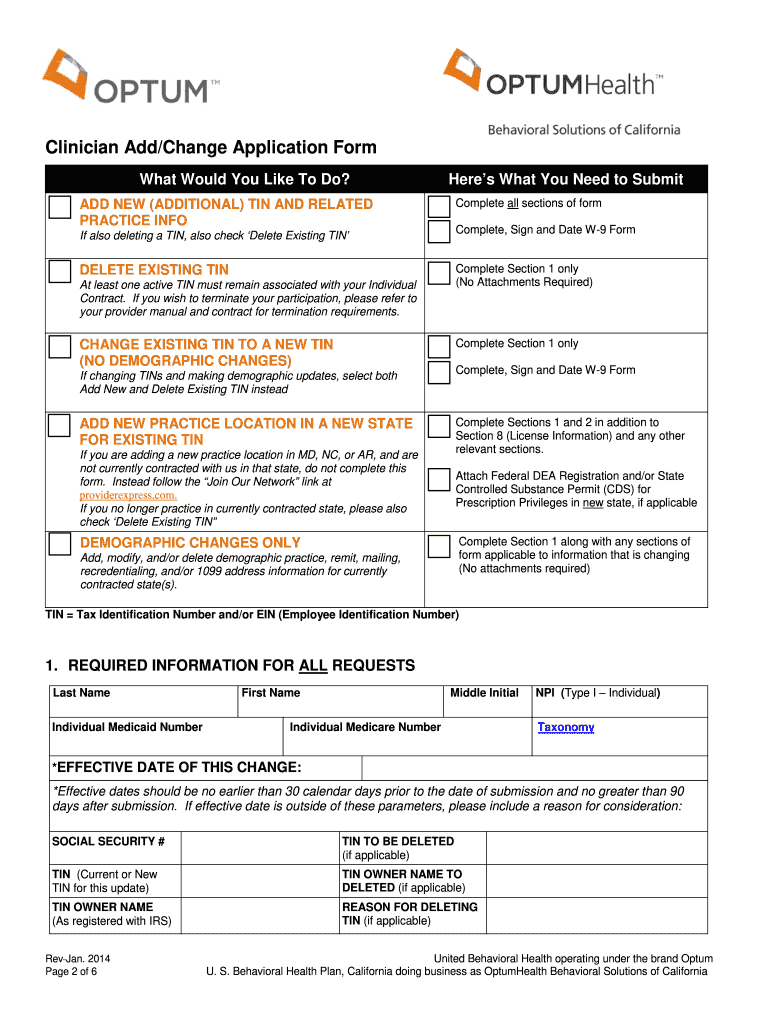
Optum Clinician Add Change Application Form 2014-2026


What is the Optum Clinician Add Change Application Form
The Optum Clinician Add Change Application Form is a crucial document used by healthcare providers to request changes related to their clinician status within the Optum network. This form allows providers to add new clinicians, update existing information, or remove clinicians from their practice. Understanding this form is essential for maintaining accurate records and ensuring compliance with Optum’s requirements.
How to use the Optum Clinician Add Change Application Form
Using the Optum Clinician Add Change Application Form involves several steps. First, obtain the form from the official Optum website or your provider portal. Next, fill out the required sections accurately, ensuring all information is current and complete. After completing the form, review it for accuracy before submission. This process helps streamline updates and maintain your practice's compliance with Optum policies.
Steps to complete the Optum Clinician Add Change Application Form
Completing the Optum Clinician Add Change Application Form requires careful attention to detail. Follow these steps:
- Download the form from the appropriate source.
- Provide your practice information, including name, address, and contact details.
- Fill in the clinician details, such as name, credentials, and specialty.
- Specify the nature of the change (addition, update, or removal).
- Review all information for accuracy.
- Submit the form according to the provided instructions.
Legal use of the Optum Clinician Add Change Application Form
The legal use of the Optum Clinician Add Change Application Form is governed by various regulations that ensure the integrity of healthcare provider information. It is important to complete this form truthfully, as providing false information can lead to penalties, including potential legal action or termination from the Optum network. Adhering to compliance standards protects both the provider and the patients they serve.
Required Documents
When submitting the Optum Clinician Add Change Application Form, certain documents may be required to support your request. Commonly required documents include:
- Proof of clinician credentials, such as licenses and certifications.
- Current curriculum vitae (CV) of the clinician being added or updated.
- Any relevant documentation that supports the nature of the change.
Form Submission Methods
The Optum Clinician Add Change Application Form can typically be submitted through various methods. Common submission options include:
- Online submission via the Optum provider portal.
- Mailing the completed form to the designated Optum address.
- In-person submission at an Optum office, if applicable.
Quick guide on how to complete clinician addchange form provider express
Utilize the simpler approach to handle your Optum Clinician Add Change Application Form
The traditional methods of filling out and authorizing documentation consume an excessive amount of time in contrast to contemporary document management tools. Previously, you had to look for the correct social forms, print them, manually enter all the details, and mail them. Nowadays, you can locate, complete, and sign your Optum Clinician Add Change Application Form within a single browser tab using airSlate SignNow. Assembling your Optum Clinician Add Change Application Form has never been easier.
Steps to finish your Optum Clinician Add Change Application Form with airSlate SignNow
- Access the category page required and locate your state-specific Optum Clinician Add Change Application Form. Alternatively, utilize the search bar.
- Verify that the version of the form is accurate by previewing it.
- Click Obtain form and enter editing mode.
- Fill in your document with the necessary details using the editing features.
- Review the additional information and click the Sign feature to confirm your form.
- Select the most suitable option to create your signature: create it, sketch your signature, or upload its image.
- Click COMPLETE to apply changes.
- Download the document to your device or proceed to Sharing settings to send it digitally.
Efficient online tools like airSlate SignNow streamline the process of completing and submitting your forms. Give it a try to discover how much time document management and authorization processes should actually take. You will save a signNow amount of time.
Create this form in 5 minutes or less
FAQs
-
How do I change my address in the Aadhar card?
You can change the following details in Aadhar Card:NameGenderDate of BirthAddressE-mail IDTHINGS TO REMEMBER BEFORE APPLYING FOR AADHAR CARD DETAILS CHANGE:Your Registered Mobile Number is mandatory in the online process.You need to submit Documents for change of – Name, Date of Birth and Address. However, Change in Gender and E-mail ID do not require any document.You have to fill details in both – English and Regional/Local language (Eg. Hindi, Oriya, Bengali etc)Aadhar Card Details are not changed instantly. It is changed after Verification and Validation by the authoritySTEPS TO AADHAR CARD DETAILS CHANGE ONLINE:Click Here for going to the link.Enter your Aadhar Number.Fill Text VerificationClick on Send OTP. OTP is sent on your Registered mobile number.Also Read: Simple Steps to Conduct Aadhar Card Status Enquiry by NameYou will be asked to choose the Aadhar Card Details that you want to change.You can select multiple fields. Select the field and Submit.In next window fill the Correct Detail in both – English and Local language (if asked) and Submit.For Example – Here one has to fill the Email IdNOTE – If you are changing – Name, Date of Birth or Address, you have to upload the scanned documents. Click Here to know the Documents or Check them here.Verify the details that you have filled. If all the details look good then proceed or you can go back and edit once again.You may be asked for BPO Service Provider Selection. Select the provider belonging to your region.At last – You will be given an Update Request Number. Download or Print the document and keep it safe. It is required in checking the status of the complaint in future.So this step completes the process of Aadhar Card details change online.CHECK THE STATUS OF YOUR AADHAR CARD DETAILS CHANGE REQUESTStep 1 – Go the website by Clicking HereStep 2 – Fill the Aadhaar No. and URN – Update Request NumberStep 3 – Click on “Get Status”You are done. The new window on the screen will show the status of your request for change in Aadhar Card Details.
-
How can I fill out an Express Entry form without a counsellor’s help?
Creating an express entry profile is like a piece of cake. Any one can create. You do not need anyone’s help to create that. Its 15 to 30 minutes job.All you need to have is IELTS with 6 in each module and ECA fro your degrees and of course passport.
-
Is there a form plugin that allows end-user to add fields while filling it out?
Gravity Forms (Gravity Forms Contact Form Builder and Lead Data Management Plugin For WordPress) has a list field feature that I believe will solve your issue. Here's the documentation on the field itself: List - GravityForms
-
How will changing my address after filling out the IGNOU term end exam form affect me?
You need to contact your regional centre immediately.They will better guide you.All the best.
-
How can I create an auto-fill JavaScript file to fill out a Google form which has dynamic IDs that change every session?
Is it possible to assign IDs on the radio buttons as soon as the page loads ?
-
How can I sue someone for not filling out a change of address form and using my address as their business address (moved a year ago, CA)?
I do not think you have a lawsuit just because someone did not file a change of address with USPS. As per the previous answer, you would have to had suffered financial loss or injury due to the situation.As information, it is illegal to file a forwarding request on behalf of another person unless you have a power of attorney or are otherwise authorized to do so.To help stop receiving mail for previous residents write “Not at this address” on any first class mail and place it with outgoing mail. and write the names of those who should be receiving mail at your address on the mailbox (you may place it inside the flap where it is only visible to the carrier).Please note that any mail which has “or current resident”, or similar phrasing, will still be delivered to you even though it may also have the previous residents name. If you don’t want it, toss it into recycling.
-
What form does a soldier in the military need to fill out to add someone they are married to in the military data base?
What form does a soldier in the military need to fill out to add someone they are married to in the military data base?The soldier must take a copy of the marriage certificate to his personnel office to get his spouse enrolled in DEERS and fill out a DD 1172. He must update his DD 93 and should (but is not required to) update his SGLI beneficiaries.None of this costs any money at all. Since all of this information is readily available to anyone who is actually in the military, my guess is that you are falling victim to a scammer.Military Romance Scams by Sean Sanders on Posts
Create this form in 5 minutes!
How to create an eSignature for the clinician addchange form provider express
How to generate an eSignature for the Clinician Addchange Form Provider Express online
How to create an eSignature for the Clinician Addchange Form Provider Express in Chrome
How to generate an electronic signature for putting it on the Clinician Addchange Form Provider Express in Gmail
How to create an eSignature for the Clinician Addchange Form Provider Express straight from your smart phone
How to create an electronic signature for the Clinician Addchange Form Provider Express on iOS devices
How to create an electronic signature for the Clinician Addchange Form Provider Express on Android
People also ask
-
What is providerexpress com login and how do I access it?
The providerexpress com login is the access point for users to manage their accounts and documents within the airSlate SignNow platform. To access it, simply visit the website and enter your credentials. If you encounter any issues, make sure your email and password are entered correctly, or use the password recovery options.
-
What features does airSlate SignNow offer for document management?
With airSlate SignNow, users can seamlessly create, send, and eSign documents from any device. The platform includes features such as templates, custom workflows, and real-time tracking, enabling efficient document management. To utilize these features, ensure your providerexpress com login is active and secure.
-
Is airSlate SignNow a cost-effective solution for small businesses?
Yes, airSlate SignNow is designed to be a cost-effective solution, especially for small businesses. It offers various pricing plans that cater to different needs, allowing businesses to choose a package that suits their budget. Access detailed pricing information through the providerexpress com login portal.
-
How secure is airSlate SignNow when signing documents?
Security is a top priority for airSlate SignNow, which employs advanced encryption and authentication processes. When you use the platform for eSigning documents, your data is protected against unauthorized access. You can confidently manage your documents by logging in at providerexpress com login.
-
Can airSlate SignNow integrate with other software tools?
Absolutely! airSlate SignNow offers integrations with various software solutions, enhancing its functionality. After logging in at providerexpress com login, users can integrate with CRM systems, cloud storage services, and more for streamlined workflows.
-
What types of documents can I send and eSign with airSlate SignNow?
You can send and eSign a wide range of documents using airSlate SignNow, including contracts, agreements, and forms. The platform supports multiple file formats, making it versatile for various business needs. Simply log in at providerexpress com login to start managing your documents.
-
How can I recover my password for providerexpress com login?
If you've forgotten your password for the providerexpress com login, you can easily reset it. Click on the password recovery link on the login page and follow the prompts to receive a reset email. Ensure you check your spam folder if you don't see it right away.
Get more for Optum Clinician Add Change Application Form
Find out other Optum Clinician Add Change Application Form
- eSign Minnesota Residential lease agreement Simple
- How To eSign Pennsylvania Residential lease agreement
- eSign Maine Simple confidentiality agreement Easy
- eSign Iowa Standard rental agreement Free
- eSignature Florida Profit Sharing Agreement Template Online
- eSignature Florida Profit Sharing Agreement Template Myself
- eSign Massachusetts Simple rental agreement form Free
- eSign Nebraska Standard residential lease agreement Now
- eSign West Virginia Standard residential lease agreement Mobile
- Can I eSign New Hampshire Tenant lease agreement
- eSign Arkansas Commercial real estate contract Online
- eSign Hawaii Contract Easy
- How Do I eSign Texas Contract
- How To eSign Vermont Digital contracts
- eSign Vermont Digital contracts Now
- eSign Vermont Digital contracts Later
- How Can I eSign New Jersey Contract of employment
- eSignature Kansas Travel Agency Agreement Now
- How Can I eSign Texas Contract of employment
- eSignature Tennessee Travel Agency Agreement Mobile