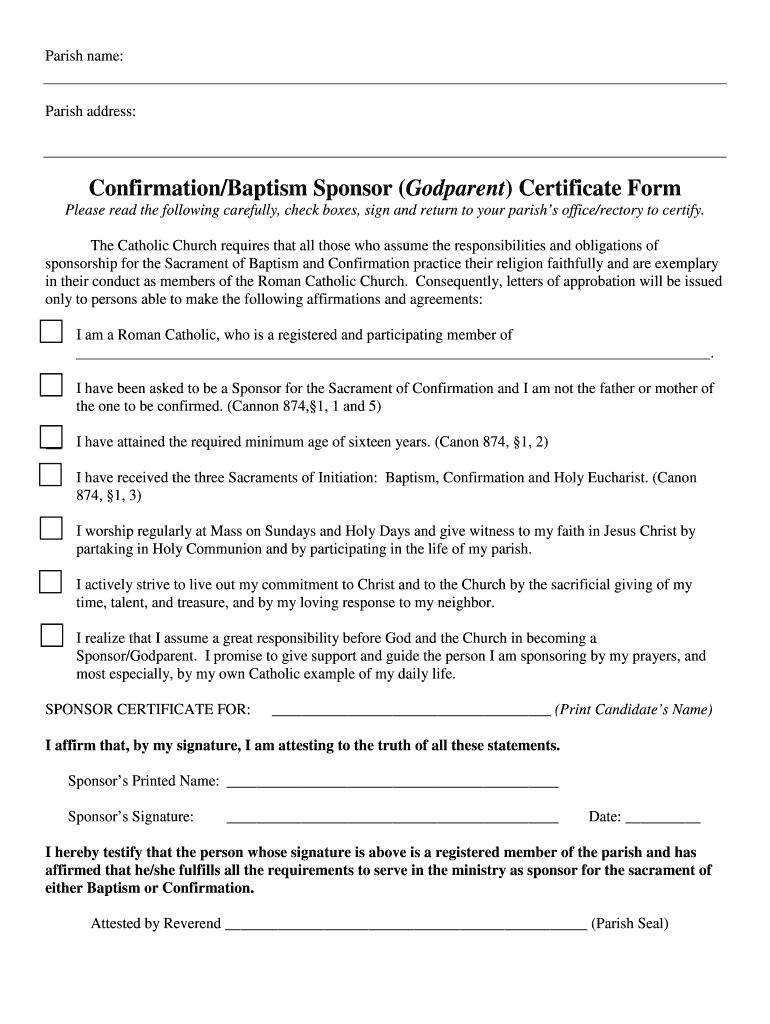
Online Baptism Class Form


What is the Online Baptism Class
The Online Baptism Class is a digital program designed to provide prospective godparents with the necessary knowledge and understanding of their role in the baptism process. This class typically covers the significance of baptism, the responsibilities of godparents, and the expectations of the church or religious community. It serves as an educational resource that can be completed at the participant's convenience, making it accessible for busy schedules.
Steps to complete the Online Baptism Class
Completing the Online Baptism Class involves several straightforward steps:
- Registration: Sign up for the class through the designated online platform, providing necessary personal information.
- Course Materials: Access the course materials, which may include videos, readings, and quizzes to enhance understanding.
- Participation: Engage with the content by completing all required modules and assessments.
- Certification: Upon successful completion, receive a certificate that verifies participation in the class, which may be required for obtaining a godparent certificate.
Legal use of the Online Baptism Class
The Online Baptism Class is recognized by many religious institutions as a valid form of preparation for godparents. However, it is essential to check with the specific church or denomination to ensure that the class meets their requirements. The completion of this class often provides the necessary credentials to obtain a godparent certificate, which may be required for the baptism ceremony.
Eligibility Criteria
Eligibility to enroll in the Online Baptism Class typically includes:
- Being chosen as a godparent for a baptism.
- Meeting any age requirements set by the religious institution.
- Possessing a basic understanding of the baptism process and the role of a godparent.
Some institutions may also require that participants have a specific relationship to the child being baptized, such as being a family member or close friend.
Who Issues the Form
The godparent certificate is usually issued by the religious institution that conducts the baptism. This can include churches, synagogues, or other places of worship. After completing the Online Baptism Class and fulfilling any additional requirements, participants can request their certificate from the designated authority within the institution.
Required Documents
To obtain a godparent certificate after completing the Online Baptism Class, individuals may need to provide certain documents, which can include:
- A completed application form for the godparent certificate.
- Proof of completion of the Online Baptism Class, such as a certificate of participation.
- Identification documents, such as a driver's license or passport, to verify identity.
It is advisable to check with the specific religious institution for any additional documentation that may be required.
Quick guide on how to complete godparent certificate form
Uncover how to smoothly navigate the Online Baptism Class process with this simple guide
Online document submission and completion is becoming more prevalent and is the preferred choice for numerous clients. It provides several benefits over conventional printed forms, including convenience, time saving, enhanced precision, and security.
With applications like airSlate SignNow, you can find, modify, sign, enhance, and send your Online Baptism Class without the hassle of continuous printing and scanning. Follow this concise guide to get started and finish your form.
Apply these steps to obtain and complete Online Baptism Class
- Begin by clicking the Get Form button to open your document in our editor.
- Follow the green label on the left that indicates mandatory fields so you don’t miss them.
- Utilize our advanced tools to annotate, modify, sign, secure, and enhance your document.
- Protect your file or convert it into a fillable form using the options in the right panel.
- Review the document and check for mistakes or inconsistencies.
- Click on DONE to complete the editing process.
- Rename your document or keep it as is.
- Select the storage option you prefer to save your document, send it via USPS, or click the Download Now button to save your form.
If Online Baptism Class isn’t what you were seeking, you can explore our vast library of pre-uploaded forms that you can complete with ease. Try our solution today!
Create this form in 5 minutes or less
FAQs
-
Where can I get the form for migration certificate?
Migration is issued by the Universities themselves.The best way is to inquire your college they will guide you further.In case you happen to be from A.P.J Abdul Kalam Technical Universityhere is the link to get it issued online.Hope it helpsStudent Service (Dashboard) Dr. A.P.J. Abdul Kalam Technical University (Lucknow)Regards
Create this form in 5 minutes!
How to create an eSignature for the godparent certificate form
How to create an electronic signature for the Godparent Certificate Form in the online mode
How to create an electronic signature for the Godparent Certificate Form in Google Chrome
How to create an electronic signature for putting it on the Godparent Certificate Form in Gmail
How to create an eSignature for the Godparent Certificate Form right from your mobile device
How to generate an eSignature for the Godparent Certificate Form on iOS devices
How to generate an eSignature for the Godparent Certificate Form on Android devices
People also ask
-
What is a godparent certificate, and why do I need one?
A godparent certificate is a document that officially recognizes an individual as a godparent. You may need one for religious ceremonies, child custody arrangements, or personal records. Knowing how to get a godparent certificate online simplifies the process, allowing you to obtain this important document without hassle.
-
How can I get a godparent certificate online?
To get a godparent certificate online, visit a reliable e-signature platform like airSlate SignNow. The platform provides easy tools to fill out and e-sign the necessary documents digitally. Just follow the step-by-step guide, and you’ll have your certificate in no time.
-
What are the costs associated with getting a godparent certificate online?
The cost of obtaining a godparent certificate online through airSlate SignNow varies depending on the services you choose. However, it is an affordable option compared to traditional methods. You can review pricing details on the airSlate website to find a solution that fits your budget.
-
Is it necessary to print a godparent certificate after getting it online?
Yes, after you acquire your godparent certificate online through airSlate SignNow, it’s a good practice to print a copy for your records. This ensures you have a physical document ready for any official needs. You can conveniently print the certificate directly from the platform after e-signing.
-
What features does airSlate SignNow offer for e-signing documents?
airSlate SignNow offers a range of powerful features for e-signing documents, including template creation, bulk sending, and mobile access. These features streamline the process and make it easy to get a godparent certificate online. Additionally, the user-friendly interface ensures that everyone can navigate the platform with ease.
-
Can I integrate airSlate SignNow with other apps I use?
Absolutely! airSlate SignNow allows for seamless integration with many popular applications like Google Drive, Salesforce, and others. This means you can easily manage your documents and share your godparent certificate online with your preferred tools, enhancing your workflow.
-
What benefits does airSlate SignNow provide for obtaining a godparent certificate?
Using airSlate SignNow to obtain your godparent certificate online offers numerous benefits, such as speed, convenience, and security. The platform guarantees that your documents are stored securely and can be accessed anytime. This allows you to handle important tasks efficiently without unnecessary delays.
Get more for Online Baptism Class
Find out other Online Baptism Class
- How To Sign Arizona Courts Residential Lease Agreement
- How Do I Sign Arizona Courts Residential Lease Agreement
- Help Me With Sign Arizona Courts Residential Lease Agreement
- How Can I Sign Arizona Courts Residential Lease Agreement
- Sign Colorado Courts LLC Operating Agreement Mobile
- Sign Connecticut Courts Living Will Computer
- How Do I Sign Connecticut Courts Quitclaim Deed
- eSign Colorado Banking Rental Application Online
- Can I eSign Colorado Banking Medical History
- eSign Connecticut Banking Quitclaim Deed Free
- eSign Connecticut Banking Business Associate Agreement Secure
- Sign Georgia Courts Moving Checklist Simple
- Sign Georgia Courts IOU Mobile
- How Can I Sign Georgia Courts Lease Termination Letter
- eSign Hawaii Banking Agreement Simple
- eSign Hawaii Banking Rental Application Computer
- eSign Hawaii Banking Agreement Easy
- eSign Hawaii Banking LLC Operating Agreement Fast
- eSign Hawaii Banking Permission Slip Online
- eSign Minnesota Banking LLC Operating Agreement Online