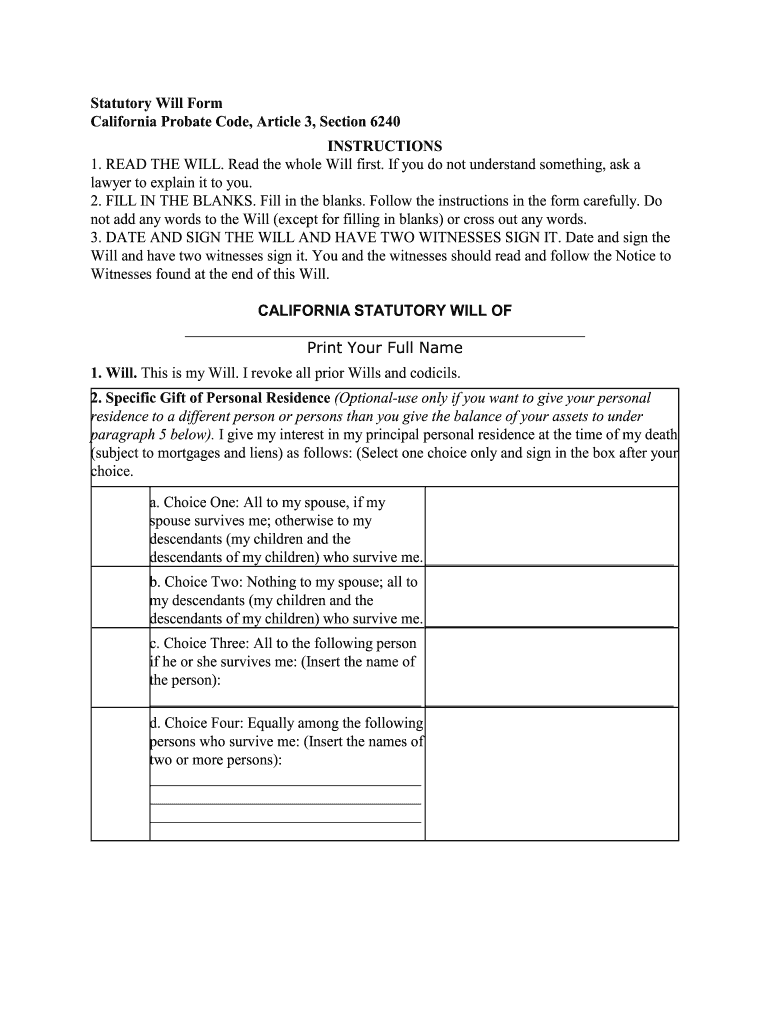
California Probate Code 6240 2006


What is the California Probate Code 6240
The California Probate Code 6240 outlines the legal framework for creating a statutory will in California. This code provides individuals with a straightforward method to express their final wishes regarding the distribution of their property upon death. The statutory will is designed to simplify the estate planning process, making it accessible for those who may not have complex estate needs. Under this code, individuals can fill out a form that meets specific requirements, ensuring that their will is legally binding and recognized by the state.
Key elements of the California Probate Code 6240
Several key elements define the California Probate Code 6240, ensuring that a statutory will is valid. These elements include:
- Signature Requirement: The will must be signed by the testator (the person making the will) in the presence of two witnesses.
- Witnesses: The witnesses must also sign the will, confirming that they observed the testator signing it.
- Specific Language: The form must include specific language indicating that it is a statutory will under California law.
- Revocation of Previous Wills: The statutory will automatically revokes any prior wills and codicils unless stated otherwise.
Steps to complete the California Probate Code 6240
Completing the California statutory will form requires careful attention to detail. Follow these steps to ensure proper execution:
- Obtain the Form: Access the California statutory will form through official resources or legal websites.
- Fill Out Personal Information: Provide necessary details such as your name, address, and the names of beneficiaries.
- Specify Asset Distribution: Clearly outline how you wish your assets to be distributed among your beneficiaries.
- Sign in the Presence of Witnesses: Sign the form while two witnesses observe. Ensure they also sign the document.
- Store the Will Safely: Keep the completed will in a secure location, such as a safe or with a trusted attorney.
Legal use of the California Probate Code 6240
The legal use of the California Probate Code 6240 ensures that individuals can create a valid will without extensive legal knowledge. This code is particularly beneficial for those with straightforward estate planning needs. By adhering to the requirements outlined in the code, individuals can avoid potential disputes among heirs and ensure their wishes are honored. It is important to understand that while this form is designed for simplicity, consulting with a legal professional may still be advisable for complex situations.
Examples of using the California Probate Code 6240
Examples of using the California statutory will form include:
- Simple Estate Planning: An individual with minimal assets may use the form to designate beneficiaries for their bank accounts and personal belongings.
- Parents with Minor Children: Parents can use the form to appoint guardians for their children in the event of their passing.
- Second Marriages: Individuals in second marriages may utilize the form to clarify asset distribution between children from different marriages.
Digital vs. Paper Version
When considering the California statutory will form, individuals can choose between a digital or paper version. The digital version allows for easier access and completion, particularly through platforms that ensure compliance with eSignature laws. However, the paper version remains valid as long as it meets the signature and witness requirements. Choosing the right format depends on personal preferences and the need for convenience versus traditional methods.
Quick guide on how to complete statutory will form california probate code article 3 section 6240
Effortlessly Prepare California Probate Code 6240 on Any Device
Digital document management has gained signNow traction among businesses and individuals. It serves as an excellent eco-friendly substitute for conventional printed and signed paperwork, enabling you to access the necessary forms and securely store them online. airSlate SignNow equips you with all the tools required to create, modify, and eSign your documents quickly and efficiently. Manage California Probate Code 6240 on any device using airSlate SignNow's Android or iOS applications and enhance any document-related workflow today.
How to Edit and eSign California Probate Code 6240 with Ease
- Find California Probate Code 6240 and click Get Form to begin the process.
- Leverage the tools we provide to complete your document.
- Select important sections of your documents or conceal confidential information with tools that airSlate SignNow specifically offers for this purpose.
- Create your signature using the Sign tool, which takes just moments and holds the same legal validity as a traditional wet ink signature.
- Review the details and click the Done button to save your modifications.
- Choose your method of submitting your form - via email, text message (SMS), invitation link, or download it to your computer.
Eliminate the hassle of lost or misplaced documents, tedious form searches, and errors requiring reprints of new document copies. airSlate SignNow fulfills your document management needs in just a few clicks from any device you prefer. Edit and eSign California Probate Code 6240 while ensuring excellent communication at every stage of the document preparation process with airSlate SignNow.
Create this form in 5 minutes or less
Find and fill out the correct statutory will form california probate code article 3 section 6240
FAQs
-
Some in California want to secede from the state and form the new state of California. According to Article 4 Section 3 of the US Constitution, permission to secede must be sought from the state legislature. How did W Virginia secede from Virginia?
West Virginia became a separate state the same way California would have to split into separate states. The people of West Virginia wanted to separate from Virginia, and Congress wanted them to. In the case of West Virginia it didn’t hurt that the State of Virginia was in rebellion and as far as Congress was concerned didn’t have a legitimate legislature to block separation.Splitting a state into smaller states or joining small states into one larger state are possible as long as Congress and the state legislatures involved agree. Don’t hold your breath.
Create this form in 5 minutes!
How to create an eSignature for the statutory will form california probate code article 3 section 6240
How to generate an electronic signature for the Statutory Will Form California Probate Code Article 3 Section 6240 in the online mode
How to generate an electronic signature for your Statutory Will Form California Probate Code Article 3 Section 6240 in Chrome
How to create an eSignature for putting it on the Statutory Will Form California Probate Code Article 3 Section 6240 in Gmail
How to make an electronic signature for the Statutory Will Form California Probate Code Article 3 Section 6240 right from your smart phone
How to generate an electronic signature for the Statutory Will Form California Probate Code Article 3 Section 6240 on iOS devices
How to generate an eSignature for the Statutory Will Form California Probate Code Article 3 Section 6240 on Android devices
People also ask
-
What is a California statutory will form?
A California statutory will form is a legal document designed to help individuals create a basic will that complies with California law. This standardized form simplifies the process of estate planning, making it accessible to everyone. Utilizing a California statutory will form can ensure your assets are distributed according to your wishes.
-
How can I create a California statutory will form using airSlate SignNow?
With airSlate SignNow, creating a California statutory will form is straightforward. You can easily fill out the required fields and customize the document to suit your specific needs. Once completed, you can securely eSign and share the form with beneficiaries or legal representatives.
-
What are the benefits of using airSlate SignNow for a California statutory will form?
Using airSlate SignNow for your California statutory will form offers several advantages, including ease of use, secure storage, and the ability to eSign documents from anywhere. This platform also ensures compliance with California law, allowing you to create a legal will without unnecessary hassle.
-
Is there a cost associated with generating a California statutory will form on airSlate SignNow?
Yes, there is a minimal cost associated with generating a California statutory will form on airSlate SignNow, which provides excellent value for the features offered. Subscriptions can vary based on the level of service, ensuring you can choose an option that meets your budget. This investment secures peace of mind as you prepare important legal documents.
-
Can I integrate airSlate SignNow with other applications for my California statutory will form?
Absolutely! airSlate SignNow offers seamless integrations with a variety of applications, enhancing your workflow when dealing with a California statutory will form. Whether you need to connect with document storage solutions or CRM software, airSlate SignNow can optimize your document management process.
-
Is the California statutory will form legally binding?
Yes, a properly completed and signed California statutory will form is legally binding. It must adhere to specific requirements under California laws, and airSlate SignNow helps ensure these conditions are met. By using this tool, you can trust that your will is valid and enforceable.
-
What should I include when completing my California statutory will form?
When completing your California statutory will form, be sure to include key details such as the names of your beneficiaries, an executor, and any specific instructions regarding asset distribution. airSlate SignNow guides you through these essential components, ensuring that your wishes are clearly documented and legally acknowledged.
Get more for California Probate Code 6240
- Msu assignment cover page form
- Adoption forms oklahoma
- Cal fire 200 form
- Appendix 1 professional consultantamp39s certificate council of form
- Sts challan form
- Europees aanrijdingsformulier digitaal
- Herbalife preferred membership application and agreement form
- Turkey visa application form fast passports ampamp visas
Find out other California Probate Code 6240
- How To Integrate Sign in Banking
- How To Use Sign in Banking
- Help Me With Use Sign in Banking
- Can I Use Sign in Banking
- How Do I Install Sign in Banking
- How To Add Sign in Banking
- How Do I Add Sign in Banking
- How Can I Add Sign in Banking
- Can I Add Sign in Banking
- Help Me With Set Up Sign in Government
- How To Integrate eSign in Banking
- How To Use eSign in Banking
- How To Install eSign in Banking
- How To Add eSign in Banking
- How To Set Up eSign in Banking
- How To Save eSign in Banking
- How To Implement eSign in Banking
- How To Set Up eSign in Construction
- How To Integrate eSign in Doctors
- How To Use eSign in Doctors