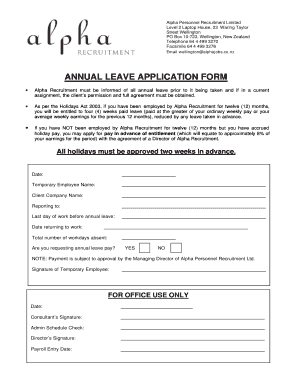
Annual Leave Form PDF


What is the Annual Leave Form PDF
The annual leave form PDF is a standardized document used by employees to formally request time off from work. This form typically includes essential information such as the employee's name, department, dates of the requested leave, and the reason for the absence. By using this form, employees can ensure that their requests are documented and processed efficiently by their employer.
How to Use the Annual Leave Form PDF
Using the annual leave form PDF involves a few straightforward steps. First, download the form from a reliable source. Next, fill in the required fields accurately, including personal details and the specific dates for the leave. Once completed, review the form for any errors. Finally, submit the form according to your company's protocols, which may include emailing it to your supervisor or submitting it through an internal system.
Steps to Complete the Annual Leave Form PDF
Completing the annual leave form PDF can be done effectively by following these steps:
- Download the form from your employer's website or a trusted source.
- Enter your full name, employee ID, and department.
- Specify the start and end dates of your requested leave.
- Provide a brief reason for your absence, if required.
- Review the form for accuracy and completeness.
- Sign the form electronically or by hand, depending on submission requirements.
- Submit the form to your supervisor or HR department as instructed.
Legal Use of the Annual Leave Form PDF
The annual leave form PDF serves as a legal document that outlines an employee's request for time off. For the request to be legally valid, it should be filled out completely and submitted according to company policies. Employers are often required to keep records of leave requests for compliance with labor laws, making it essential for employees to use the form correctly.
Key Elements of the Annual Leave Form PDF
Important components of the annual leave form PDF include:
- Employee Information: Name, employee ID, and department.
- Leave Dates: Start and end dates of the requested leave.
- Reason for Leave: A brief explanation for the absence.
- Signature: The employee's signature, confirming the request.
- Manager's Approval: Space for the manager's signature or electronic approval.
Form Submission Methods
Submitting the annual leave form PDF can vary by organization. Common methods include:
- Online Submission: Many companies have digital systems where employees can upload their completed forms.
- Email: Employees may send the form directly to their supervisor or HR department via email.
- In-Person Submission: Some workplaces may require employees to hand in their forms physically.
Quick guide on how to complete application for annual leave from work
Effortlessly Prepare application for annual leave from work on Any Device
The management of online documents has become increasingly popular among businesses and individuals. It serves as an ideal environmentally friendly alternative to traditional printed and signed paperwork, allowing you to obtain the necessary form and securely store it online. airSlate SignNow equips you with all the tools required to create, modify, and electronically sign your documents quickly without any holdups. Manage annual leave form pdf on any device using airSlate SignNow's Android or iOS applications and simplify any document-centric process today.
How to Edit and Electronically Sign annual leave application form pdf with Ease
- Locate request for annual leave and click on Get Form to begin.
- Utilize the provided tools to complete your form.
- Emphasize pertinent sections of the documents or obscure sensitive information using the tools specifically provided by airSlate SignNow for that purpose.
- Create your signature with the Sign tool, which takes mere seconds and carries the same legal validity as a conventional wet ink signature.
- Review all the information carefully and click on the Done button to save your modifications.
- Choose your preferred method to send your form, whether by email, text message (SMS), invitation link, or download it to your computer.
Eliminate worries about lost or misplaced documents, cumbersome form searching, or mistakes that require printing new copies. airSlate SignNow addresses all your document management needs in just a few clicks from any device you prefer. Edit and electronically sign annual leave form to ensure exceptional communication at every step of the form preparation process with airSlate SignNow.
Create this form in 5 minutes or less
Related searches to annual leave request sample
Create this form in 5 minutes!
How to create an eSignature for the simple annual leave form pdf
How to create an electronic signature for a PDF online
How to create an electronic signature for a PDF in Google Chrome
How to create an e-signature for signing PDFs in Gmail
How to create an e-signature right from your smartphone
How to create an e-signature for a PDF on iOS
How to create an e-signature for a PDF on Android
People also ask application for annual leave in office
-
What is an annual leave form PDF and how is it used?
An annual leave form PDF is a document used by employees to formally request time off from work. It includes details such as the employee's name, the dates of the leave, and a signature. By converting this form to a PDF, it ensures that the formatting remains intact and can be easily shared with HR departments for processing.
-
How can airSlate SignNow help me create an annual leave form PDF?
With airSlate SignNow, users can easily design and customize an annual leave form PDF tailored to their company's needs. The platform provides templates that can be edited with specific fields, ensuring that all necessary information is captured. This helps streamline the leave request process for both employees and HR departments.
-
Is there a cost associated with using airSlate SignNow for generating annual leave form PDFs?
Yes, airSlate SignNow offers various pricing plans that cater to different business needs. The cost is competitive and provides access to features like creating, sending, and eSigning annual leave form PDFs. Investing in this solution can signNowly enhance efficiency in managing employee leave requests.
-
What are the key features of airSlate SignNow for managing annual leave forms?
Key features of airSlate SignNow include document creation, templates for annual leave form PDFs, eSigning capabilities, and secure storage. The platform ensures that forms are easily accessible and can be filled out electronically, providing a seamless experience for users. These features help to simplify the leave management process.
-
Can I integrate airSlate SignNow with other software for managing employee requests?
Yes, airSlate SignNow offers integrations with various software applications, including HR management systems. This allows businesses to streamline the process of submitting and tracking annual leave form PDFs. Integrating these systems can improve overall workflow efficiency and data management.
-
How does eSigning an annual leave form PDF work with airSlate SignNow?
eSigning an annual leave form PDF with airSlate SignNow is straightforward. Users can upload the form, add designated signers, and send it out for signatures. The platform notifies signers via email, allowing them to sign electronically, making the entire process quick and compliant.
-
What are the benefits of using a digital annual leave form PDF?
Using a digital annual leave form PDF signNowly reduces paper waste and saves time for employees and HR personnel. It allows for real-time tracking of requests and enhances organizational efficiency. Additionally, having a digital record ensures easier management and retrieval of leave forms.
Get more for annual leave format
- Notification of broker affiliation ncrec form
- Apartment association of north carolina resident application for form
- Rules for home buyers working with real estate agents form
- Roundpoint mortgage payoff form
- Rent increase form 2019 charlotte housing authority
- New dakota short sale addendum to purchase agreement form
- Checklist for use by the tenant and ownermanager during form
- Real estate deed frequently asked questions deedscom form
Find out other leave request form
- How To eSignature Iowa Doctors Business Letter Template
- Help Me With eSignature Indiana Doctors Notice To Quit
- eSignature Ohio Education Purchase Order Template Easy
- eSignature South Dakota Education Confidentiality Agreement Later
- eSignature South Carolina Education Executive Summary Template Easy
- eSignature Michigan Doctors Living Will Simple
- How Do I eSignature Michigan Doctors LLC Operating Agreement
- How To eSignature Vermont Education Residential Lease Agreement
- eSignature Alabama Finance & Tax Accounting Quitclaim Deed Easy
- eSignature West Virginia Education Quitclaim Deed Fast
- eSignature Washington Education Lease Agreement Form Later
- eSignature Missouri Doctors Residential Lease Agreement Fast
- eSignature Wyoming Education Quitclaim Deed Easy
- eSignature Alaska Government Agreement Fast
- How Can I eSignature Arizona Government POA
- How Do I eSignature Nevada Doctors Lease Agreement Template
- Help Me With eSignature Nevada Doctors Lease Agreement Template
- How Can I eSignature Nevada Doctors Lease Agreement Template
- eSignature Finance & Tax Accounting Presentation Arkansas Secure
- eSignature Arkansas Government Affidavit Of Heirship Online