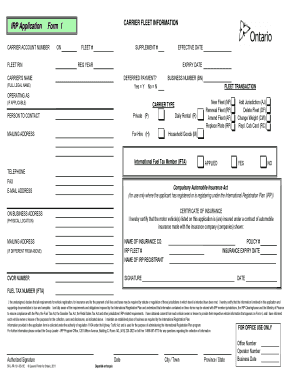
Irp Form 1 and 4


What is the IRP Form 1 and 4
The IRP Form 1 and 4 are essential documents used in the International Registration Plan (IRP), which allows for the registration of commercial vehicles that travel across multiple states and provinces in the United States and Canada. The IRP Form 1 serves as the application for IRP registration, while the IRP Form 4 is used to report the mileage traveled by the vehicle in each jurisdiction. These forms are crucial for ensuring compliance with state and provincial regulations regarding vehicle registration and taxation.
Steps to Complete the IRP Form 1 and 4
Completing the IRP Form 1 and 4 involves several key steps to ensure accuracy and compliance. First, gather all necessary information, including vehicle details, owner information, and mileage records. Next, fill out the IRP Form 1 with the required data, such as the vehicle's make, model, and weight. For the IRP Form 4, accurately report the mileage traveled in each jurisdiction during the reporting period. After completing both forms, review them for any errors or omissions before submitting them to the appropriate state authority.
How to Obtain the IRP Form 1 and 4
The IRP Form 1 and 4 can typically be obtained through your state’s Department of Motor Vehicles (DMV) or equivalent agency responsible for vehicle registration. Many states offer these forms online, allowing for easy access and download. Alternatively, you may visit a local DMV office to request physical copies of the forms. It is important to ensure you are using the most current version of the forms to avoid any compliance issues.
Legal Use of the IRP Form 1 and 4
The legal use of the IRP Form 1 and 4 is governed by the regulations set forth by the International Registration Plan and individual state laws. These forms must be completed accurately and submitted within the designated timeframes to ensure that the vehicle is properly registered and that the owner complies with applicable tax obligations. Failure to use these forms correctly can result in penalties, including fines and potential suspension of vehicle registration.
Key Elements of the IRP Form 1 and 4
Key elements of the IRP Form 1 include vehicle identification information, owner details, and the jurisdictions in which the vehicle will operate. The IRP Form 4 requires detailed mileage information, including total miles driven in each jurisdiction. Both forms require signatures from the vehicle owner or an authorized representative, affirming the accuracy of the information provided. Ensuring that all key elements are correctly filled out is essential for successful registration.
Form Submission Methods
The IRP Form 1 and 4 can be submitted through various methods, depending on state regulations. Most states allow for online submission via their DMV websites, which can streamline the process and reduce processing times. Alternatively, you may submit the forms by mail or in person at your local DMV office. It is advisable to check your state’s specific submission guidelines to ensure compliance and timely processing.
Quick guide on how to complete irp form 1 and 4
Complete Irp Form 1 And 4 effortlessly on any device
Managing documents online has gained popularity among businesses and individuals. It offers an ideal eco-friendly alternative to conventional printed and signed papers, as you can easily find the necessary form and securely store it online. airSlate SignNow provides you with all the resources required to create, modify, and eSign your documents swiftly without delays. Handle Irp Form 1 And 4 on any device using airSlate SignNow's Android or iOS applications and enhance any document-related workflow today.
The easiest method to alter and eSign Irp Form 1 And 4 effortlessly
- Obtain Irp Form 1 And 4 and click Get Form to begin.
- Utilize the tools we offer to fill out your document.
- Highlight important sections of the documents or redact sensitive information with tools specifically designed for that purpose by airSlate SignNow.
- Create your eSignature using the Sign tool, which takes just seconds and holds the same legal validity as a traditional handwritten signature.
- Review the information and click on the Done button to save your modifications.
- Select your preferred method to send your form, via email, SMS, or invitation link, or download it to your computer.
Put an end to lost or misfiled documents, tedious form searches, or mistakes that require reprinting new copies. airSlate SignNow meets all your document management requirements in a few clicks from any device you choose. Edit and eSign Irp Form 1 And 4 and ensure excellent communication throughout your document preparation process with airSlate SignNow.
Create this form in 5 minutes or less
Create this form in 5 minutes!
How to create an eSignature for the irp form 1 and 4
How to create an electronic signature for a PDF online
How to create an electronic signature for a PDF in Google Chrome
How to create an e-signature for signing PDFs in Gmail
How to create an e-signature right from your smartphone
How to create an e-signature for a PDF on iOS
How to create an e-signature for a PDF on Android
People also ask
-
What are the irp form 1 and 4 in airSlate SignNow?
The irp form 1 and 4 are essential documents used for tax-related purposes in various jurisdictions. With airSlate SignNow, you can easily create, sign, and manage these forms efficiently, ensuring compliance and accuracy.
-
How much does it cost to use airSlate SignNow for irp form 1 and 4?
Pricing for using airSlate SignNow starts at a competitive rate, making it accessible for all businesses. The cost covers the comprehensive features needed for managing irp form 1 and 4, providing substantial value for your investment.
-
What features does airSlate SignNow offer for irp form 1 and 4?
AirSlate SignNow offers a range of features tailored for irp form 1 and 4, including electronic signatures, automated workflows, and document templates. These features enhance efficiency and streamline the signing process, saving you time and effort.
-
Can I integrate airSlate SignNow with other applications for irp form 1 and 4?
Yes, airSlate SignNow supports integrations with popular applications to enhance your workflow with irp form 1 and 4. This allows you to connect with tools you already use, improving data management and collaboration.
-
What are the benefits of using airSlate SignNow for submitting irp form 1 and 4?
Using airSlate SignNow for irp form 1 and 4 offers numerous benefits, such as increased efficiency, reduced paperwork, and enhanced security. You can ensure timely submissions while maintaining a high level of compliance and audit readiness.
-
Is airSlate SignNow user-friendly for completing irp form 1 and 4?
Absolutely! AirSlate SignNow is designed to be intuitive and user-friendly, making it easy for anyone to complete irp form 1 and 4. The straightforward interface ensures that even first-time users can navigate the process without any hassle.
-
How does airSlate SignNow ensure the security of irp form 1 and 4?
AirSlate SignNow prioritizes security with advanced encryption and compliance measures. When processing irp form 1 and 4, you can trust that your sensitive information is protected and handled according to industry standards.
Get more for Irp Form 1 And 4
- Active student prentiss county form
- Fmls withdrawal form 268426673
- Anglo settlement in texas people places terms answers form
- Sh mohamed s quran class registration form icoi
- Certificate to be signed by branch manager of bank form
- Town of hamilton building permit application s 7 1 a form
- Mayor s work group on panhandling northampton ma form
- Www mass govorgsdepartment of labor relationsdepartment of labor relations mass gov form
Find out other Irp Form 1 And 4
- eSign Ohio Legal Moving Checklist Simple
- How To eSign Ohio Non-Profit LLC Operating Agreement
- eSign Oklahoma Non-Profit Cease And Desist Letter Mobile
- eSign Arizona Orthodontists Business Plan Template Simple
- eSign Oklahoma Non-Profit Affidavit Of Heirship Computer
- How Do I eSign Pennsylvania Non-Profit Quitclaim Deed
- eSign Rhode Island Non-Profit Permission Slip Online
- eSign South Carolina Non-Profit Business Plan Template Simple
- How Can I eSign South Dakota Non-Profit LLC Operating Agreement
- eSign Oregon Legal Cease And Desist Letter Free
- eSign Oregon Legal Credit Memo Now
- eSign Oregon Legal Limited Power Of Attorney Now
- eSign Utah Non-Profit LLC Operating Agreement Safe
- eSign Utah Non-Profit Rental Lease Agreement Mobile
- How To eSign Rhode Island Legal Lease Agreement
- How Do I eSign Rhode Island Legal Residential Lease Agreement
- How Can I eSign Wisconsin Non-Profit Stock Certificate
- How Do I eSign Wyoming Non-Profit Quitclaim Deed
- eSign Hawaii Orthodontists Last Will And Testament Fast
- eSign South Dakota Legal Letter Of Intent Free