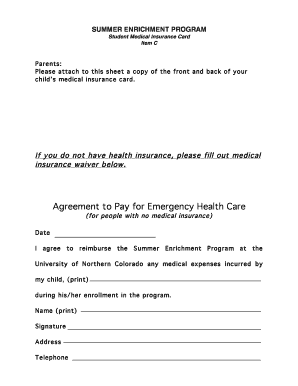
Unco Ursa Form


What is the Unco Ursa
The Unco Ursa is a specific form used primarily for health insurance waivers in various contexts, particularly in educational institutions and certain employment settings. This form allows individuals to formally decline health insurance coverage offered by their institution or employer, often due to having alternative coverage. Understanding the Unco Ursa is crucial for anyone looking to navigate their health insurance options effectively.
How to use the Unco Ursa
Using the Unco Ursa involves a few straightforward steps. First, individuals must obtain the form, which is typically available through their institution's website or human resources department. After acquiring the form, users should fill it out completely, providing necessary personal information and details about their alternative health insurance coverage. Once completed, the form must be submitted according to the specific instructions provided, which may include online submission, mailing, or in-person delivery.
Steps to complete the Unco Ursa
Completing the Unco Ursa requires attention to detail. Follow these steps:
- Obtain the form from the appropriate source.
- Fill in your personal information accurately, including your name, address, and contact details.
- Provide information about your existing health insurance coverage, including the provider's name and policy number.
- Review the form for completeness and accuracy.
- Submit the form according to the guidelines provided by your institution or employer.
Legal use of the Unco Ursa
The Unco Ursa must be used in compliance with federal and state regulations regarding health insurance waivers. Users should ensure they understand the legal implications of declining coverage, as this may affect their access to healthcare services. Institutions often have specific policies in place that outline the legal framework surrounding the use of this form, which should be reviewed before submission.
Eligibility Criteria
Eligibility for using the Unco Ursa typically includes being enrolled in an alternative health insurance plan that meets specific coverage requirements. Individuals must demonstrate that their current coverage is adequate and complies with any applicable regulations set forth by their institution or employer. It is essential to check the specific eligibility criteria outlined by the institution to ensure compliance.
Required Documents
When submitting the Unco Ursa, individuals may need to provide additional documentation to support their waiver request. Commonly required documents include:
- A copy of the current health insurance policy.
- Proof of coverage, such as an insurance card or policy statement.
- Identification documents, such as a driver's license or student ID.
Form Submission Methods
The Unco Ursa can typically be submitted through various methods, depending on the institution’s policies. Common submission methods include:
- Online submission via the institution's designated portal.
- Mailing the completed form to the appropriate office.
- In-person delivery to the human resources department or student services.
Quick guide on how to complete unco ursa
Effortlessly Prepare Unco Ursa on Any Device
Digital document management has gained popularity among businesses and individuals alike. It serves as an ideal eco-friendly substitute to conventional printed and signed documents, allowing you to access the correct form and safely store it online. airSlate SignNow equips you with all the necessary tools to swiftly create, modify, and electronically sign your documents without any hassles. Handle Unco Ursa on any device using the airSlate SignNow applications for Android or iOS and enhance any document-centered process today.
How to Modify and Electronically Sign Unco Ursa with Ease
- Locate Unco Ursa and click on Get Form to begin.
- Use the tools provided to complete your document.
- Highlight important sections of your documents or obscure sensitive information using the tools specifically designed by airSlate SignNow for that purpose.
- Create your eSignature with the Sign feature, which only takes seconds and carries the same legal authority as a traditional handwritten signature.
- Review all the details and click the Done button to save your modifications.
- Choose how you wish to send your form—via email, text message (SMS), invitation link, or download it to your computer.
Eliminate concerns about lost or misplaced files, tedious form searches, or errors that necessitate reprinting new document copies. airSlate SignNow meets your document management needs in just a few clicks from any device of your preference. Edit and eSign Unco Ursa to ensure excellent communication at every stage of the form completion process with airSlate SignNow.
Create this form in 5 minutes or less
Create this form in 5 minutes!
How to create an eSignature for the unco ursa
How to create an electronic signature for a PDF online
How to create an electronic signature for a PDF in Google Chrome
How to create an e-signature for signing PDFs in Gmail
How to create an e-signature right from your smartphone
How to create an e-signature for a PDF on iOS
How to create an e-signature for a PDF on Android
People also ask
-
What is uncoursa and how does it relate to airSlate SignNow?
Uncoursa is a powerful tool that integrates seamlessly with airSlate SignNow, enhancing your document management experience. By utilizing uncoursa, businesses can streamline their eSigning processes and improve overall efficiency. This integration allows for a more cohesive workflow, making it easier to manage documents.
-
How much does airSlate SignNow cost for users interested in uncoursa?
The pricing for airSlate SignNow varies based on the plan you choose, but it remains a cost-effective solution for businesses looking to utilize uncoursa. Plans typically start at a competitive rate, providing excellent value for the features offered. You can explore different pricing tiers to find the best fit for your needs.
-
What features does airSlate SignNow offer that complement uncoursa?
AirSlate SignNow offers a variety of features that work well with uncoursa, including customizable templates, automated workflows, and real-time tracking of document status. These features enhance the eSigning experience, making it easier for users to manage their documents efficiently. By leveraging these tools, businesses can maximize their productivity.
-
What are the benefits of using airSlate SignNow with uncoursa?
Using airSlate SignNow in conjunction with uncoursa provides numerous benefits, such as increased efficiency and reduced turnaround times for document signing. This combination allows businesses to streamline their processes and improve collaboration among team members. Additionally, it enhances security and compliance, ensuring that your documents are handled safely.
-
Can airSlate SignNow integrate with other tools alongside uncoursa?
Yes, airSlate SignNow can integrate with a variety of other tools and platforms, enhancing its functionality alongside uncoursa. This allows businesses to create a more comprehensive digital ecosystem for document management. Popular integrations include CRM systems, cloud storage solutions, and project management tools.
-
Is airSlate SignNow user-friendly for those new to uncoursa?
Absolutely! AirSlate SignNow is designed to be user-friendly, making it accessible for individuals who are new to uncoursa. The intuitive interface and straightforward navigation ensure that users can quickly learn how to send and eSign documents without extensive training. This ease of use is a signNow advantage for businesses looking to adopt new technology.
-
What types of documents can I manage with airSlate SignNow and uncoursa?
With airSlate SignNow and uncoursa, you can manage a wide range of documents, including contracts, agreements, and forms. The platform supports various file formats, making it versatile for different business needs. This capability allows organizations to handle all their document signing requirements in one place.
Get more for Unco Ursa
Find out other Unco Ursa
- How Do I eSignature Arkansas Medical Records Release
- How Do I eSignature Iowa Medical Records Release
- Electronic signature Texas Internship Contract Safe
- Electronic signature North Carolina Day Care Contract Later
- Electronic signature Tennessee Medical Power of Attorney Template Simple
- Electronic signature California Medical Services Proposal Mobile
- How To Electronic signature West Virginia Pharmacy Services Agreement
- How Can I eSignature Kentucky Co-Branding Agreement
- How Can I Electronic signature Alabama Declaration of Trust Template
- How Do I Electronic signature Illinois Declaration of Trust Template
- Electronic signature Maryland Declaration of Trust Template Later
- How Can I Electronic signature Oklahoma Declaration of Trust Template
- Electronic signature Nevada Shareholder Agreement Template Easy
- Electronic signature Texas Shareholder Agreement Template Free
- Electronic signature Mississippi Redemption Agreement Online
- eSignature West Virginia Distribution Agreement Safe
- Electronic signature Nevada Equipment Rental Agreement Template Myself
- Can I Electronic signature Louisiana Construction Contract Template
- Can I eSignature Washington Engineering Proposal Template
- eSignature California Proforma Invoice Template Simple