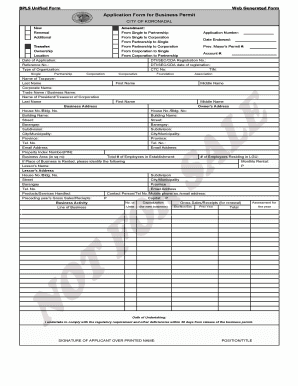
Bpls Unified Application Form


What is the Bpls Unified Application Form
The Bpls Unified Application Form is a comprehensive document designed for businesses and individuals to streamline various application processes. This form consolidates multiple requirements into a single application, making it easier to submit necessary information to relevant authorities. It is commonly used in various sectors, including business licensing and permits, ensuring that applicants provide all essential details in a structured format.
How to use the Bpls Unified Application Form
Using the Bpls Unified Application Form involves several straightforward steps. First, download the form from a reliable source or access it through the appropriate governmental website. Next, carefully read the instructions provided to understand the requirements. Fill out the form completely, ensuring that all sections are addressed. Once completed, review the information for accuracy before submission. Depending on the specific requirements, you may submit the form online, by mail, or in person.
Steps to complete the Bpls Unified Application Form
Completing the Bpls Unified Application Form requires attention to detail. Follow these steps for a successful submission:
- Download the form from the official source.
- Read the instructions thoroughly to understand what is required.
- Gather all necessary documents and information needed for the application.
- Fill out the form, ensuring all fields are completed accurately.
- Double-check for any errors or omissions.
- Submit the form according to the specified method (online, mail, or in person).
Legal use of the Bpls Unified Application Form
The Bpls Unified Application Form is legally binding when filled out and submitted correctly. It is essential to comply with all applicable laws and regulations governing the use of this form. Electronic signatures are accepted, provided they meet the legal standards outlined in the ESIGN and UETA acts. Ensuring that the form is filled out truthfully and accurately is crucial to avoid legal repercussions.
Required Documents
When completing the Bpls Unified Application Form, certain documents may be required to support your application. Commonly required documents include:
- Proof of identity (e.g., driver's license, passport).
- Business registration documents, if applicable.
- Financial statements or tax returns.
- Any specific permits or licenses relevant to the application.
It is advisable to check the specific requirements for your application type to ensure all necessary documentation is included.
Form Submission Methods
The Bpls Unified Application Form can typically be submitted through various methods, depending on the jurisdiction and specific requirements. Common submission methods include:
- Online submission via a designated portal.
- Mailing the completed form to the appropriate office.
- In-person submission at a local government office.
Choosing the right submission method can impact the processing time, so it is beneficial to consider the options available.
Quick guide on how to complete bpls unified application form
Effortlessly Prepare Bpls Unified Application Form on Any Device
Managing documents online has gained traction among companies and individuals. It serves as an ideal environmentally-friendly alternative to conventional printed and signed documents, enabling you to locate the right form and securely save it online. airSlate SignNow equips you with all the tools necessary to create, modify, and electronically sign your documents swiftly without hold-ups. Manage Bpls Unified Application Form on any device using airSlate SignNow's Android or iOS applications and simplify your document-related tasks today.
How to Alter and Electronically Sign Bpls Unified Application Form with Ease
- Obtain Bpls Unified Application Form and click on Get Form to begin.
- Utilize the tools we provide to fill out your document.
- Emphasize important sections of your documents or conceal sensitive information with tools specifically offered by airSlate SignNow for that purpose.
- Create your signature using the Sign tool, which takes mere seconds and carries the same legal validity as a traditional handwritten signature.
- Review the information and click on the Done button to preserve your modifications.
- Choose how you wish to send your form, whether by email, text message (SMS), invitation link, or download it to your computer.
Eliminate the hassle of lost or misplaced files, tedious form searches, or errors that necessitate printing new document copies. airSlate SignNow addresses all your document management needs in just a few clicks from any device you prefer. Edit and electronically sign Bpls Unified Application Form to ensure seamless communication at every step of your form preparation with airSlate SignNow.
Create this form in 5 minutes or less
Create this form in 5 minutes!
How to create an eSignature for the bpls unified application form
How to create an electronic signature for a PDF online
How to create an electronic signature for a PDF in Google Chrome
How to create an e-signature for signing PDFs in Gmail
How to create an e-signature right from your smartphone
How to create an e-signature for a PDF on iOS
How to create an e-signature for a PDF on Android
People also ask
-
What is the bpls unified application form?
The bpls unified application form is a streamlined document designed to simplify the application process for business permits and licenses. With airSlate SignNow, you can easily fill, send, and eSign this form, ensuring all required information is accurately captured and submitted efficiently.
-
How does airSlate SignNow help with the bpls unified application form?
airSlate SignNow provides a user-friendly platform to complete the bpls unified application form digitally. By utilizing our eSigning capabilities, you can promptly sign and send your application, reducing the time spent on paperwork and enhancing overall productivity.
-
Is there a cost associated with using the bpls unified application form on airSlate SignNow?
Using the bpls unified application form on airSlate SignNow is part of our affordable pricing plans. We offer various subscription options to fit different business needs, ensuring you have access to a cost-effective solution for managing your documents.
-
What features does airSlate SignNow offer for processing the bpls unified application form?
airSlate SignNow offers a range of features for the bpls unified application form, including customizable templates, advanced eSignature options, and document tracking. These tools help ensure your application process is seamless and organized, from start to finish.
-
Can I integrate airSlate SignNow with other platforms when using the bpls unified application form?
Yes, airSlate SignNow supports integrations with various platforms, making it easy to use the bpls unified application form alongside your existing workflows. Whether it's CRM systems, cloud storage solutions, or productivity tools, our platform enhances your document management capabilities.
-
What are the benefits of using airSlate SignNow for the bpls unified application form?
Using airSlate SignNow for the bpls unified application form offers several benefits, including increased efficiency and the ability to access documents from anywhere. Our secure cloud-based platform ensures your information is safeguarded while streamlining the application process.
-
Is it easy to send the bpls unified application form for signatures using airSlate SignNow?
Absolutely! airSlate SignNow allows you to quickly send the bpls unified application form for signatures to multiple recipients with just a few clicks. This ease of use eliminates delays in processing and helps you achieve quicker approvals.
Get more for Bpls Unified Application Form
- Rw1123 form
- Foot locker sales associate resume form
- Ehere would i go to get a marriage reguest form for mens central jail
- Employment application corydon cinemas form
- 5 year inspection formworksheet pdf wkjeepscom
- Cuny off campus activity participation waiver and emergency macaulay cuny form
- Affidavit of support uscis gov form
- To download an application the century corporation form
Find out other Bpls Unified Application Form
- eSignature Arkansas Courts LLC Operating Agreement Now
- How Do I eSignature Arizona Courts Moving Checklist
- eSignature Wyoming Real Estate Quitclaim Deed Myself
- eSignature Wyoming Real Estate Lease Agreement Template Online
- How Can I eSignature Delaware Courts Stock Certificate
- How Can I eSignature Georgia Courts Quitclaim Deed
- Help Me With eSignature Florida Courts Affidavit Of Heirship
- Electronic signature Alabama Banking RFP Online
- eSignature Iowa Courts Quitclaim Deed Now
- eSignature Kentucky Courts Moving Checklist Online
- eSignature Louisiana Courts Cease And Desist Letter Online
- How Can I Electronic signature Arkansas Banking Lease Termination Letter
- eSignature Maryland Courts Rental Application Now
- eSignature Michigan Courts Affidavit Of Heirship Simple
- eSignature Courts Word Mississippi Later
- eSignature Tennessee Sports Last Will And Testament Mobile
- How Can I eSignature Nevada Courts Medical History
- eSignature Nebraska Courts Lease Agreement Online
- eSignature Nebraska Courts LLC Operating Agreement Easy
- Can I eSignature New Mexico Courts Business Letter Template