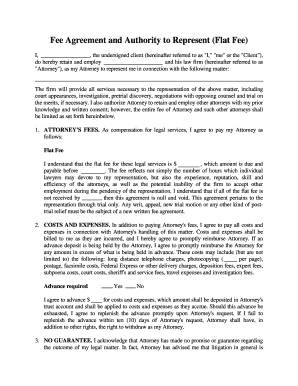
Fee Agreement and Authority to Represent Flat Fee Form


What is the Fee Agreement And Authority To Represent Flat Fee
The Fee Agreement And Authority To Represent Flat Fee is a legal document that outlines the terms under which a client engages an attorney or a representative for specific services at a predetermined flat fee. This agreement clarifies the scope of representation, the services to be provided, and the financial obligations of the client. It is essential for establishing a clear understanding between the client and the representative, ensuring that both parties are aware of their rights and responsibilities. This document is commonly used in various legal contexts, including real estate transactions, family law matters, and business representations.
How to use the Fee Agreement And Authority To Represent Flat Fee
Using the Fee Agreement And Authority To Represent Flat Fee involves several straightforward steps. First, both the client and the representative need to discuss and agree on the services to be provided and the associated flat fee. Once these terms are established, the representative prepares the agreement, detailing the scope of work, payment terms, and any other relevant conditions. Both parties should review the document carefully to ensure clarity and mutual understanding before signing. After signing, the agreement serves as a binding contract that governs the relationship between the client and the representative.
Key elements of the Fee Agreement And Authority To Represent Flat Fee
Several key elements must be included in the Fee Agreement And Authority To Represent Flat Fee to ensure its effectiveness and legal validity. These include:
- Identification of Parties: Clearly state the names and contact information of both the client and the representative.
- Description of Services: Provide a detailed outline of the services to be performed under the agreement.
- Flat Fee Structure: Specify the total fee for the services, including any payment schedules or conditions.
- Duration of Agreement: Indicate the time frame during which the services will be provided.
- Termination Clause: Outline the conditions under which either party may terminate the agreement.
- Signatures: Ensure that both parties sign and date the agreement to make it enforceable.
Steps to complete the Fee Agreement And Authority To Represent Flat Fee
Completing the Fee Agreement And Authority To Represent Flat Fee involves a systematic approach. Follow these steps:
- Consultation: Meet with the representative to discuss your needs and the services required.
- Agreement Drafting: The representative drafts the agreement based on the discussed terms.
- Review: Both parties review the document for accuracy and comprehensiveness.
- Modification: Make any necessary changes to ensure the agreement reflects the mutual understanding.
- Signing: Both parties sign the agreement, making it legally binding.
- Distribution: Each party should keep a copy of the signed agreement for their records.
Legal use of the Fee Agreement And Authority To Represent Flat Fee
The Fee Agreement And Authority To Represent Flat Fee is legally binding and enforceable in a court of law, provided it meets the necessary legal requirements. This agreement protects both the client and the representative by clearly outlining the terms of engagement. It is crucial for the representative to ensure compliance with state laws and regulations regarding fee agreements, as these can vary significantly. Clients should also be aware of their rights under the agreement, including the right to receive a detailed account of services rendered and any applicable refunds if services are not provided as agreed.
Examples of using the Fee Agreement And Authority To Represent Flat Fee
There are various scenarios in which the Fee Agreement And Authority To Represent Flat Fee can be utilized effectively:
- Real Estate Transactions: An attorney may represent a buyer or seller in a property transaction for a flat fee.
- Family Law Cases: Clients may engage an attorney to handle divorce proceedings or custody arrangements for a set fee.
- Business Formation: Entrepreneurs can use the agreement when hiring a legal representative to assist with business registration and compliance.
Quick guide on how to complete fee agreement and authority to represent flat fee
Complete Fee Agreement And Authority To Represent Flat Fee effortlessly on any device
Digital document management has gained traction among businesses and individuals alike. It serves as an ideal eco-friendly alternative to traditional printed and hand-signed documents, allowing you to find the necessary form and securely store it online. airSlate SignNow provides you with all the tools required to create, modify, and electronically sign your documents swiftly without any hold-ups. Manage Fee Agreement And Authority To Represent Flat Fee on any device using airSlate SignNow Android or iOS applications and enhance any document-centric process today.
How to alter and eSign Fee Agreement And Authority To Represent Flat Fee with ease
- Obtain Fee Agreement And Authority To Represent Flat Fee and then click Get Form to begin.
- Utilize the tools provided to fill out your form.
- Emphasize important sections of your documents or obscure sensitive information using tools specifically designed for that purpose by airSlate SignNow.
- Craft your eSignature using the Sign tool, which takes mere seconds and carries the same legal validity as a conventional wet ink signature.
- Review all the details and then click the Done button to save your modifications.
- Choose your preferred method for delivering your form, whether by email, SMS, or invite link, or download it to your computer.
Eliminate concerns about lost or misplaced files, tedious form searches, or errors that necessitate printing new document copies. airSlate SignNow caters to your document management needs in just a few clicks from any device you select. Edit and eSign Fee Agreement And Authority To Represent Flat Fee to ensure seamless communication at every stage of the form preparation process with airSlate SignNow.
Create this form in 5 minutes or less
Create this form in 5 minutes!
How to create an eSignature for the fee agreement and authority to represent flat fee
How to create an electronic signature for a PDF online
How to create an electronic signature for a PDF in Google Chrome
How to create an e-signature for signing PDFs in Gmail
How to create an e-signature right from your smartphone
How to create an e-signature for a PDF on iOS
How to create an e-signature for a PDF on Android
People also ask
-
What is a Fee Agreement and Authority to Represent Flat Fee?
A Fee Agreement and Authority to Represent Flat Fee is a legal document that outlines the financial terms between a client and an attorney. This agreement specifies the flat fee for services rendered and grants the attorney authority to act on behalf of the client. Utilizing airSlate SignNow for this process simplifies eSigning and ensures both parties have clarity on the agreement.
-
How does airSlate SignNow enhance the Fee Agreement and Authority to Represent Flat Fee process?
airSlate SignNow streamlines the creation, distribution, and eSigning of the Fee Agreement and Authority to Represent Flat Fee. The platform offers easy-to-use templates and workflows that save time and reduce administrative burdens. Additionally, it ensures that all documents are securely stored and accessible whenever needed.
-
What are the benefits of using a flat fee structure in a Fee Agreement?
Using a flat fee structure in a Fee Agreement provides clients with transparency and predictability regarding legal costs. It eliminates unexpected charges and allows clients to budget effectively for legal services. With airSlate SignNow, clients can conveniently sign and manage these agreements, ensuring they stay informed throughout the process.
-
Can I customize my Fee Agreement and Authority to Represent Flat Fee using airSlate SignNow?
Yes, airSlate SignNow allows users to customize their Fee Agreement and Authority to Represent Flat Fee easily. You can modify templates to suit your specific legal requirements and preferences. This flexibility ensures that you have an agreement that accurately reflects the needs of both the client and the attorney.
-
Is airSlate SignNow compliant with legal standards for Fee Agreements?
Absolutely, airSlate SignNow is designed to adhere to industry standards and regulations for legal documents, including the Fee Agreement and Authority to Represent Flat Fee. The platform employs security measures and encryption to protect sensitive information, ensuring compliance and trustworthiness for all users.
-
What integrations does airSlate SignNow provide for managing Fee Agreements?
airSlate SignNow integrates seamlessly with various applications and platforms, making it easier to manage Fee Agreements and Authority to Represent Flat Fee. Whether it’s CRM systems, document management tools, or cloud storage, the integrations enhance your workflow and improve efficiency in handling legal documents.
-
How can airSlate SignNow improve client communication regarding Fee Agreements?
airSlate SignNow enhances client communication through real-time notifications and updates regarding the Fee Agreement and Authority to Represent Flat Fee. Clients can receive reminders, track the status of their documents, and communicate easily with their attorney. This transparency fosters a better client relationship and reduces misunderstandings.
Get more for Fee Agreement And Authority To Represent Flat Fee
- Rajib signature style form
- Make up cooking lab form ocfsdorg
- Bhel haridwar pay slip form
- Infrared sauna consent form thinique
- Certificate of participation bcitytattersallstmbborgbau citytattersallstm org form
- Accidents are not accidental the incarnation mystery form
- S3 050048ims security extentions 3gpp 3gpp form
- Property transfer agreement template form
Find out other Fee Agreement And Authority To Represent Flat Fee
- eSign Ohio High Tech Letter Of Intent Later
- eSign North Dakota High Tech Quitclaim Deed Secure
- eSign Nebraska Healthcare / Medical LLC Operating Agreement Simple
- eSign Nebraska Healthcare / Medical Limited Power Of Attorney Mobile
- eSign Rhode Island High Tech Promissory Note Template Simple
- How Do I eSign South Carolina High Tech Work Order
- eSign Texas High Tech Moving Checklist Myself
- eSign Texas High Tech Moving Checklist Secure
- Help Me With eSign New Hampshire Government Job Offer
- eSign Utah High Tech Warranty Deed Simple
- eSign Wisconsin High Tech Cease And Desist Letter Fast
- eSign New York Government Emergency Contact Form Online
- eSign North Carolina Government Notice To Quit Now
- eSign Oregon Government Business Plan Template Easy
- How Do I eSign Oklahoma Government Separation Agreement
- How Do I eSign Tennessee Healthcare / Medical Living Will
- eSign West Virginia Healthcare / Medical Forbearance Agreement Online
- eSign Alabama Insurance LLC Operating Agreement Easy
- How Can I eSign Alabama Insurance LLC Operating Agreement
- eSign Virginia Government POA Simple