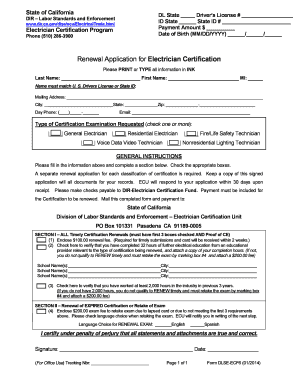
Dlse Ecf6 Form


What is the Dlse Ecf6
The Dlse Ecf6 form is a renewal application for electrician certification in the state of California. It is essential for electricians seeking to maintain their licensure and ensure compliance with state regulations. This form requires detailed information about the applicant's work experience, continuing education, and any relevant certifications. Proper completion of the Dlse Ecf6 is crucial for a smooth renewal process and to avoid any potential delays in certification.
How to use the Dlse Ecf6
Using the Dlse Ecf6 form involves several steps to ensure all required information is accurately provided. First, gather all necessary documentation related to your work experience and continuing education. Next, fill out the form carefully, ensuring that all fields are completed. It is advisable to review the form for any errors before submission. Once completed, the form can be submitted electronically or via mail, depending on your preference and the guidelines provided by the California Department of Industrial Relations.
Steps to complete the Dlse Ecf6
Completing the Dlse Ecf6 involves a series of straightforward steps:
- Gather all relevant documents, including proof of work experience and continuing education certificates.
- Fill out the form with accurate personal information, including your name, address, and license number.
- Detail your work experience, ensuring to include dates and descriptions of your roles.
- List any continuing education courses completed, along with the dates and providers.
- Review the entire form for accuracy before submission.
- Submit the form electronically through the designated portal or mail it to the appropriate address.
Legal use of the Dlse Ecf6
The legal use of the Dlse Ecf6 form is governed by California state regulations regarding electrician certification. It is essential that the information provided is truthful and accurate, as any discrepancies can lead to penalties or rejection of the application. The form serves as a formal declaration of the applicant’s qualifications and compliance with state laws. Therefore, it is important to understand the legal implications of submitting this form and to ensure all information is verifiable.
Required Documents
When completing the Dlse Ecf6 form, several documents are required to support your application. These may include:
- Proof of work experience, such as letters from employers or pay stubs.
- Certificates of completion for any continuing education courses.
- A copy of your current electrician license.
- Identification documents, such as a driver's license or state ID.
Having these documents ready will facilitate a smoother application process and help ensure compliance with all requirements.
Form Submission Methods
The Dlse Ecf6 form can be submitted through various methods, allowing flexibility for applicants. Options include:
- Online submission via the California Department of Industrial Relations website, which is often the fastest method.
- Mailing the completed form to the appropriate department address, ensuring it is postmarked by the deadline.
- In-person submission at designated offices, if applicable, for those who prefer face-to-face interactions.
Choosing the right submission method can help ensure that your application is processed efficiently.
Quick guide on how to complete dlse ecf6
Complete Dlse Ecf6 effortlessly on any device
Online document management has become increasingly popular among businesses and individuals. It serves as an ideal eco-friendly alternative to conventional printed and signed documents, allowing you to find the right form and securely store it online. airSlate SignNow provides you with all the resources necessary to create, edit, and electronically sign your documents swiftly without delays. Manage Dlse Ecf6 on any device using airSlate SignNow’s Android or iOS applications and enhance any document-focused operation today.
How to modify and eSign Dlse Ecf6 with ease
- Find Dlse Ecf6 and click on Get Form to begin.
- Utilize the tools we offer to complete your form.
- Emphasize pertinent sections of your documents or redact sensitive information with specialized tools provided by airSlate SignNow.
- Create your signature using the Sign tool, which takes mere seconds and carries the same legal validity as a conventional wet ink signature.
- Review all the details and click on the Done button to save your modifications.
- Select your delivery method for the form: by email, text message (SMS), or invitation link, or download it to your computer.
Eliminate concerns regarding lost or misplaced documents, tedious form searching, or mistakes that necessitate printing new copies. airSlate SignNow meets all your document management requirements in just a few clicks from any device you prefer. Edit and eSign Dlse Ecf6 and ensure excellent communication at every stage of the form preparation process with airSlate SignNow.
Create this form in 5 minutes or less
Create this form in 5 minutes!
How to create an eSignature for the dlse ecf6
How to create an electronic signature for a PDF online
How to create an electronic signature for a PDF in Google Chrome
How to create an e-signature for signing PDFs in Gmail
How to create an e-signature right from your smartphone
How to create an e-signature for a PDF on iOS
How to create an e-signature for a PDF on Android
People also ask
-
What is dlse ecf6 and how does it work with airSlate SignNow?
dlse ecf6 is a powerful feature within airSlate SignNow that enables electronic signature functionalities for your documents. With this tool, users can easily create, send, and sign documents online, ensuring a smooth workflow and quicker turnaround times. The integration of dlse ecf6 into your processes makes document handling more efficient.
-
How does airSlate SignNow's dlse ecf6 improve document security?
The dlse ecf6 feature prioritizes document security by employing advanced encryption protocols to protect sensitive information. Additionally, airSlate SignNow offers audit trails and compliance certifications to ensure that your signed documents are legally binding and secure. Your peace of mind is guaranteed with dlse ecf6.
-
What pricing options are available for using dlse ecf6?
airSlate SignNow provides flexible pricing plans tailored to fit various business needs, including access to the dlse ecf6 feature. These plans range from basic tiers for small businesses to comprehensive solutions for larger enterprises. Choose the option that best suits your organization's needs to utilize dlse ecf6 effectively.
-
Can I integrate dlse ecf6 with other software?
Yes, airSlate SignNow's dlse ecf6 seamlessly integrates with popular software applications like Salesforce, Google Drive, and more. This capability enables businesses to streamline their document workflow without disrupting their existing processes. Utilizing dlse ecf6 in conjunction with your favorite tools enhances productivity.
-
What are the benefits of using dlse ecf6 for remote teams?
For remote teams, dlse ecf6 provides an efficient way to manage eSigning processes, eliminating the need for physical signatures. This feature ensures that all team members can access, review, and sign documents from anywhere in real-time. Leveraging dlse ecf6 fosters collaboration and accelerates project completion.
-
Is training available for using dlse ecf6 within airSlate SignNow?
Absolutely! airSlate SignNow offers comprehensive training and resources for users to effectively utilize the dlse ecf6 feature. Support materials include tutorials, FAQs, and webinars to ensure you get the most out of your eSigning experience. You'll quickly become proficient with dlse ecf6.
-
How does airSlate SignNow ensure compliance with eSignature laws using dlse ecf6?
airSlate SignNow employs dlse ecf6 in adherence to various eSignature laws, such as the ESIGN Act and the UETA. This guarantees that all electronically signed documents are valid and enforceable in court. By using dlse ecf6, businesses can confidently comply with legal requirements while streamlining their document signing processes.
Get more for Dlse Ecf6
- One way buy sell agreement between sole business owner and key employees form
- Divorce papers pinal county form
- Tdi fillable forms for mediation
- Bi weekly timesheet for non exempt employees form
- Ap 157 sole owner application formsend
- State of michigan mc321a form
- In the court of county tennessee motherfather form
- Order on petition to expunge court record of conviction form
Find out other Dlse Ecf6
- How Can I eSignature Maine Charity Quitclaim Deed
- How Do I eSignature Michigan Charity LLC Operating Agreement
- eSignature North Carolina Car Dealer NDA Now
- eSignature Missouri Charity Living Will Mobile
- eSignature New Jersey Business Operations Memorandum Of Understanding Computer
- eSignature North Dakota Car Dealer Lease Agreement Safe
- eSignature Oklahoma Car Dealer Warranty Deed Easy
- eSignature Oregon Car Dealer Rental Lease Agreement Safe
- eSignature South Carolina Charity Confidentiality Agreement Easy
- Can I eSignature Tennessee Car Dealer Limited Power Of Attorney
- eSignature Utah Car Dealer Cease And Desist Letter Secure
- eSignature Virginia Car Dealer Cease And Desist Letter Online
- eSignature Virginia Car Dealer Lease Termination Letter Easy
- eSignature Alabama Construction NDA Easy
- How To eSignature Wisconsin Car Dealer Quitclaim Deed
- eSignature California Construction Contract Secure
- eSignature Tennessee Business Operations Moving Checklist Easy
- eSignature Georgia Construction Residential Lease Agreement Easy
- eSignature Kentucky Construction Letter Of Intent Free
- eSignature Kentucky Construction Cease And Desist Letter Easy