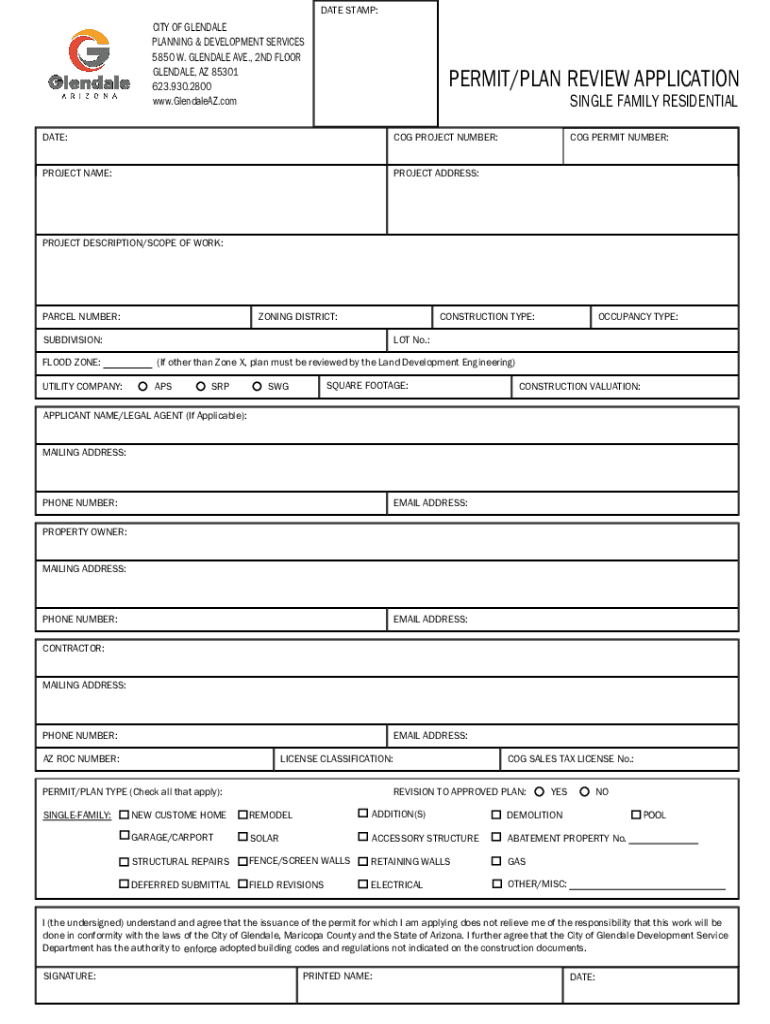
DATE STAMP Form


Understanding the Arizona Residential Building Permit
The Arizona residential building permit is a crucial document required for constructing, altering, or demolishing residential structures within the state. This permit ensures that all construction complies with local building codes, zoning laws, and safety regulations. Obtaining this permit is essential for homeowners and contractors to avoid legal issues and ensure the safety and integrity of the building project.
Required Documents for Application
To apply for an Arizona residential building permit, applicants typically need to submit several key documents, including:
- Completed application form
- Site plans detailing the property layout
- Construction plans, including architectural drawings
- Proof of ownership or authorized agent status
- Any additional documents specified by the local jurisdiction
It is essential to check with the local building department for any specific requirements that may apply to your project.
Application Process and Approval Time
The application process for an Arizona residential building permit involves several steps:
- Gather all required documents.
- Submit the application and documents to the local building department.
- Pay the applicable permit fees.
- Wait for the review process, which can take anywhere from a few days to several weeks, depending on the complexity of the project.
Once approved, the permit will be issued, allowing construction to commence. It is important to keep the permit on-site during the construction process.
Legal Use and Compliance
Using the Arizona residential building permit legally means adhering to all local building codes and regulations. Failure to secure a permit can result in penalties, including fines or orders to halt construction. Homeowners and contractors must ensure that all work is inspected and approved as required by local authorities to maintain compliance.
Penalties for Non-Compliance
Not obtaining an Arizona residential building permit can lead to significant consequences. Potential penalties include:
- Fines imposed by local authorities
- Orders to cease construction
- Potential legal action
- Increased difficulty in selling the property in the future
Ensuring that all necessary permits are obtained before starting construction is vital to avoid these issues.
State-Specific Rules and Variants
Arizona has specific rules regarding residential building permits that may vary by city or county. It is important for applicants to familiarize themselves with local regulations, as these can dictate the types of projects that require a permit and the specific documentation needed. Additionally, older versions of permits or forms may still be in circulation, so verifying the current requirements is essential for compliance.
Quick guide on how to complete date stamp
Complete DATE STAMP effortlessly on any device
Online document management has gained popularity among businesses and individuals. It offers an ideal environmentally friendly substitute to traditional printed and signed documents, enabling you to locate the right form and securely store it online. airSlate SignNow provides all the tools necessary to create, edit, and electronically sign your documents promptly without delays. Handle DATE STAMP on any platform using airSlate SignNow Android or iOS applications and streamline any document-related process today.
The simplest way to edit and electronically sign DATE STAMP effortlessly
- Locate DATE STAMP and select Get Form to begin.
- Utilize the tools we offer to submit your document.
- Emphasize important sections of your documents or obscure sensitive information with tools specifically designed for that purpose by airSlate SignNow.
- Generate your eSignature using the Sign tool, which takes moments and holds the same legal validity as a conventional handwritten signature.
- Verify the details and click on the Done button to save your modifications.
- Select your preferred method to send your form, whether by email, SMS, invitation link, or download it to your computer.
Forget about lost or misplaced files, tedious document searches, or mistakes that necessitate printing new document copies. airSlate SignNow fulfills all your requirements in document management with just a few clicks from any device you choose. Modify and electronically sign DATE STAMP while ensuring excellent communication at every stage of your form preparation process with airSlate SignNow.
Create this form in 5 minutes or less
Create this form in 5 minutes!
How to create an eSignature for the date stamp
How to create an electronic signature for a PDF online
How to create an electronic signature for a PDF in Google Chrome
How to create an e-signature for signing PDFs in Gmail
How to create an e-signature right from your smartphone
How to create an e-signature for a PDF on iOS
How to create an e-signature for a PDF on Android
People also ask
-
What is an Arizona residential building permit?
An Arizona residential building permit is a legal authorization that allows property owners to undertake construction or renovation on their residential property. This permit ensures that the project complies with local building codes and regulations, which are designed to maintain safety and structural integrity.
-
How do I apply for an Arizona residential building permit?
To apply for an Arizona residential building permit, you will need to fill out an application through your local municipality's building department. Typically, this process involves submitting construction plans, providing project details, and paying any required fees for the permit to be processed.
-
What is the cost of an Arizona residential building permit?
The cost of an Arizona residential building permit can vary widely depending on the scope of your project and the specific municipality. Generally, permit fees are determined based on the total valuation of the work being performed, so it's best to check with local officials for accurate pricing.
-
How long does it take to get an Arizona residential building permit?
The time it takes to obtain an Arizona residential building permit can vary greatly, often ranging from a few days to several weeks. This depends on the complexity of the project and the current workload of the building department, so it is advisable to plan ahead and submit your application well in advance of your intended start date.
-
What are the benefits of obtaining an Arizona residential building permit?
Obtaining an Arizona residential building permit protects homeowners by ensuring that all construction meets local safety and zoning standards. It also helps to prevent costly mistakes, enhances property value, and can streamline the process when it comes time to sell your home.
-
What types of projects require an Arizona residential building permit?
An Arizona residential building permit is typically required for most types of construction, including new home builds, major renovations, additions, and some repairs that alter the structure's safety. Always consult with your local building department to determine if your specific project requires a permit.
-
Are there any exemptions for obtaining an Arizona residential building permit?
Some minor projects may be exempt from requiring an Arizona residential building permit, such as basic interior repairs or maintenance work that does not signNowly affect the structure. However, these exemptions can vary by locality, so it is recommended to check with the local building authority for specific guidelines.
Get more for DATE STAMP
- Vanguard sample investment policy statement form
- Child status report mep form
- Oxford house meeting minutes form
- Rutgers official transcript form
- Hazlewood exemption application hev filled out online form
- Doc 05 094 witness statement form
- Winloss statement request form
- Residential mortgage interest rate lock agreement residential mortgage interest rate lock agreement form
Find out other DATE STAMP
- Can I eSign New Jersey Plumbing Form
- How Can I eSign Wisconsin Plumbing PPT
- Can I eSign Colorado Real Estate Form
- How To eSign Florida Real Estate Form
- Can I eSign Hawaii Real Estate Word
- How Do I eSign Hawaii Real Estate Word
- How To eSign Hawaii Real Estate Document
- How Do I eSign Hawaii Real Estate Presentation
- How Can I eSign Idaho Real Estate Document
- How Do I eSign Hawaii Sports Document
- Can I eSign Hawaii Sports Presentation
- How To eSign Illinois Sports Form
- Can I eSign Illinois Sports Form
- How To eSign North Carolina Real Estate PDF
- How Can I eSign Texas Real Estate Form
- How To eSign Tennessee Real Estate Document
- How Can I eSign Wyoming Real Estate Form
- How Can I eSign Hawaii Police PDF
- Can I eSign Hawaii Police Form
- How To eSign Hawaii Police PPT