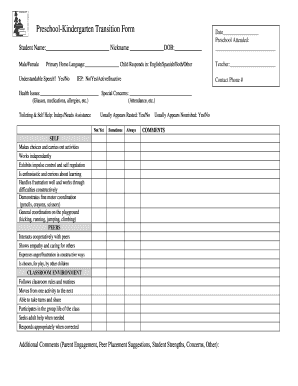
Checklist Template Form


What is the checklist template?
The checklist template is a structured document designed to help individuals and organizations systematically track tasks, requirements, or processes. It serves as a practical tool for ensuring that all necessary steps are completed, particularly in contexts such as project management, compliance, and documentation. This template can be customized to fit various needs, making it versatile for personal, business, or legal use.
How to use the checklist template
Using the checklist template involves several straightforward steps:
- Identify the purpose of the checklist, such as project tasks, compliance requirements, or event planning.
- Customize the template by adding specific items relevant to your objectives.
- Organize the items in a logical order to facilitate efficient completion.
- Regularly review and update the checklist to reflect any changes in tasks or requirements.
- Utilize digital tools for easy access and sharing, enhancing collaboration among team members.
Steps to complete the checklist template
Completing the checklist template effectively requires attention to detail and organization. Follow these steps:
- Start by reviewing each item on the checklist to understand its requirements.
- Mark items as completed as you progress, ensuring you maintain an accurate record.
- Provide additional notes or comments for items that may require further clarification or follow-up.
- Share the completed checklist with relevant stakeholders to maintain transparency and accountability.
Legal use of the checklist template
To ensure the checklist template is legally valid, it must adhere to specific guidelines. Key considerations include:
- Ensure that all required signatures are obtained, as electronic signatures may be subject to legal scrutiny.
- Maintain compliance with relevant laws, such as the ESIGN Act and UETA, which govern electronic transactions.
- Utilize a reliable platform that provides an audit trail and security features to protect sensitive information.
Key elements of the checklist template
Essential components of an effective checklist template include:
- A clear title that reflects the purpose of the checklist.
- A detailed list of items or tasks that need to be completed.
- Space for notes or comments to provide context or additional information.
- Sections for signatures or dates to validate completion.
Examples of using the checklist template
Checklist templates can be applied in various scenarios, such as:
- Project management, where tasks are tracked from initiation to completion.
- Event planning, ensuring all logistical aspects are addressed.
- Compliance audits, verifying that all regulatory requirements are met.
- Personal organization, helping individuals manage daily tasks effectively.
Quick guide on how to complete checklist template
Prepare Checklist Template effortlessly on any device
Digital document management has become increasingly favored by businesses and individuals. It offers an ideal eco-friendly substitute for traditional printed and signed documents, allowing you to access the correct format and securely store it online. airSlate SignNow equips you with all the tools necessary to create, modify, and electronically sign your documents quickly without delays. Manage Checklist Template on any device using airSlate SignNow mobile applications for Android or iOS and streamline any document-related task today.
The easiest way to modify and electronically sign Checklist Template without hassle
- Find Checklist Template and click on Get Form to begin.
- Utilize the tools we offer to fill out your document.
- Highlight essential portions of your documents or obscure sensitive details with tools specifically provided by airSlate SignNow for this purpose.
- Generate your signature with the Sign tool, which takes seconds and has the same legal validity as a conventional wet ink signature.
- Review all the information and click on the Done button to save your alterations.
- Choose how you want to share your form, via email, SMS, or an invitation link, or download it to your computer.
No more worries about lost or misplaced documents, tedious form searching, or errors that necessitate printing new document copies. airSlate SignNow addresses all your document management needs in just a few clicks from any device you prefer. Edit and electronically sign Checklist Template and ensure excellent communication at any stage of your document preparation process with airSlate SignNow.
Create this form in 5 minutes or less
Create this form in 5 minutes!
How to create an eSignature for the checklist template
How to create an electronic signature for a PDF online
How to create an electronic signature for a PDF in Google Chrome
How to create an e-signature for signing PDFs in Gmail
How to create an e-signature right from your smartphone
How to create an e-signature for a PDF on iOS
How to create an e-signature for a PDF on Android
People also ask
-
What is a checklist template and how can it help my business?
A checklist template is a pre-designed document that helps organize tasks, ensuring nothing is overlooked. By using a checklist template with airSlate SignNow, businesses can streamline their processes, improve productivity, and maintain compliance by tracking completed actions effectively.
-
Are there different types of checklist templates available?
Yes, airSlate SignNow offers a variety of checklist templates tailored for different industries and use cases. Whether you need a project management checklist template or a compliance checklist template, you'll find options that cater to your specific requirements.
-
Can I customize the checklist template in airSlate SignNow?
Absolutely! airSlate SignNow allows users to customize checklist templates according to their unique needs. You can modify text, add or remove items, and adjust formatting, ensuring that your checklist template meets the requirements of your specific workflow.
-
Is airSlate SignNow's checklist template cost-effective?
Yes, airSlate SignNow offers cost-effective solutions for businesses looking for a checklist template. With various pricing plans, you can choose an option that fits your budget, allowing you to access high-quality tools without a signNow financial commitment.
-
What features does the checklist template include?
The checklist template in airSlate SignNow includes features such as task assignment, deadline tracking, and electronic signatures. This comprehensive functionality ensures that teams can collaborate effectively while keeping project timelines on track.
-
Can the checklist template be integrated with other software?
Yes, airSlate SignNow's checklist template can seamlessly integrate with various software applications. This integration allows for smoother workflow processes, enabling you to connect the checklist template with your existing software tools for improved efficiency.
-
How secure is the information within the checklist template?
The security of your data is a top priority for airSlate SignNow. All documents, including checklist templates, are protected with advanced encryption, ensuring that sensitive information remains confidential and secure from unauthorized access.
Get more for Checklist Template
- Usps epf form
- Financial statement long form cjd 301l
- Financial statement short form 643424741
- Games of chance raffles bingo etc what you need form
- Medical necessity formhealth medicare pdfs
- Forms for guardianship of individual with developmental
- Fmcsa form mcs 150b
- My child care benefit missouri department of social services form
Find out other Checklist Template
- How Can I Electronic signature Oklahoma Doctors Document
- How Can I Electronic signature Alabama Finance & Tax Accounting Document
- How To Electronic signature Delaware Government Document
- Help Me With Electronic signature Indiana Education PDF
- How To Electronic signature Connecticut Government Document
- How To Electronic signature Georgia Government PDF
- Can I Electronic signature Iowa Education Form
- How To Electronic signature Idaho Government Presentation
- Help Me With Electronic signature Hawaii Finance & Tax Accounting Document
- How Can I Electronic signature Indiana Government PDF
- How Can I Electronic signature Illinois Finance & Tax Accounting PPT
- How To Electronic signature Maine Government Document
- How To Electronic signature Louisiana Education Presentation
- How Can I Electronic signature Massachusetts Government PDF
- How Do I Electronic signature Montana Government Document
- Help Me With Electronic signature Louisiana Finance & Tax Accounting Word
- How To Electronic signature Pennsylvania Government Document
- Can I Electronic signature Texas Government PPT
- How To Electronic signature Utah Government Document
- How To Electronic signature Washington Government PDF