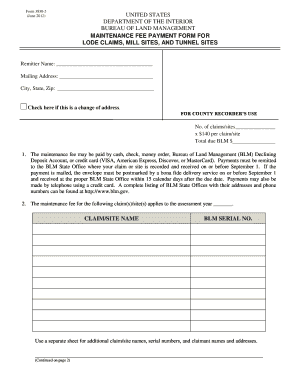
Blm Maintenance Fee Payment Form


What is the BLM Maintenance Fee Waiver Form?
The BLM maintenance fee waiver form is a document used by individuals or entities to request a waiver of maintenance fees associated with mining claims or other land use permits managed by the Bureau of Land Management (BLM). This form is essential for those who qualify for a fee waiver based on specific criteria, such as financial hardship or other qualifying conditions. By submitting this form, applicants can potentially reduce their financial obligations while maintaining compliance with federal regulations.
How to Obtain the BLM Maintenance Fee Waiver Form
To obtain the BLM maintenance fee waiver form, individuals can visit the official BLM website or contact their local BLM office. The form is typically available for download in PDF format, allowing applicants to print and fill it out. Additionally, local BLM offices may provide physical copies of the form upon request. It is important to ensure that you are using the most current version of the form to avoid any processing delays.
Steps to Complete the BLM Maintenance Fee Waiver Form
Completing the BLM maintenance fee waiver form involves several key steps:
- Download or obtain the form from the BLM website or local office.
- Fill in your personal information, including your name, address, and contact details.
- Provide information about the mining claim or land use permit for which you are requesting a fee waiver.
- Clearly state the reason for your request, ensuring you meet the eligibility criteria.
- Sign and date the form to certify the information provided is accurate.
Once completed, the form should be submitted according to the instructions provided, either online or via mail.
Legal Use of the BLM Maintenance Fee Waiver Form
The BLM maintenance fee waiver form is legally binding once it is completed and signed. It is important to ensure that all information is accurate and truthful, as providing false information can lead to penalties or denial of the waiver request. Compliance with federal regulations is crucial, and applicants should familiarize themselves with the specific legal requirements associated with the form to ensure proper submission.
Eligibility Criteria for the BLM Maintenance Fee Waiver Form
To qualify for a waiver of maintenance fees, applicants must meet certain eligibility criteria set by the BLM. Common criteria include:
- Demonstrating financial hardship or inability to pay the fees.
- Being a veteran or a member of a recognized group that qualifies for waivers.
- Meeting specific requirements related to the type of land use or mining claim.
It is essential to review the eligibility criteria carefully before submitting the waiver request to ensure compliance and increase the chances of approval.
Form Submission Methods
The BLM maintenance fee waiver form can be submitted through various methods, including:
- Online submission via the BLM's designated portal, if available.
- Mailing the completed form to the appropriate BLM office.
- In-person submission at local BLM offices during business hours.
Each submission method has its own processing times, so applicants should choose the method that best suits their needs and timelines.
Quick guide on how to complete blm maintenance fee payment form
Effortlessly prepare Blm Maintenance Fee Payment Form on any device
Managing documents online has become increasingly popular among businesses and individuals. It serves as an excellent environmentally friendly alternative to conventional printed and signed papers, as you can access the necessary forms and securely store them online. airSlate SignNow provides all the tools you need to create, modify, and electronically sign your documents quickly without any delays. Handle Blm Maintenance Fee Payment Form on any platform using airSlate SignNow's Android or iOS applications and enhance any document-driven process today.
Effortlessly edit and electronically sign Blm Maintenance Fee Payment Form
- Obtain Blm Maintenance Fee Payment Form and click Get Form to initiate.
- Use the tools provided to fill out your document.
- Highlight important sections of your documents or conceal sensitive information with tools specifically provided by airSlate SignNow for this purpose.
- Create your eSignature using the Sign feature, which takes mere seconds and carries the same legal significance as a conventional ink signature.
- Review the details and click the Done button to finalize your changes.
- Choose your preferred method to send your form, via email, SMS, or invitation link, or download it to your computer.
Eliminate concerns about lost or misplaced documents, tedious form navigation, or errors that require printing new copies. airSlate SignNow meets your document management needs in just a few clicks from the device of your choosing. Edit and electronically sign Blm Maintenance Fee Payment Form and ensure excellent communication at every step of your form preparation process with airSlate SignNow.
Create this form in 5 minutes or less
Create this form in 5 minutes!
How to create an eSignature for the blm maintenance fee payment form
How to create an electronic signature for a PDF online
How to create an electronic signature for a PDF in Google Chrome
How to create an e-signature for signing PDFs in Gmail
How to create an e-signature right from your smartphone
How to create an e-signature for a PDF on iOS
How to create an e-signature for a PDF on Android
People also ask
-
What is the BLM maintenance fee waiver form?
The BLM maintenance fee waiver form is a document that allows certain individuals and businesses to apply for a waiver of maintenance fees on their mining claims. With airSlate SignNow, you can easily fill out and eSign this form digitally, streamlining the submission process.
-
Who is eligible to use the BLM maintenance fee waiver form?
Eligibility for the BLM maintenance fee waiver form typically includes small miners who meet specific criteria, such as holding a limited number of claims. Using airSlate SignNow, you can efficiently manage eligibility documentation and submit the waiver request seamlessly.
-
How do I submit the BLM maintenance fee waiver form digitally?
To submit the BLM maintenance fee waiver form digitally, you can utilize airSlate SignNow's eSigning features. Our platform allows you to complete the form online, sign it electronically, and submit it directly to the BLM, ensuring a quick and hassle-free process.
-
What are the benefits of using airSlate SignNow for the BLM maintenance fee waiver form?
Using airSlate SignNow for the BLM maintenance fee waiver form enhances efficiency and accuracy. You can fill out the form from anywhere, eliminate paper waste, and ensure compliance with eSignature laws, all while saving time on paper-based processes.
-
Is there a cost associated with the BLM maintenance fee waiver form using airSlate SignNow?
While the BLM maintenance fee waiver form itself does not have a direct cost, airSlate SignNow offers various subscription plans based on your needs. With our cost-effective solutions, you can access premium features to facilitate your document processing at an affordable rate.
-
Can I integrate airSlate SignNow with other software for my BLM maintenance fee waiver form?
Yes, airSlate SignNow allows for seamless integration with popular applications and software. This means you can connect your existing systems to streamline the collection and management of data related to the BLM maintenance fee waiver form.
-
How does airSlate SignNow ensure the security of my BLM maintenance fee waiver form?
Security is a top priority at airSlate SignNow. We utilize bank-level encryption and secure servers to protect your data and the BLM maintenance fee waiver form, ensuring that your information remains confidential and secure throughout the signing process.
Get more for Blm Maintenance Fee Payment Form
- Making uk visa application online form
- Fire life safety pre test sheet department of building and ladbs form
- Regions identity theft kit form
- What broker charges reveal about mortgage risk financeseminars darden virginia form
- Selma planning department in selma california county office form
- Form 900 xm application for five year ad valorem tax exemption for oklahoma manufacturing or research development facilities
- 1099 employee contract template form
- 3 month contract template form
Find out other Blm Maintenance Fee Payment Form
- Help Me With eSign Oregon Courts LLC Operating Agreement
- eSign North Dakota Police Rental Lease Agreement Now
- eSign Tennessee Courts Living Will Simple
- eSign Utah Courts Last Will And Testament Free
- eSign Ohio Police LLC Operating Agreement Mobile
- eSign Virginia Courts Business Plan Template Secure
- How To eSign West Virginia Courts Confidentiality Agreement
- eSign Wyoming Courts Quitclaim Deed Simple
- eSign Vermont Sports Stock Certificate Secure
- eSign Tennessee Police Cease And Desist Letter Now
- Help Me With eSign Texas Police Promissory Note Template
- eSign Utah Police LLC Operating Agreement Online
- eSign West Virginia Police Lease Agreement Online
- eSign Wyoming Sports Residential Lease Agreement Online
- How Do I eSign West Virginia Police Quitclaim Deed
- eSignature Arizona Banking Moving Checklist Secure
- eSignature California Banking Warranty Deed Later
- eSignature Alabama Business Operations Cease And Desist Letter Now
- How To eSignature Iowa Banking Quitclaim Deed
- How To eSignature Michigan Banking Job Description Template