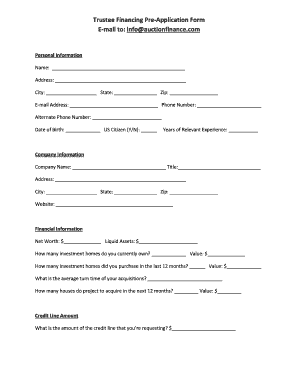
Application Forms


What is the pre application form?
The pre application form is a preliminary document used to gather essential information before the formal application process begins. It serves as an initial step for applicants to express their interest and provide basic details required for further evaluation. This form is commonly utilized in various contexts, including educational institutions, job applications, and government programs. By completing a pre application form, individuals can streamline the application process and ensure that they meet the necessary criteria before submitting a full application.
Steps to complete the pre application form
Completing a pre application form involves several straightforward steps that help ensure accuracy and completeness. Here are the key steps to follow:
- Gather necessary information: Collect personal details such as name, contact information, and relevant background information.
- Review requirements: Understand the specific requirements for the pre application form, which may vary depending on the institution or organization.
- Fill out the form: Carefully enter the required information into the form, ensuring that all fields are completed accurately.
- Check for errors: Review the completed form for any mistakes or omissions before submission.
- Submit the form: Follow the specified submission method, whether online, by mail, or in person.
Legal use of the pre application form
The legal validity of a pre application form hinges on compliance with relevant laws and regulations. In the United States, electronic signatures are recognized under the ESIGN Act and UETA, provided that certain conditions are met. To ensure that your pre application form is legally binding, it is essential to use a platform that offers secure eSignature capabilities. This includes features such as digital certificates and audit trails, which help verify the identity of signers and maintain the integrity of the document.
Required documents for the pre application form
When filling out a pre application form, applicants may need to provide supporting documents to verify the information submitted. Commonly required documents include:
- Identification: A government-issued ID or driver's license to confirm identity.
- Proof of residency: Utility bills or lease agreements that demonstrate current address.
- Transcripts or certificates: Academic records or professional certifications relevant to the application.
- Financial documents: Income statements or tax returns, particularly for applications related to financial aid or loans.
Who issues the pre application form?
The issuance of a pre application form typically depends on the context in which it is used. Various organizations, including educational institutions, government agencies, and private companies, create and distribute these forms. For example, a university may issue a pre application form for prospective students, while a government agency might provide one for applicants seeking benefits or permits. It is important to obtain the pre application form directly from the relevant authority to ensure it meets all necessary requirements.
Digital vs. paper version of the pre application form
Both digital and paper versions of the pre application form have their advantages and disadvantages. Digital forms offer convenience, allowing applicants to fill them out and submit them online, often leading to faster processing times. Additionally, digital forms can incorporate features such as eSignatures and automatic validation checks. On the other hand, paper forms may be preferred by individuals who are less comfortable with technology or who require a physical copy for their records. Ultimately, the choice between digital and paper forms will depend on personal preference and the specific requirements of the issuing organization.
Quick guide on how to complete application forms 5707343
Effortlessly Prepare Application Forms on Any Device
Managing documents online has gained traction among businesses and individuals. It offers an ideal eco-friendly substitute for traditional printed and signed documents, allowing you to access the necessary form and securely keep it online. airSlate SignNow equips you with all the necessary tools to create, modify, and eSign your documents swiftly without any holdups. Administer Application Forms on any platform using airSlate SignNow's Android or iOS applications and simplify your document-related tasks today.
Edit and eSign Application Forms with Ease
- Obtain Application Forms and click on Get Form to initiate.
- Utilize the tools we provide to fill out your document.
- Emphasize important sections of your documents or redact sensitive information with tools that airSlate SignNow provides specifically for that purpose.
- Create your eSignature using the Sign feature, which takes mere seconds and holds the same legal validity as a conventional wet ink signature.
- Review all the information and click on the Done button to store your modifications.
- Select how you wish to send your form, whether by email, SMS, invite link, or downloading it to your computer.
Eliminate concerns about lost or misplaced documents, tedious form searching, or errors that necessitate printing new document copies. airSlate SignNow meets your document management needs with just a few clicks from any device you prefer. Modify and eSign Application Forms to ensure excellent communication throughout the form preparation process with airSlate SignNow.
Create this form in 5 minutes or less
Create this form in 5 minutes!
How to create an eSignature for the application forms 5707343
How to create an electronic signature for a PDF online
How to create an electronic signature for a PDF in Google Chrome
How to create an e-signature for signing PDFs in Gmail
How to create an e-signature right from your smartphone
How to create an e-signature for a PDF on iOS
How to create an e-signature for a PDF on Android
People also ask
-
What is a preliminary application in airSlate SignNow?
A preliminary application in airSlate SignNow refers to the initial step in our document workflow process where users can create and send documents for eSignature. This feature simplifies the document preparation phase, enabling businesses to streamline their operations efficiently.
-
How much does it cost to use the preliminary application feature?
The pricing for using the preliminary application feature varies based on the plan you choose with airSlate SignNow. We offer flexible pricing options to ensure you get the right solution for your business needs while remaining cost-effective.
-
What benefits does airSlate SignNow offer for preliminary applications?
Using the preliminary application feature in airSlate SignNow allows for faster document processing and enhanced workflow automation. This results in quicker turnaround times and improved productivity, helping businesses focus on core functions rather than paperwork.
-
Can the preliminary application integrate with other software?
Yes, the preliminary application feature in airSlate SignNow seamlessly integrates with various third-party applications, including CRMs and project management tools. This ensures that your document management processes align with your existing workflow and enhance overall efficiency.
-
Is the preliminary application feature suitable for all business sizes?
Absolutely! The preliminary application feature in airSlate SignNow is designed to cater to businesses of all sizes, from startups to enterprises. Its scalability and flexibility make it an ideal solution for any organization looking to optimize its document workflow.
-
How does using the preliminary application improve team collaboration?
The preliminary application in airSlate SignNow fosters better collaboration among team members by allowing multiple users to review and edit documents before they are sent for signature. This shared approach minimizes errors and helps ensure that everyone is in sync, enhancing overall team efficiency.
-
What types of documents can I manage with the preliminary application?
With the preliminary application feature, you can manage a variety of documents, including contracts, agreements, and forms that require eSignature. This versatility allows businesses to handle essential paperwork in a streamlined manner.
Get more for Application Forms
- Lesson 36 homework 4 3 form
- State form 18733
- Patient identification form infection control services ltd
- Euotranscriptszenithorg form
- Affidavit smoke alarm city form
- Sworn statement for traffic crash report information motor vehicle crash information is confidential and
- Cottageownerrentalagreement2019 form
- Sherkston shores owners forms
Find out other Application Forms
- Can I Sign California Finance & Tax Accounting Profit And Loss Statement
- Sign Indiana Finance & Tax Accounting Confidentiality Agreement Later
- Sign Iowa Finance & Tax Accounting Last Will And Testament Mobile
- Sign Maine Finance & Tax Accounting Living Will Computer
- Sign Montana Finance & Tax Accounting LLC Operating Agreement Computer
- How Can I Sign Montana Finance & Tax Accounting Residential Lease Agreement
- Sign Montana Finance & Tax Accounting Residential Lease Agreement Safe
- How To Sign Nebraska Finance & Tax Accounting Letter Of Intent
- Help Me With Sign Nebraska Finance & Tax Accounting Letter Of Intent
- Sign Nebraska Finance & Tax Accounting Business Letter Template Online
- Sign Rhode Island Finance & Tax Accounting Cease And Desist Letter Computer
- Sign Vermont Finance & Tax Accounting RFP Later
- Can I Sign Wyoming Finance & Tax Accounting Cease And Desist Letter
- Sign California Government Job Offer Now
- How Do I Sign Colorado Government Cease And Desist Letter
- How To Sign Connecticut Government LLC Operating Agreement
- How Can I Sign Delaware Government Residential Lease Agreement
- Sign Florida Government Cease And Desist Letter Online
- Sign Georgia Government Separation Agreement Simple
- Sign Kansas Government LLC Operating Agreement Secure