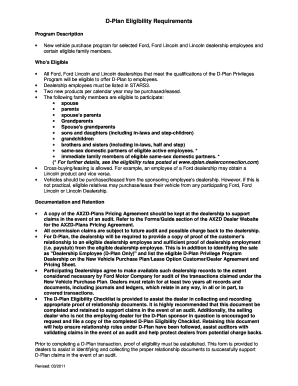
Ford Dplan Form


What is the Ford Dplan
The Ford Dplan is a special pricing program designed for eligible Ford employees, retirees, and their families. This plan allows participants to purchase vehicles at a discounted rate, providing significant savings compared to standard retail prices. The Dplan is part of Ford's commitment to support its workforce and their families, making vehicle ownership more accessible and affordable.
How to use the Ford Dplan
Using the Ford Dplan is a straightforward process. Eligible participants must first verify their eligibility through Ford's official channels. Once confirmed, they can visit a participating Ford dealership. At the dealership, customers should present their Dplan voucher, which can typically be obtained online or through Ford's employee resources. The dealer will then apply the Dplan pricing to the vehicle of choice, ensuring that the customer receives the appropriate discount.
Steps to complete the Ford Dplan
Completing the Ford Dplan involves several key steps:
- Verify eligibility: Confirm your eligibility as a Ford employee, retiree, or family member.
- Obtain your Dplan voucher: Access the voucher through Ford's employee portal.
- Visit a participating dealership: Locate a Ford dealership that accepts the Dplan.
- Present the voucher: Show the Dplan voucher to the dealership staff during the purchase process.
- Finalize the purchase: Complete the transaction and enjoy your new vehicle at a discounted rate.
Legal use of the Ford Dplan
The legal use of the Ford Dplan is governed by specific eligibility criteria and guidelines set forth by Ford. Participants must adhere to these rules to ensure compliance and avoid potential penalties. Misuse of the Dplan, such as allowing ineligible individuals to use the discount, can result in disciplinary action from Ford and loss of privileges. It is essential to understand the terms and conditions associated with the Dplan to maintain its integrity.
Key elements of the Ford Dplan
Several key elements define the Ford Dplan:
- Eligibility: Only Ford employees, retirees, and their immediate family members qualify for the Dplan.
- Discount structure: The Dplan offers a predetermined discount off the Manufacturer's Suggested Retail Price (MSRP).
- Participating dealerships: Not all Ford dealerships participate in the Dplan program, so it's important to confirm beforehand.
- Voucher requirement: A valid Dplan voucher must be presented at the time of purchase to receive the discount.
Examples of using the Ford Dplan
Examples of utilizing the Ford Dplan can vary widely among eligible participants. For instance, a Ford employee may decide to purchase a new Ford Explorer for their family, taking advantage of the Dplan discount. Another example could involve a retiree buying a Ford F-150 for personal use. Each scenario highlights the flexibility and benefits of the Dplan, allowing individuals to choose vehicles that suit their needs while enjoying significant savings.
Quick guide on how to complete ford dplan
Effortlessly Prepare Ford Dplan on Any Device
Managing documents online has gained popularity among enterprises and individuals alike. It serves as an ideal eco-friendly alternative to traditional printed and signed paperwork, allowing you to easily access the necessary form and securely store it online. airSlate SignNow provides all the resources you require to create, edit, and eSign your documents rapidly and without delays. Handle Ford Dplan on any device using airSlate SignNow's Android or iOS applications and enhance any document-related workflow today.
The Easiest Way to Edit and eSign Ford Dplan Seamlessly
- Find Ford Dplan and click Get Form to begin.
- Utilize the tools we offer to complete your document.
- Highlight important sections of your documents or obscure sensitive information using tools that airSlate SignNow provides specifically for that purpose.
- Generate your signature with the Sign tool, which requires mere seconds and holds the same legal significance as a conventional wet ink signature.
- Verify all the details and click the Done button to save your edits.
- Choose how you want to send your form, whether by email, SMS, or a shareable link, or download it to your computer.
Eliminate the worry of lost or misplaced files, boring form navigation, or errors that necessitate printing new document copies. airSlate SignNow fulfills your document management needs in just a few clicks from any device. Modify and eSign Ford Dplan and ensure outstanding communication at any stage of the document preparation process with airSlate SignNow.
Create this form in 5 minutes or less
Create this form in 5 minutes!
How to create an eSignature for the ford dplan
How to create an electronic signature for a PDF online
How to create an electronic signature for a PDF in Google Chrome
How to create an e-signature for signing PDFs in Gmail
How to create an e-signature right from your smartphone
How to create an e-signature for a PDF on iOS
How to create an e-signature for a PDF on Android
People also ask
-
What is the Ford DPlan and how does it work?
The Ford DPlan is a special pricing program designed for eligible employees and their families that offers discounted rates on Ford vehicles. By opting into the Ford DPlan, customers can access signNow savings on their vehicle purchase, making it an excellent choice for those in the Ford community.
-
How can I use the airSlate SignNow platform for Ford DPlan documentation?
With airSlate SignNow, you can easily send and eSign all necessary documents required for the Ford DPlan. Our platform streamlines the entire process, ensuring that all forms are completed accurately and efficiently for a smooth transaction on your new Ford vehicle.
-
Are there any fees associated with the Ford DPlan?
The Ford DPlan typically does not have hidden fees, making it a straightforward option for buyers. However, it is essential to confirm with your local dealership about any specific fees that may apply when utilizing the Ford DPlan.
-
What benefits does the Ford DPlan offer to car buyers?
The Ford DPlan provides signNow discounts on vehicle purchases, flexible financing options, and exclusive access to the latest Ford models. These benefits make the Ford DPlan an attractive option for eligible customers looking to save on their next vehicle.
-
How does airSlate SignNow enhance the Ford DPlan experience?
By leveraging the airSlate SignNow platform, customers can ensure a quick and secure method of signing Ford DPlan documents. Our eSignature solution not only saves time but also guarantees that all legal requirements are met for a hassle-free vehicle purchase.
-
What types of documents can I sign related to the Ford DPlan?
You can sign a variety of documents related to the Ford DPlan using airSlate SignNow, including purchase agreements, financing options, and any promotional offers provided by dealerships. Our platform supports all necessary paperwork to facilitate your vehicle acquisition.
-
Is the Ford DPlan available for all Ford vehicles?
Yes, the Ford DPlan is available for a wide range of Ford vehicles, including cars, SUVs, and trucks. However, specific eligibility may vary by model, so it’s essential to check with your local Ford dealership for details on availability.
Get more for Ford Dplan
Find out other Ford Dplan
- How To Electronic signature Indiana Healthcare / Medical PDF
- How Do I Electronic signature Maryland Healthcare / Medical Presentation
- How To Electronic signature Tennessee Healthcare / Medical Word
- Can I Electronic signature Hawaii Insurance PDF
- Help Me With Electronic signature Colorado High Tech Form
- How To Electronic signature Indiana Insurance Document
- Can I Electronic signature Virginia Education Word
- How To Electronic signature Louisiana Insurance Document
- Can I Electronic signature Florida High Tech Document
- Can I Electronic signature Minnesota Insurance PDF
- How Do I Electronic signature Minnesota Insurance Document
- How To Electronic signature Missouri Insurance Form
- How Can I Electronic signature New Jersey Insurance Document
- How To Electronic signature Indiana High Tech Document
- How Do I Electronic signature Indiana High Tech Document
- How Can I Electronic signature Ohio Insurance Document
- Can I Electronic signature South Dakota Insurance PPT
- How Can I Electronic signature Maine Lawers PPT
- How To Electronic signature Maine Lawers PPT
- Help Me With Electronic signature Minnesota Lawers PDF