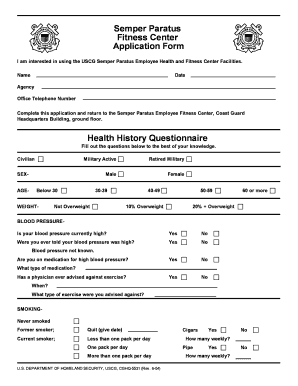
Fitness Application Form


What is the fitness application form?
The fitness application form is a document used by fitness centers to collect essential information from potential members. This form typically includes personal details such as name, address, contact information, and emergency contacts. Additionally, it may require health history, fitness goals, and consent for medical evaluations or participation in physical activities. The completion of this form is crucial for both the fitness center and the applicant, as it helps ensure that the center can provide appropriate services tailored to individual needs.
How to use the fitness application form
Using the fitness application form involves several straightforward steps. First, obtain the form from the fitness center’s website or front desk. Next, fill in all required fields accurately, ensuring that personal and health information is up to date. It is important to read any accompanying instructions carefully, as they may include specific requirements for completion. Once filled out, the form can be submitted electronically or in person, depending on the fitness center's submission methods.
Steps to complete the fitness application form
Completing the fitness application form requires attention to detail. Follow these steps for a smooth process:
- Gather necessary documents such as identification and health records.
- Access the fitness application form through the fitness center’s website or obtain a physical copy.
- Fill in personal information, ensuring accuracy in all entries.
- Provide any required health history, including pre-existing conditions or injuries.
- Review the form for completeness and accuracy before submission.
- Submit the form as instructed, either online or in person.
Legal use of the fitness application form
The legal use of the fitness application form is essential for protecting both the fitness center and the applicant. To ensure that the form is legally binding, it must comply with relevant regulations regarding electronic signatures and data protection. Utilizing a secure platform for submission can help maintain compliance with laws such as the ESIGN Act and UETA, which govern electronic signatures in the United States. Additionally, fitness centers should ensure that they handle personal data according to privacy regulations, safeguarding applicants' information.
Key elements of the fitness application form
Several key elements are typically included in the fitness application form. These elements may vary by fitness center but generally consist of:
- Personal Information: Name, address, phone number, and email.
- Health Information: Medical history, current medications, and any known allergies.
- Emergency Contact: Name and phone number of a person to contact in case of an emergency.
- Fitness Goals: Information regarding personal fitness objectives and preferred activities.
- Liability Waiver: A section where applicants acknowledge risks associated with physical activity.
Form submission methods
Fitness centers often provide multiple methods for submitting the application form. Common submission methods include:
- Online Submission: Many fitness centers allow applicants to fill out and submit the form electronically through their website.
- Mail: Applicants may also have the option to print the form, complete it, and send it via postal mail.
- In-Person Submission: Individuals can visit the fitness center to submit the form directly to staff.
Quick guide on how to complete fitness application form
Manage Fitness Application Form effortlessly on any device
Digital document management has become increasingly popular among companies and individuals. It offers an excellent eco-friendly alternative to traditional printed and signed documents, allowing you to access the correct form and securely store it online. airSlate SignNow provides you with all the necessary tools to create, modify, and electronic sign your documents swiftly without delays. Handle Fitness Application Form on any device using airSlate SignNow's Android or iOS applications and simplify your document-centric process today.
How to modify and eSign Fitness Application Form with ease
- Locate Fitness Application Form and click Get Form to begin.
- Utilize the tools we provide to complete your document.
- Select important sections of your documents or obscure confidential information with tools specifically designed for that purpose by airSlate SignNow.
- Create your signature using the Sign feature, which takes just seconds and carries the same legal validity as a traditional handwritten signature.
- Review all details and click the Done button to save your modifications.
- Choose how you want to send your form, whether by email, SMS, or invitation link, or download it to your computer.
Forget about lost or misplaced documents, tedious form searches, or errors that necessitate printing additional document copies. airSlate SignNow meets all your document management needs in just a few clicks from any device you choose. Edit and eSign Fitness Application Form to ensure outstanding communication at any stage of your form preparation process with airSlate SignNow.
Create this form in 5 minutes or less
Create this form in 5 minutes!
How to create an eSignature for the fitness application form
How to create an electronic signature for a PDF online
How to create an electronic signature for a PDF in Google Chrome
How to create an e-signature for signing PDFs in Gmail
How to create an e-signature right from your smartphone
How to create an e-signature for a PDF on iOS
How to create an e-signature for a PDF on Android
People also ask
-
What is a fitness center application form?
A fitness center application form is a document that prospective members fill out to join a fitness center. It typically includes personal information, health history, and membership preferences. This form is essential for establishing member accounts and enhancing the customer onboarding process.
-
How can airSlate SignNow help with fitness center application forms?
airSlate SignNow streamlines the entire process of managing fitness center application forms. With our e-signature solution, fitness centers can easily send, receive, and store completed application forms digitally. This not only saves time but also improves efficiency in managing new memberships.
-
What features does airSlate SignNow offer for fitness center application forms?
Our platform offers diverse features for fitness center application forms, including e-signatures, templates, document sharing, and real-time tracking. Additionally, you can automate reminders for pending forms to ensure member onboarding is smooth and efficient. These features help fitness centers operate more effectively.
-
Are there costs associated with using airSlate SignNow for fitness center application forms?
Yes, airSlate SignNow has various pricing plans that cater to businesses of all sizes, including fitness centers. Our competitive pricing ensures that you can manage your fitness center application forms cost-effectively, without sacrificing quality or features. You can select a plan that fits your budget and needs.
-
Can airSlate SignNow integrate with other tools for managing fitness center application forms?
Absolutely! airSlate SignNow integrates seamlessly with a variety of applications and tools that fitness centers may already be using. This ensures that you can manage your fitness center application forms and customer data efficiently, enhancing your overall business operations.
-
What benefits does using airSlate SignNow provide for fitness center application forms?
Using airSlate SignNow for fitness center application forms offers numerous benefits, including reduced paperwork, enhanced accessibility, and quicker processing times. By digitalizing your application forms, you can provide a better experience for members and streamline administrative tasks for your staff.
-
Is it easy to customize fitness center application forms with airSlate SignNow?
Yes, airSlate SignNow allows you to easily customize fitness center application forms to meet your specific requirements. You can tailor the content, layout, and format of your forms, ensuring they align with your brand and capture all necessary information from potential members.
Get more for Fitness Application Form
Find out other Fitness Application Form
- Electronic signature Government Word Illinois Now
- Can I Electronic signature Illinois Government Rental Lease Agreement
- Electronic signature Kentucky Government Promissory Note Template Fast
- Electronic signature Kansas Government Last Will And Testament Computer
- Help Me With Electronic signature Maine Government Limited Power Of Attorney
- How To Electronic signature Massachusetts Government Job Offer
- Electronic signature Michigan Government LLC Operating Agreement Online
- How To Electronic signature Minnesota Government Lease Agreement
- Can I Electronic signature Minnesota Government Quitclaim Deed
- Help Me With Electronic signature Mississippi Government Confidentiality Agreement
- Electronic signature Kentucky Finance & Tax Accounting LLC Operating Agreement Myself
- Help Me With Electronic signature Missouri Government Rental Application
- Can I Electronic signature Nevada Government Stock Certificate
- Can I Electronic signature Massachusetts Education Quitclaim Deed
- Can I Electronic signature New Jersey Government LLC Operating Agreement
- Electronic signature New Jersey Government Promissory Note Template Online
- Electronic signature Michigan Education LLC Operating Agreement Myself
- How To Electronic signature Massachusetts Finance & Tax Accounting Quitclaim Deed
- Electronic signature Michigan Finance & Tax Accounting RFP Now
- Electronic signature Oklahoma Government RFP Later