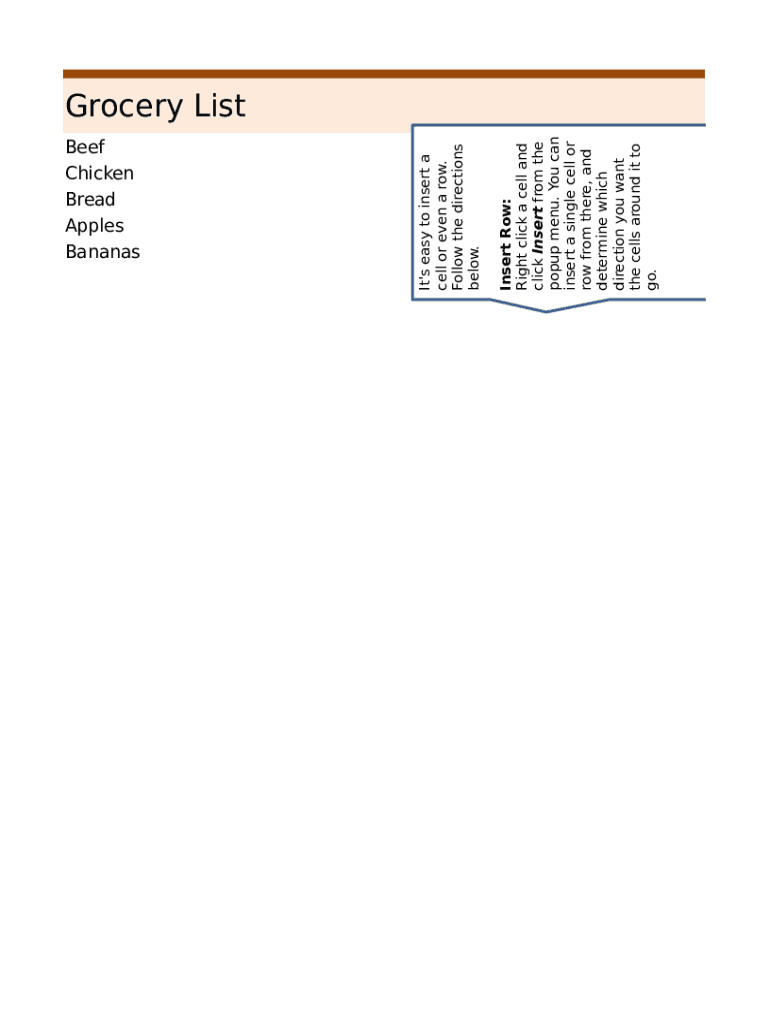
Grocery List 2009


What is the grocery list?
A grocery list is a practical tool that helps individuals and families organize their shopping needs. It typically includes items needed for meals, snacks, and household supplies. By creating a grocery list, shoppers can streamline their shopping experience, reduce impulse purchases, and ensure they do not forget essential items. Grocery lists can be tailored to specific dietary needs, preferences, or recipes, making them a versatile resource for meal planning.
How to use the grocery list
Using a grocery list effectively involves a few simple steps. First, gather input from all household members to ensure that everyone's needs are considered. Next, categorize items by sections of the store, such as produce, dairy, and pantry staples, to make shopping more efficient. As you shop, check off items as you place them in your cart. This practice helps maintain focus and ensures that you stay on track with your list. Finally, review your list before leaving the store to confirm you have everything you need.
Steps to complete the grocery list
Completing a grocery list can be done in a structured manner. Start by assessing what items you already have at home to avoid duplicates. Then, plan meals for the week, making note of specific ingredients required. Write down each item, ensuring clarity and detail, especially for quantities. Consider using a blank grocery list template to keep your list organized. Once the list is complete, keep it handy while shopping, whether in print or on a mobile device, to facilitate a smooth shopping experience.
Legal use of the grocery list
While a grocery list is primarily a personal tool, it can have legal implications in certain contexts. For example, if a grocery list is used for reimbursement purposes in a business setting, it may need to comply with specific documentation standards. Ensuring that the list is clear and detailed can help in maintaining transparency and accountability. Additionally, if the grocery list is part of a larger budget or financial plan, it may be subject to review under financial regulations.
Key elements of the grocery list
Key elements of a grocery list include item names, quantities, and categories. Each item should be clearly labeled to avoid confusion while shopping. Including quantities helps ensure that you purchase the right amount, reducing waste and saving money. Organizing items by category can enhance the efficiency of your shopping trip, allowing you to navigate the store more effectively. Some grocery lists also include checkboxes for easy tracking of items as they are collected.
Examples of using the grocery list
Examples of using a grocery list can vary widely based on individual needs. A family might create a list that includes items for breakfast, lunch, dinner, and snacks for the week. A college student may use a grocery list to stock up on essentials for dorm living, focusing on quick meals and snacks. Additionally, someone following a specific diet, such as vegetarian or gluten-free, may tailor their grocery list to include suitable ingredients, ensuring they meet their dietary requirements.
Quick guide on how to complete grocery list
Effortlessly Prepare Grocery List on Any Device
Digital document management has gained traction among businesses and individuals alike. It offers an ideal environmentally friendly substitute for traditional printed and signed documents, allowing you to find the necessary form and safely store it online. airSlate SignNow equips you with all the tools required to create, modify, and eSign your documents quickly without delays. Manage Grocery List across any platform with airSlate SignNow's apps for Android or iOS and streamline any document-related process today.
The Easiest Way to Modify and eSign Grocery List Seamlessly
- Find Grocery List and click on Get Form to begin.
- Make use of the tools we provide to complete your document.
- Highlight important sections of the documents or redact sensitive information using tools specifically designed for that purpose by airSlate SignNow.
- Create your eSignature using the Sign function, which takes mere seconds and holds the same legal validity as a conventional wet ink signature.
- Review all the details and click on the Done button to save your changes.
- Select your preferred method for sending your form, whether by email, SMS, or invitation link, or download it to your computer.
Forget about lost or misplaced documents, tedious form searches, or errors that necessitate printing new copies. airSlate SignNow addresses your document management needs in just a few clicks from any device of your choosing. Edit and eSign Grocery List and ensure excellent communication throughout any stage of your form preparation process with airSlate SignNow.
Create this form in 5 minutes or less
Create this form in 5 minutes!
How to create an eSignature for the grocery list
How to create an electronic signature for a PDF online
How to create an electronic signature for a PDF in Google Chrome
How to create an e-signature for signing PDFs in Gmail
How to create an e-signature right from your smartphone
How to create an e-signature for a PDF on iOS
How to create an e-signature for a PDF on Android
People also ask
-
How can I create a grocery list using airSlate SignNow?
Creating a grocery list with airSlate SignNow is simple and efficient. You can either start from a template or create a list from scratch, adding items and categories as needed. The user-friendly interface allows you to easily manage and customize your grocery list to suit your shopping habits.
-
Is there a cost associated with using airSlate SignNow for grocery lists?
Yes, airSlate SignNow offers various pricing plans that make it an affordable solution for creating grocery lists and effective document management. You can choose a plan that fits your needs, whether for personal use or business. Each plan provides great value with features tailored for your grocery list creation and e-signing needs.
-
What features does airSlate SignNow offer for managing grocery lists?
airSlate SignNow includes several features to enhance your grocery list creation experience. You can easily share your grocery list with others, set reminders for shopping trips, and even collect e-signatures for approval. These features make it a versatile tool for planning your shopping effectively.
-
Can I integrate airSlate SignNow with other apps for grocery list management?
Absolutely! airSlate SignNow integrates seamlessly with various applications, allowing you to sync your grocery list with tools you already use. Whether you're working with productivity apps or cloud storage, these integrations help streamline your grocery list management process.
-
What are the benefits of using airSlate SignNow to create a grocery list?
Using airSlate SignNow to create a grocery list offers numerous benefits, including ease of use and cost-effectiveness. You can access your list from any device, ensuring you always have it handy while shopping. Additionally, you can collaborate with family members or team members, making grocery shopping more organized and efficient.
-
Can I share my grocery list with family or friends using airSlate SignNow?
Yes, sharing your grocery list with family or friends is simple with airSlate SignNow. You can invite others to view or edit your list, ensuring everyone is on the same page for your shopping needs. This collaborative feature enhances the grocery shopping experience and helps avoid duplicate purchases.
-
How secure is my grocery list data on airSlate SignNow?
Your grocery list data is secure with airSlate SignNow, which employs advanced security measures to protect your information. This includes encryption and secure data storage, ensuring that your lists remain confidential and accessible only to those you choose to share them with. You can create your grocery list with peace of mind knowing your data is safe.
Get more for Grocery List
Find out other Grocery List
- How To Integrate Sign in Banking
- How To Use Sign in Banking
- Help Me With Use Sign in Banking
- Can I Use Sign in Banking
- How Do I Install Sign in Banking
- How To Add Sign in Banking
- How Do I Add Sign in Banking
- How Can I Add Sign in Banking
- Can I Add Sign in Banking
- Help Me With Set Up Sign in Government
- How To Integrate eSign in Banking
- How To Use eSign in Banking
- How To Install eSign in Banking
- How To Add eSign in Banking
- How To Set Up eSign in Banking
- How To Save eSign in Banking
- How To Implement eSign in Banking
- How To Set Up eSign in Construction
- How To Integrate eSign in Doctors
- How To Use eSign in Doctors