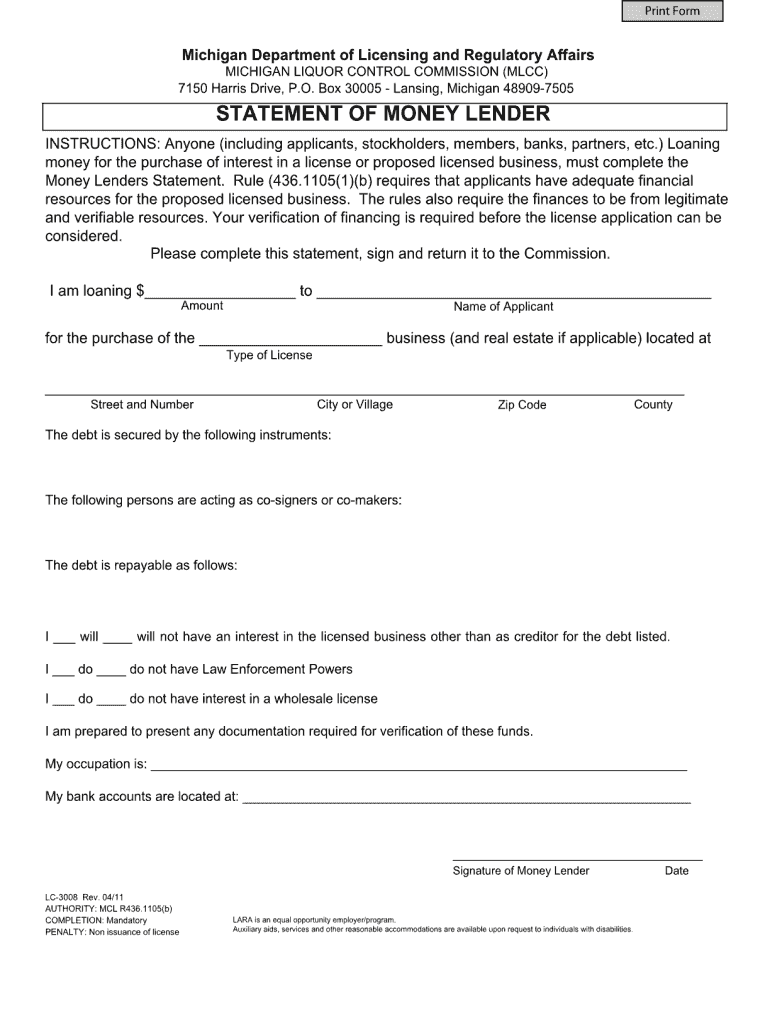
Mlcc Statement of Money Lender Form 2011


What is the Mlcc Statement Of Money Lender Form
The Mlcc Statement Of Money Lender Form is a formal document used by money lenders in the United States to report their lending activities and compliance with state regulations. This form is essential for maintaining transparency in lending practices and ensuring that lenders adhere to legal requirements. It typically includes details such as the lender's information, the amount of money lent, interest rates, and repayment terms. Understanding this form is crucial for both lenders and borrowers to ensure that all parties are aware of their rights and obligations.
How to use the Mlcc Statement Of Money Lender Form
Using the Mlcc Statement Of Money Lender Form involves several key steps. First, gather all necessary information, including your business details and the specifics of the loans you have issued. Next, access the form through a reliable source or platform that supports digital signatures. Fill in the required fields accurately, ensuring that all information is complete and up to date. Once filled out, review the form for any errors before signing it electronically to ensure its validity. This process helps maintain compliance with state regulations and protects both the lender and borrower.
Steps to complete the Mlcc Statement Of Money Lender Form
Completing the Mlcc Statement Of Money Lender Form involves a systematic approach:
- Begin by downloading the form from a trusted source.
- Provide your business name, address, and contact information in the designated sections.
- Detail the loans issued, including amounts, interest rates, and repayment schedules.
- Ensure all information is accurate and reflects your lending activities.
- Review the form thoroughly to catch any mistakes or omissions.
- Sign the form electronically to validate it, ensuring compliance with eSignature laws.
- Submit the completed form as required by your state’s regulations.
Legal use of the Mlcc Statement Of Money Lender Form
The legal use of the Mlcc Statement Of Money Lender Form is governed by state laws that regulate lending practices. To be legally binding, the form must be completed accurately and submitted within the specified deadlines. It is essential for lenders to adhere to the legal stipulations outlined in their state, including any necessary disclosures and compliance with consumer protection laws. Utilizing a secure and compliant platform for electronic signatures enhances the legality of the form and protects the interests of all parties involved.
Key elements of the Mlcc Statement Of Money Lender Form
Several key elements are critical to the Mlcc Statement Of Money Lender Form:
- Lender Information: Details about the lending institution, including name, address, and contact information.
- Loan Details: Information regarding the loans issued, such as amounts, interest rates, and repayment terms.
- Compliance Statements: Affirmations that the lender complies with applicable laws and regulations.
- Signatures: Required signatures from the lender and any authorized representatives to validate the form.
State-specific rules for the Mlcc Statement Of Money Lender Form
Each state in the U.S. has its own regulations governing the use of the Mlcc Statement Of Money Lender Form. These rules may include specific requirements for the information that must be included, deadlines for submission, and penalties for non-compliance. It is important for lenders to familiarize themselves with their state’s laws to ensure that they are meeting all necessary obligations. Consulting with a legal expert or financial advisor can provide additional guidance on navigating these state-specific regulations.
Quick guide on how to complete mlcc statement of money lender form
Complete Mlcc Statement Of Money Lender Form effortlessly on any device
Digital document management has gained popularity among businesses and individuals. It offers an ideal environmentally friendly alternative to conventional printed and signed paperwork, as you can obtain the appropriate form and securely archive it online. airSlate SignNow provides all the tools you need to create, edit, and electronically sign your documents swiftly without delays. Manage Mlcc Statement Of Money Lender Form on any platform using airSlate SignNow's Android or iOS applications and simplify any document-related process today.
The easiest way to modify and electronically sign Mlcc Statement Of Money Lender Form without hassle
- Locate Mlcc Statement Of Money Lender Form and click Get Form to begin.
- Use the tools we offer to fill out your document.
- Emphasize relevant parts of the documents or redact sensitive information with tools that airSlate SignNow provides specifically for that function.
- Create your electronic signature with the Sign tool, which takes seconds and carries the same legal validity as a traditional wet ink signature.
- Verify all the details and click on the Done button to save your changes.
- Select how you would like to deliver your form, via email, SMS, or invitation link, or download it to your computer.
Say goodbye to lost or misplaced documents, tiresome form searches, or mistakes that necessitate printing new document copies. airSlate SignNow addresses all your document management requirements in just a few clicks from any device of your choice. Modify and electronically sign Mlcc Statement Of Money Lender Form and ensure outstanding communication at any stage of your form preparation process with airSlate SignNow.
Create this form in 5 minutes or less
Find and fill out the correct mlcc statement of money lender form
Create this form in 5 minutes!
How to create an eSignature for the mlcc statement of money lender form
How to create an electronic signature for a PDF online
How to create an electronic signature for a PDF in Google Chrome
How to create an e-signature for signing PDFs in Gmail
How to create an e-signature right from your smartphone
How to create an e-signature for a PDF on iOS
How to create an e-signature for a PDF on Android
People also ask
-
What is the Mlcc Statement Of Money Lender Form?
The Mlcc Statement Of Money Lender Form is a crucial document required for money lenders to comply with regulatory standards. It helps in detailing the financial transactions and ensuring transparent record-keeping. Using airSlate SignNow, you can easily fill out, sign, and send this form digitally.
-
How can I fill out the Mlcc Statement Of Money Lender Form using airSlate SignNow?
To fill out the Mlcc Statement Of Money Lender Form with airSlate SignNow, simply upload the template, enter the required information, and utilize our easy drag-and-drop feature to add signatures. With our user-friendly interface, completing this form becomes quick and hassle-free. Plus, you can manage it all from any device.
-
Are there any costs associated with using the Mlcc Statement Of Money Lender Form on airSlate SignNow?
Yes, there are various pricing plans available on airSlate SignNow that cater to different business needs. We offer competitively priced packages that include the Mlcc Statement Of Money Lender Form among other eSigning features. For specific pricing, you can visit our pricing page or contact our support team.
-
What features does airSlate SignNow offer for the Mlcc Statement Of Money Lender Form?
airSlate SignNow provides a variety of features for the Mlcc Statement Of Money Lender Form, including customizable templates, secure eSignature functionalities, and real-time tracking. These features ensure that your document management process is seamless and legally compliant. Plus, integration with other tools enhances your workflow efficiency.
-
Can I integrate the Mlcc Statement Of Money Lender Form with other software?
Absolutely! airSlate SignNow allows for integration with numerous third-party applications, making it easy to incorporate the Mlcc Statement Of Money Lender Form into your existing workflows. This flexibility ensures that you can efficiently manage your documents alongside other business processes.
-
What are the benefits of using airSlate SignNow for the Mlcc Statement Of Money Lender Form?
Using airSlate SignNow for the Mlcc Statement Of Money Lender Form streamlines your document process, reducing turnaround times signNowly. The eSigning feature maximizes convenience, allowing users to sign from anywhere, thus improving overall productivity. Additionally, our solution offers compliance and security features to protect sensitive information.
-
Is airSlate SignNow suitable for businesses of all sizes regarding the Mlcc Statement Of Money Lender Form?
Yes, airSlate SignNow is designed to accommodate businesses of all sizes when it comes to handling the Mlcc Statement Of Money Lender Form. Whether you're a small startup or a large organization, our scalable solution can meet your needs efficiently. Explore our various plans to find the one that fits your business model.
Get more for Mlcc Statement Of Money Lender Form
- Winn dixie pdf form
- Florida early lease termination addendum form
- Sallie mae cosigner release form pdf
- Cosmetology supplemental information form 1 11680953
- Wiring instructions 166045 form
- Custody with joint legal superiorcourt maricopa form
- Put in baylocalschooldistric pdf auditor state oh form
- Ashtabula ohio auditor state oh form
Find out other Mlcc Statement Of Money Lender Form
- How Do I Electronic signature Montana Government Document
- Help Me With Electronic signature Louisiana Finance & Tax Accounting Word
- How To Electronic signature Pennsylvania Government Document
- Can I Electronic signature Texas Government PPT
- How To Electronic signature Utah Government Document
- How To Electronic signature Washington Government PDF
- How Can I Electronic signature New Mexico Finance & Tax Accounting Word
- How Do I Electronic signature New York Education Form
- How To Electronic signature North Carolina Education Form
- How Can I Electronic signature Arizona Healthcare / Medical Form
- How Can I Electronic signature Arizona Healthcare / Medical Presentation
- How To Electronic signature Oklahoma Finance & Tax Accounting PDF
- How Can I Electronic signature Oregon Finance & Tax Accounting PDF
- How To Electronic signature Indiana Healthcare / Medical PDF
- How Do I Electronic signature Maryland Healthcare / Medical Presentation
- How To Electronic signature Tennessee Healthcare / Medical Word
- Can I Electronic signature Hawaii Insurance PDF
- Help Me With Electronic signature Colorado High Tech Form
- How To Electronic signature Indiana Insurance Document
- Can I Electronic signature Virginia Education Word