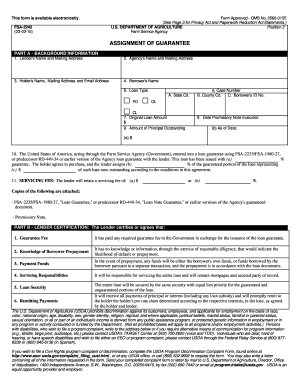
Usda Form Fsa 2242


What is the USDA Form FSA 2242
The USDA Form FSA 2242 is a document used by agricultural producers to request assistance for specific programs administered by the Farm Service Agency (FSA). This form is essential for those seeking to access various benefits, including disaster assistance and conservation programs. The FSA 2242 form gathers necessary information about the applicant, their agricultural operations, and the type of assistance being requested. Understanding the purpose of this form is crucial for producers looking to navigate federal agricultural programs effectively.
How to Use the USDA Form FSA 2242
Using the USDA Form FSA 2242 involves several key steps. First, it is important to ensure that you have the most current version of the form, which can be obtained from the local FSA office or the USDA website. Next, gather all necessary information, including details about your farming operation and any relevant documentation that supports your request. Once the form is filled out, it should be submitted according to the guidelines provided by the FSA, either electronically or by mail. Familiarizing yourself with the instructions will help streamline the process and ensure that your application is complete.
Steps to Complete the USDA Form FSA 2242
Completing the USDA Form FSA 2242 requires careful attention to detail. Follow these steps to ensure accuracy:
- Obtain the latest version of the form from the USDA or your local FSA office.
- Read the instructions thoroughly to understand the requirements.
- Fill in your personal information, including your name, address, and contact details.
- Provide information about your agricultural operation, including the type of crops or livestock.
- Clearly state the type of assistance you are requesting and any relevant program details.
- Review the completed form for accuracy and completeness.
- Submit the form as directed, ensuring you keep a copy for your records.
Legal Use of the USDA Form FSA 2242
The USDA Form FSA 2242 is legally binding when completed and submitted according to the guidelines set forth by the FSA. This means that the information provided must be accurate and truthful, as any discrepancies can lead to penalties or denial of assistance. Additionally, understanding the legal implications of signing the form is essential, as it may involve agreeing to terms and conditions related to federal assistance programs. Ensuring compliance with all relevant laws and regulations is crucial for maintaining eligibility for future benefits.
Key Elements of the USDA Form FSA 2242
Several key elements make up the USDA Form FSA 2242. These include:
- Applicant Information: Personal details about the individual or entity applying for assistance.
- Farm Details: Information regarding the agricultural operation, including location and type of farming.
- Assistance Requested: A clear description of the specific program or assistance being sought.
- Supporting Documentation: Any necessary documents that validate the request, such as proof of loss or operational details.
How to Obtain the USDA Form FSA 2242
The USDA Form FSA 2242 can be obtained through several channels. The most direct method is to visit your local Farm Service Agency office, where staff can provide the form and assist with any questions. Additionally, the form is available on the USDA website, allowing for easy access and download. Ensuring that you have the correct and most recent version of the form is vital for a smooth application process.
Quick guide on how to complete fsa 2242
Complete fsa 2242 effortlessly on any device
Digital document management has gained popularity among businesses and individuals. It serves as an ideal eco-friendly alternative to conventional printed and signed documents, allowing you to access the necessary form and securely store it online. airSlate SignNow equips you with all the tools required to create, modify, and electronically sign your documents swiftly without any holdups. Manage usda form fsa 2242 on any platform using airSlate SignNow's Android or iOS applications and enhance any document-based task today.
The easiest way to alter and electronically sign fsa form 2242 with ease
- Find fsa 2242 form and click on Get Form to begin.
- Utilize the tools we offer to complete your document.
- Emphasize important sections of the documents or redact sensitive information with tools specifically provided by airSlate SignNow for that purpose.
- Create your electronic signature using the Sign tool, which takes just seconds and carries the same legal validity as a conventional wet ink signature.
- Review the information and click on the Done button to store your modifications.
- Select your preferred method to share your form, whether by email, text message (SMS), or invitation link, or download it to your computer.
Eliminate worries about lost or misplaced files, tedious form searches, or mistakes that require reprinting new document copies. airSlate SignNow addresses your document management needs in just a few clicks from any device you choose. Edit and electronically sign fsa filliable form 2242 and ensure effective communication at every step of the form preparation process with airSlate SignNow.
Create this form in 5 minutes or less
Related searches to fsa filliable form 2242
Create this form in 5 minutes!
How to create an eSignature for the fsa 2242
How to create an electronic signature for a PDF online
How to create an electronic signature for a PDF in Google Chrome
How to create an e-signature for signing PDFs in Gmail
How to create an e-signature right from your smartphone
How to create an e-signature for a PDF on iOS
How to create an e-signature for a PDF on Android
People also ask fsa form 2242
-
What is the USDA Form FSA 2242 used for?
The USDA Form FSA 2242 is used to provide information and request assistance related to farming operations. This form allows farmers to apply for various federal agricultural programs. Understanding the purpose of this form can streamline your application process and ensure compliance with USDA requirements.
-
How can I complete the USDA Form FSA 2242 online?
You can complete the USDA Form FSA 2242 online by using airSlate SignNow's user-friendly eSignature solution. Our platform guides you through the process, allowing you to fill in the necessary fields and eSign the document safely. This method saves time and ensures accuracy compared to traditional paper forms.
-
What are the costs associated with using airSlate SignNow for USDA Form FSA 2242?
airSlate SignNow offers a cost-effective solution for eSigning documents, including the USDA Form FSA 2242. Pricing plans vary based on features required, but you can expect competitive rates that provide excellent value for managing all your document signing needs. Visit our pricing page for detailed information.
-
Are there any integrations available for airSlate SignNow when using the USDA Form FSA 2242?
Yes, airSlate SignNow supports a variety of integrations that enhance the usability of the USDA Form FSA 2242. You can connect with popular apps like Google Drive, Dropbox, and various CRM systems to streamline your workflow. This helps you manage documents efficiently while saving valuable time.
-
What benefits does airSlate SignNow offer for signing the USDA Form FSA 2242?
Using airSlate SignNow to sign the USDA Form FSA 2242 provides several benefits, including enhanced security and document tracking. Our platform ensures that your information remains confidential and compliant with industry standards. Additionally, you can access your signed documents anytime, anywhere, benefiting your farming operations.
-
Can I edit the USDA Form FSA 2242 after I’ve started using airSlate SignNow?
Yes, airSlate SignNow allows you to edit the USDA Form FSA 2242 even after you've started the process. Our platform lets you make necessary changes quickly, ensuring that the information is accurate before final submission. This flexibility helps prevent errors and saves time.
-
How secure is airSlate SignNow when handling USDA Form FSA 2242?
airSlate SignNow prioritizes security and employs advanced encryption technologies to protect your USDA Form FSA 2242 and other documents. Our platform complies with strict data protection regulations, ensuring that your personal and business information remains safe from unauthorized access. You can sign your documents with confidence.
Get more for fsa 2242 form
Find out other fsa filliable form 2242
- Can I Electronic signature Hawaii Real Estate PPT
- How Can I Electronic signature Illinois Real Estate Document
- How Do I Electronic signature Indiana Real Estate Presentation
- How Can I Electronic signature Ohio Plumbing PPT
- Can I Electronic signature Texas Plumbing Document
- How To Electronic signature Michigan Real Estate Form
- How To Electronic signature Arizona Police PDF
- Help Me With Electronic signature New Hampshire Real Estate PDF
- Can I Electronic signature New Hampshire Real Estate Form
- Can I Electronic signature New Mexico Real Estate Form
- How Can I Electronic signature Ohio Real Estate Document
- How To Electronic signature Hawaii Sports Presentation
- How To Electronic signature Massachusetts Police Form
- Can I Electronic signature South Carolina Real Estate Document
- Help Me With Electronic signature Montana Police Word
- How To Electronic signature Tennessee Real Estate Document
- How Do I Electronic signature Utah Real Estate Form
- How To Electronic signature Utah Real Estate PPT
- How Can I Electronic signature Virginia Real Estate PPT
- How Can I Electronic signature Massachusetts Sports Presentation