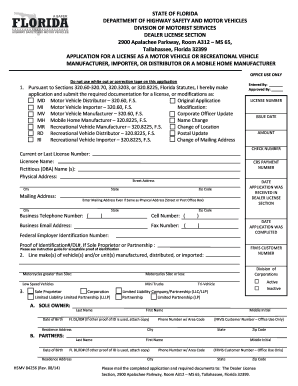
Florida License Manufacturer Form


What is the Florida License Manufacturer
The Florida License Manufacturer is a legal designation that allows businesses to manufacture motor vehicles in the state of Florida. This license is essential for companies that wish to produce vehicles, including cars, trucks, and other motorized equipment. Obtaining this license ensures compliance with state regulations and provides manufacturers with the necessary authority to operate within Florida's automotive industry.
How to Obtain the Florida License Manufacturer
To obtain a Florida License Manufacturer, applicants must complete several steps. First, businesses need to submit an application to the Florida Department of Highway Safety and Motor Vehicles (DHSMV). This application typically requires detailed information about the business, including ownership details, business structure, and the types of vehicles intended for manufacture. It is also essential to provide proof of compliance with local zoning laws and safety regulations.
Steps to Complete the Florida License Manufacturer
Completing the Florida License Manufacturer application involves a systematic approach:
- Gather necessary documentation, including proof of business registration and financial statements.
- Complete the application form, ensuring all sections are filled out accurately.
- Submit the application along with any required fees to the DHSMV.
- Await approval, which may involve inspections or additional documentation requests.
Legal Use of the Florida License Manufacturer
The Florida License Manufacturer must be used in accordance with state laws and regulations. This includes adhering to safety standards, environmental regulations, and proper record-keeping practices. Manufacturers are also required to maintain compliance with federal guidelines related to vehicle production. Failure to comply with these regulations can result in penalties or revocation of the license.
Key Elements of the Florida License Manufacturer
Several key elements define the Florida License Manufacturer:
- Compliance: Adherence to state and federal regulations is mandatory.
- Documentation: Accurate and complete documentation is required for the application process.
- Inspections: Facilities may be subject to inspections to ensure compliance with safety and operational standards.
- Fees: Application and renewal fees must be paid as stipulated by the DHSMV.
Required Documents
When applying for the Florida License Manufacturer, several documents are required:
- Completed application form.
- Proof of business registration.
- Financial statements or proof of funding.
- Evidence of compliance with local zoning laws.
- Insurance documentation, if applicable.
Quick guide on how to complete florida license manufacturer
Complete Florida License Manufacturer effortlessly on any device
Online document management has gained signNow traction among businesses and individuals alike. It serves as an ideal environmentally friendly substitute for traditional printed and signed documents since you can access the correct template and securely archive it online. airSlate SignNow provides you with all the resources necessary to create, modify, and electronically sign your documents rapidly without delays. Manage Florida License Manufacturer on any device using airSlate SignNow's Android or iOS applications and simplify any document-related task today.
How to modify and eSign Florida License Manufacturer with ease
- Locate Florida License Manufacturer and click on Get Form to begin.
- Utilize the tools we provide to complete your document.
- Highlight important sections of your documents or redact sensitive information using tools that airSlate SignNow offers specifically for this purpose.
- Create your signature with the Sign feature, which only takes seconds and carries the same legal significance as a conventional wet ink signature.
- Review all the details and click on the Done button to save your changes.
- Select how you wish to send your form, whether via email, text message (SMS), or link invitation, or download it to your computer.
Say goodbye to lost or misplaced documents, time-consuming form searches, or errors that require reprinting new document copies. airSlate SignNow addresses your document management needs with just a few clicks from any device you choose. Edit and eSign Florida License Manufacturer and ensure outstanding communication at any stage of the form preparation process with airSlate SignNow.
Create this form in 5 minutes or less
Create this form in 5 minutes!
How to create an eSignature for the florida license manufacturer
The best way to create an electronic signature for a PDF in the online mode
The best way to create an electronic signature for a PDF in Chrome
How to create an eSignature for putting it on PDFs in Gmail
The best way to generate an eSignature right from your smart phone
The way to create an eSignature for a PDF on iOS devices
The best way to generate an eSignature for a PDF on Android OS
People also ask
-
What is the fl license manufacturer form?
The fl license manufacturer form is a document required by manufacturers in Florida to obtain or renew a license. This form ensures compliance with state regulations and helps streamline the licensing process. Using airSlate SignNow, you can easily complete and sign this form electronically.
-
How can airSlate SignNow assist with the fl license manufacturer form?
airSlate SignNow allows you to create, send, and eSign the fl license manufacturer form quickly and securely. Our user-friendly platform facilitates collaboration, making it easier for all parties involved to complete necessary tasks efficiently. With real-time updates and notifications, you can stay informed about the status of your form.
-
Is there a cost associated with using airSlate SignNow for the fl license manufacturer form?
Yes, airSlate SignNow offers various pricing plans to suit different business needs. Whether you're a small business or a large corporation, our plans are designed to be cost-effective, allowing you to manage the fl license manufacturer form without breaking the bank. You can choose a plan that best fits your requirements and start enjoying seamless eSigning.
-
Can I integrate airSlate SignNow with other applications for the fl license manufacturer form?
Absolutely! airSlate SignNow integrates seamlessly with numerous applications, enhancing your workflow with the fl license manufacturer form. By integrating with platforms like Google Drive, Salesforce, and others, you can easily manage and store your documents without hassle.
-
What features can I leverage when using the fl license manufacturer form on airSlate SignNow?
When using airSlate SignNow for the fl license manufacturer form, you can leverage features such as customizable templates, advanced security measures, and automated workflows. These features ensure that your documents are processed efficiently and securely, saving you time and effort.
-
Is it possible to track the status of the fl license manufacturer form sent via airSlate SignNow?
Yes, airSlate SignNow provides tracking capabilities for the fl license manufacturer form. You can receive notifications on when the form has been viewed, signed, or completed, allowing you to stay updated throughout the process. This feature enhances transparency and ensures timely follow-ups.
-
How does eSigning the fl license manufacturer form work with airSlate SignNow?
eSigning the fl license manufacturer form with airSlate SignNow is a straightforward process. After sending the form, recipients can sign it digitally from any device, ensuring convenience and speed. Once signed, you’ll receive a notification, and the completed document is stored securely in your account.
Get more for Florida License Manufacturer
- Print and go esl book 1 form
- Ocr level 12 cambridge nationals in sport sample learner work unit r043 form
- Dallas isd sick leave bank form
- Swimming pool inspection report form
- Texas voter registration form
- General application for permit nyc gov nyc form
- Laboratory safety manual stony brook university stonybrook form
- Private tutoring agreement template form
Find out other Florida License Manufacturer
- How To eSign Illinois Business Operations Stock Certificate
- Can I eSign Louisiana Car Dealer Quitclaim Deed
- eSign Michigan Car Dealer Operating Agreement Mobile
- Can I eSign Mississippi Car Dealer Resignation Letter
- eSign Missouri Car Dealer Lease Termination Letter Fast
- Help Me With eSign Kentucky Business Operations Quitclaim Deed
- eSign Nevada Car Dealer Warranty Deed Myself
- How To eSign New Hampshire Car Dealer Purchase Order Template
- eSign New Jersey Car Dealer Arbitration Agreement Myself
- eSign North Carolina Car Dealer Arbitration Agreement Now
- eSign Ohio Car Dealer Business Plan Template Online
- eSign Ohio Car Dealer Bill Of Lading Free
- How To eSign North Dakota Car Dealer Residential Lease Agreement
- How Do I eSign Ohio Car Dealer Last Will And Testament
- Sign North Dakota Courts Lease Agreement Form Free
- eSign Oregon Car Dealer Job Description Template Online
- Sign Ohio Courts LLC Operating Agreement Secure
- Can I eSign Michigan Business Operations POA
- eSign Car Dealer PDF South Dakota Computer
- eSign Car Dealer PDF South Dakota Later