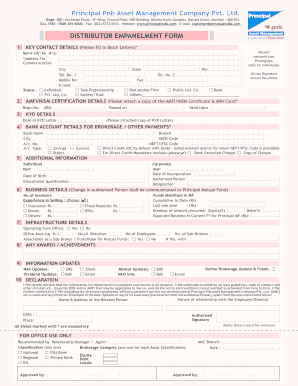
Principal Mutual Fund Online Empanelment Form


What is the Principal Mutual Fund Online Empanelment
The Principal Mutual Fund Online Empanelment is a digital process that allows financial distributors to register and manage their relationships with Principal Mutual Fund through an online platform. This system streamlines the empanelment process, making it easier for distributors to access necessary resources, submit required documentation, and maintain compliance with regulatory standards. The online system enhances efficiency by reducing paperwork and allowing for quicker approvals.
How to use the Principal Mutual Fund Online Empanelment
Using the Principal Mutual Fund Online Empanelment involves several straightforward steps. First, distributors must create an account on the Principal Mutual Fund portal. After logging in, users can navigate to the empanelment section, where they can fill out the necessary forms. The platform provides guidance on required fields and documentation, ensuring that users can complete the process efficiently. Once all information is submitted, distributors can track the status of their application directly through the portal.
Steps to complete the Principal Mutual Fund Online Empanelment
Completing the Principal Mutual Fund Online Empanelment requires following a series of steps:
- Create an account on the Principal Mutual Fund website.
- Log in to the portal using your credentials.
- Navigate to the empanelment section and select the appropriate form.
- Fill out the required information, ensuring accuracy and completeness.
- Upload any necessary documents as specified by the platform.
- Review all information for correctness before submission.
- Submit the application and monitor its status through your account.
Legal use of the Principal Mutual Fund Online Empanelment
The Principal Mutual Fund Online Empanelment is legally binding when completed in accordance with applicable laws and regulations. It is essential for distributors to ensure that all information provided is accurate and truthful. The use of electronic signatures and digital documentation is recognized under the ESIGN Act and UETA, which validate the legality of eDocuments in the United States. Compliance with these regulations is crucial for the empanelment process to be considered valid.
Required Documents
To successfully complete the Principal Mutual Fund Online Empanelment, distributors must prepare several key documents. These typically include:
- Proof of identity (e.g., government-issued ID)
- Business registration documents
- Tax identification number
- Bank account details for transactions
- Any additional documentation as specified by Principal Mutual Fund
Eligibility Criteria
Distributors seeking to use the Principal Mutual Fund Online Empanelment must meet specific eligibility criteria. Generally, eligible candidates include:
- Registered financial advisors or distributors
- Individuals or entities with a valid business license
- Compliance with regulatory standards set forth by the SEC and FINRA
Quick guide on how to complete principal mutual fund online empanelment
Prepare Principal Mutual Fund Online Empanelment effortlessly on any device
Digital document management has gained traction among organizations and individuals. It serves as an ideal eco-friendly alternative to conventional printed and signed papers, enabling you to locate the appropriate template and securely preserve it online. airSlate SignNow equips you with all the resources necessary to create, alter, and electronically sign your documents swiftly without delays. Manage Principal Mutual Fund Online Empanelment on any device using the airSlate SignNow applications for Android or iOS and simplify any document-related process today.
The easiest way to modify and electronically sign Principal Mutual Fund Online Empanelment without any hassle
- Locate Principal Mutual Fund Online Empanelment and click on Get Form to begin.
- Employ the tools we offer to complete your document.
- Emphasize pertinent sections of your documents or obscure sensitive information with tools specifically designed by airSlate SignNow for that purpose.
- Generate your signature using the Sign feature, which takes mere seconds and holds the same legal validity as a traditional wet ink signature.
- Review the information and click on the Done button to save your modifications.
- Select your preferred method of delivering your form, whether by email, SMS, invitation link, or download it to your computer.
Eliminate concerns about lost or misfiled documents, tedious form searches, or mistakes that necessitate printing new document copies. airSlate SignNow fulfills your document management needs in just a few clicks from any device you prefer. Alter and electronically sign Principal Mutual Fund Online Empanelment and ensure effective communication at any stage of your form preparation process with airSlate SignNow.
Create this form in 5 minutes or less
Create this form in 5 minutes!
How to create an eSignature for the principal mutual fund online empanelment
How to create an electronic signature for a PDF online
How to create an electronic signature for a PDF in Google Chrome
How to create an e-signature for signing PDFs in Gmail
How to create an e-signature right from your smartphone
How to create an e-signature for a PDF on iOS
How to create an e-signature for a PDF on Android
People also ask
-
What is the process for accessing the principal mutual fund login?
To access the principal mutual fund login, visit the official website and click on the login button. You'll need to enter your username and password. If you encounter any issues, you can use the 'Forgot Password' option to recover your account.
-
What features are available through the principal mutual fund login?
The principal mutual fund login provides access to investment tracking, account management, and transaction history. It also allows users to perform online transactions, and view fund performance and market insights to help manage their investments effectively.
-
Are there any fees associated with using the principal mutual fund login?
While the principal mutual fund login itself is free to use, be aware that some funds may have management fees or other charges associated with your investments. It's recommended to review the fee structure for the specific mutual funds you are investing in.
-
Can I manage multiple accounts through the principal mutual fund login?
Yes, the principal mutual fund login allows you to manage multiple accounts from a single dashboard. This feature makes it easier to track your investments and manage different portfolios without having to log in separately for each account.
-
Is the principal mutual fund login secure?
Absolutely, the principal mutual fund login utilizes advanced encryption and security measures to protect your personal information. Multi-factor authentication is also available for added security when accessing your accounts.
-
What are the benefits of using the principal mutual fund login for my investments?
Using the principal mutual fund login offers numerous benefits, including real-time access to account information and performance metrics. It also simplifies the process of executing trades and monitoring your portfolio's growth with ease.
-
Does the principal mutual fund login integrate with other financial tools?
Yes, the principal mutual fund login can integrate with various financial management tools, allowing for seamless tracking of your investments alongside other financial accounts. This integration helps in creating a comprehensive view of your financial health.
Get more for Principal Mutual Fund Online Empanelment
- Technical support help form
- Call back escalation form
- Contact us send questions ampampamp concerns to wawa customer form
- Cash disbursements amp receipts form
- Audit checklist training and development form
- Expense breakdown form
- Bomb threat checklist federal emergency management agency form
- Section 1 organisational structure roles and form
Find out other Principal Mutual Fund Online Empanelment
- eSign Alabama Police LLC Operating Agreement Fast
- eSign North Dakota Real Estate Business Letter Template Computer
- eSign North Dakota Real Estate Quitclaim Deed Myself
- eSign Maine Sports Quitclaim Deed Easy
- eSign Ohio Real Estate LLC Operating Agreement Now
- eSign Ohio Real Estate Promissory Note Template Online
- How To eSign Ohio Real Estate Residential Lease Agreement
- Help Me With eSign Arkansas Police Cease And Desist Letter
- How Can I eSign Rhode Island Real Estate Rental Lease Agreement
- How Do I eSign California Police Living Will
- Can I eSign South Dakota Real Estate Quitclaim Deed
- How To eSign Tennessee Real Estate Business Associate Agreement
- eSign Michigan Sports Cease And Desist Letter Free
- How To eSign Wisconsin Real Estate Contract
- How To eSign West Virginia Real Estate Quitclaim Deed
- eSign Hawaii Police Permission Slip Online
- eSign New Hampshire Sports IOU Safe
- eSign Delaware Courts Operating Agreement Easy
- eSign Georgia Courts Bill Of Lading Online
- eSign Hawaii Courts Contract Mobile