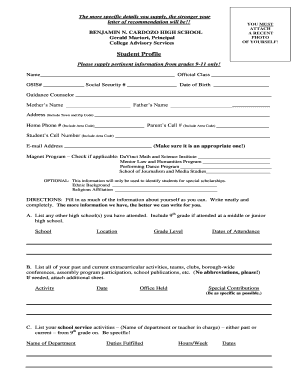
Student Profile Benjamin N Cardozo High School Form


Understanding the Learners Profile Form
The learners profile form is a vital document that captures essential information about students, helping educators and institutions understand their backgrounds, interests, and academic needs. It typically includes sections for personal details, educational history, and extracurricular activities. This information is crucial for tailoring educational experiences and providing appropriate support to each learner.
Steps to Complete the Learners Profile Form
Filling out the learners profile form involves several clear steps to ensure accuracy and completeness. Begin by gathering all necessary information, including personal identification details, previous school records, and any relevant achievements. Next, carefully fill in each section of the form, ensuring that all responses are accurate and up to date. Once completed, review the form for any errors or omissions before submitting it to the appropriate educational authority.
Key Elements of the Learners Profile Form
The learners profile form consists of several key elements that contribute to a comprehensive understanding of the student. These elements typically include:
- Personal Information: Name, date of birth, and contact details.
- Educational Background: Previous schools attended, grades, and subjects of interest.
- Extracurricular Activities: Clubs, sports, and other interests that highlight the student's skills and passions.
- Goals and Aspirations: Short-term and long-term academic or career objectives.
Legal Use of the Learners Profile Form
The learners profile form is legally recognized when completed accurately and submitted according to institutional guidelines. It is essential to ensure that the information provided complies with relevant privacy laws, such as the Family Educational Rights and Privacy Act (FERPA), which protects the confidentiality of student records. Institutions must handle this information responsibly and securely to maintain compliance.
Examples of Using the Learners Profile Form
There are various scenarios where the learners profile form can be utilized effectively. For instance, schools may use the information to create personalized learning plans for students, ensuring that each learner receives the support they need. Additionally, counselors may refer to the profile when advising students on course selections or career paths, leveraging the insights gained from the form to guide their recommendations.
Obtaining the Learners Profile Form
To obtain the learners profile form, students or parents can typically request it directly from the school’s administrative office or download it from the school’s website. It is important to ensure that the most current version of the form is used, as educational institutions may update their forms periodically to reflect changing requirements or policies.
Quick guide on how to complete student profile benjamin n cardozo high school
Effortlessly Prepare Student Profile Benjamin N Cardozo High School on Any Device
The management of online documents has gained traction among businesses and individuals. It offers a superb eco-friendly substitute to conventional printed and signed paperwork, as you can access the necessary form and securely store it online. airSlate SignNow provides all the tools required to create, modify, and electronically sign your documents swiftly without delays. Handle Student Profile Benjamin N Cardozo High School on any platform with airSlate SignNow's Android or iOS applications and enhance any document-related process today.
How to Modify and Electronically Sign Student Profile Benjamin N Cardozo High School with Ease
- Find Student Profile Benjamin N Cardozo High School and then click Obtain Form to begin.
- Utilize the tools we offer to fill out your document.
- Highlight important sections of the documents or redact sensitive details using the features that airSlate SignNow specifically provides for such tasks.
- Create your eSignature using the Sign tool, which takes seconds and carries the same legal validity as a traditional ink signature.
- Review all the information and then click on the Finish button to save your changes.
- Select how you want to send your form, via email, text message (SMS), an invitation link, or download it to your computer.
Eliminate concerns about lost or misplaced documents, annoying form hunting, or errors that necessitate printing new copies. airSlate SignNow meets your document management needs in just a few clicks from any device you prefer. Edit and electronically sign Student Profile Benjamin N Cardozo High School and ensure outstanding communication at every stage of the form preparation process with airSlate SignNow.
Create this form in 5 minutes or less
Create this form in 5 minutes!
How to create an eSignature for the student profile benjamin n cardozo high school
How to create an electronic signature for a PDF online
How to create an electronic signature for a PDF in Google Chrome
How to create an e-signature for signing PDFs in Gmail
How to create an e-signature right from your smartphone
How to create an e-signature for a PDF on iOS
How to create an e-signature for a PDF on Android
People also ask
-
What is a student profile form?
A student profile form is a document that collects essential information about students, including contact details, academic history, and preferences. With airSlate SignNow, you can create a customizable student profile form that suits your institution's needs. This helps streamline data collection and enhance student engagement.
-
How can I create a student profile form using airSlate SignNow?
Creating a student profile form with airSlate SignNow is simple and intuitive. You can start by selecting a template or designing your own form from scratch, adding various fields to gather necessary information about your students. The drag-and-drop interface makes the process user-friendly, ensuring you can finalize your form quickly.
-
Is there a cost associated with using airSlate SignNow for a student profile form?
airSlate SignNow offers various pricing plans to accommodate different needs, including options for educational institutions. You can utilize a student profile form with competitive pricing that scales with your organization’s size. Sign up for a free trial to explore features before committing to a subscription plan.
-
What features does airSlate SignNow offer for student profile forms?
AirSlate SignNow provides a range of features for creating student profile forms, including templates, custom branding, and eSignature capabilities. You can also incorporate conditional logic to tailor the form based on responses, ensuring a better experience for users. Enhanced data security features are also included to protect student information.
-
How does an eSigned student profile form benefit my organization?
Using an eSigned student profile form ensures that all submissions are legally binding and secure. This enhances the integrity of your data and reduces the risk of errors associated with manual handling. Additionally, it speeds up the administrative process, allowing you to focus more on engaging with students rather than paperwork.
-
Can I integrate my student profile form with other software applications?
Yes, airSlate SignNow supports integrations with several popular applications, including CRM systems, LMS, and email marketing platforms. This allows you to automate workflows and streamline data transfer directly from your student profile form. Explore our API functionality for more complex integrations.
-
How do I ensure data privacy on my student profile forms?
AirSlate SignNow prioritizes data privacy by employing strong encryption and secure storage for all submitted student profile forms. You can also configure access controls to ensure only authorized personnel can view sensitive information. Compliance with regulations like GDPR is part of our commitment to protecting user data.
Get more for Student Profile Benjamin N Cardozo High School
- Hidalgo county justice of the peace eviction form
- Information on the shu in fci texarkana tx
- Www courts state md usdistrictselfhelptraffic citation informationmaryland courts
- California agreement 495366902 form
- Www pdffiller com22914883 fillable city ofget the city of tustin government claim for damages form
- Attorney for superior court of california county form
- In the united states district courtfor the eastern district form
- Affidavit for collection of personal property under form
Find out other Student Profile Benjamin N Cardozo High School
- How To Integrate Sign in Banking
- How To Use Sign in Banking
- Help Me With Use Sign in Banking
- Can I Use Sign in Banking
- How Do I Install Sign in Banking
- How To Add Sign in Banking
- How Do I Add Sign in Banking
- How Can I Add Sign in Banking
- Can I Add Sign in Banking
- Help Me With Set Up Sign in Government
- How To Integrate eSign in Banking
- How To Use eSign in Banking
- How To Install eSign in Banking
- How To Add eSign in Banking
- How To Set Up eSign in Banking
- How To Save eSign in Banking
- How To Implement eSign in Banking
- How To Set Up eSign in Construction
- How To Integrate eSign in Doctors
- How To Use eSign in Doctors