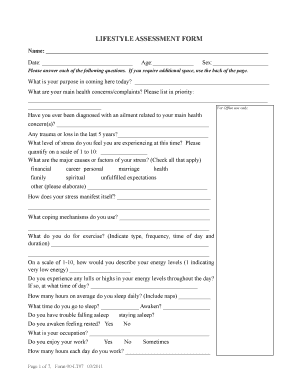
Lifestyle Assessment Form


What is the lifestyle assessment form
The lifestyle assessment form is a structured tool designed to evaluate various aspects of an individual's lifestyle. It typically includes questions related to health, habits, and daily routines. This form aims to provide insights into how lifestyle choices impact overall well-being and can be used for personal reflection or professional guidance. The lifestyle assessment questionnaire is often utilized by health professionals, coaches, or individuals seeking to make informed decisions about their lifestyle changes.
How to use the lifestyle assessment form
Using the lifestyle assessment form involves several straightforward steps. First, obtain the form, which can often be downloaded as a PDF or accessed online. Next, take your time to answer each question honestly, reflecting on your daily habits and routines. After completing the questionnaire, review your responses to identify areas for improvement. This self-evaluation can help you understand your lifestyle better and set goals for healthier choices.
Steps to complete the lifestyle assessment form
Completing the lifestyle assessment form requires a systematic approach. Begin by gathering the necessary materials, such as a quiet space and a pen or digital device. Follow these steps:
- Read each question carefully to ensure understanding.
- Answer honestly, considering your typical behaviors and choices.
- Take breaks if needed to avoid rushed responses.
- Once finished, review your answers for clarity and accuracy.
- Save or submit your completed form as required.
Legal use of the lifestyle assessment form
The lifestyle assessment form can be legally binding if it meets specific requirements. To ensure its validity, it should be completed using an electronic signature platform that complies with legal frameworks such as ESIGN and UETA. These laws establish the legality of electronic signatures and documents, ensuring that your completed lifestyle assessment questionnaire holds up in legal contexts. Using a trusted eSignature solution adds an extra layer of security and compliance.
Key elements of the lifestyle assessment form
Several key elements are essential for the effectiveness of the lifestyle assessment form. These include:
- Personal Information: Basic details such as name, age, and contact information.
- Health History: Questions related to medical history, current health status, and lifestyle habits.
- Goals and Aspirations: Sections that encourage users to outline their personal health and lifestyle goals.
- Reflection Questions: Prompts that allow individuals to reflect on their choices and potential changes.
Examples of using the lifestyle assessment form
The lifestyle assessment form can be utilized in various contexts, including:
- Personal Development: Individuals seeking to improve their health and well-being can use the form for self-assessment.
- Health Coaching: Coaches may implement the form to tailor programs based on clients' lifestyles.
- Corporate Wellness Programs: Employers can use lifestyle assessments to promote healthier work environments and support employee well-being.
Quick guide on how to complete lifestyle assessment form
Effortlessly Prepare Lifestyle Assessment Form on Any Device
Online document management has gained popularity among businesses and individuals. It serves as an excellent eco-friendly alternative to traditional printed and signed documents, allowing you to find the right form and securely store it online. airSlate SignNow provides all the tools necessary to create, edit, and electronically sign your documents swiftly without any holdups. Manage Lifestyle Assessment Form on any platform using airSlate SignNow's Android or iOS applications and streamline any document-related process today.
Edit and Electronically Sign Lifestyle Assessment Form with Ease
- Locate Lifestyle Assessment Form and click Get Form to begin.
- Utilize the tools we provide to complete your form.
- Emphasize important parts of your documents or redact sensitive information with tools specifically designed for that purpose by airSlate SignNow.
- Generate your signature using the Sign feature, which takes moments and carries the same legal validity as a conventional wet ink signature.
- Review all information and click the Done button to save your changes.
- Select your preferred method to submit your form, whether by email, SMS, or invitation link, or download it to your computer.
Eliminate issues with lost or misplaced documents, tedious form searches, or errors that require printing new document copies. airSlate SignNow meets your document management needs in just a few clicks from any device you choose. Edit and electronically sign Lifestyle Assessment Form and ensure clear communication at every stage of the form preparation process with airSlate SignNow.
Create this form in 5 minutes or less
Create this form in 5 minutes!
How to create an eSignature for the lifestyle assessment form
How to create an electronic signature for a PDF online
How to create an electronic signature for a PDF in Google Chrome
How to create an e-signature for signing PDFs in Gmail
How to create an e-signature right from your smartphone
How to create an e-signature for a PDF on iOS
How to create an e-signature for a PDF on Android
People also ask
-
What is a lifestyle assessment short form?
A lifestyle assessment short form is a streamlined document that allows individuals to evaluate their daily habits, preferences, and health-related behaviors. This short form is designed to collect essential information quickly and efficiently, making it ideal for busy professionals who want to gain insights into their lifestyle.
-
How can I create a lifestyle assessment short form using airSlate SignNow?
Creating a lifestyle assessment short form with airSlate SignNow is simple and intuitive. You can use our drag-and-drop editor to customize the form to your needs, adding fields for necessary information while ensuring it's user-friendly for respondents.
-
What are the benefits of using a lifestyle assessment short form?
The main benefits of using a lifestyle assessment short form include easier data collection, improved participant engagement, and quicker analysis of results. By utilizing our form, you can gather actionable insights that help inform better health and lifestyle decisions.
-
Is there a free trial for the lifestyle assessment short form feature?
Yes, airSlate SignNow offers a free trial for new users, allowing you to explore the lifestyle assessment short form feature without any commitment. This trial enables you to experience the full range of functionalities and discover how it can benefit your organization.
-
How much does it cost to use the lifestyle assessment short form?
The pricing for using the lifestyle assessment short form is competitive and varies based on the chosen plan. airSlate SignNow offers flexible subscription options to suit businesses of all sizes, ensuring you get the best value for your needs.
-
Can I integrate the lifestyle assessment short form with other tools?
Absolutely! airSlate SignNow provides seamless integrations with popular applications such as Google Drive, Dropbox, and CRM systems. This ensures your lifestyle assessment short form can work in harmony with your existing workflows and data management processes.
-
What security measures are in place for the lifestyle assessment short form?
When using the lifestyle assessment short form with airSlate SignNow, your data is protected with industry-leading security protocols. Features like encryption, secure cloud storage, and user authentication ensure that your information remains confidential and safe.
Get more for Lifestyle Assessment Form
- Fd 253 applicationrenewal of membership designation of beneficiary special agents insurance fund charles s ross fund revised form
- Access childcare reimbursement form accesschurch
- Manufacturer qap rules nmeda form
- Certificate of special qualification for university studies 616921914 form
- Foundation course application form foundation college
- Register for organs donor form for maryland
- Us bully registry litter registration form
- Far 43 appendix d form
Find out other Lifestyle Assessment Form
- How Can I Sign California Lawers Lease Agreement
- Sign Colorado Lawers Operating Agreement Later
- Sign Connecticut Lawers Limited Power Of Attorney Online
- Sign Hawaii Lawers Cease And Desist Letter Easy
- Sign Kansas Insurance Rental Lease Agreement Mobile
- Sign Kansas Insurance Rental Lease Agreement Free
- Sign Kansas Insurance Rental Lease Agreement Fast
- Sign Kansas Insurance Rental Lease Agreement Safe
- How To Sign Kansas Insurance Rental Lease Agreement
- How Can I Sign Kansas Lawers Promissory Note Template
- Sign Kentucky Lawers Living Will Free
- Sign Kentucky Lawers LLC Operating Agreement Mobile
- Sign Louisiana Lawers Quitclaim Deed Now
- Sign Massachusetts Lawers Quitclaim Deed Later
- Sign Michigan Lawers Rental Application Easy
- Sign Maine Insurance Quitclaim Deed Free
- Sign Montana Lawers LLC Operating Agreement Free
- Sign Montana Lawers LLC Operating Agreement Fast
- Can I Sign Nevada Lawers Letter Of Intent
- Sign Minnesota Insurance Residential Lease Agreement Fast