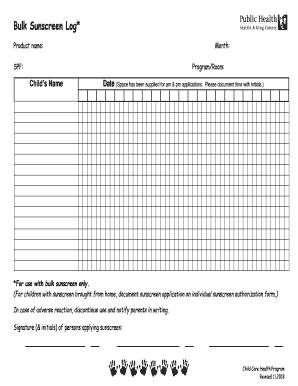
Sunscreen Log 2018


What is the Sunscreen Log
The sunscreen log is a documented record used primarily in environments where sun exposure is a concern, such as schools, camps, and workplaces. This log helps track the application of sunscreen to ensure that individuals, particularly children, receive adequate protection from harmful UV rays. It typically includes details such as the date, time of application, the type of sunscreen used, and the person applying it. Maintaining a sunscreen log is essential for compliance with safety regulations and to promote health awareness.
How to use the Sunscreen Log
Using the sunscreen log effectively involves several straightforward steps. First, ensure that the log is readily accessible to those responsible for applying sunscreen. Each time sunscreen is applied, the person responsible should fill in the relevant details, including the time of application and the type of sunscreen used. This practice not only helps in monitoring sunscreen usage but also assists in identifying any patterns or gaps in application. Regularly reviewing the log can help ensure that everyone is adequately protected from sun exposure.
Steps to complete the Sunscreen Log
Completing the sunscreen log requires attention to detail. Follow these steps for accurate documentation:
- Gather necessary materials, including the sunscreen log and the sunscreen product.
- Before applying sunscreen, note the date and time in the log.
- Apply sunscreen according to the product instructions, ensuring full coverage.
- Record the type of sunscreen used and any relevant notes, such as reapplication times.
- Review the log periodically to ensure compliance and effectiveness.
Legal use of the Sunscreen Log
The legal use of the sunscreen log is crucial in settings where sun exposure is a risk. Many states have enacted laws requiring schools and camps to allow the application of sunscreen by staff or students. Keeping a sunscreen log can serve as evidence of compliance with these regulations. It is important to ensure that the log is filled out accurately and maintained for a specified period, as required by local laws. This practice not only protects individuals but also safeguards organizations from potential liability.
Key elements of the Sunscreen Log
Several key elements should be included in a sunscreen log to ensure its effectiveness and compliance with legal standards:
- Date: The day the sunscreen is applied.
- Time: The specific time of application.
- Type of sunscreen: Brand and SPF level used.
- Person applying: Name of the individual applying the sunscreen.
- Notes: Any observations or additional comments regarding the application.
State-specific rules for the Sunscreen Log
Different states may have varying regulations regarding the use of sunscreen logs. Some states require schools to have a policy in place for sunscreen application, while others may mandate parental consent for students to apply sunscreen. It is essential to familiarize yourself with the specific laws in your state to ensure compliance. Checking with local health departments or educational authorities can provide clarity on the required practices and documentation.
Quick guide on how to complete sunscreen log
Complete Sunscreen Log effortlessly on any device
Digital document management has become increasingly favored by businesses and individuals. It offers an ideal eco-friendly substitute for conventional printed and signed papers, allowing you to access the necessary form and securely keep it online. airSlate SignNow provides you with all the tools you need to create, modify, and eSign your documents quickly without delays. Manage Sunscreen Log on any device using the airSlate SignNow Android or iOS applications and simplify any document-related task today.
The easiest way to modify and eSign Sunscreen Log with ease
- Find Sunscreen Log and click Get Form to begin.
- Use the tools we provide to fill out your document.
- Highlight important sections of the documents or obscure sensitive data with tools that airSlate SignNow offers specifically for that purpose.
- Create your eSignature with the Sign tool, which takes mere seconds and holds the same legal validity as a traditional wet ink signature.
- Review the details and click on the Done button to preserve your changes.
- Select how you wish to send your form—via email, text message (SMS), or an invitation link—or download it to your computer.
Eliminate concerns about lost or misplaced documents, tedious form searching, or mistakes that require reprinting new document copies. airSlate SignNow meets your document management needs in just a few clicks from your preferred device. Edit and eSign Sunscreen Log and ensure excellent communication at any stage of your form preparation process with airSlate SignNow.
Create this form in 5 minutes or less
Find and fill out the correct sunscreen log
Create this form in 5 minutes!
How to create an eSignature for the sunscreen log
How to create an electronic signature for a PDF online
How to create an electronic signature for a PDF in Google Chrome
How to create an e-signature for signing PDFs in Gmail
How to create an e-signature right from your smartphone
How to create an e-signature for a PDF on iOS
How to create an e-signature for a PDF on Android
People also ask
-
What is a sunscreen log, and why is it important?
A sunscreen log is a record that tracks the application of sunscreen products, ensuring safe and effective sun protection. Keeping a sunscreen log helps users monitor their UV exposure and ensure they're applying sunscreen regularly, which is vital for preventing skin damage and promoting long-term health.
-
How does airSlate SignNow help manage sunscreen logs?
With airSlate SignNow, you can easily create, send, and eSign your sunscreen log documents. Our solution allows for secure storage and seamless sharing of sunscreen logs, making it simple to maintain a record for compliance and educational purposes.
-
Can I integrate my sunscreen log with other applications?
Yes, airSlate SignNow offers integrations with various applications that can enhance the functionality of your sunscreen log. By connecting to health management systems and calendar apps, users can schedule reminders for sunscreen application and keep a comprehensive log of their sun protection habits.
-
What features does airSlate SignNow provide for tracking sunscreen logs?
airSlate SignNow includes features such as customizable templates, secure eSigning, and document tracking that streamline the creation and management of your sunscreen log. These tools ensure ease of use and help maintain accurate records, enhancing your overall sun safety strategy.
-
Is airSlate SignNow a cost-effective solution for managing sunscreen logs?
Absolutely! airSlate SignNow is designed to be a cost-effective solution for businesses of all sizes. With our affordable pricing plans, you can efficiently manage your sunscreen logs without breaking the bank.
-
How can I ensure the security of my sunscreen log using airSlate SignNow?
airSlate SignNow prioritizes security with advanced encryption and data protection measures. Your sunscreen log documents are stored securely and can only be accessed by authorized users, ensuring that sensitive information remains safe.
-
Are there any mobile options for managing my sunscreen log?
Yes, airSlate SignNow is mobile-friendly, allowing you to manage your sunscreen log on the go. Whether you need to quickly send a log or review past entries, our mobile app provides all the necessary tools at your fingertips.
Get more for Sunscreen Log
- Why delta dental form
- Arsbn 91535 form
- Communicable disease reporting form pdf
- Mobile food vendor permit form
- P o box 12157 austin texas 787112157 800 80392 form
- Location packet for reporting changes for retailer form
- Www checkbca orgreporthudson united bankcomplaints for hudson united bank in millville nj 152096451 form
- Wic food instrument inventory form azdhs
Find out other Sunscreen Log
- eSignature Pennsylvania High Tech Bill Of Lading Safe
- eSignature Washington Insurance Work Order Fast
- eSignature Utah High Tech Warranty Deed Free
- How Do I eSignature Utah High Tech Warranty Deed
- eSignature Arkansas Legal Affidavit Of Heirship Fast
- Help Me With eSignature Colorado Legal Cease And Desist Letter
- How To eSignature Connecticut Legal LLC Operating Agreement
- eSignature Connecticut Legal Residential Lease Agreement Mobile
- eSignature West Virginia High Tech Lease Agreement Template Myself
- How To eSignature Delaware Legal Residential Lease Agreement
- eSignature Florida Legal Letter Of Intent Easy
- Can I eSignature Wyoming High Tech Residential Lease Agreement
- eSignature Connecticut Lawers Promissory Note Template Safe
- eSignature Hawaii Legal Separation Agreement Now
- How To eSignature Indiana Legal Lease Agreement
- eSignature Kansas Legal Separation Agreement Online
- eSignature Georgia Lawers Cease And Desist Letter Now
- eSignature Maryland Legal Quitclaim Deed Free
- eSignature Maryland Legal Lease Agreement Template Simple
- eSignature North Carolina Legal Cease And Desist Letter Safe