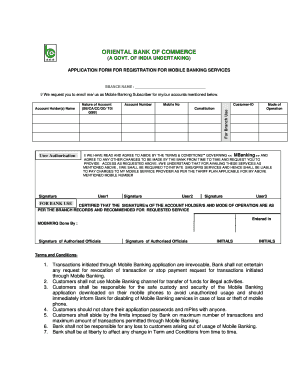
Constitution in Bank Form


What is the Constitution in Bank Form
The constitution in bank form refers to a document that outlines the fundamental principles and regulations governing a bank account or financial institution. This document is essential for establishing the legal framework within which a bank operates and defines the rights and responsibilities of both the bank and its customers. In the context of a loan application, the constitution meaning is crucial as it dictates the terms under which loans are issued, repaid, and managed. Understanding this document is vital for anyone engaging in banking activities, as it ensures compliance with legal standards and protects the interests of all parties involved.
How to Use the Constitution in Bank Form
Using the constitution in bank form involves several steps to ensure that the document is completed accurately and in compliance with legal requirements. First, gather all necessary information, including personal identification details and financial history. Next, carefully read through the constitution to understand its terms and conditions. When filling out the form, provide accurate and truthful information to avoid any legal complications. Once completed, the form may need to be signed electronically, which can be done through a secure eSignature platform. This process not only streamlines the submission but also ensures that the document is legally binding.
Steps to Complete the Constitution in Bank Form
Completing the constitution in bank form requires attention to detail and adherence to specific guidelines. Follow these steps:
- Review the requirements: Understand what information is needed and any specific instructions provided by the bank.
- Gather documentation: Collect necessary documents, such as identification, proof of income, and any prior banking information.
- Fill out the form: Enter your details accurately, ensuring all fields are completed as required.
- Review your entries: Double-check for any errors or omissions before submission.
- Sign and submit: Use a secure eSignature solution to sign the document and submit it electronically or as directed by the bank.
Legal Use of the Constitution in Bank Form
The legal use of the constitution in bank form is governed by various regulations that ensure its validity and enforceability. For a document to be considered legally binding, it must meet specific criteria, including proper signatures and compliance with eSignature laws such as the ESIGN Act and UETA. These laws recognize electronic signatures as valid, provided that the signers consent to use electronic records and signatures. Additionally, the constitution must adhere to privacy regulations to protect sensitive information. Understanding these legal frameworks is essential for both banks and customers to ensure that their transactions are secure and legitimate.
Key Elements of the Constitution in Bank Form
Several key elements are essential in the constitution in bank form. These include:
- Identification of parties: Clearly states the bank and the account holder's names and details.
- Terms and conditions: Outlines the rules governing the account, including fees, interest rates, and withdrawal limits.
- Signature requirements: Specifies how and where signatures must be provided to validate the document.
- Governing law: Indicates which state or federal laws apply to the agreement.
- Amendment procedures: Describes how changes to the constitution can be made in the future.
Examples of Using the Constitution in Bank Form
Examples of using the constitution in bank form can vary depending on the context. For instance, when opening a new bank account, customers must complete the constitution to establish the terms of their relationship with the bank. Another example is during the loan application process, where the constitution outlines the borrower's obligations and the bank's rights regarding the loan. Additionally, businesses may need to refer to the constitution when applying for credit or financing, ensuring that all legal requirements are met. These examples illustrate the practical applications of the constitution in banking activities.
Quick guide on how to complete constitution in bank form
Complete Constitution In Bank Form seamlessly on any device
Online document management has gained traction among businesses and individuals. It offers an excellent eco-friendly substitute for traditional printed and signed documents, allowing you to obtain the correct form and securely store it online. airSlate SignNow equips you with all the features necessary to create, modify, and eSign your documents quickly without any hold-ups. Manage Constitution In Bank Form on any device with airSlate SignNow's Android or iOS applications and simplify any document-related process today.
The easiest way to modify and eSign Constitution In Bank Form effortlessly
- Locate Constitution In Bank Form and then click Get Form to begin.
- Utilize the tools we offer to complete your document.
- Select important portions of your documents or obscure sensitive information with tools that airSlate SignNow specifically provides for that purpose.
- Create your eSignature with the Sign feature, which takes moments and carries the same legal validity as a conventional wet ink signature.
- Verify all the details and then select the Done button to save your modifications.
- Decide how you want to share your form, via email, SMS, or invite link, or download it to your computer.
Forget about lost or misplaced documents, tedious form navigation, or mistakes that require printing new document copies. airSlate SignNow meets all your document management requirements in a few clicks from any device you prefer. Edit and eSign Constitution In Bank Form and ensure excellent communication at any phase of your form preparation process with airSlate SignNow.
Create this form in 5 minutes or less
Create this form in 5 minutes!
How to create an eSignature for the constitution in bank form
How to create an electronic signature for a PDF online
How to create an electronic signature for a PDF in Google Chrome
How to create an e-signature for signing PDFs in Gmail
How to create an e-signature right from your smartphone
How to create an e-signature for a PDF on iOS
How to create an e-signature for a PDF on Android
People also ask
-
What is the bank constitution feature in airSlate SignNow?
The bank constitution feature in airSlate SignNow allows users to create legally binding electronic signatures and send documents seamlessly. This feature ensures compliance with essential banking regulations while enabling efficient document management. It’s an essential tool for any business looking to streamline their operations.
-
How does airSlate SignNow ensure the security of my bank constitution documents?
airSlate SignNow prioritizes security with advanced encryption and authentication measures for your bank constitution documents. All documents are stored securely in compliance with industry standards, ensuring that your sensitive information remains protected. This level of security helps build trust in electronic transactions.
-
What pricing plans does airSlate SignNow offer for managing bank constitution documents?
airSlate SignNow offers flexible pricing plans tailored to different business needs for managing bank constitution documents. Customers can choose from basic to premium plans, each designed to include various features suitable for small businesses to larger enterprises. This allows you to select a plan that fits your budget.
-
Can I integrate airSlate SignNow with other software for my bank constitution process?
Yes, airSlate SignNow seamlessly integrates with various applications and software to enhance your bank constitution process. Popular integrations include CRM systems, file storage solutions, and productivity tools, enabling a cohesive workflow. This flexibility eases the transition and improves efficiency for your business.
-
What are the benefits of using airSlate SignNow for bank constitution document management?
Using airSlate SignNow for bank constitution document management streamlines the signing process and reduces turnaround time. The platform promotes collaboration by allowing multiple stakeholders to access and sign documents simultaneously. Additionally, it saves costs on printing and postage, making it an eco-friendly choice.
-
Is airSlate SignNow user-friendly for managing bank constitution documents?
Absolutely, airSlate SignNow is designed with user experience in mind, making it easy to manage bank constitution documents. The intuitive interface allows users to navigate the platform with little to no training. This simplicity empowers teams to focus on their tasks rather than getting bogged down by complicated software.
-
What types of documents can I manage using airSlate SignNow related to bank constitution?
With airSlate SignNow, you can manage a variety of documents related to bank constitution, including contracts, agreements, and forms. The platform facilitates template creation for frequently used documents, ensuring consistent and efficient document generation. This versatility supports a wide range of banking and financial processes.
Get more for Constitution In Bank Form
- Financial aid award adjustment form regent university regent
- Academic probationsuspension success contract form
- Teacher evaluation form by supervisor pdf
- Phone home form
- Exit interview fillable form
- For office use only bacterial meningitis vaccine form date
- 0rh adj initials student id2 022 202 3 loan adj form
- Vendor application form jackson state community college while
Find out other Constitution In Bank Form
- How Do I Sign Idaho Disclosure Notice
- Sign Illinois Drug Testing Consent Agreement Online
- Sign Louisiana Applicant Appraisal Form Evaluation Free
- Sign Maine Applicant Appraisal Form Questions Secure
- Sign Wisconsin Applicant Appraisal Form Questions Easy
- Sign Alabama Deed of Indemnity Template Later
- Sign Alabama Articles of Incorporation Template Secure
- Can I Sign Nevada Articles of Incorporation Template
- Sign New Mexico Articles of Incorporation Template Safe
- Sign Ohio Articles of Incorporation Template Simple
- Can I Sign New Jersey Retainer Agreement Template
- Sign West Virginia Retainer Agreement Template Myself
- Sign Montana Car Lease Agreement Template Fast
- Can I Sign Illinois Attorney Approval
- Sign Mississippi Limited Power of Attorney Later
- How Can I Sign Kansas Attorney Approval
- How Do I Sign New Mexico Limited Power of Attorney
- Sign Pennsylvania Car Lease Agreement Template Simple
- Sign Rhode Island Car Lease Agreement Template Fast
- Sign Indiana Unlimited Power of Attorney Online