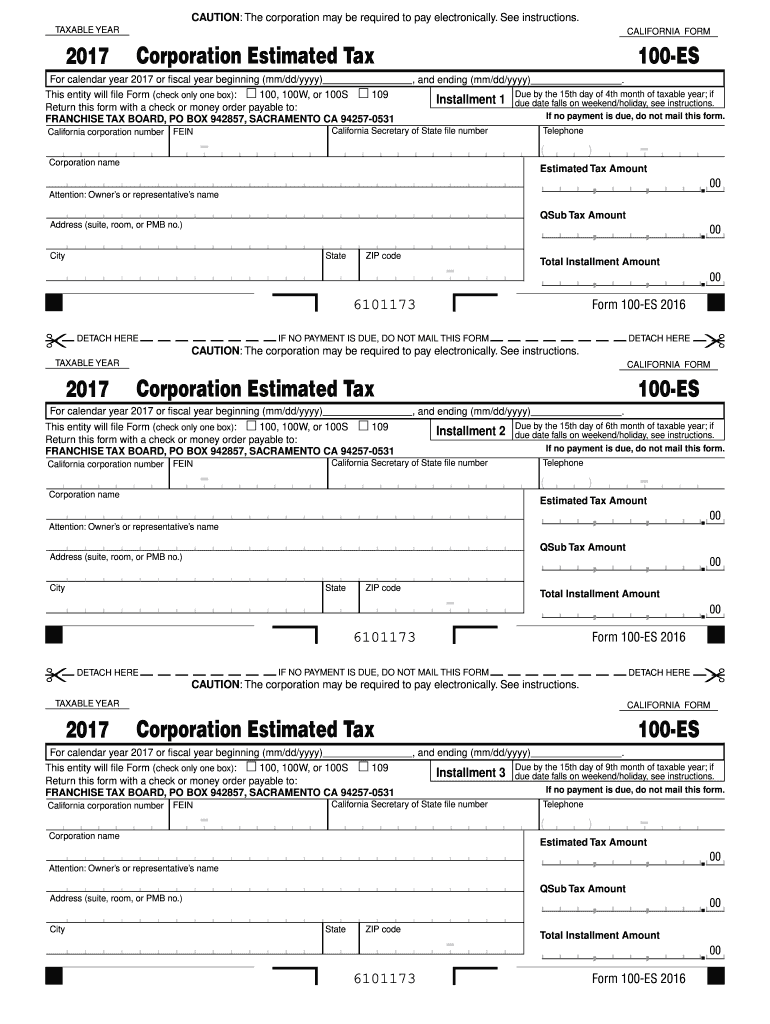
Estimated Form 2017


What is the Estimated Form
The Estimated Form is a crucial document used by taxpayers in the United States to report and pay estimated taxes on income not subject to withholding. This form is particularly relevant for self-employed individuals, freelancers, and those with significant income from investments, rental properties, or other sources. By submitting this form, taxpayers can ensure they meet their tax obligations throughout the year, rather than facing a large tax bill when filing their annual return.
How to use the Estimated Form
Using the Estimated Form involves several straightforward steps. First, taxpayers must calculate their expected income for the year, taking into account any deductions and credits. Next, they will determine the estimated tax liability based on the current tax rates. Once the calculations are complete, the taxpayer can fill out the form, providing necessary personal information, income details, and the calculated estimated tax. Finally, the form can be submitted online or via mail, depending on the taxpayer's preference.
Steps to complete the Estimated Form
Completing the Estimated Form requires careful attention to detail. Here are the steps to follow:
- Gather all relevant financial documents, including income statements and previous tax returns.
- Calculate your total expected income for the year.
- Determine applicable deductions and credits that may lower your taxable income.
- Use the IRS tax rate schedule to estimate your tax liability based on your expected income.
- Fill out the Estimated Form with your personal information, income details, and calculated tax.
- Review the form for accuracy before submission.
- Submit the form electronically or by mail, ensuring it is sent before the deadline.
IRS Guidelines
The IRS provides specific guidelines for completing and submitting the Estimated Form. Taxpayers should refer to the IRS website for the most current tax rates and instructions. It is important to ensure that the form is filled out accurately to avoid penalties. The IRS also outlines the frequency of estimated tax payments, typically quarterly, and the due dates for each payment. Following these guidelines helps maintain compliance and avoids unnecessary fines.
Filing Deadlines / Important Dates
Filing deadlines for the Estimated Form are crucial for taxpayers to remember. Generally, estimated tax payments are due on the 15th of April, June, September, and January of the following year. If these dates fall on a weekend or holiday, the deadline is extended to the next business day. It is essential to mark these dates on your calendar to ensure timely submissions and avoid penalties for late payments.
Penalties for Non-Compliance
Failing to submit the Estimated Form or making insufficient payments can result in penalties from the IRS. Taxpayers may be subject to an underpayment penalty if they do not pay enough tax throughout the year. This penalty is calculated based on the amount of underpayment and the duration of the underpayment period. To avoid these penalties, it is advisable to accurately estimate tax liabilities and make timely payments.
Quick guide on how to complete estimated 2017 form
Your assistance manual on how to prepare your Estimated Form
If you’re curious about how to generate and submit your Estimated Form, here are a few concise guidelines to make tax filing simpler.
To begin, you just need to create your airSlate SignNow account to transform how you manage documents online. airSlate SignNow is an extremely user-friendly and powerful document solution that enables you to modify, draft, and complete your income tax forms with ease. With its editor, you can toggle between text, check boxes, and eSignatures, and return to update information as necessary. Enhance your tax management with advanced PDF editing, eSigning, and user-friendly sharing.
Follow the instructions below to finalize your Estimated Form in a matter of minutes:
- Set up your account and start working on PDFs shortly.
- Utilize our catalog to obtain any IRS tax form; browse through versions and schedules.
- Click Get form to access your Estimated Form in our editor.
- Complete the necessary fillable fields with your details (text, numbers, checkmarks).
- Utilize the Sign Tool to affix your legally-binding eSignature (if required).
- Examine your document and correct any mistakes.
- Save changes, print your copy, send it to your recipient, and download it to your device.
Refer to this manual to file your taxes electronically with airSlate SignNow. Please keep in mind that paper filing can increase return errors and delay reimbursements. Naturally, before e-filing your taxes, consult the IRS website for filing rules in your state.
Create this form in 5 minutes or less
Find and fill out the correct estimated 2017 form
FAQs
-
How do I fill out my FAFSA?
The FAFSA isn't as scary as it seems, but it's helpful to have the documents you'll need handy before you fill it out. It's available starting January 1 of the year you'll attend school, and it's best to complete it as early as possible so you get the most aid you'll qualify for. Be especially mindful of school and state deadlines that are earlier than the federal deadline of June 2017. Check out NerdWallet's 5 Hacks to Save Time on Your 2016 FAFSA. These are the basic steps: Gather the documents you'll need to complete the form by following this checklist.Log in to the FAFSA with your Federal Student Aid ID. You'll need an FSA ID to sign and submit the form electronically, and your parent will need one too if you're a dependent student. Create one here. Follow the prompts to fill out the FAFSA. This guide will help you fill it out according to your family situation. You'll be able to save time by importing income information from the IRS starting Feb. 7, 2016. Many families don't file their 2015 income taxes until closer to the deadline of April 18. But it's a good idea to fill out your FAFSA earlier than that. Use your parents' 2014 tax information to estimate their income, then go back in and update your FAFSA using the IRS Data Retrieval Tool once they've filed their taxes. More info here: Filling Out the FAFSA.
-
How do I fill out the CAT Application Form 2017?
CAT 2017 registration opened on August 9, 2017 will close on September 20 at 5PM. CAT online registration form and application form is a single document divided in 5 pages and is to be completed online. The 1st part of CAT online registration form requires your personal details. After completing your online registration, IIMs will send you CAT 2017 registration ID. With this unique ID, you will login to online registration form which will also contain application form and registration form.CAT Registration and application form will require you to fill up your academic details, uploading of photograph, signature and requires category certificates as per the IIMs prescribed format for CAT registration. CAT online application form 2017 consists of programme details on all the 20 IIMs. Candidates have to tick by clicking on the relevant programmes of the IIMs for which they wish to attend the personal Interview Process.
-
How do I fill out the Delhi Polytechnic 2017 form?
Delhi Polytechnic (CET DELHI) entrance examination form has been published. You can visit Welcome to CET Delhi and fill the online form. For more details you can call @ 7042426818
-
How do I fill out the SSC CHSL 2017-18 form?
Its very easy task, you have to just put this link in your browser SSC, this page will appearOn this page click on Apply buttonthere a dialog box appears, in that dialog box click on CHSL a link will come “ Click here to apply” and you will signNow to registration page.I hope you all have understood the procedure. All the best for your exam
-
How do I fill out the UPSEAT 2017 application forms?
UPESEAT is a placement test directed by the University of Petroleum and Energy Studies. This inclination examination is called as the University of Petroleum and Energy Studies Engineering Entrance Test (UPESEAT). It is essentially an essential sort examination which permits the possibility to apply for the different designing projects on the web. visit - HOW TO FILL THE UPSEAT 2017 APPLICATION FORMS
-
How do I fill out the JEE Advanced 2017 application form?
JEE Advanced Application Form 2017 is now available for all eligible candidates from April 28 to May 2, 2017 (5 PM). Registrations with late fee will be open from May 3 to May 4, 2017. The application form of JEE Advanced 2017 has been released only in online mode. visit - http://www.entrancezone.com/engi...
Create this form in 5 minutes!
How to create an eSignature for the estimated 2017 form
How to make an eSignature for the Estimated 2017 Form in the online mode
How to make an electronic signature for your Estimated 2017 Form in Chrome
How to generate an electronic signature for signing the Estimated 2017 Form in Gmail
How to create an eSignature for the Estimated 2017 Form right from your smartphone
How to generate an eSignature for the Estimated 2017 Form on iOS devices
How to generate an eSignature for the Estimated 2017 Form on Android devices
People also ask
-
What is an Estimated Form in airSlate SignNow?
An Estimated Form in airSlate SignNow is a customizable document template designed to streamline the process of collecting signatures and approvals. By utilizing this feature, businesses can efficiently gather information and signatures from clients or team members, saving time and reducing paperwork.
-
How can I create an Estimated Form using airSlate SignNow?
Creating an Estimated Form in airSlate SignNow is straightforward and user-friendly. You can start by selecting a template or designing your own from scratch using our drag-and-drop editor, allowing you to tailor it to your specific needs and preferences.
-
What pricing options are available for using Estimated Forms?
airSlate SignNow offers flexible pricing plans to accommodate different business sizes and needs. Whether you are a solo entrepreneur or a large company, you can choose a plan that includes access to features like Estimated Forms, ensuring you get the most value for your investment.
-
What are the key benefits of using an Estimated Form?
Using an Estimated Form helps businesses enhance efficiency by automating the document workflow. Additionally, it allows for quick and secure electronic signatures, which speeds up the approval process and improves overall client satisfaction.
-
Can Estimated Forms be integrated with other software?
Yes, airSlate SignNow supports seamless integration with various software platforms that enhance the usability of Estimated Forms. This allows users to connect their existing tools and streamline their processes further, making it easier to manage documents in one cohesive workflow.
-
Are there any templates available for Estimated Forms?
airSlate SignNow provides a variety of pre-built templates for Estimated Forms designed to cater to different industries and purposes. These templates can be easily customized to fit your specific requirements, ensuring you have the right document for your business needs.
-
How secure are the Estimated Forms created with airSlate SignNow?
Security is a priority at airSlate SignNow, and Estimated Forms are protected with industry-leading encryption and compliance protocols. This means your documents and data are safe, providing you and your clients with peace of mind during the signing process.
Get more for Estimated Form
- The psychometric properties of the barkley deficits in executive functioning scale bdefs in a college student population form
- Dhgate payment verification authorization form
- Instructions the alsup is intended for use as a discussion guide rather than a freestanding checklist or rating scale form
- Oregon ct 12f 2015 2019 form
- Cheba hut abq nm online hiring form
- Fmcsa sample lease agreement form
- Maryland protocols self study guide form
- Fyba purchase agreement final clean form
Find out other Estimated Form
- Help Me With Electronic signature Mississippi Government Confidentiality Agreement
- Electronic signature Kentucky Finance & Tax Accounting LLC Operating Agreement Myself
- Help Me With Electronic signature Missouri Government Rental Application
- Can I Electronic signature Nevada Government Stock Certificate
- Can I Electronic signature Massachusetts Education Quitclaim Deed
- Can I Electronic signature New Jersey Government LLC Operating Agreement
- Electronic signature New Jersey Government Promissory Note Template Online
- Electronic signature Michigan Education LLC Operating Agreement Myself
- How To Electronic signature Massachusetts Finance & Tax Accounting Quitclaim Deed
- Electronic signature Michigan Finance & Tax Accounting RFP Now
- Electronic signature Oklahoma Government RFP Later
- Electronic signature Nebraska Finance & Tax Accounting Business Plan Template Online
- Electronic signature Utah Government Resignation Letter Online
- Electronic signature Nebraska Finance & Tax Accounting Promissory Note Template Online
- Electronic signature Utah Government Quitclaim Deed Online
- Electronic signature Utah Government POA Online
- How To Electronic signature New Jersey Education Permission Slip
- Can I Electronic signature New York Education Medical History
- Electronic signature Oklahoma Finance & Tax Accounting Quitclaim Deed Later
- How To Electronic signature Oklahoma Finance & Tax Accounting Operating Agreement