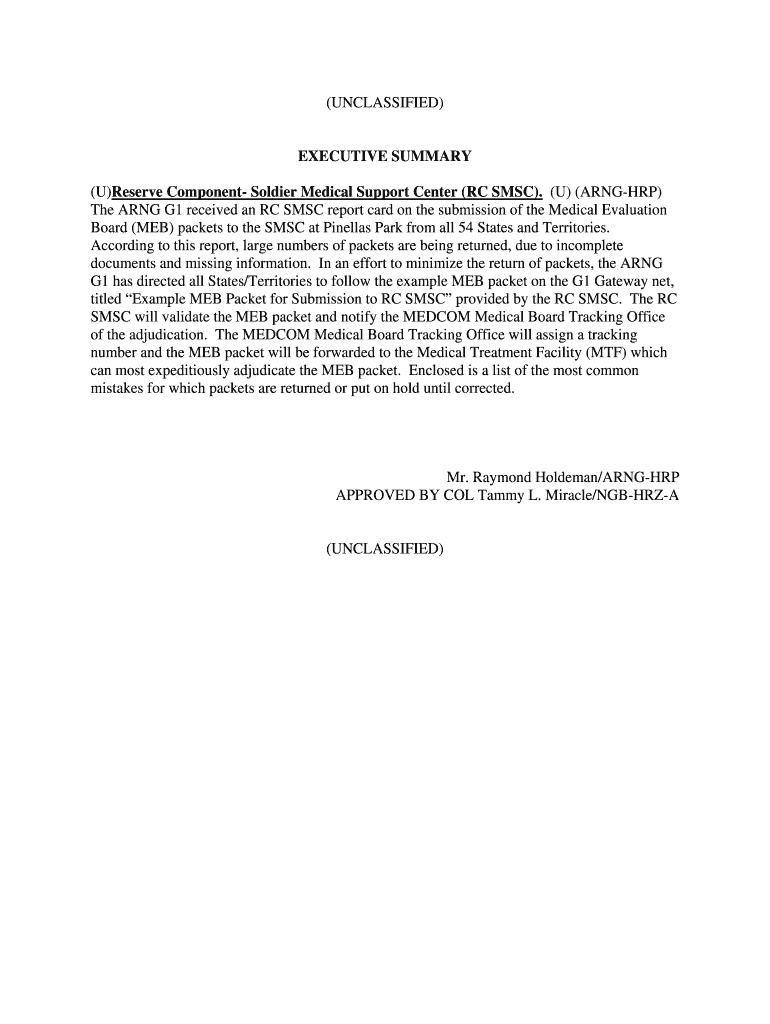
Army Exsum Examples Form


What is the Army Exsum Example
The Army executive summary, often referred to as the army exsum, is a concise document summarizing critical information about military operations, missions, or projects. It typically includes essential details such as objectives, outcomes, and recommendations. The army 15 line exsum format is a standardized approach that ensures clarity and consistency across military communications. This format is particularly useful for conveying complex information in a straightforward manner, making it easier for decision-makers to grasp key points quickly.
Key Elements of the Army Exsum Example
An effective army exsum contains several key elements that enhance its utility and clarity. These elements include:
- Mission Statement: A brief overview of the operation or project.
- Objectives: Clear and measurable goals that the operation aims to achieve.
- Outcomes: A summary of results and findings from the operation.
- Recommendations: Suggested actions based on the outcomes to improve future operations.
- Supporting Data: Relevant statistics or information that bolster the summary's conclusions.
Steps to Complete the Army Exsum Example
Completing an army exsum example involves a structured approach to ensure all necessary information is captured effectively. Here are the steps to follow:
- Identify the purpose of the exsum and the target audience.
- Gather all relevant data and information regarding the operation.
- Draft the mission statement, ensuring it is clear and concise.
- Outline the objectives, outcomes, and recommendations in a logical order.
- Review the draft for clarity, accuracy, and adherence to the 15 line format.
- Finalize the document and prepare it for distribution to stakeholders.
Legal Use of the Army Exsum Example
When utilizing an army exsum, it is crucial to understand its legal implications. The document may serve as an official record of military actions and decisions, which can be referenced in legal contexts. To ensure its legal standing:
- Maintain compliance with military regulations governing documentation.
- Ensure all signatures and approvals are obtained as required.
- Store the document securely to prevent unauthorized access.
Examples of Using the Army Exsum Example
Army exsum examples can be applied in various scenarios, including:
- Operational reviews to assess the effectiveness of a mission.
- Briefings for command staff to inform strategic decisions.
- Training exercises to educate personnel on proper documentation practices.
- After-action reports to evaluate performance and identify areas for improvement.
How to Obtain the Army Exsum Example
Obtaining an army exsum example can be done through several channels:
- Consulting military documentation guides available within your unit.
- Accessing official military websites that provide templates and examples.
- Engaging with experienced personnel who can share insights and best practices.
Quick guide on how to complete army exsum examples
Achieve Army Exsum Examples effortlessly on any device
Digital document management has gained traction among companies and individuals. It offers a suitable eco-friendly alternative to conventional printed and signed documents, allowing you to obtain the necessary form and safely store it online. airSlate SignNow equips you with all the resources needed to generate, modify, and eSign your papers quickly without delays. Manage Army Exsum Examples on any platform with airSlate SignNow Android or iOS applications and enhance any document-related procedure today.
How to modify and eSign Army Exsum Examples with ease
- Obtain Army Exsum Examples and click Get Form to begin.
- Utilize the tools we offer to complete your form.
- Emphasize pertinent sections of the documents or redact sensitive information using tools designed by airSlate SignNow specifically for that purpose.
- Create your eSignature using the Sign tool, which only takes seconds and carries the same legal validity as a traditional ink signature.
- Review all the details and click the Done button to preserve your modifications.
- Select how you wish to share your form, via email, text (SMS), or invitation link, or download it to your computer.
Eliminate concerns about lost or misplaced documents, exhausting searches for forms, or mistakes that necessitate printing new copies. airSlate SignNow meets your document management requirements in just a few clicks from any device of your choice. Modify and eSign Army Exsum Examples and ensure excellent communication at every step of the form preparation process with airSlate SignNow.
Create this form in 5 minutes or less
Create this form in 5 minutes!
How to create an eSignature for the army exsum examples
How to create an electronic signature for a PDF online
How to create an electronic signature for a PDF in Google Chrome
How to create an e-signature for signing PDFs in Gmail
How to create an e-signature right from your smartphone
How to create an e-signature for a PDF on iOS
How to create an e-signature for a PDF on Android
People also ask
-
What is an army exsum example and how is it used?
An army exsum example is a concise summary of an event or report crucial for documentation and communication within military structures. It helps in capturing key details that can be quickly referenced, ensuring effective information dissemination among team members.
-
How can airSlate SignNow facilitate creating an army exsum example?
With airSlate SignNow, you can easily create and eSign documents, including an army exsum example. Our intuitive interface allows you to draft, edit, and finalize summaries quickly, streamlining your documentation process.
-
Are there any integration options available for airSlate SignNow with other tools?
Yes, airSlate SignNow offers various integration options that can enhance your workflow. You can easily connect it with other applications to streamline the creation and management of documents, such as an army exsum example, improving overall efficiency.
-
What features does airSlate SignNow provide for creating army exsum examples?
AirSlate SignNow provides several features like customizable templates, real-time collaboration, and secure eSigning. These tools altogether empower users to generate an effective army exsum example that meets their operational needs.
-
How much does airSlate SignNow cost for businesses looking to create documents?
AirSlate SignNow offers competitive pricing plans tailored for various business needs. Each plan provides essential features for creating documents, including an army exsum example, at a cost-effective rate.
-
Can I use airSlate SignNow on mobile devices to create an army exsum example?
Absolutely! AirSlate SignNow is fully optimized for mobile devices, allowing you to create and eSign your army exsum example on-the-go. This flexibility ensures you can work from anywhere, making document management much easier.
-
What are the benefits of digitizing my army exsum example documents?
Digitizing your army exsum example documents offers numerous benefits including faster access, easier sharing, and enhanced security. By using airSlate SignNow, you streamline your processes and ensure that important information is efficiently managed and stored.
Get more for Army Exsum Examples
- Agency information change ehs mfr
- Tdsb transcript form
- Vehicle theft and recovery damage report form
- Notice to vacate firstservice residential vancouver bc form
- Sunset grill brampton form
- Civil aviation medical examination report accessible form
- Notarized request for personal driving and motor v form
- Facility audit form
Find out other Army Exsum Examples
- Sign Colorado Plumbing Emergency Contact Form Now
- Sign Colorado Plumbing Emergency Contact Form Free
- How Can I Sign Connecticut Plumbing LLC Operating Agreement
- Sign Illinois Plumbing Business Plan Template Fast
- Sign Plumbing PPT Idaho Free
- How Do I Sign Wyoming Life Sciences Confidentiality Agreement
- Sign Iowa Plumbing Contract Safe
- Sign Iowa Plumbing Quitclaim Deed Computer
- Sign Maine Plumbing LLC Operating Agreement Secure
- How To Sign Maine Plumbing POA
- Sign Maryland Plumbing Letter Of Intent Myself
- Sign Hawaii Orthodontists Claim Free
- Sign Nevada Plumbing Job Offer Easy
- Sign Nevada Plumbing Job Offer Safe
- Sign New Jersey Plumbing Resignation Letter Online
- Sign New York Plumbing Cease And Desist Letter Free
- Sign Alabama Real Estate Quitclaim Deed Free
- How Can I Sign Alabama Real Estate Affidavit Of Heirship
- Can I Sign Arizona Real Estate Confidentiality Agreement
- How Do I Sign Arizona Real Estate Memorandum Of Understanding