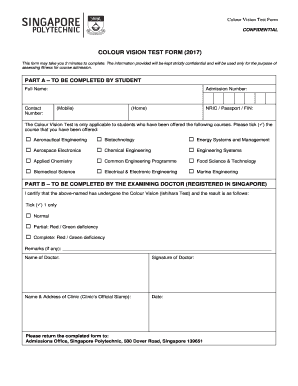
Colour Vision Test Form


What is the Colour Vision Test Form
The solas colour vision test form is a document used to assess an individual's ability to perceive colors accurately. This form is often required in various professional settings, particularly in industries where color recognition is critical, such as transportation, aviation, and certain medical fields. The test typically evaluates the participant's ability to distinguish between different colors using standardized patterns, ensuring that they meet the necessary visual standards for their roles.
How to use the Colour Vision Test Form
To effectively use the solas colour vision test form, individuals should first ensure they are in a well-lit environment to avoid any visual impairments during the assessment. The form usually includes a series of color plates or patterns that the participant must identify. It is essential to follow the instructions provided with the form carefully, as this ensures accurate results. Once completed, the form should be submitted to the relevant authority for evaluation.
Steps to complete the Colour Vision Test Form
Completing the solas colour vision test form involves several key steps:
- Gather necessary materials, including the test form and any required identification.
- Find a quiet and well-lit space to take the test.
- Review the instructions carefully before starting the test.
- Complete the color recognition tasks as indicated on the form.
- Double-check your answers to ensure accuracy.
- Submit the completed form to the designated authority for assessment.
Legal use of the Colour Vision Test Form
The solas colour vision test form is legally recognized when completed according to established guidelines. It is crucial that the form is filled out accurately and honestly, as any discrepancies may lead to legal repercussions, particularly in safety-sensitive occupations. Compliance with relevant laws, such as the Americans with Disabilities Act (ADA), is also essential to ensure that the test is administered fairly and equitably.
Key elements of the Colour Vision Test Form
Key elements of the solas colour vision test form include:
- Participant's personal information, such as name and date of birth.
- Instructions for completing the test.
- A series of color plates or patterns for assessment.
- Space for recording results and any observations.
- Signature and date of the individual administering the test.
Examples of using the Colour Vision Test Form
The solas colour vision test form is commonly used in various scenarios, such as:
- Pre-employment assessments for pilots and air traffic controllers.
- Medical evaluations for individuals applying for certain health-related jobs.
- Annual vision checks for employees in roles requiring color discrimination, such as electricians or graphic designers.
Quick guide on how to complete colour vision test form
Complete Colour Vision Test Form with ease on any device
Managing documents online has become increasingly popular among businesses and individuals. It offers an excellent eco-friendly substitute for traditional printed and signed paperwork, as you can access the right form and securely store it online. airSlate SignNow provides you with all the tools needed to create, modify, and eSign your documents swiftly without delays. Handle Colour Vision Test Form on any platform using airSlate SignNow's Android or iOS applications and streamline any document-related process today.
The simplest way to alter and eSign Colour Vision Test Form effortlessly
- Locate Colour Vision Test Form and click Get Form to begin.
- Utilize the tools we offer to complete your document.
- Mark important sections of your documents or redact sensitive information using the tools provided specifically for that purpose by airSlate SignNow.
- Create your signature with the Sign feature, which takes just seconds and carries the same legal validity as a conventional wet ink signature.
- Review the information and then click the Done button to save your changes.
- Choose how you want to deliver your form, whether by email, SMS, or invitation link, or download it to your computer.
Say goodbye to lost or misplaced documents, tedious form searches, or errors that require printing new copies. airSlate SignNow meets all your document management needs in just a few clicks from any device you choose. Edit and eSign Colour Vision Test Form and ensure excellent communication at any stage of the form preparation process with airSlate SignNow.
Create this form in 5 minutes or less
Create this form in 5 minutes!
How to create an eSignature for the colour vision test form
How to create an electronic signature for a PDF online
How to create an electronic signature for a PDF in Google Chrome
How to create an e-signature for signing PDFs in Gmail
How to create an e-signature right from your smartphone
How to create an e-signature for a PDF on iOS
How to create an e-signature for a PDF on Android
People also ask
-
What is the solas colour vision test form?
The solas colour vision test form is a standardized document designed to assess an individual's color vision capabilities. This test is essential for ensuring compliance with maritime safety regulations and is often required for various certifications. Using the solas colour vision test form can help streamline your onboarding process for sea-going personnel.
-
How can I obtain the solas colour vision test form?
You can easily obtain the solas colour vision test form through our online platform. Simply log in to your account or create one to access the necessary templates. Once you have the form, you can customize it and send it out for eSignature.
-
Is the solas colour vision test form compliant with regulations?
Yes, the solas colour vision test form is designed to meet the relevant maritime regulations regarding color vision assessment. It incorporates the latest industry standards and is regularly updated to ensure compliance. Utilizing this form can help your organization avoid regulatory issues during audits.
-
Can I customize the solas colour vision test form?
Absolutely! The solas colour vision test form can be fully customized to meet your specific requirements. You can add your logo, modify questions, and include specific instructions to ensure the form serves your needs effectively.
-
What features does airSlate SignNow offer for the solas colour vision test form?
AirSlate SignNow provides a range of features for the solas colour vision test form, including eSignature capabilities, document tracking, and audit trails. Additionally, you can integrate the form with other tools you use, enhancing your document management processes. These features streamline the assessment and signing process, saving you time and resources.
-
What are the benefits of using the solas colour vision test form?
Using the solas colour vision test form ensures you conduct a reliable assessment of color vision, which is critical for safety in maritime activities. Besides improving compliance, it enhances organizational efficiency by simplifying administrative tasks. Ultimately, it supports the welfare of your crew by ensuring they meet the necessary medical standards.
-
What integrations are available for the solas colour vision test form?
AirSlate SignNow offers a variety of integrations to enhance the functionality of the solas colour vision test form. You can connect with popular platforms like Google Drive, Microsoft Office, and various CRM systems. These integrations improve data flow and help maintain the integrity of your documentation process.
Get more for Colour Vision Test Form
- The defendant submits this application for entry of default for a default form
- Default against the form
- Will address the following issues form
- Being generally advised in the premises form
- Confidentiality if you have concerns about keeping information confidential such as
- All material appearing in this repai is in the public domain and form
- Print defendants name form
- Accepting service of process i retain all defenses or objections to the lawsuit or to the form
Find out other Colour Vision Test Form
- How To Integrate Sign in Banking
- How To Use Sign in Banking
- Help Me With Use Sign in Banking
- Can I Use Sign in Banking
- How Do I Install Sign in Banking
- How To Add Sign in Banking
- How Do I Add Sign in Banking
- How Can I Add Sign in Banking
- Can I Add Sign in Banking
- Help Me With Set Up Sign in Government
- How To Integrate eSign in Banking
- How To Use eSign in Banking
- How To Install eSign in Banking
- How To Add eSign in Banking
- How To Set Up eSign in Banking
- How To Save eSign in Banking
- How To Implement eSign in Banking
- How To Set Up eSign in Construction
- How To Integrate eSign in Doctors
- How To Use eSign in Doctors