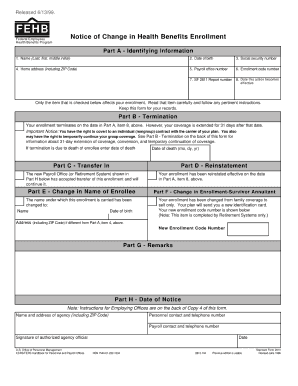
Sf 2810 Form


What is the SF 2810?
The SF 2810, also known as the Standard Form 2810, is a federal form used primarily for reporting changes in the enrollment of health benefits for federal employees. This form is essential for maintaining accurate records regarding health insurance coverage and ensures that employees receive the appropriate benefits. It is often utilized when there are changes in an employee's status, such as a change in marital status or the addition of a dependent.
How to Use the SF 2810
Using the SF 2810 involves several straightforward steps. First, gather all necessary information related to the changes you wish to report. This may include personal details, health plan information, and any relevant documentation. Next, complete the form accurately, ensuring that all sections are filled out as required. After completing the form, submit it to the appropriate human resources department or benefits office. It is advisable to keep a copy for your records.
Steps to Complete the SF 2810
Completing the SF 2810 requires careful attention to detail. Follow these steps:
- Obtain the latest version of the SF 2810 form, which can be found on official government websites.
- Fill in your personal information, including your name, address, and employee identification number.
- Indicate the specific changes in your health benefits that you are reporting.
- Provide any necessary documentation that supports your changes, such as marriage certificates or birth certificates for dependents.
- Review the completed form for accuracy before submission.
Legal Use of the SF 2810
The SF 2810 is legally binding when completed and submitted according to federal regulations. It is crucial that the information provided is accurate and truthful, as any discrepancies may lead to legal repercussions or denial of benefits. The form must be submitted within specified timeframes to ensure compliance with federal guidelines regarding health benefits.
Key Elements of the SF 2810
Several key elements must be included in the SF 2810 to ensure its validity:
- Personal Information: Accurate details about the employee, including name and identification number.
- Change Type: A clear indication of the nature of the change being reported.
- Supporting Documentation: Any necessary documents that validate the reported changes.
- Signature: The employee's signature is required to authenticate the form.
Form Submission Methods
The SF 2810 can be submitted through various methods, depending on the policies of the employing agency. Common submission methods include:
- Online Submission: Many agencies allow electronic submission through their internal systems.
- Mail: The form can be printed and mailed to the designated human resources or benefits office.
- In-Person: Employees may also choose to deliver the form directly to the appropriate office.
Quick guide on how to complete sf 2810
Effortlessly Prepare Sf 2810 on Any Device
The management of online documents has gained signNow traction among businesses and individuals alike. It serves as an ideal environmentally-friendly alternative to traditional printed and signed papers, allowing you to locate the right template and securely save it in the cloud. airSlate SignNow provides all the tools necessary for you to create, edit, and electronically sign your documents swiftly without delays. Manage Sf 2810 on any device using airSlate SignNow's Android or iOS applications and simplify your document-related tasks today.
The Easiest Way to Modify and Electronically Sign Sf 2810 Seamlessly
- Obtain Sf 2810 and click Get Form to begin.
- Utilize the tools we provide to complete your form.
- Emphasize pertinent sections of the documents or redact sensitive information using tools provided by airSlate SignNow specifically for that purpose.
- Create your electronic signature using the Sign feature, which takes just seconds and carries the same legal significance as a conventional wet ink signature.
- Review the details and click on the Done button to retain your edits.
- Choose how you want to send your form: via email, SMS, or invitation link, or download it to your computer.
Say goodbye to lost or misplaced documents, tedious form searches, or mistakes that require new copies. airSlate SignNow addresses your document management needs in just a few clicks from any device you prefer. Edit and electronically sign Sf 2810, ensuring excellent communication throughout the document preparation process with airSlate SignNow.
Create this form in 5 minutes or less
Create this form in 5 minutes!
How to create an eSignature for the sf 2810
How to create an electronic signature for a PDF online
How to create an electronic signature for a PDF in Google Chrome
How to create an e-signature for signing PDFs in Gmail
How to create an e-signature right from your smartphone
How to create an e-signature for a PDF on iOS
How to create an e-signature for a PDF on Android
People also ask
-
What is the sf 2810 form and how can airSlate SignNow help with it?
The sf 2810 form, commonly used for payroll information reporting, can be easily processed using airSlate SignNow. Our platform allows you to send, eSign, and manage sf 2810 documents efficiently, ensuring timely submission.
-
How much does airSlate SignNow cost for managing sf 2810 forms?
airSlate SignNow offers competitive pricing plans tailored for businesses needing to handle sf 2810 forms and other documents. Starting with a free trial, our plans provide great value, allowing you to choose the features that fit your needs.
-
What features does airSlate SignNow provide for sf 2810 document management?
AirSlate SignNow includes robust features for sf 2810 documents, such as template creation, secure eSigning, and real-time tracking. These tools enhance your ability to manage forms efficiently and with confidence.
-
Are there any benefits to using airSlate SignNow for sf 2810 forms?
Using airSlate SignNow for sf 2810 forms streamlines your document workflow, saving time and reducing errors. Our solution enhances collaboration and ensures all parties have access to the most current version of the form.
-
Can airSlate SignNow integrate with existing software for sf 2810 processing?
Yes, airSlate SignNow seamlessly integrates with various software solutions to optimize your sf 2810 processing. This allows you to connect your existing systems, making document management smoother and enhancing productivity.
-
Is airSlate SignNow secure for handling sf 2810 forms?
Absolutely! airSlate SignNow prioritizes security for all documents, including sf 2810 forms. Our platform utilizes advanced encryption methods to protect your sensitive information and ensures compliance with industry regulations.
-
How does airSlate SignNow simplify the eSignature process for sf 2810 forms?
AirSlate SignNow simplifies the eSignature process for sf 2810 forms by allowing users to sign documents from any device, anywhere. With a user-friendly interface, getting signatures becomes fast and stress-free.
Get more for Sf 2810
- Www tn govrevenuetaxesbusiness tax tennessee form
- Crw codb usetrakit3viewattachmentplace received stamp here permit and licensing division form
- Florida fort myers beach form
- Permit maintenance form pompano beach
- City of surfside building department form
- Electrical fill in the blanks 3 docx form
- Florida business certificate tax form
- Fillable online criminal record check consent form
Find out other Sf 2810
- How Do I Electronic signature Utah Gift Affidavit
- Electronic signature Kentucky Mechanic's Lien Free
- Electronic signature Maine Mechanic's Lien Fast
- Can I Electronic signature North Carolina Mechanic's Lien
- How To Electronic signature Oklahoma Mechanic's Lien
- Electronic signature Oregon Mechanic's Lien Computer
- Electronic signature Vermont Mechanic's Lien Simple
- How Can I Electronic signature Virginia Mechanic's Lien
- Electronic signature Washington Mechanic's Lien Myself
- Electronic signature Louisiana Demand for Extension of Payment Date Simple
- Can I Electronic signature Louisiana Notice of Rescission
- Electronic signature Oregon Demand for Extension of Payment Date Online
- Can I Electronic signature Ohio Consumer Credit Application
- eSignature Georgia Junior Employment Offer Letter Later
- Electronic signature Utah Outsourcing Services Contract Online
- How To Electronic signature Wisconsin Debit Memo
- Electronic signature Delaware Junior Employment Offer Letter Later
- Electronic signature Texas Time Off Policy Later
- Electronic signature Texas Time Off Policy Free
- eSignature Delaware Time Off Policy Online