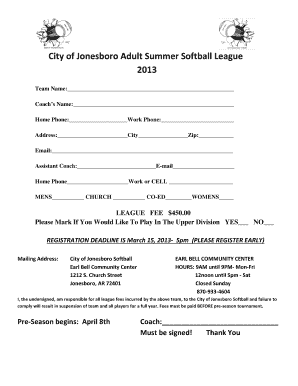
Softball Registration Form Template 2013-2026


What is the softball registration form template?
The softball registration form template is a structured document designed to collect essential information from players wishing to participate in a softball program. This template typically includes fields for personal details such as name, age, contact information, and emergency contacts. It may also require details about previous playing experience, preferred positions, and any medical conditions that coaches should be aware of. By standardizing the registration process, this template ensures that all necessary information is gathered efficiently and consistently.
Key elements of the softball registration form template
A comprehensive softball registration form template should contain several key elements to ensure it meets the needs of both players and organizers. These elements often include:
- Player Information: Full name, date of birth, and contact details.
- Emergency Contact: Name and phone number of a person to contact in case of emergencies.
- Medical Information: Any allergies or medical conditions that coaches should be aware of.
- Previous Experience: Details about past participation in softball or other sports.
- Consent and Waivers: A section for parents or guardians to provide consent for participation and acknowledge any risks involved.
Steps to complete the softball registration form template
Completing the softball registration form template involves a few straightforward steps. First, gather all necessary personal information and any relevant medical details. Next, fill out each section of the form accurately, ensuring that all required fields are completed. After filling out the form, review it for any errors or omissions. Finally, if required, obtain the necessary signatures from a parent or guardian before submitting the form to the designated organization or league.
Legal use of the softball registration form template
The legal use of the softball registration form template is essential for protecting both the organization and the participants. When filled out correctly, this form serves as a binding agreement between players and the league. It is important to ensure that the form complies with relevant laws and regulations, including those pertaining to minors and liability waivers. Utilizing a secure platform for electronic signatures can enhance the legal standing of the completed form, ensuring that it meets the requirements set forth by laws such as the ESIGN Act and UETA.
How to use the softball registration form template
To effectively use the softball registration form template, start by customizing it to fit the specific needs of your organization. This may involve adding your logo, adjusting the layout, or modifying the fields to capture any additional information you require. Once the template is tailored, distribute it to potential players through various channels, such as email or a dedicated website. Encourage participants to fill it out accurately and submit it by the specified deadline to ensure a smooth registration process.
Examples of using the softball registration form template
Softball registration form templates can be utilized in various contexts. For instance, local youth leagues often use these forms to gather information from players before the start of the season. Schools may also implement these templates for their intramural or varsity teams to ensure all student-athletes are registered and accounted for. Additionally, recreational leagues can adopt these forms to facilitate player sign-ups for summer camps or tournaments, streamlining the registration process across different events.
Quick guide on how to complete softball registration form template
Complete Softball Registration Form Template effortlessly on any device
Online document management has become widely accepted among businesses and individuals. It offers an ideal eco-friendly alternative to traditional printed and signed documents, as you can find the necessary form and securely store it online. airSlate SignNow provides all the tools required to create, modify, and eSign your documents quickly without delays. Manage Softball Registration Form Template on any device with airSlate SignNow's Android or iOS applications and simplify any document-related tasks today.
The easiest way to modify and eSign Softball Registration Form Template with ease
- Find Softball Registration Form Template and click on Get Form to begin.
- Make use of the tools we provide to complete your form.
- Highlight important sections of your documents or obscure sensitive details with features that airSlate SignNow specifically offers for that purpose.
- Create your signature using the Sign tool, which takes seconds and has the same legal validity as a traditional wet ink signature.
- Review the information and click on the Done button to save your changes.
- Select your preferred method to send your form, via email, text message (SMS), or invitation link, or download it to your computer.
Say goodbye to lost or misplaced documents, tedious form searching, or errors that necessitate printing new copies. airSlate SignNow addresses all your document management needs in just a few clicks from any device you choose. Modify and eSign Softball Registration Form Template and ensure outstanding communication at every stage of your form preparation process with airSlate SignNow.
Create this form in 5 minutes or less
Create this form in 5 minutes!
How to create an eSignature for the softball registration form template
How to create an electronic signature for a PDF online
How to create an electronic signature for a PDF in Google Chrome
How to create an e-signature for signing PDFs in Gmail
How to create an e-signature right from your smartphone
How to create an e-signature for a PDF on iOS
How to create an e-signature for a PDF on Android
People also ask
-
What is a softball registration form?
A softball registration form is a document used to collect essential information from players who wish to join a softball league or team. It typically includes details such as player names, contact information, and payment options. Using a digital platform like airSlate SignNow, you can create and manage softball registration forms effortlessly.
-
How can airSlate SignNow help with my softball registration form?
airSlate SignNow allows you to create customized softball registration forms that are easy to complete and sign. The platform streamlines the registration process, making it faster for both organizers and participants. Additionally, eSigning ensures that all submissions are secure and legally binding.
-
Is there a cost associated with using airSlate SignNow for my softball registration form?
Yes, airSlate SignNow offers various pricing plans based on your needs. You can choose a plan that fits your budget while taking advantage of features specifically designed for creating and managing items like the softball registration form. It provides cost-effective solutions to streamline your registration process.
-
What features does airSlate SignNow offer for softball registration forms?
airSlate SignNow provides various features such as customizable fields, templates for quick setup, and automated reminders for signers. These features enhance the efficiency of your softball registration form, ensuring that you capture all necessary data without hassle. The platform also supports document storage for easy access.
-
Can I integrate airSlate SignNow with other tools for my softball registration form?
Absolutely! airSlate SignNow can seamlessly integrate with popular tools such as Google Drive, Salesforce, and more. This allows you to connect your softball registration form with existing workflows, making it easier to manage registrations and track participant information.
-
What are the benefits of using an electronic softball registration form?
Using an electronic softball registration form through airSlate SignNow offers numerous benefits, including convenience for both organizers and participants. It reduces paperwork, speeds up the registration process, and improves data accuracy. Most importantly, it allows for quick eSigning, enhancing security and compliance.
-
How can I ensure the security of my softball registration form data?
airSlate SignNow uses advanced encryption methods to secure all data associated with your softball registration form. You can also set access controls to ensure that only authorized individuals can view or modify the form. This helps maintain the privacy of your participants' information.
Get more for Softball Registration Form Template
- Rx updated sunceram png form
- Lidocaine patch prior authorization request form 519964190
- Medical record information release
- Due august 1 scan and email to yhmedicalr form
- Modified city of hope patient questionnaire and call care cover letters form
- Breast cancer radiation therapy treatment plan checklist form
- Initial evaluation subjective history worksheet form
- Grand view medical practices adult health history form tr tr tr tr
Find out other Softball Registration Form Template
- eSignature Utah High Tech Warranty Deed Free
- How Do I eSignature Utah High Tech Warranty Deed
- eSignature Arkansas Legal Affidavit Of Heirship Fast
- Help Me With eSignature Colorado Legal Cease And Desist Letter
- How To eSignature Connecticut Legal LLC Operating Agreement
- eSignature Connecticut Legal Residential Lease Agreement Mobile
- eSignature West Virginia High Tech Lease Agreement Template Myself
- How To eSignature Delaware Legal Residential Lease Agreement
- eSignature Florida Legal Letter Of Intent Easy
- Can I eSignature Wyoming High Tech Residential Lease Agreement
- eSignature Connecticut Lawers Promissory Note Template Safe
- eSignature Hawaii Legal Separation Agreement Now
- How To eSignature Indiana Legal Lease Agreement
- eSignature Kansas Legal Separation Agreement Online
- eSignature Georgia Lawers Cease And Desist Letter Now
- eSignature Maryland Legal Quitclaim Deed Free
- eSignature Maryland Legal Lease Agreement Template Simple
- eSignature North Carolina Legal Cease And Desist Letter Safe
- How Can I eSignature Ohio Legal Stock Certificate
- How To eSignature Pennsylvania Legal Cease And Desist Letter