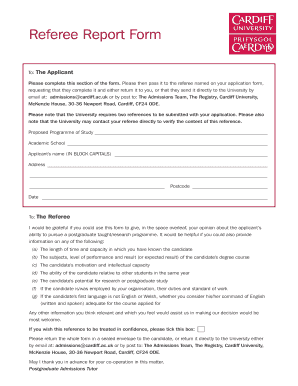
Referee Report for University Form


What is the referee report for university?
The referee report for university is a formal document that provides an assessment of a candidate's qualifications, character, and suitability for a specific academic program or position. This report is typically requested by universities during the admissions process or for scholarship applications. It serves as a critical component in evaluating the applicant's potential and is often required to be completed by a professor, employer, or other professional who can provide an informed perspective on the candidate's abilities and achievements.
How to use the referee report for university
Using the referee report for university involves several steps to ensure that the document is completed accurately and effectively. First, the applicant should identify suitable referees who are familiar with their academic or professional background. Once the referees agree to provide a report, the applicant typically supplies them with relevant information, such as deadlines and specific points to address. The referees then complete the report, focusing on the applicant's strengths, weaknesses, and overall suitability for the program. Finally, the completed report is submitted according to the university's guidelines, which may include online submission or mailing a hard copy.
Steps to complete the referee report for university
Completing the referee report for university involves a systematic approach to ensure thoroughness and accuracy. The following steps can guide referees through the process:
- Review the applicant's background and achievements to provide a comprehensive assessment.
- Familiarize yourself with the specific requirements of the university or program.
- Address key areas such as academic performance, personal qualities, and potential for success.
- Use clear and concise language to convey your thoughts effectively.
- Submit the report by the specified deadline, ensuring it meets all submission guidelines.
Legal use of the referee report for university
The legal use of the referee report for university is governed by several regulations to ensure that the document is considered valid and reliable. In the United States, eSignatures can be legally binding if they comply with the Electronic Signatures in Global and National Commerce Act (ESIGN) and the Uniform Electronic Transactions Act (UETA). It is essential for the referees to understand that their reports may be subject to scrutiny, and thus, must be completed with honesty and integrity. Maintaining confidentiality and adhering to privacy standards is also crucial when handling sensitive information about the applicant.
Key elements of the referee report for university
Several key elements should be included in the referee report for university to enhance its effectiveness:
- Introduction: A brief overview of the referee's relationship with the applicant.
- Assessment: A detailed evaluation of the applicant's skills, achievements, and character.
- Specific examples: Concrete instances that illustrate the applicant's abilities and potential.
- Conclusion: A summary of the referee's overall impression and recommendation for the applicant.
Examples of using the referee report for university
Examples of the referee report for university can vary based on the context in which they are used. For instance, a professor may write a report for a student applying to a graduate program, highlighting their research capabilities and academic performance. Alternatively, an employer might provide a report for an employee seeking a scholarship, focusing on their work ethic and contributions to the organization. Each example should reflect the unique qualities of the applicant and the specific requirements of the program they are applying to.
Quick guide on how to complete referee report for university
Complete Referee Report For University effortlessly on any device
Digital document management has gained traction among businesses and individuals. It offers an ideal eco-friendly alternative to traditional printed and signed documents, enabling you to access the correct form and securely store it online. airSlate SignNow equips you with all the tools necessary to create, modify, and eSign your documents swiftly without interruptions. Manage Referee Report For University on any platform with airSlate SignNow Android or iOS applications and simplify any document-related process today.
The easiest way to update and eSign Referee Report For University without hassle
- Obtain Referee Report For University and then click Get Form to begin.
- Utilize the tools we provide to fill out your form.
- Select important sections of your documents or obscure sensitive information with tools that airSlate SignNow specifically offers for that purpose.
- Create your eSignature with the Sign tool, which takes moments and holds the same legal validity as a traditional handwritten signature.
- Review all the details and then click on the Done button to save your changes.
- Decide how you want to share your form, via email, SMS, or invitation link, or download it to your computer.
Forget about lost or disorganized documents, tedious form searching, or mistakes that necessitate printing new document copies. airSlate SignNow addresses all your document management needs in just a few clicks from any device you prefer. Modify and eSign Referee Report For University and guarantee excellent communication at any stage of your form preparation process with airSlate SignNow.
Create this form in 5 minutes or less
Create this form in 5 minutes!
How to create an eSignature for the referee report for university
How to create an electronic signature for a PDF online
How to create an electronic signature for a PDF in Google Chrome
How to create an e-signature for signing PDFs in Gmail
How to create an e-signature right from your smartphone
How to create an e-signature for a PDF on iOS
How to create an e-signature for a PDF on Android
People also ask
-
What is a referee report university?
A referee report university is a detailed evaluation of a student's academic and personal qualifications, typically required for university applications. This report includes input from academic referees who provide insights into the candidate's abilities, character, and readiness for university challenges.
-
How can airSlate SignNow assist with referee report submissions?
airSlate SignNow offers a streamlined platform for sending and signing referee reports university-wide, ensuring that all documents are securely transmitted. With real-time tracking, you can monitor the status of your referee reports and ensure they are submitted on time.
-
What are the benefits of using airSlate SignNow for referee reports?
Using airSlate SignNow to manage referee reports university saves time and simplifies the application process. With features like templates and automated reminders, you can ensure that your referees submit timely, complete reports without hassle.
-
Are there any costs associated with using airSlate SignNow for referee reports university?
airSlate SignNow offers various pricing plans that cater to different needs, including those specific to managing referee reports university. Our cost-effective solutions mean you can handle electronic signatures without exceeding your budget.
-
Can I integrate airSlate SignNow with other platforms for managing my referee reports university?
Yes, airSlate SignNow integrates seamlessly with various tools and platforms to enhance your document management process. This allows you to centralize your operations and ensure that referee reports university are easily accessible and efficiently processed.
-
Is airSlate SignNow secure for sending referee reports university?
Absolutely! airSlate SignNow employs advanced security measures, including encryption and secure access controls, to protect your referee reports university. This ensures that all sensitive information shared remains confidential and safe from unauthorized access.
-
How does airSlate SignNow simplify the process of gathering multiple referee reports?
airSlate SignNow allows users to collect multiple referee reports university in one streamlined process. By utilizing features like bulk sending and customizable templates, you can effortlessly engage all your referees and stay organized throughout the application process.
Get more for Referee Report For University
- 395 3954 marketing data form phone
- Design agreement form
- Agreement regarding submission of materials and ag form
- Agreement purchase restaurant bar form
- Supplier edi onboarding application shape corp form
- Liyapard cattery catkitten sale contract form
- Classicgutters com wp content uploads5 half round aluminum estimate form classic gutter systems
- Loungefly llc terms and conditions form
Find out other Referee Report For University
- How Do I Electronic signature Georgia Doctors Purchase Order Template
- Electronic signature Doctors PDF Louisiana Now
- How To Electronic signature Massachusetts Doctors Quitclaim Deed
- Electronic signature Minnesota Doctors Last Will And Testament Later
- How To Electronic signature Michigan Doctors LLC Operating Agreement
- How Do I Electronic signature Oregon Construction Business Plan Template
- How Do I Electronic signature Oregon Construction Living Will
- How Can I Electronic signature Oregon Construction LLC Operating Agreement
- How To Electronic signature Oregon Construction Limited Power Of Attorney
- Electronic signature Montana Doctors Last Will And Testament Safe
- Electronic signature New York Doctors Permission Slip Free
- Electronic signature South Dakota Construction Quitclaim Deed Easy
- Electronic signature Texas Construction Claim Safe
- Electronic signature Texas Construction Promissory Note Template Online
- How To Electronic signature Oregon Doctors Stock Certificate
- How To Electronic signature Pennsylvania Doctors Quitclaim Deed
- Electronic signature Utah Construction LLC Operating Agreement Computer
- Electronic signature Doctors Word South Dakota Safe
- Electronic signature South Dakota Doctors Confidentiality Agreement Myself
- How Do I Electronic signature Vermont Doctors NDA