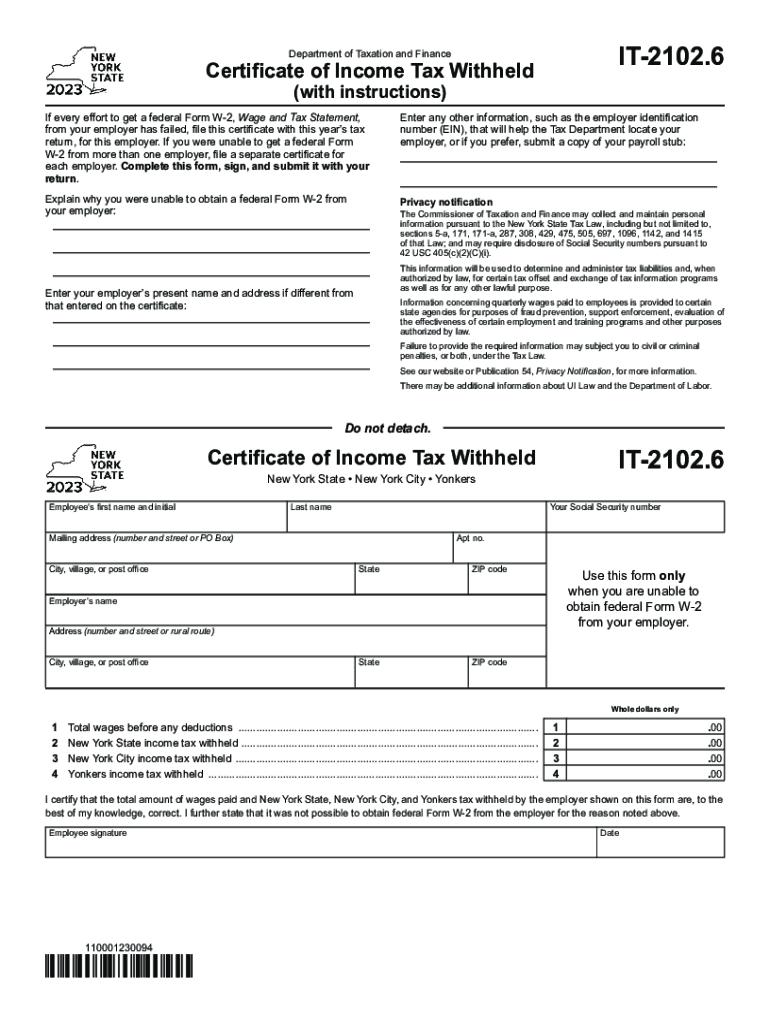
Form it 2102 6 Certificate of Income Tax Withheld Tax Year 2023-2026


What is the Form IT-2102 Certificate of Income Tax Withheld?
The Form IT-2102, also known as the Certificate of Income Tax Withheld, is a crucial document used by employees in New York State to report income tax withheld by employers. This form provides a summary of the total amount of state income tax that has been deducted from an employee's wages throughout the tax year. It is essential for accurate tax reporting and ensures that employees can claim the correct amount of tax withheld when filing their state income tax returns.
How to Use the Form IT-2102 Certificate of Income Tax Withheld
The Form IT-2102 is primarily used to report income tax withheld from wages. Employees receive this form from their employers, typically at the end of the tax year. To use the form, individuals should review the information provided, ensuring that the amounts listed accurately reflect their earnings and the taxes withheld. This form is then used when completing the New York State income tax return, allowing taxpayers to claim any refunds or pay any additional taxes owed based on their total income and withholding.
Steps to Complete the Form IT-2102 Certificate of Income Tax Withheld
Completing the Form IT-2102 involves several straightforward steps:
- Gather necessary documents, including your W-2 and any other income statements.
- Review the form to ensure all personal information, such as your name and Social Security number, is correct.
- Verify the total income and tax withheld amounts listed on the form.
- Use the information from the IT-2102 to fill out your New York State income tax return accurately.
Key Elements of the Form IT-2102 Certificate of Income Tax Withheld
The key elements of the Form IT-2102 include:
- Employee Information: This section contains the employee's name, address, and Social Security number.
- Employer Information: Details about the employer, including name and identification number.
- Income Details: The total amount of wages earned and the total state income tax withheld during the year.
- Tax Year: The specific year for which the income tax is being reported.
Legal Use of the Form IT-2102 Certificate of Income Tax Withheld
The Form IT-2102 is legally required for employees in New York State to report income tax withheld. Employers must provide this form to their employees, ensuring compliance with state tax regulations. Employees must retain the form for their records and use it when filing their state tax returns. Failure to provide or use this form correctly can lead to discrepancies in tax filings and potential penalties.
Filing Deadlines / Important Dates
It is important for employees to be aware of key deadlines related to the Form IT-2102. Typically, employers must issue this form to employees by January 31 of the following year. Employees should use the information from the IT-2102 when filing their New York State income tax returns, which are generally due by April 15. Staying informed about these deadlines helps ensure timely and accurate tax filings.
Quick guide on how to complete form it 2102 6 certificate of income tax withheld tax year
Effortlessly Prepare Form IT 2102 6 Certificate Of Income Tax Withheld Tax Year on Any Gadget
Digital document management has gained traction among businesses and individuals alike. It serves as an ideal environmentally friendly substitute for traditional printed and signed documents, allowing users to access the necessary form and securely save it online. airSlate SignNow provides all the essential tools to swiftly create, edit, and eSign your files without unnecessary delays. Manage Form IT 2102 6 Certificate Of Income Tax Withheld Tax Year seamlessly across any platform with airSlate SignNow's Android or iOS applications and enhance any document-driven task today.
The easiest way to alter and eSign Form IT 2102 6 Certificate Of Income Tax Withheld Tax Year effortlessly
- Find Form IT 2102 6 Certificate Of Income Tax Withheld Tax Year and click on Get Form to begin.
- Utilize the tools we provide to complete your document.
- Highlight key sections of your documents or redact sensitive information using specific tools that airSlate SignNow offers for this purpose.
- Generate your eSignature with the Sign tool, which takes seconds and holds the same legal validity as a conventional wet ink signature.
- Verify all details and click on the Done button to save your modifications.
- Choose your preferred method to share your form: via email, text message (SMS), invite link, or download it to your computer.
Eliminate the worry of lost or disorganized documents, tedious form searching, or errors that require printing new document copies. airSlate SignNow meets your document management needs in just a few clicks from any device you select. Alter and eSign Form IT 2102 6 Certificate Of Income Tax Withheld Tax Year and ensure great communication at every stage of the document preparation process with airSlate SignNow.
Create this form in 5 minutes or less
Find and fill out the correct form it 2102 6 certificate of income tax withheld tax year
Create this form in 5 minutes!
How to create an eSignature for the form it 2102 6 certificate of income tax withheld tax year
How to create an electronic signature for a PDF online
How to create an electronic signature for a PDF in Google Chrome
How to create an e-signature for signing PDFs in Gmail
How to create an e-signature right from your smartphone
How to create an e-signature for a PDF on iOS
How to create an e-signature for a PDF on Android
People also ask
-
What is fitw tax and how does it relate to airSlate SignNow?
Fitw tax refers to the federal income tax withholding in the United States. airSlate SignNow streamlines the process of signing and managing tax documents, including those related to fitw tax, making it easier for businesses to stay compliant and organized.
-
How can airSlate SignNow help with filing fitw tax documents?
With airSlate SignNow, users can easily create, send, and eSign fitw tax documents electronically. This digital solution reduces paperwork, enhances efficiency, and helps ensure that all necessary documents are readily available for timely filing.
-
Is airSlate SignNow cost-effective for managing fitw tax paperwork?
Yes, airSlate SignNow provides a cost-effective solution for managing fitw tax paperwork. With various pricing plans tailored to different business needs, it eliminates the high costs associated with paper and traditional signing methods while improving productivity.
-
What features does airSlate SignNow offer specifically for fitw tax documents?
airSlate SignNow offers features such as automated workflows, customizable templates, and secure eSignature capabilities specifically designed to streamline fitw tax document handling. These features ensure accuracy and compliance, reducing the risk of errors.
-
Can I integrate airSlate SignNow with other tools for fitw tax management?
Absolutely! airSlate SignNow integrates seamlessly with various accounting and HR software solutions, enhancing the management of fitw tax-related documents. This integration allows for comprehensive tracking and reporting for tax compliance.
-
What are the benefits of using airSlate SignNow for fitw tax eSignatures?
Using airSlate SignNow for fitw tax eSignatures offers numerous benefits such as faster turnaround times, improved accuracy, and enhanced security. This allows businesses to ensure they meet all regulations effectively while minimizing the hassle of manual processes.
-
Is airSlate SignNow suitable for small businesses dealing with fitw tax?
Yes, airSlate SignNow is particularly suitable for small businesses that need an efficient way to handle fitw tax documentation. Its user-friendly interface and competitive pricing make it accessible for businesses of all sizes without compromising on features.
Get more for Form IT 2102 6 Certificate Of Income Tax Withheld Tax Year
Find out other Form IT 2102 6 Certificate Of Income Tax Withheld Tax Year
- eSign Michigan Government LLC Operating Agreement Online
- eSign Minnesota High Tech Rental Lease Agreement Myself
- eSign Minnesota High Tech Rental Lease Agreement Free
- eSign Michigan Healthcare / Medical Permission Slip Now
- eSign Montana High Tech Lease Agreement Online
- eSign Mississippi Government LLC Operating Agreement Easy
- eSign Ohio High Tech Letter Of Intent Later
- eSign North Dakota High Tech Quitclaim Deed Secure
- eSign Nebraska Healthcare / Medical LLC Operating Agreement Simple
- eSign Nebraska Healthcare / Medical Limited Power Of Attorney Mobile
- eSign Rhode Island High Tech Promissory Note Template Simple
- How Do I eSign South Carolina High Tech Work Order
- eSign Texas High Tech Moving Checklist Myself
- eSign Texas High Tech Moving Checklist Secure
- Help Me With eSign New Hampshire Government Job Offer
- eSign Utah High Tech Warranty Deed Simple
- eSign Wisconsin High Tech Cease And Desist Letter Fast
- eSign New York Government Emergency Contact Form Online
- eSign North Carolina Government Notice To Quit Now
- eSign Oregon Government Business Plan Template Easy