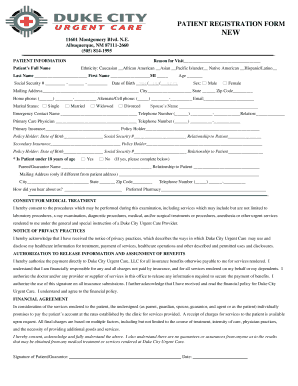
Format on How to Fill the Airforce Dss Guarantors Forms


Understanding the Air Force Guarantor Form
The air force guarantor form is a crucial document used in various military and financial applications. It serves to establish a guarantor's commitment to support an individual, often in securing loans or fulfilling obligations. The format typically includes sections for personal information of both the applicant and the guarantor, as well as terms that outline the responsibilities of the guarantor. Understanding this form is essential for both parties to ensure compliance with the requirements set forth by the Air Force or relevant financial institutions.
Steps to Complete the Air Force Guarantor Form
Filling out the air force guarantor form involves several key steps to ensure accuracy and compliance. First, gather all necessary personal information, including full names, addresses, and contact details for both the applicant and the guarantor. Next, carefully read through the terms and conditions outlined in the form. Ensure that all required fields are completed accurately, as incomplete forms may lead to delays. Finally, both parties should sign the document, and it may be beneficial to have the signatures witnessed or notarized to enhance its legal standing.
Legal Use of the Air Force Guarantor Form
The air force guarantor form is legally binding once it is properly filled out and signed by the involved parties. To ensure its enforceability, it must comply with applicable laws and regulations regarding guarantor agreements. This includes adhering to the guidelines set by the Electronic Signatures in Global and National Commerce Act (ESIGN) and the Uniform Electronic Transactions Act (UETA) if completed electronically. Understanding these legal frameworks helps both the guarantor and the applicant protect their interests.
Key Elements of the Air Force Guarantor Form
Several key elements make up the air force guarantor form. These typically include:
- Personal Information: Names, addresses, and contact information of both the applicant and the guarantor.
- Financial Obligations: Detailed description of the obligations the guarantor is agreeing to support.
- Terms and Conditions: Specific terms that outline the responsibilities and rights of both parties.
- Signatures: Required signatures from both the applicant and the guarantor, often accompanied by dates.
Obtaining the Air Force Guarantor Form
The air force guarantor form can typically be obtained through official military channels or relevant financial institutions. It is important to ensure that you are using the most current version of the form to avoid any issues during submission. Many military bases provide access to these forms online or at administrative offices. Additionally, consulting with a legal advisor or financial officer can provide guidance on where to find and how to properly fill out the form.
Examples of Using the Air Force Guarantor Form
The air force guarantor form is commonly used in various scenarios, such as:
- Securing a loan for military personnel who may not have sufficient credit history.
- Supporting an application for housing or rental agreements where a guarantor is required.
- Facilitating financial assistance programs that require a guarantor for eligibility.
Understanding these examples can help both guarantors and applicants navigate their responsibilities effectively.
Quick guide on how to complete format on how to fill the airforce dss guarantors forms
Complete Format On How To Fill The Airforce Dss Guarantors Forms effortlessly on any device
Managing documents online has gained popularity among organizations and individuals. It serves as an ideal environmentally friendly alternative to conventional printed and signed documents, allowing you to obtain the necessary form and securely store it online. airSlate SignNow provides you with all the resources needed to create, modify, and eSign your documents quickly without delays. Manage Format On How To Fill The Airforce Dss Guarantors Forms on any device with the airSlate SignNow Android or iOS applications and streamline any document-related process today.
The easiest way to modify and eSign Format On How To Fill The Airforce Dss Guarantors Forms with ease
- Locate Format On How To Fill The Airforce Dss Guarantors Forms and click on Get Form to begin.
- Utilize the tools we provide to complete your document.
- Highlight important sections of the documents or redact sensitive information with tools that airSlate SignNow offers specifically for that purpose.
- Create your signature using the Sign tool, which takes mere seconds and holds the same legal validity as a traditional handwritten signature.
- Review all the details and click on the Done button to save your changes.
- Choose how you want to send your form, via email, SMS, or invite link, or download it to your computer.
Eliminate the issues of lost or misplaced documents, tedious form navigation, or errors that require creating new document copies. airSlate SignNow meets your document management needs in just a few clicks from your preferred device. Edit and eSign Format On How To Fill The Airforce Dss Guarantors Forms and ensure excellent communication at every stage of your document preparation process with airSlate SignNow.
Create this form in 5 minutes or less
Create this form in 5 minutes!
How to create an eSignature for the format on how to fill the airforce dss guarantors forms
How to create an electronic signature for a PDF online
How to create an electronic signature for a PDF in Google Chrome
How to create an e-signature for signing PDFs in Gmail
How to create an e-signature right from your smartphone
How to create an e-signature for a PDF on iOS
How to create an e-signature for a PDF on Android
People also ask
-
What is an air force guarantor form?
An air force guarantor form is a document that ensures a guarantor is willing to take responsibility for a specific obligation. In the context of airSlate SignNow, a digital platform, it allows users to easily create, send, and manage these forms electronically, making the process efficient and straightforward.
-
How does airSlate SignNow simplify the air force guarantor form process?
airSlate SignNow simplifies the air force guarantor form process by providing a user-friendly platform where documents can be signed electronically. This eliminates the need for physical paperwork, speeds up transactions, and enhances overall efficiency for businesses and individuals alike.
-
Is there a cost associated with using the air force guarantor form on airSlate SignNow?
Yes, there is a cost associated with using airSlate SignNow. However, the pricing is competitive and offers various plans to fit different needs. Investing in airSlate SignNow can reduce operational costs by optimizing the air force guarantor form and other document processes.
-
What features does airSlate SignNow offer for managing air force guarantor forms?
airSlate SignNow offers a range of features for managing air force guarantor forms, including easy eSignature capabilities, document templates, and secure cloud storage. Additionally, the platform allows for real-time tracking and notifications, ensuring that all parties are updated on the status of the form.
-
Can I integrate airSlate SignNow with other software to handle air force guarantor forms?
Yes, airSlate SignNow offers seamless integrations with various software applications. This allows businesses to connect their current systems with airSlate SignNow, making it easier to manage air force guarantor forms alongside other essential tools and workflows.
-
What are the benefits of using airSlate SignNow for air force guarantor forms?
The benefits of using airSlate SignNow for air force guarantor forms include enhanced efficiency, reduced processing times, and improved accuracy. By utilizing this digital solution, users can streamline their document management processes while ensuring compliance and security.
-
Is airSlate SignNow mobile-friendly for signing air force guarantor forms?
Absolutely! airSlate SignNow is designed to be mobile-friendly, allowing users to sign air force guarantor forms from their smartphones or tablets. This flexibility ensures that users can complete their document signing tasks anytime and anywhere, increasing convenience.
Get more for Format On How To Fill The Airforce Dss Guarantors Forms
- Casting data report sag aftra form
- Love freightways form
- 1055cw statement of cash wages form
- Rightfax edd form
- Customer service representative fastrip jaco oil company form
- Background research application and release lakeshore form
- Tip gratuity income affidavit form
- Pennsylvania state work study application form
Find out other Format On How To Fill The Airforce Dss Guarantors Forms
- eSignature Texas Healthcare / Medical Bill Of Lading Simple
- eSignature Virginia Healthcare / Medical Living Will Computer
- eSignature West Virginia Healthcare / Medical Claim Free
- How To eSignature Kansas High Tech Business Plan Template
- eSignature Kansas High Tech Lease Agreement Template Online
- eSignature Alabama Insurance Forbearance Agreement Safe
- How Can I eSignature Arkansas Insurance LLC Operating Agreement
- Help Me With eSignature Michigan High Tech Emergency Contact Form
- eSignature Louisiana Insurance Rental Application Later
- eSignature Maryland Insurance Contract Safe
- eSignature Massachusetts Insurance Lease Termination Letter Free
- eSignature Nebraska High Tech Rental Application Now
- How Do I eSignature Mississippi Insurance Separation Agreement
- Help Me With eSignature Missouri Insurance Profit And Loss Statement
- eSignature New Hampshire High Tech Lease Agreement Template Mobile
- eSignature Montana Insurance Lease Agreement Template Online
- eSignature New Hampshire High Tech Lease Agreement Template Free
- How To eSignature Montana Insurance Emergency Contact Form
- eSignature New Jersey High Tech Executive Summary Template Free
- eSignature Oklahoma Insurance Warranty Deed Safe