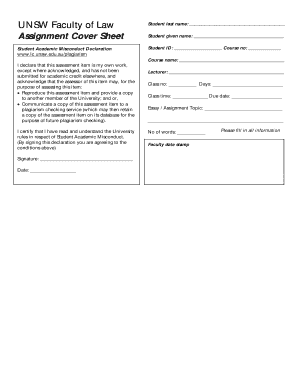
Unsw Law Cover Sheet Form


What is the UNSW Law Cover Sheet
The UNSW Law cover sheet is a crucial document used by students at the University of New South Wales to accompany their assignments. It serves as a formal introduction to the submitted work, providing essential information such as the student's name, student ID, course details, and assignment title. This cover sheet is designed to ensure that assignments are easily identifiable and properly attributed, which is vital for academic integrity.
How to Use the UNSW Law Cover Sheet
Using the UNSW Law cover sheet is straightforward. Students should download the cover sheet template from the university's website or relevant course portal. Once downloaded, the student needs to fill in the required fields accurately. After completing the cover sheet, it should be attached to the front of the assignment before submission. This ensures that all necessary information is readily available to instructors for grading and record-keeping purposes.
Steps to Complete the UNSW Law Cover Sheet
Completing the UNSW Law cover sheet involves several key steps:
- Download the UNSW Law cover sheet template from the official university website.
- Open the document and fill in your full name, student ID, course code, and assignment title.
- Ensure that all information is accurate and free of errors.
- Save the completed cover sheet in an appropriate format, such as PDF or Word.
- Attach the cover sheet to the front of your assignment before submission.
Legal Use of the UNSW Law Cover Sheet
The UNSW Law cover sheet is not just a formal requirement; it also plays a role in legal and academic compliance. By including this cover sheet, students affirm that the work submitted is their own and adheres to the university's academic integrity policies. This is particularly important in legal studies, where the authenticity and originality of work are paramount. Failure to include the cover sheet may result in complications regarding the assignment's acceptance or grading.
Key Elements of the UNSW Law Cover Sheet
The key elements of the UNSW Law cover sheet include:
- Student Name: The full name of the student submitting the assignment.
- Student ID: A unique identification number assigned to the student.
- Course Code: The specific code for the course related to the assignment.
- Assignment Title: The title of the work being submitted.
- Date of Submission: The date on which the assignment is submitted.
Examples of Using the UNSW Law Cover Sheet
Examples of using the UNSW Law cover sheet can vary based on the type of assignment. For instance:
- For a research paper, the cover sheet should clearly state the title and include any group member names if applicable.
- In the case of a presentation, the cover sheet might include the presentation date and any co-presenters.
- For legal briefs, the cover sheet should reflect the specific legal issues addressed in the assignment.
Quick guide on how to complete unsw law cover sheet
Complete Unsw Law Cover Sheet effortlessly on any device
Online document management has become increasingly popular among businesses and individuals. It offers an ideal eco-friendly substitute for conventional printed and signed papers, as you can acquire the appropriate form and securely store it online. airSlate SignNow equips you with all the tools you require to create, edit, and eSign your documents swiftly without delays. Manage Unsw Law Cover Sheet on any platform using airSlate SignNow's Android or iOS applications and enhance any document-centered process today.
The easiest way to modify and eSign Unsw Law Cover Sheet seamlessly
- Find Unsw Law Cover Sheet and click on Get Form to begin.
- Utilize the tools we provide to complete your document.
- Highlight important sections of your documents or obscure sensitive information with tools that airSlate SignNow offers specifically for that purpose.
- Create your signature using the Sign feature, which takes mere seconds and holds the same legal validity as a traditional wet ink signature.
- Review the information and click on the Done button to save your changes.
- Select how you wish to share your form, via email, text message (SMS), invitation link, or download it to your computer.
Forget about lost or misplaced documents, tedious form searching, or mistakes that necessitate printing new document copies. airSlate SignNow meets all your document management needs with just a few clicks from any device you choose. Edit and eSign Unsw Law Cover Sheet and guarantee excellent communication at any stage of the form preparation process with airSlate SignNow.
Create this form in 5 minutes or less
Create this form in 5 minutes!
How to create an eSignature for the unsw law cover sheet
How to create an electronic signature for a PDF online
How to create an electronic signature for a PDF in Google Chrome
How to create an e-signature for signing PDFs in Gmail
How to create an e-signature right from your smartphone
How to create an e-signature for a PDF on iOS
How to create an e-signature for a PDF on Android
People also ask
-
What is a UNSW law cover sheet?
The UNSW law cover sheet is a necessary document for submissions in legal courses at the University of New South Wales. It helps organize submissions and provides essential information required for assessment. Using tools like airSlate SignNow, students can easily create and manage their UNSW law cover sheets electronically.
-
How can airSlate SignNow help with UNSW law cover sheets?
AirSlate SignNow simplifies the process of preparing and submitting UNSW law cover sheets. With our easy-to-use interface, students can create, sign, and send their cover sheets electronically, reducing time spent on paperwork. This ensures efficiency and accuracy in submission requirements for UNSW law students.
-
Is there a cost associated with using airSlate SignNow for UNSW law cover sheets?
AirSlate SignNow offers a variety of pricing plans, making it a cost-effective solution for managing UNSW law cover sheets. Users can choose a plan that best fits their needs, whether for occasional use or extensive document management. Start with a free trial to see how it meets your requirements without any upfront costs.
-
What features does airSlate SignNow offer for handling UNSW law cover sheets?
AirSlate SignNow includes features like document templates, electronic signing, and secure document storage, which are ideal for UNSW law cover sheets. These features ensure that submissions are not only quick and easy but also comply with university standards. Enhanced collaboration options allow for seamless teamwork on legal documents.
-
Can I integrate airSlate SignNow with other tools for managing UNSW law cover sheets?
Yes, airSlate SignNow integrates with various tools and applications commonly used by students and legal professionals. This integration helps streamline workflows and ensures that your UNSW law cover sheets can be easily shared across platforms. Popular integrations include Google Drive, Dropbox, and Microsoft Office tools.
-
What are the benefits of using airSlate SignNow for UNSW law cover sheets?
Using airSlate SignNow for UNSW law cover sheets enhances productivity and reduces errors associated with manual completions. The platform allows for quick revisions, efficient electronic signing, and a more organized filing system. This results in a smoother submission process for students within the UNSW legal program.
-
Is airSlate SignNow user-friendly for students preparing UNSW law cover sheets?
Absolutely! AirSlate SignNow was designed with user-friendliness in mind. Students can quickly learn to create and send UNSW law cover sheets without prior technical knowledge, making it accessible for everyone, regardless of their experience with document management software.
Get more for Unsw Law Cover Sheet
- Lacera form
- Cocodoc comform85105966 1095d tax practitioner1095d tax practitioner guidelines for computer prepared
- Perfdel reset tn ittaxproductspe5forsbtpgpe5 llc sbtpg tax for products focpbn form
- Fax 951 826 2356 form
- Instructions for form ftb 3805v net operating loss nol computation and nol and disaster loss limitations individuals estates
- Amended individual income grcity form
- Www grandrapidsmi govincome tax departmentincome tax department grand rapids michigan form
- Www pdffiller com61104293 si 1332 frpdffillable online toxicological effects of military smokes and form
Find out other Unsw Law Cover Sheet
- Electronic signature High Tech PPT Connecticut Computer
- Electronic signature Indiana Insurance LLC Operating Agreement Computer
- Electronic signature Iowa Insurance LLC Operating Agreement Secure
- Help Me With Electronic signature Kansas Insurance Living Will
- Electronic signature Insurance Document Kentucky Myself
- Electronic signature Delaware High Tech Quitclaim Deed Online
- Electronic signature Maine Insurance Quitclaim Deed Later
- Electronic signature Louisiana Insurance LLC Operating Agreement Easy
- Electronic signature West Virginia Education Contract Safe
- Help Me With Electronic signature West Virginia Education Business Letter Template
- Electronic signature West Virginia Education Cease And Desist Letter Easy
- Electronic signature Missouri Insurance Stock Certificate Free
- Electronic signature Idaho High Tech Profit And Loss Statement Computer
- How Do I Electronic signature Nevada Insurance Executive Summary Template
- Electronic signature Wisconsin Education POA Free
- Electronic signature Wyoming Education Moving Checklist Secure
- Electronic signature North Carolina Insurance Profit And Loss Statement Secure
- Help Me With Electronic signature Oklahoma Insurance Contract
- Electronic signature Pennsylvania Insurance Letter Of Intent Later
- Electronic signature Pennsylvania Insurance Quitclaim Deed Now