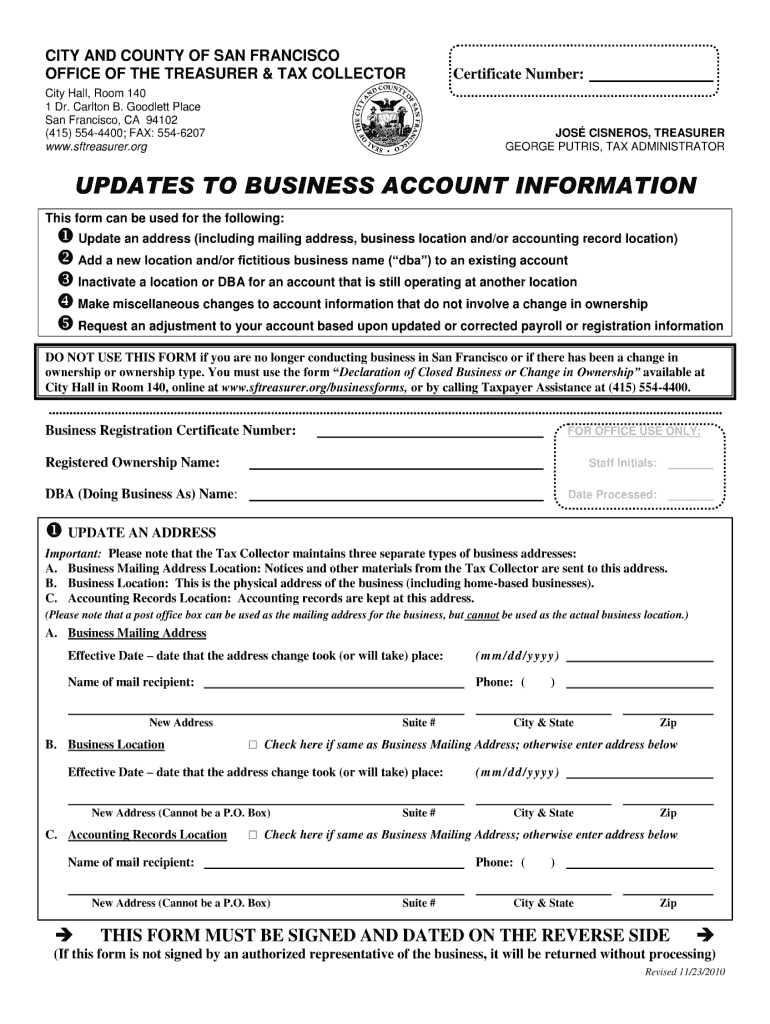
Updates to Business Account Information PDF 2010


What is the Updates To Business Account Information Pdf
The Updates To Business Account Information Pdf is a critical document used by businesses to formally communicate changes regarding their account details. This form is essential for maintaining accurate records with financial institutions and regulatory bodies. It typically includes sections for updating information such as the business name, address, contact details, and ownership structure. Ensuring this document is correctly filled out and submitted is vital for compliance and operational efficiency.
How to use the Updates To Business Account Information Pdf
Using the Updates To Business Account Information Pdf involves several straightforward steps. First, download the form from an official source or create it using a reliable template. Next, carefully fill in the required fields, ensuring all information is accurate and up-to-date. After completing the form, review it for any errors before submitting it to the relevant institution, whether online or via mail. Keeping a copy for your records is also advisable for future reference.
Steps to complete the Updates To Business Account Information Pdf
Completing the Updates To Business Account Information Pdf requires attention to detail. Follow these steps:
- Download the latest version of the form from a trusted source.
- Fill in the business name, address, and other relevant details in the designated fields.
- Provide any necessary identification numbers, such as the Employer Identification Number (EIN).
- Sign and date the document to verify its authenticity.
- Submit the completed form according to the instructions provided, ensuring you choose the appropriate submission method.
Legal use of the Updates To Business Account Information Pdf
The legal use of the Updates To Business Account Information Pdf is governed by both federal and state regulations. It is essential that the information provided is truthful and accurate to avoid potential legal issues. Misrepresentation or failure to update information can lead to penalties or complications with regulatory compliance. Therefore, businesses should ensure that they understand the legal implications of the information they submit.
Key elements of the Updates To Business Account Information Pdf
Key elements of the Updates To Business Account Information Pdf include:
- Business identification details, such as the legal name and address.
- Contact information for the business owner or authorized representative.
- Details regarding the nature of the updates being made.
- Signature of the authorized individual, confirming the accuracy of the information.
Required Documents
When submitting the Updates To Business Account Information Pdf, certain documents may be required to support the changes being made. Commonly required documents include:
- Proof of identity for the individual submitting the form, such as a driver's license or passport.
- Documentation that verifies the changes, such as a lease agreement for a new address or a certificate of amendment for a name change.
- Any previous business registration documents that may be relevant.
Quick guide on how to complete updates to business account information pdf 2010
Manage Updates To Business Account Information Pdf from anywhere, at any time
Your daily business operations may require additional attention when managing state-specific business documents. Free up your working hours and lower the costs associated with paper-based processes using airSlate SignNow. airSlate SignNow provides a wide array of pre-loaded business templates, including Updates To Business Account Information Pdf, which you can utilize and share with your business associates. Handle your Updates To Business Account Information Pdf seamlessly with powerful editing and eSignature features and send it directly to your recipients.
Steps to obtain Updates To Business Account Information Pdf in just a few clicks:
- Select a form that corresponds to your state.
- Click Learn More to review the document and ensure its accuracy.
- Choose Get Form to start working on it.
- Updates To Business Account Information Pdf will instantly open in the editor. No further actions are required.
- Utilize airSlate SignNow’s advanced editing tools to complete or modify the form.
- Click the Sign feature to create your personal signature and eSign your document.
- Once finished, click Done, save changes, and access your document.
- Distribute the form via email or text message, or opt for a link-to-fill option with your associates or allow them to download the document.
airSlate SignNow signNowly reduces the time spent managing Updates To Business Account Information Pdf and allows you to locate necessary documents in a single location. An extensive collection of forms is organized and tailored to address essential business operations required for your organization. The sophisticated editor minimizes the risk of mistakes, as you can easily rectify errors and review your documents on any device before dispatching them. Begin your free trial now to discover all the benefits of airSlate SignNow for everyday business workflows.
Create this form in 5 minutes or less
Find and fill out the correct updates to business account information pdf 2010
FAQs
-
How can I add my business location on instagram"s suggested locations?
Making a custom location on Instagram is actually quite easy and gives you an advantage to other businesses because it allows you to drive traffic via location.First off, Facebook owns Instagram; therefore, any location listed on Facebook also appears on Instagram. So you are going to need to create a business location on Facebook.So let’s dive into how to create a business location on Instagram.Make sure that you have enabled location services through the Facebook App or in your phone settings. If you are using an iPhone, select “Settings” → “Account Settings” → “Location” → “While Using The App”You need to create a Facebook check-in status. You do this by making a status and type the name of what you want your location to be called. For example “Growth Hustlers HQ”. Scroll to the bottom of the options and select “Add Custom Location” then tap on it!Now that you’ve created a custom location you need to describe it. It will ask you to choose which category describes your location, which you will answer “Business”.After choosing a category Facebook will ask you to choose a location. You can either choose “I’m currently here” or you can search for a location that you want to create for your business.Finally, publish your status. Congratulations! You have just created a custom location to be used on Facebook and Instagram.Now you are able to tag your business or a custom location on Instagram.If you have any questions about Social Media Marketing for businesses feel free to check out GrowthHustlers.com where you can find tons of resources about growing your Instagram following.
-
How can I make an account for stripe without filling out all of the business information, just for receiving payments from reward sites?
If you sign up as a sole proprietor, you can enter your personal info and that will be sufficient! Feel free to signNow out via Stripe: Contact our sales team and we can help get you started.
-
How do I get updates about the government jobs to fill out the form?
Employment news is the best source to know the notifications published for govt job vacancy. The details are given in the notices. The news available on net also. One can refer the news on net too. It is published regularly on weekly basis. This paper includes some good article also written by experts which benefits the students and youths for improving their skill and knowledge. Some time it gives information regarding carrier / institution/ special advance studies.
-
How do I fill out an application form to open a bank account?
I want to believe that most banks nowadays have made the process of opening bank account, which used to be cumbersome, less cumbersome. All you need to do is to approach the bank, collect the form, and fill. However if you have any difficulty in filling it, you can always call on one of the banks rep to help you out.
-
How long does it take for Facebook to get back to you after you fill out your account form when you got locked out?
Up to 48 hrs.
Create this form in 5 minutes!
How to create an eSignature for the updates to business account information pdf 2010
How to generate an eSignature for your Updates To Business Account Information Pdf 2010 online
How to generate an electronic signature for your Updates To Business Account Information Pdf 2010 in Chrome
How to generate an electronic signature for signing the Updates To Business Account Information Pdf 2010 in Gmail
How to generate an electronic signature for the Updates To Business Account Information Pdf 2010 right from your smart phone
How to create an electronic signature for the Updates To Business Account Information Pdf 2010 on iOS devices
How to create an electronic signature for the Updates To Business Account Information Pdf 2010 on Android
People also ask
-
What are 'Updates To Business Account Information Pdf'?
Updates To Business Account Information Pdf refer to changes made to the details associated with your business account, such as address, contact information, and payment methods. These updates ensure that your account details remain current and accurate, which is crucial for smooth operations and communication.
-
How can I make 'Updates To Business Account Information Pdf' using airSlate SignNow?
To make Updates To Business Account Information Pdf, log into your airSlate SignNow account and navigate to the business account settings. From there, you can edit your account information and download the updated PDF documentation for your records. This process is straightforward and user-friendly.
-
Are there any costs associated with 'Updates To Business Account Information Pdf'?
No additional costs are incurred for making Updates To Business Account Information Pdf via airSlate SignNow. The platform allows you to update your business information at no extra charge, ensuring you have an accessible and cost-effective solution for document management.
-
What features support 'Updates To Business Account Information Pdf' on airSlate SignNow?
airSlate SignNow offers a range of features that facilitate Updates To Business Account Information Pdf, including easy document editing, template management, and secure eSigning. These features are designed to streamline the update process, enabling you to maintain accurate and up-to-date information efficiently.
-
Can I integrate other applications when making 'Updates To Business Account Information Pdf'?
Yes, airSlate SignNow offers seamless integrations with various applications, allowing you to update your business account information efficiently. This integration capability ensures that any changes made are reflected across all your connected platforms, enhancing overall business workflow.
-
What are the benefits of keeping 'Updates To Business Account Information Pdf' current?
Keeping Updates To Business Account Information Pdf current is vital for regulatory compliance, effective communication, and maintaining credibility with clients. It also helps in ensuring timely transaction processing and prevents any disruptions in service due to outdated information.
-
How often should I make 'Updates To Business Account Information Pdf'?
It is advisable to review your business account information and make Updates To Business Account Information Pdf periodically or whenever there is a signNow change. Regular updates help mitigate risks and ensure that your business information remains accurate and functional.
Get more for Updates To Business Account Information Pdf
- Transferring certifications louisiana state university form
- Letters of recommendationapplication the graduate school form
- Northwestern university facility use and services agreement form
- Forms niu financial aid and scholarship office northern
- University of south carolina spantran application for form
- Representativeagent commission invoice uc santa barbara form
- Florida residency for form
- Requestor instructions form
Find out other Updates To Business Account Information Pdf
- How To Electronic signature Oregon Construction Limited Power Of Attorney
- Electronic signature Montana Doctors Last Will And Testament Safe
- Electronic signature New York Doctors Permission Slip Free
- Electronic signature South Dakota Construction Quitclaim Deed Easy
- Electronic signature Texas Construction Claim Safe
- Electronic signature Texas Construction Promissory Note Template Online
- How To Electronic signature Oregon Doctors Stock Certificate
- How To Electronic signature Pennsylvania Doctors Quitclaim Deed
- Electronic signature Utah Construction LLC Operating Agreement Computer
- Electronic signature Doctors Word South Dakota Safe
- Electronic signature South Dakota Doctors Confidentiality Agreement Myself
- How Do I Electronic signature Vermont Doctors NDA
- Electronic signature Utah Doctors Promissory Note Template Secure
- Electronic signature West Virginia Doctors Bill Of Lading Online
- Electronic signature West Virginia Construction Quitclaim Deed Computer
- Electronic signature Construction PDF Wisconsin Myself
- How Do I Electronic signature Wyoming Doctors Rental Lease Agreement
- Help Me With Electronic signature Wyoming Doctors Rental Lease Agreement
- How Do I Electronic signature Colorado Education RFP
- Electronic signature Colorado Education Lease Agreement Form Online