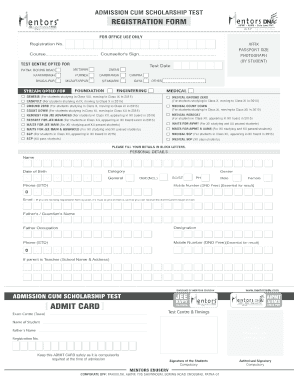
ADMISSION CUM SCHOLARSHIP TEST REGISTRATION FORM


Understanding the admission cum scholarship test registration form
The admission cum scholarship test registration form is a crucial document for students seeking to apply for scholarships while gaining admission to educational institutions. This form typically collects essential information about the applicant, including personal details, academic history, and specific scholarship preferences. Understanding the components of this form helps ensure that applicants provide accurate and complete information, which is vital for a successful application process.
Steps to complete the admission cum scholarship test registration form
Completing the admission cum scholarship test registration form involves several important steps:
- Gather necessary documents, including identification and academic records.
- Visit the official website or designated location to access the form.
- Fill out personal information, ensuring accuracy in names, addresses, and contact details.
- Provide academic history, including previous schools attended and grades achieved.
- Indicate scholarship preferences and any relevant extracurricular activities.
- Review the completed form for errors or omissions.
- Submit the form according to the specified method, whether online, by mail, or in person.
Legal use of the admission cum scholarship test registration form
The admission cum scholarship test registration form must comply with legal standards to ensure its validity. This includes adherence to regulations regarding data protection and privacy, as well as ensuring that all signatures are obtained legally. Utilizing a reliable electronic signature solution, such as airSlate SignNow, can enhance the legal standing of the form by providing a secure and compliant way to sign and submit documents.
Eligibility criteria for the admission cum scholarship test
Eligibility for the admission cum scholarship test varies by institution and scholarship program. Generally, applicants must meet specific academic standards, such as a minimum GPA or standardized test scores. Additionally, some scholarships may require applicants to demonstrate financial need or participation in community service. It is important for applicants to review the eligibility criteria carefully to ensure they qualify before submitting their registration form.
Required documents for the admission cum scholarship test registration
When completing the admission cum scholarship test registration form, applicants typically need to provide various supporting documents. These may include:
- Proof of identity, such as a government-issued ID or passport.
- Academic transcripts from previous educational institutions.
- Letters of recommendation from teachers or mentors.
- Personal statements or essays outlining goals and aspirations.
- Financial documentation, if applying for need-based scholarships.
Form submission methods
Applicants can submit the admission cum scholarship test registration form through multiple methods, depending on the institution's guidelines. Common submission methods include:
- Online submission via the institution's official website.
- Mailing a printed version of the form to the admissions office.
- In-person submission at designated locations, such as admissions offices or scholarship fairs.
Key elements of the admission cum scholarship test registration form
Understanding the key elements of the admission cum scholarship test registration form is essential for successful completion. Important sections typically include:
- Personal information: Name, address, contact details.
- Academic history: Previous schools, grades, and achievements.
- Scholarship preferences: Types of scholarships being applied for.
- Extracurricular activities: Participation in clubs, sports, or volunteer work.
- Signature section: Acknowledgment of the information provided and consent for processing.
Quick guide on how to complete mentors eduserv scholarship test 2023 result
Easily Prepare mentors eduserv scholarship test 2023 result on Any Device
Managing documents online has become increasingly popular among businesses and individuals alike. It serves as an ideal environmentally-friendly alternative to conventional printed and signed documents, enabling you to locate the correct form and securely store it online. airSlate SignNow provides you with all the essential tools to quickly create, modify, and eSign your documents without any delays. Manage mentors eduserv scholarship test 2020 on any platform using airSlate SignNow's Android or iOS applications and enhance any document-related workflow today.
How to Edit and eSign mentors scholarship test Effortlessly
- Locate mentor scholarship test and click Get Form to initiate the process.
- Utilize the tools available to complete your document.
- Highlight important sections of your documents or redact confidential information using tools that airSlate SignNow specifically provides for this purpose.
- Create your eSignature using the Sign tool, which takes only seconds and carries the same legal validity as a traditional handwritten signature.
- Review all the information and click the Done button to save your modifications.
- Choose how you'd like to share your form—via email, SMS, or invitation link, or download it to your computer.
Eliminate concerns regarding lost or misfiled documents, the hassle of searching for forms, or mistakes that require printing new copies. airSlate SignNow addresses all your document management needs with just a few clicks from any device you prefer. Modify and eSign mentors eduserv scholarship test 2024 to ensure effective communication at every stage of the form preparation process with airSlate SignNow.
Create this form in 5 minutes or less
Create this form in 5 minutes!
How to create an eSignature for the mentors eduserv scholarship test 2023 result list
How to create an electronic signature for a PDF online
How to create an electronic signature for a PDF in Google Chrome
How to create an e-signature for signing PDFs in Gmail
How to create an e-signature right from your smartphone
How to create an e-signature for a PDF on iOS
How to create an e-signature for a PDF on Android
People also ask mentors eduserv scholarship test 2023 syllabus
-
What is the mentors eduserv scholarship test 2020?
The mentors eduserv scholarship test 2020 is an assessment designed to evaluate a student's knowledge and skills across various subjects. By participating in this test, students can qualify for scholarships that support their educational goals. It's an excellent opportunity for anyone looking to gain financial assistance for higher education.
-
How much does it cost to participate in the mentors eduserv scholarship test 2020?
Participation in the mentors eduserv scholarship test 2020 is typically offered at a nominal fee, making it affordable for most students. The exact pricing may vary based on specific regions or promotional offers. It’s a small investment for potentially signNow financial assistance through scholarships.
-
What are the key benefits of the mentors eduserv scholarship test 2020?
The mentors eduserv scholarship test 2020 provides numerous benefits, including access to financial support, recognition of academic achievements, and opportunities for networking. Successful candidates often receive scholarships that signNowly reduce their educational costs, allowing them to focus more on their studies rather than financial stress.
-
What subjects are covered in the mentors eduserv scholarship test 2020?
The mentors eduserv scholarship test 2020 covers a wide range of subjects, including mathematics, science, languages, and critical thinking. This diversity helps assess a student's overall academic potential. Preparing for this test can not only improve scholarship chances but also strengthen foundational knowledge.
-
How can I prepare for the mentors eduserv scholarship test 2020?
To prepare for the mentors eduserv scholarship test 2020, students should review core subject areas and practice with past test papers. Utilizing online resources and study groups can enhance understanding and retention of important concepts. Additionally, time management skills are essential for answering questions effectively during the actual test.
-
Are there any specific eligibility criteria for the mentors eduserv scholarship test 2020?
Yes, the mentors eduserv scholarship test 2020 typically has specific eligibility criteria that can include age limits, grade levels, or academic achievements. Students should carefully review the requirements before applying to ensure they meet all conditions. This ensures that the testing process is fair and equitable for all candidates.
-
What is the format of the mentors eduserv scholarship test 2020?
The mentors eduserv scholarship test 2020 is generally conducted in a multiple-choice format, covering a variety of questions within each subject area. This structure allows for quick assessment of students' knowledge and problem-solving abilities. Detailed instructions will be provided prior to the test to guide participants.
Get more for mentors scholarship test 2023 date
- Maine annual fundraising activity report form
- Mi transitory online form
- Cscl cd 540 form
- Michigan designated representative regulatory form
- Mi electrical permit application get form
- Electrical permit application 3 pgs 12 14 form
- Bcal 3268 afc appopintment of designated representative afc appopintment of designated representative michigan form
- Uia form
Find out other mentors eduserv scholarship test 2023 syllabus pdf download
- How Do I eSignature Michigan Charity LLC Operating Agreement
- eSignature North Carolina Car Dealer NDA Now
- eSignature Missouri Charity Living Will Mobile
- eSignature New Jersey Business Operations Memorandum Of Understanding Computer
- eSignature North Dakota Car Dealer Lease Agreement Safe
- eSignature Oklahoma Car Dealer Warranty Deed Easy
- eSignature Oregon Car Dealer Rental Lease Agreement Safe
- eSignature South Carolina Charity Confidentiality Agreement Easy
- Can I eSignature Tennessee Car Dealer Limited Power Of Attorney
- eSignature Utah Car Dealer Cease And Desist Letter Secure
- eSignature Virginia Car Dealer Cease And Desist Letter Online
- eSignature Virginia Car Dealer Lease Termination Letter Easy
- eSignature Alabama Construction NDA Easy
- How To eSignature Wisconsin Car Dealer Quitclaim Deed
- eSignature California Construction Contract Secure
- eSignature Tennessee Business Operations Moving Checklist Easy
- eSignature Georgia Construction Residential Lease Agreement Easy
- eSignature Kentucky Construction Letter Of Intent Free
- eSignature Kentucky Construction Cease And Desist Letter Easy
- eSignature Business Operations Document Washington Now