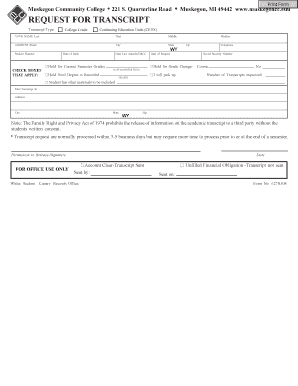
Transcript Request Form Muskegon Community College Muskegoncc


What is the Transcript Request Form Muskegon Community College Muskegoncc
The Transcript Request Form for Muskegon Community College (MCC) is a formal document that students use to request their academic transcripts. These transcripts provide a comprehensive record of a student's coursework, grades, and degrees earned. The form is essential for students who need to send their academic records to other educational institutions, employers, or for personal use. Understanding the purpose and requirements of this form is crucial for a smooth request process.
How to use the Transcript Request Form Muskegon Community College Muskegoncc
Using the Transcript Request Form involves several straightforward steps. First, students must obtain the form, which can typically be found on the Muskegon Community College website or through the registrar's office. Once the form is acquired, students should fill it out completely, ensuring that all required information is accurate. This includes personal details, the address where the transcript should be sent, and any specific instructions regarding the request. After completing the form, students can submit it electronically or by mail, depending on the options provided by the college.
Steps to complete the Transcript Request Form Muskegon Community College Muskegoncc
Completing the Transcript Request Form correctly is vital to avoid delays. Here are the steps to follow:
- Access the form from the official Muskegon Community College website.
- Fill in your personal information, including your full name, student ID, and contact details.
- Specify the recipient's details, including the name and address of the institution or individual receiving the transcript.
- Indicate the type of transcript requested, such as official or unofficial.
- Sign and date the form to authorize the release of your records.
- Submit the form via the preferred method, ensuring you retain a copy for your records.
Legal use of the Transcript Request Form Muskegon Community College Muskegoncc
The legal use of the Transcript Request Form is governed by privacy regulations, including the Family Educational Rights and Privacy Act (FERPA). This act ensures that students have control over who can access their educational records. By signing the form, students grant permission for the college to release their transcripts to specified recipients. It is important for students to understand their rights under FERPA and ensure that their request complies with legal standards.
Key elements of the Transcript Request Form Muskegon Community College Muskegoncc
Several key elements must be included in the Transcript Request Form to ensure its validity:
- Personal Information: Full name, student ID, and contact information.
- Recipient Details: Name and address of the institution or individual receiving the transcript.
- Type of Transcript: Indication of whether the request is for an official or unofficial transcript.
- Signature: A signature is required to authorize the release of records.
- Date: The date of the request must be included to establish a timeline.
How to obtain the Transcript Request Form Muskegon Community College Muskegoncc
Students can obtain the Transcript Request Form through various means. The most common method is to visit the Muskegon Community College website, where the form is typically available for download. Alternatively, students can request a physical copy from the registrar's office on campus. It is advisable to check the college's website for any updates or changes to the form's availability and submission process.
Quick guide on how to complete transcript request form muskegon community college muskegoncc
Effortlessly Prepare Transcript Request Form Muskegon Community College Muskegoncc on Any Device
Managing documents online has gained signNow popularity among companies and individuals alike. It serves as an excellent environment-friendly substitute for traditional printed and signed documents, allowing you to find the correct form and safely store it online. airSlate SignNow provides you with all the essential tools to create, modify, and electronically sign your documents quickly and without delays. Handle Transcript Request Form Muskegon Community College Muskegoncc on any device using the airSlate SignNow Android or iOS applications and enhance any document-based workflow today.
How to Edit and Electronically Sign Transcript Request Form Muskegon Community College Muskegoncc Stress-Free
- Find Transcript Request Form Muskegon Community College Muskegoncc and click on Get Form to begin.
- Utilize the tools we provide to complete your document.
- Emphasize important sections of the documents or redact sensitive information with tools that airSlate SignNow provides specifically for that purpose.
- Create your signature using the Sign tool, which takes mere seconds and holds the same legal validity as a traditional handwritten signature.
- Review the information and click on the Done button to save your changes.
- Choose how you wish to share your form, whether by email, text message (SMS), or via an invitation link, or download it to your computer.
Eliminate concerns about lost or misfiled documents, tedious form searching, or mistakes that necessitate printing new copies. airSlate SignNow addresses your document management needs in just a few clicks from the device of your choice. Edit and electronically sign Transcript Request Form Muskegon Community College Muskegoncc and ensure excellent communication at every stage of the form preparation process with airSlate SignNow.
Create this form in 5 minutes or less
Create this form in 5 minutes!
How to create an eSignature for the transcript request form muskegon community college muskegoncc
How to create an electronic signature for a PDF online
How to create an electronic signature for a PDF in Google Chrome
How to create an e-signature for signing PDFs in Gmail
How to create an e-signature right from your smartphone
How to create an e-signature for a PDF on iOS
How to create an e-signature for a PDF on Android
People also ask
-
What are Muskegon Community College transcripts?
Muskegon Community College transcripts are official documents that provide a detailed record of your academic performance at the institution. They include course titles, grades, and credits earned, and are often required for further education or employment opportunities.
-
How can I obtain my Muskegon Community College transcripts?
To obtain your Muskegon Community College transcripts, you can request them online through the college's official website. Alternatively, you may contact the registrar's office for assistance with the transcript request process.
-
Do I need to pay for Muskegon Community College transcripts?
Yes, there is typically a fee associated with obtaining your Muskegon Community College transcripts. The cost may vary depending on whether you request digital copies, physical copies, or both, so it's best to check the college's website for the latest pricing information.
-
How long does it take to receive Muskegon Community College transcripts?
The processing time for Muskegon Community College transcripts can vary. Typically, electronic transcripts are processed within a few business days, while physical copies may take longer depending on mailing times. It's advisable to plan ahead if you have tight deadlines.
-
Can I send my Muskegon Community College transcripts directly to another institution?
Yes, you can request that your Muskegon Community College transcripts be sent directly to another educational institution or employer. This can usually be done during the online request process or by providing the necessary information to the registrar’s office.
-
Are Muskegon Community College transcripts available in electronic format?
Yes, Muskegon Community College offers transcripts in electronic format for quick and secure delivery. This option is ideal for those who need to share their academic records immediately with schools or employers.
-
What information is included in Muskegon Community College transcripts?
Muskegon Community College transcripts typically include your personal information, a list of courses taken, grades received, and the total credits earned. This information provides a comprehensive overview of your academic journey.
Get more for Transcript Request Form Muskegon Community College Muskegoncc
- D d m y m y d d m y m y d d m y m y american express form
- Cs colorband 285 american express corporate services form
- Amxtk form
- Apply for an american express credit card form
- Qantas american express supplementary business credit card form
- Americanexpresscomauincreaselimit form
- P11 deduction working sheet p11 deductions working sheet p11 form
- Buyer under email contract template form
Find out other Transcript Request Form Muskegon Community College Muskegoncc
- eSignature Delaware Employee Compliance Survey Later
- eSignature Kansas Employee Compliance Survey Myself
- Can I Electronic signature Colorado Bill of Sale Immovable Property
- How Can I Electronic signature West Virginia Vacation Rental Short Term Lease Agreement
- How Do I Electronic signature New Hampshire Bill of Sale Immovable Property
- Electronic signature North Dakota Bill of Sale Immovable Property Myself
- Can I Electronic signature Oregon Bill of Sale Immovable Property
- How To Electronic signature West Virginia Bill of Sale Immovable Property
- Electronic signature Delaware Equipment Sales Agreement Fast
- Help Me With Electronic signature Louisiana Assignment of Mortgage
- Can I Electronic signature Minnesota Assignment of Mortgage
- Electronic signature West Virginia Sales Receipt Template Free
- Electronic signature Colorado Sales Invoice Template Computer
- Electronic signature New Hampshire Sales Invoice Template Computer
- Electronic signature Tennessee Introduction Letter Free
- How To eSignature Michigan Disclosure Notice
- How To Electronic signature Ohio Product Defect Notice
- Electronic signature California Customer Complaint Form Online
- Electronic signature Alaska Refund Request Form Later
- How Can I Electronic signature Texas Customer Return Report