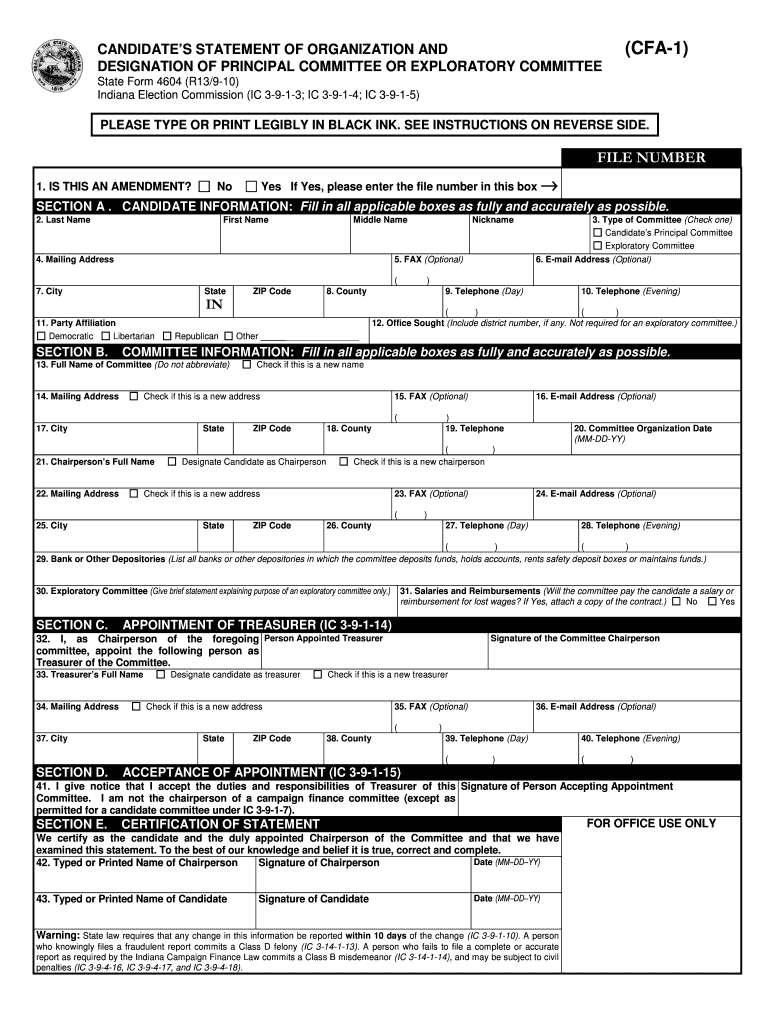
Indiana Cfa 4 Fill in Form


Steps to complete the Indiana CF1 form
Filling out the Indiana CF1 form requires careful attention to detail. Begin by downloading the form from the official Indiana election website or accessing it through a reliable digital platform. Ensure you have all necessary information at hand, including your name, address, and the details of your campaign. Follow these steps:
- Provide your full name and address in the designated sections.
- Indicate the office you are seeking and the district number, if applicable.
- Fill in the date of the election for which you are filing.
- Include your party affiliation, if required.
- Sign and date the form in the appropriate area.
Double-check all entries for accuracy before submitting the form to avoid delays or rejections.
Legal use of the Indiana CF1 form
The Indiana CF1 form is a legal document that must be completed accurately to ensure compliance with state election laws. This form serves as a declaration of your candidacy and must be filed within the specified deadlines. The information provided on the form is subject to verification, and any inaccuracies may lead to penalties or disqualification from the election process.
Utilizing a secure digital platform for filling out and submitting the CF1 form can enhance the legal validity of your submission. Digital signatures, when executed through compliant services, are recognized under U.S. law, ensuring that your form meets all necessary legal requirements.
Required documents for the Indiana CF1 form
When completing the Indiana CF1 form, you may need to gather several documents to support your candidacy. These documents can include:
- A valid government-issued identification, such as a driver's license or state ID.
- Proof of residency, which may be a utility bill or lease agreement.
- Any previous election filings, if applicable.
Having these documents ready can streamline the process and help ensure that your CF1 form is complete and compliant with state regulations.
Form submission methods for the Indiana CF1
The Indiana CF1 form can be submitted through various methods, ensuring flexibility for candidates. You can choose to file the form:
- Online through a secure digital platform that supports e-filing.
- By mail, sending the completed form to the appropriate election office.
- In person at your local election office, which allows for immediate confirmation of receipt.
Each method has its own timeline for processing, so consider your submission method carefully to meet all deadlines.
Filing deadlines for the Indiana CF1 form
Understanding the filing deadlines for the Indiana CF1 form is crucial for any candidate. Typically, the form must be submitted at least 74 days before the election. However, specific deadlines may vary based on the election cycle, so it is essential to verify the exact dates for the election you are entering.
Late submissions can result in disqualification, so planning ahead and submitting your form early is advisable.
Examples of using the Indiana CF1 form
The Indiana CF1 form is primarily used by individuals seeking to run for public office in Indiana. Examples of candidates who would need to complete this form include:
- Individuals running for state legislative positions.
- Those seeking local government offices, such as mayor or city council.
- Candidates for federal positions, including U.S. Congress.
Each of these candidates must accurately complete and submit the CF1 form to declare their intent to run and comply with election laws.
Quick guide on how to complete indiana cfa 1 form
Complete Indiana Cfa 4 Fill In effortlessly on any device
Digital document management has become increasingly favored by organizations and individuals. It serves as an ideal eco-friendly alternative to traditional printed and signed documents, allowing you to access the correct form and securely store it online. airSlate SignNow equips you with all the tools necessary to create, edit, and eSign your documents swiftly without delays. Manage Indiana Cfa 4 Fill In on any platform using airSlate SignNow's Android or iOS applications and streamline any document-related process today.
How to edit and eSign Indiana Cfa 4 Fill In seamlessly
- Find Indiana Cfa 4 Fill In and click on Get Form to begin.
- Use the tools we offer to fill out your document.
- Select pertinent sections of the documents or redact sensitive information with tools that airSlate SignNow specifically provides for that purpose.
- Create your signature using the Sign feature, which takes mere seconds and holds the same legal validity as a conventional wet ink signature.
- Review all the details and then click the Done button to save your changes.
- Choose your preferred method of delivering your form, whether by email, text message (SMS), invitation link, or download it to your computer.
Eliminate concerns over lost or misplaced documents, time-consuming form searching, or errors that necessitate printing new document copies. airSlate SignNow fulfills all your requirements in document management within a few clicks from any device you prefer. Edit and eSign Indiana Cfa 4 Fill In and ensure exceptional communication at every stage of your form preparation process with airSlate SignNow.
Create this form in 5 minutes or less
FAQs
-
How do you know if you need to fill out a 1099 form?
Assuming that you are talking about 1099-MISC. Note that there are other 1099s.check this post - Form 1099 MISC Rules & RegulationsQuick answer - A Form 1099 MISC must be filed for each person to whom payment is made of:$600 or more for services performed for a trade or business by people not treated as employees;Rent or prizes and awards that are not for service ($600 or more) and royalties ($10 or more);any fishing boat proceeds,gross proceeds of $600, or more paid to an attorney during the year, orWithheld any federal income tax under the backup withholding rules regardless of the amount of the payment, etc.
-
How many people fill out Form 1099 each year?
There are a few different ways of estimating the numbers and thinking about this question. Data from the most recent years are not available—at least not from a reliable source with rigorous methodology—but here is what I can tell you:The most popular type of 1099 is Form 1099-MISC—the form used to report non-employee income including those for self-employed independent contractors (as well as various other types of “miscellaneous” income)Since 2015, there have been just under 16 million self-employed workers (including incorporated and unincorporated contractor businesses). And the data from the BLS seems to suggest this number has been largely consistent from one year to the next: Table A-9. Selected employment indicatorsNow, the total number of 1099-MISC forms has been inching up each year—along with W-2 form filings—and may have surpassed 100 million filing forms. RE: Evaluating the Growth of the 1099 Workforce But this data only goes to 2014 because, again, it’s hard to find reliable data from recent tax years.In terms of the total number of Form 1099s, you’d have to include Interest and Dividend 1099 forms, real estate and rental income, health and education savings accounts, retirement accounts, etc. I’m sure the total number of all 1099 forms surely ranges in the hundreds of millions.Finally, not everybody who is supposed to get a 1099 form gets one. So if you’re asking about the total number of freelancers, the estimates range from about 7.6 million people who primarily rely on self-employed 1099 income and 53 million people who have some type of supplemental income.If you’re someone who’s responsible for filing Form 1099s to the IRS and payee/recipients, I recommend Advanced Micro Solutions for most small-to-medium accounting service needs. It’s basic but very intuitive and cheap.$79 1099 Software Filer & W2 Software for Small Businesses
-
How do I fill out Address Line 1 on an Online Form?
(street number) (street name) (street suffix)101 Main StreetYou can query the post office on your address, best as you know it, for the “standard” way of presenting your address. USPS.com® - ZIP Code Lookup or whatever service is offered in your country. That will tell you the standard way to fill out address lines.
Create this form in 5 minutes!
How to create an eSignature for the indiana cfa 1 form
How to create an electronic signature for your Indiana Cfa 1 Form online
How to create an electronic signature for the Indiana Cfa 1 Form in Chrome
How to create an electronic signature for putting it on the Indiana Cfa 1 Form in Gmail
How to create an electronic signature for the Indiana Cfa 1 Form straight from your smartphone
How to make an electronic signature for the Indiana Cfa 1 Form on iOS devices
How to make an eSignature for the Indiana Cfa 1 Form on Android
People also ask
-
What is the CF1 form in Indiana?
The CF1 form in Indiana is used for specific tax purposes, and understanding how to fill out CF1 Indiana correctly ensures compliance with state regulations. It is important to provide accurate information to avoid any potential issues with your tax filings.
-
Why should I use airSlate SignNow to fill out CF1 forms?
airSlate SignNow simplifies the process of filling out forms like the CF1 in Indiana by offering an intuitive interface and eSignature capabilities. This means you can complete your CF1 quickly and securely from anywhere, saving time and reducing errors.
-
Is airSlate SignNow affordable for small businesses?
Yes, airSlate SignNow is designed to be a cost-effective solution, making it an ideal choice for small businesses looking to streamline their document processes. With various pricing plans available, you can find an option that fits your budget while ensuring you can efficiently learn how to fill out CF1 Indiana.
-
Does airSlate SignNow offer support for filling out CF1 Indiana?
Absolutely! airSlate SignNow provides extensive support to help users understand how to fill out CF1 Indiana and navigate the platform. Our customer service team is ready to assist you with any questions or concerns you may have during the process.
-
Can I integrate airSlate SignNow with other software?
Yes, airSlate SignNow supports various integrations, allowing you to connect with other essential apps you use for business. This makes it easier to manage your documents effectively and understand how to fill out CF1 Indiana within your existing workflow.
-
What features does airSlate SignNow offer for filling documents?
Key features of airSlate SignNow include customizable templates, real-time collaboration, and secure cloud storage. These tools enhance your ability to manage documents while effortlessly learning how to fill out CF1 Indiana with precision.
-
Is it safe to eSign my CF1 form with airSlate SignNow?
Yes, airSlate SignNow employs advanced security measures to protect your documents and eSignatures. When you use our platform to learn how to fill out CF1 Indiana and eSign, you can be confident that your information is secure and private.
Get more for Indiana Cfa 4 Fill In
- Bcbs ca appealrm form
- Texas equity form
- Frisco family ear nose and throatadult and pediatric form
- Prior authorizaton form addendum prior authorizaton form addendum
- Texas minor child power of attorney form
- Occupational therapy services cdn form
- Communication template form
- Medical release of information
Find out other Indiana Cfa 4 Fill In
- Send Electronic signature Word Online
- How To Send Electronic signature PDF
- Send Electronic signature Word iOS
- Send Electronic signature Word Mac
- Send Electronic signature Document Now
- Send Electronic signature Document Free
- How To Send Electronic signature Word
- Send Electronic signature Document iPad
- Fax Electronic signature Document Simple
- How To Fax Electronic signature PPT
- How To Complete Electronic signature Word
- Complete Electronic signature Word Free
- Complete Electronic signature Document Free
- Complete Electronic signature Word Fast
- How To Complete Electronic signature PDF
- How Can I Complete Electronic signature Document
- Request Electronic signature Word Online
- How To Request Electronic signature Word
- Request Electronic signature Document Free
- Request Electronic signature Form Easy