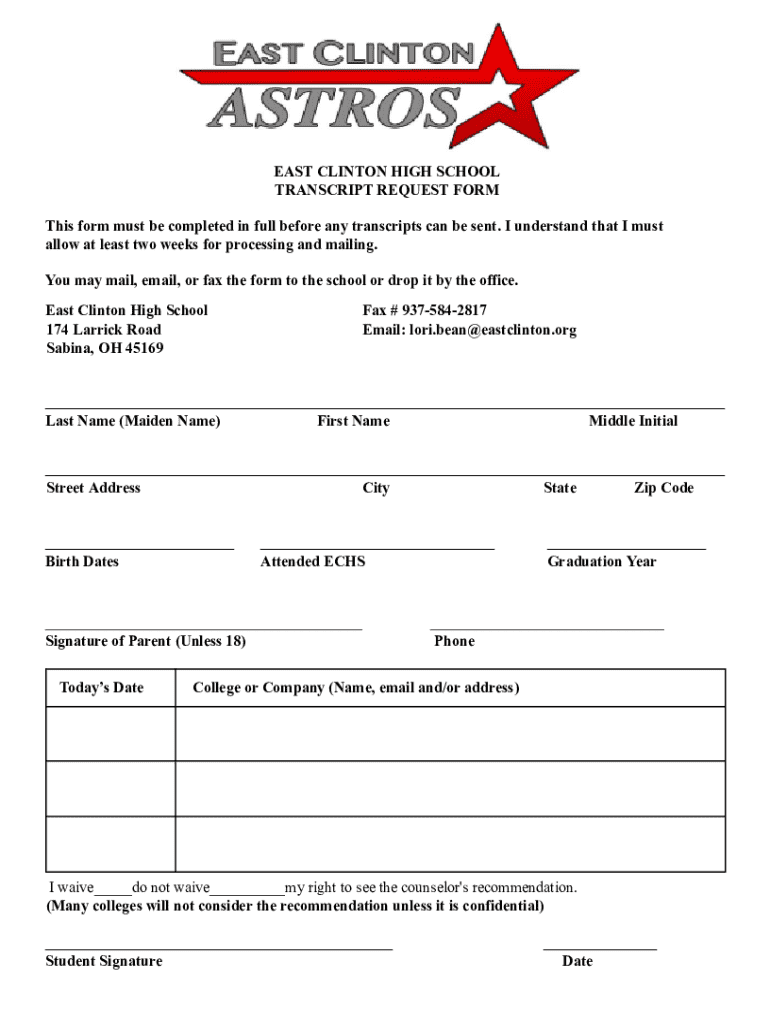
Transcript Request Form 2023-2026


What is the Transcript Request Form
The Transcript Request Form is a document used by individuals to request a copy of their academic transcripts from educational institutions. This form is essential for students and alumni who need to provide proof of their educational history for various purposes, such as applying for jobs, further education, or professional licensing. It typically includes personal identification details, the name of the institution, and the specific transcripts requested.
How to use the Transcript Request Form
To use the Transcript Request Form effectively, individuals should first ensure they have the correct version of the form from their educational institution. Once obtained, fill out the required fields accurately, including personal information, the institution's name, and any additional details requested. After completing the form, submit it according to the institution's guidelines, which may include online submission, mailing, or delivering it in person.
Steps to complete the Transcript Request Form
Completing the Transcript Request Form involves several key steps:
- Gather personal information, including your full name, date of birth, and student ID number.
- Specify the institution from which you are requesting transcripts.
- Indicate the type of transcripts needed, such as official or unofficial copies.
- Provide any additional information required, such as the recipient's address if the transcripts need to be sent elsewhere.
- Review the form for accuracy before submission.
Required Documents
When submitting the Transcript Request Form, you may need to include specific documents to verify your identity. Commonly required documents include:
- A valid photo ID, such as a driver's license or passport.
- Proof of enrollment or graduation, if applicable.
- Payment for any associated fees, which may be required for processing the request.
Form Submission Methods
The Transcript Request Form can typically be submitted through various methods, depending on the institution's policies. Common submission methods include:
- Online submission through the institution's website, often via a secure portal.
- Mailing the completed form to the registrar's office or designated department.
- Delivering the form in person to the appropriate office at the institution.
Who Issues the Form
The Transcript Request Form is issued by educational institutions, including high schools, colleges, and universities. Each institution may have its own version of the form, tailored to its specific processes and requirements. It is important to obtain the correct form directly from the institution to ensure compliance with their submission guidelines.
Create this form in 5 minutes or less
Find and fill out the correct transcript request form 781074131
Create this form in 5 minutes!
How to create an eSignature for the transcript request form 781074131
How to create an electronic signature for a PDF online
How to create an electronic signature for a PDF in Google Chrome
How to create an e-signature for signing PDFs in Gmail
How to create an e-signature right from your smartphone
How to create an e-signature for a PDF on iOS
How to create an e-signature for a PDF on Android
People also ask
-
What is a Transcript Request Form?
A Transcript Request Form is a document that allows individuals to formally request their academic transcripts from educational institutions. Using airSlate SignNow, you can easily create and manage these forms, ensuring a smooth process for both requesters and institutions.
-
How can airSlate SignNow help with Transcript Request Forms?
airSlate SignNow streamlines the process of creating and sending Transcript Request Forms. Our platform allows you to customize forms, collect signatures electronically, and track submissions, making it easier for you to manage requests efficiently.
-
Is there a cost associated with using the Transcript Request Form feature?
Yes, airSlate SignNow offers various pricing plans that include features for creating and managing Transcript Request Forms. We provide cost-effective solutions tailored to meet the needs of businesses and educational institutions, ensuring you get the best value for your investment.
-
What features are included in the Transcript Request Form?
The Transcript Request Form includes customizable fields, electronic signature capabilities, and automated notifications. These features enhance the user experience and ensure that all necessary information is collected efficiently.
-
Can I integrate the Transcript Request Form with other applications?
Absolutely! airSlate SignNow offers integrations with various applications, allowing you to connect your Transcript Request Form with systems like CRM, ERP, and cloud storage services. This integration helps streamline your workflow and enhances productivity.
-
How secure is the information submitted through the Transcript Request Form?
Security is a top priority at airSlate SignNow. All information submitted through the Transcript Request Form is encrypted and stored securely, ensuring that sensitive data remains protected throughout the process.
-
Can I track the status of my Transcript Request Form?
Yes, airSlate SignNow provides tracking capabilities for your Transcript Request Form. You can easily monitor the status of submissions, see who has signed, and receive notifications when forms are completed, keeping you informed every step of the way.
Get more for Transcript Request Form
- Provider nppa pain management form 508 provider nppa pain management form 508
- 508c bluecare plus hmo snpskilled nursing facility request fax form bluecare plus hmo snpskilled nursing facility request fax
- 508c bluecare plus hmo snp patient assessment and care planning form bluecare plus hmo snp patient assessment and care planning
- 508c assessment initiation and continuation request form for aba therapy services assessment initiation and continuation
- Form updated 032420
- Associated urologists of nc pa adult registration mrn form
- 508c assessment initiation and continuation request form for aba therapy services
- Louisiana department of agriculture and forestry emergency form
Find out other Transcript Request Form
- eSignature Minnesota Sports Rental Lease Agreement Free
- eSignature Minnesota Sports Promissory Note Template Fast
- eSignature Minnesota Sports Forbearance Agreement Online
- eSignature Oklahoma Real Estate Business Plan Template Free
- eSignature South Dakota Police Limited Power Of Attorney Online
- How To eSignature West Virginia Police POA
- eSignature Rhode Island Real Estate Letter Of Intent Free
- eSignature Rhode Island Real Estate Business Letter Template Later
- eSignature South Dakota Real Estate Lease Termination Letter Simple
- eSignature Tennessee Real Estate Cease And Desist Letter Myself
- How To eSignature New Mexico Sports Executive Summary Template
- Can I eSignature Utah Real Estate Operating Agreement
- eSignature Vermont Real Estate Warranty Deed Online
- eSignature Vermont Real Estate Operating Agreement Online
- eSignature Utah Real Estate Emergency Contact Form Safe
- eSignature Washington Real Estate Lease Agreement Form Mobile
- How Can I eSignature New York Sports Executive Summary Template
- eSignature Arkansas Courts LLC Operating Agreement Now
- How Do I eSignature Arizona Courts Moving Checklist
- eSignature Wyoming Real Estate Quitclaim Deed Myself