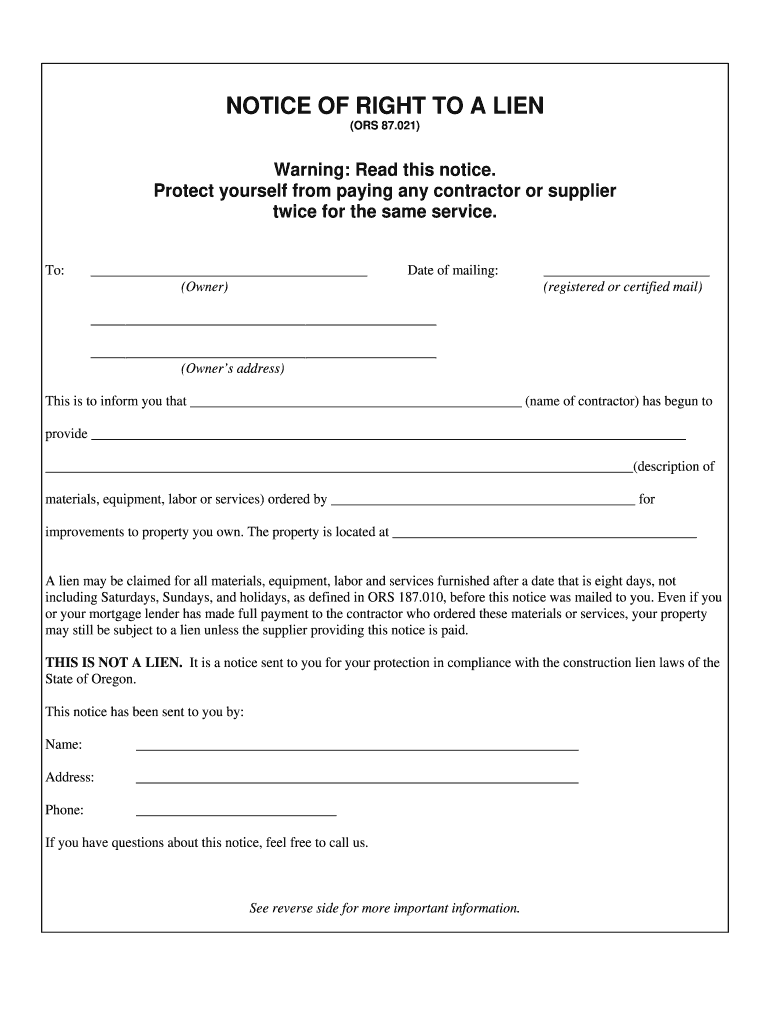
Notice of Right to a Lien Construction Contractors Board Oregon Gov Ccbed Ccb State or 2008


Understanding the Notice of Right to a Lien
The Notice of Right to a Lien is a crucial document for contractors and subcontractors in Oregon. This legal notice informs property owners of the right of contractors to file a lien against a property if they do not receive payment for services rendered. The lien serves as a legal claim against the property, ensuring that contractors can seek payment through legal means if necessary. Understanding this document is essential for anyone involved in construction or contracting work in Oregon.
Steps to Complete the Notice of Right to a Lien
Completing the Notice of Right to a Lien involves several important steps:
- Gather necessary information: Collect details about the property, including the owner's name, property address, and a description of the work performed.
- Fill out the form: Accurately complete the Notice of Right to a Lien form with the gathered information. Ensure all fields are filled to avoid delays.
- Review for accuracy: Double-check the completed form for any errors or omissions. Accuracy is vital for the document's legal validity.
- File the notice: Submit the completed form to the appropriate local government office, typically the county clerk's office, to officially record the lien.
Key Elements of the Notice of Right to a Lien
The Notice of Right to a Lien must include specific key elements to be valid:
- Property details: The address and legal description of the property where the work was performed.
- Contractor information: The name, address, and contact information of the contractor or subcontractor filing the notice.
- Nature of the work: A brief description of the services provided or materials supplied.
- Payment details: Information regarding the amount owed and any relevant payment terms.
Legal Use of the Notice of Right to a Lien
Utilizing the Notice of Right to a Lien legally protects contractors' rights to payment. It serves as a formal notification to property owners about the potential for a lien if payment is not made. This document must be filed within a specific timeframe after the last work was performed or materials were supplied, as dictated by Oregon law. Failure to file within this timeframe may result in the loss of the right to place a lien on the property.
State-Specific Rules for the Notice of Right to a Lien
Oregon has specific regulations governing the Notice of Right to a Lien. Contractors must adhere to the state's guidelines regarding the timing of filing, the information required on the notice, and the process for serving the notice to property owners. Familiarity with these rules is essential to ensure compliance and protect one's rights effectively.
Examples of Using the Notice of Right to a Lien
Practical examples of using the Notice of Right to a Lien can illustrate its importance:
- Scenario one: A subcontractor completes work on a home renovation but does not receive payment. Filing a Notice of Right to a Lien allows the subcontractor to secure their claim against the property.
- Scenario two: A contractor provides materials for a commercial building but is not compensated. By filing the notice, the contractor can assert their right to payment through a lien.
Quick guide on how to complete notice of right to a lien construction contractors board oregongov ccbed ccb state or
Manage Notice Of Right To A Lien Construction Contractors Board Oregon gov Ccbed Ccb State Or wherever, whenever
Your everyday business operations might require additional attention when handling location-specific business documentation. Reclaim your working hours and reduce the expenses related to paper-based processes with airSlate SignNow. airSlate SignNow provides you with a variety of pre-uploaded business documents, including Notice Of Right To A Lien Construction Contractors Board Oregon gov Ccbed Ccb State Or, which you can utilize and share with your business associates. Manage your Notice Of Right To A Lien Construction Contractors Board Oregon gov Ccbed Ccb State Or seamlessly with robust editing and eSignature functionalities and send it directly to your recipients.
Steps to obtain Notice Of Right To A Lien Construction Contractors Board Oregon gov Ccbed Ccb State Or in just a few clicks:
- Choose a form pertinent to your location.
- Click on Learn More to access the document and ensure its accuracy.
- Select Get Form to start using it.
- Notice Of Right To A Lien Construction Contractors Board Oregon gov Ccbed Ccb State Or will automatically open within the editor. No further actions are necessary.
- Utilize airSlate SignNow’s advanced editing features to complete or modify the document.
- Pick the Sign feature to create your personalized signature and eSign your document.
- When finished, simply click Done, save your changes, and access your document.
- Send the document via email or SMS, or use a link-to-fill option with partners or allow them to download the document.
airSlate SignNow signNowly reduces the time spent managing Notice Of Right To A Lien Construction Contractors Board Oregon gov Ccbed Ccb State Or and enables you to locate important documents in one place. A comprehensive collection of forms is organized and designed to address key business activities essential for your organization. The sophisticated editor minimizes the chance of errors, as you can easily correct mistakes and review your documents on any device before sending them out. Start your free trial today to explore all the advantages of airSlate SignNow for your daily business operations.
Create this form in 5 minutes or less
Find and fill out the correct notice of right to a lien construction contractors board oregongov ccbed ccb state or
Create this form in 5 minutes!
How to create an eSignature for the notice of right to a lien construction contractors board oregongov ccbed ccb state or
How to create an electronic signature for your Notice Of Right To A Lien Construction Contractors Board Oregongov Ccbed Ccb State Or online
How to make an eSignature for the Notice Of Right To A Lien Construction Contractors Board Oregongov Ccbed Ccb State Or in Chrome
How to generate an electronic signature for signing the Notice Of Right To A Lien Construction Contractors Board Oregongov Ccbed Ccb State Or in Gmail
How to create an eSignature for the Notice Of Right To A Lien Construction Contractors Board Oregongov Ccbed Ccb State Or straight from your smart phone
How to create an eSignature for the Notice Of Right To A Lien Construction Contractors Board Oregongov Ccbed Ccb State Or on iOS
How to generate an eSignature for the Notice Of Right To A Lien Construction Contractors Board Oregongov Ccbed Ccb State Or on Android OS
People also ask
-
What is the notice ccb in relation to airSlate SignNow?
The notice ccb refers to a specific document type that can be efficiently processed using airSlate SignNow. Our platform allows you to create, send, and eSign such documents seamlessly, ensuring that you stay compliant and organized.
-
How does airSlate SignNow simplify the eSigning process for the notice ccb?
AirSlate SignNow streamlines the eSigning process for the notice ccb by providing an intuitive interface where users can easily add their signatures to documents. This eliminates the need for paper-based processes, making it faster and more efficient.
-
What are the pricing options for airSlate SignNow when dealing with the notice ccb?
Our pricing for airSlate SignNow is designed to be cost-effective, accommodating businesses of all sizes. You can choose from various plans that provide the necessary features to handle the notice ccb without breaking the bank.
-
Does airSlate SignNow offer integrations to manage the notice ccb?
Yes, airSlate SignNow offers seamless integrations with various platforms to manage the notice ccb efficiently. This ensures that you can connect your existing tools and workflows, enhancing productivity and collaboration.
-
What security features does airSlate SignNow provide for the notice ccb?
Security is a top priority at airSlate SignNow, especially for critical documents like the notice ccb. We implement advanced encryption and compliance standards to safeguard your data and ensure secure eSigning processes.
-
Can airSlate SignNow be used for multiple types of documents, including the notice ccb?
Absolutely! AirSlate SignNow is versatile and can be used for a variety of documents, including the notice ccb. This makes it a comprehensive solution for businesses looking to digitize their documentation processes.
-
What benefits does airSlate SignNow offer for managing the notice ccb?
Using airSlate SignNow for the notice ccb offers numerous benefits, including increased efficiency, reduced processing time, and improved visibility into the signing process. You can track document status in real-time, ensuring that no detail is overlooked.
Get more for Notice Of Right To A Lien Construction Contractors Board Oregon gov Ccbed Ccb State Or
- Herrs donation request form
- Superkids scope and sequence form
- Percent error worksheet form
- Pre referral intervention manual 5th edition pdf form
- Army nco creed pdf form
- Does wellcare of ky cover weight loss surgery form
- For patients ampamp visitors request for medical report form
- Impaired behavior incident report form city of oak harbor
Find out other Notice Of Right To A Lien Construction Contractors Board Oregon gov Ccbed Ccb State Or
- Can I Electronic signature Delaware Construction PDF
- How Can I Electronic signature Ohio Business Operations Document
- How Do I Electronic signature Iowa Construction Document
- How Can I Electronic signature South Carolina Charity PDF
- How Can I Electronic signature Oklahoma Doctors Document
- How Can I Electronic signature Alabama Finance & Tax Accounting Document
- How To Electronic signature Delaware Government Document
- Help Me With Electronic signature Indiana Education PDF
- How To Electronic signature Connecticut Government Document
- How To Electronic signature Georgia Government PDF
- Can I Electronic signature Iowa Education Form
- How To Electronic signature Idaho Government Presentation
- Help Me With Electronic signature Hawaii Finance & Tax Accounting Document
- How Can I Electronic signature Indiana Government PDF
- How Can I Electronic signature Illinois Finance & Tax Accounting PPT
- How To Electronic signature Maine Government Document
- How To Electronic signature Louisiana Education Presentation
- How Can I Electronic signature Massachusetts Government PDF
- How Do I Electronic signature Montana Government Document
- Help Me With Electronic signature Louisiana Finance & Tax Accounting Word