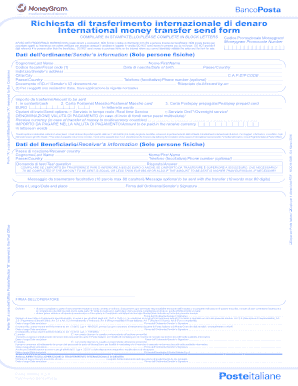
Modulo Moneygram Form


What is the Modulo Moneygram
The Modulo Moneygram is a financial document used primarily for transferring money domestically and internationally. It serves as a formal request for money transfers and is essential for individuals and businesses engaging in transactions that require secure and reliable payment methods. Understanding the Modulo Moneygram is crucial for ensuring compliance with financial regulations and facilitating smooth transactions.
How to use the Modulo Moneygram
Using the Modulo Moneygram involves a straightforward process. First, you need to obtain the form, which can typically be found online or at designated locations. Once you have the form, fill in the required information, including sender and receiver details, the amount to be transferred, and any applicable fees. After completing the form, submit it through the designated channels, whether online or in person, to initiate the money transfer.
Steps to complete the Modulo Moneygram
To complete the Modulo Moneygram, follow these steps:
- Obtain the Modulo Moneygram form from an authorized source.
- Fill in your personal information, including your name, address, and contact details.
- Provide the recipient's information, ensuring accuracy to avoid delays.
- Specify the amount you wish to send and review any associated fees.
- Sign the form to validate your request.
- Submit the completed form through your chosen method, either online or at a physical location.
Legal use of the Modulo Moneygram
The legal use of the Modulo Moneygram is governed by various financial regulations to ensure that money transfers are conducted lawfully. Compliance with these regulations is essential to prevent fraud and money laundering. When using the Modulo Moneygram, it is important to provide accurate information and retain records of the transaction for legal purposes.
Key elements of the Modulo Moneygram
Key elements of the Modulo Moneygram include:
- Sender Information: Details of the person initiating the transfer.
- Recipient Information: Accurate information about the person receiving the funds.
- Transfer Amount: The total amount being sent, including any fees.
- Signature: Required to authorize the transaction.
- Transaction Reference Number: A unique identifier for tracking the transfer.
Examples of using the Modulo Moneygram
Examples of using the Modulo Moneygram include personal remittances to family members abroad, payments for services rendered by freelancers, and business transactions involving suppliers. Each scenario may have specific requirements, but the fundamental process remains the same, ensuring secure and efficient money transfers.
Quick guide on how to complete modulo moneygram
Effortlessly Prepare Modulo Moneygram on Any Device
Digital document management has gained popularity among companies and individuals alike. It offers an ideal environmentally friendly substitute for traditional printed and signed documentation, allowing you to access the necessary forms and securely save them online. airSlate SignNow provides all the tools required to create, modify, and electronically sign your documents swiftly without delays. Manage Modulo Moneygram on any device with the airSlate SignNow applications for Android or iOS and simplify any document-related task today.
How to Alter and Electronically Sign Modulo Moneygram with Ease
- Obtain Modulo Moneygram and click Get Form to begin the process.
- Utilize the tools we offer to fill out your document.
- Emphasize pertinent sections of the documents or redact sensitive information using the tools that airSlate SignNow specifically provides for this purpose.
- Generate your signature with the Sign tool, which takes only seconds and carries the same legal validity as a conventional wet ink signature.
- Review the details and click the Done button to save your changes.
- Choose how you wish to send your form, whether by email, SMS, or invitation link, or download it to your computer.
Say goodbye to lost or misfiled documents, tiresome form hunting, or errors that require reprinting new copies. airSlate SignNow meets your document management needs in just a few clicks from any device you prefer. Edit and electronically sign Modulo Moneygram and ensure effective communication at every step of the form preparation process with airSlate SignNow.
Create this form in 5 minutes or less
Create this form in 5 minutes!
How to create an eSignature for the modulo moneygram
How to create an electronic signature for a PDF online
How to create an electronic signature for a PDF in Google Chrome
How to create an e-signature for signing PDFs in Gmail
How to create an e-signature right from your smartphone
How to create an e-signature for a PDF on iOS
How to create an e-signature for a PDF on Android
People also ask
-
What is the moneygram form used for?
The moneygram form is a document used to facilitate money transfers through MoneyGram. It allows users to send and receive funds quickly and efficiently. By using the airSlate SignNow platform, completing and signing this form becomes a straightforward process.
-
How can I fill out a moneygram form using airSlate SignNow?
You can easily fill out a moneygram form by uploading it to airSlate SignNow. Once uploaded, you can add text, signatures, and dates as needed. The platform's user-friendly interface ensures that your form is completed accurately and swiftly.
-
Is there a cost associated with using the moneygram form on airSlate SignNow?
Using the moneygram form within airSlate SignNow may involve subscription fees based on the plan you choose. However, the service is designed to be cost-effective, offering various pricing options to suit different business needs. It's advisable to review the pricing page for details on specific charges.
-
What features does airSlate SignNow offer for the moneygram form?
airSlate SignNow provides a range of features for the moneygram form, including electronic signatures, document storage, and workflow automation. These features enhance the convenience and efficiency of handling money transfers. Additionally, the platform ensures compliance with legal standards for e-signatures.
-
Can I integrate the moneygram form with other applications?
Yes, airSlate SignNow allows integration of the moneygram form with various applications such as CRM systems and project management tools. This capability streamlines your workflow by linking data across platforms. Check the integrations section for a list of compatible applications.
-
What are the benefits of using airSlate SignNow for managing moneygram forms?
Using airSlate SignNow for managing moneygram forms offers numerous benefits, including increased efficiency and reduced paper usage. The platform simplifies the signing process and ensures that all documents are securely stored and easily accessible. It also speeds up transactions, allowing for quicker money transfers.
-
Is the moneygram form legally binding when signed with airSlate SignNow?
Yes, the moneygram form is legally binding when signed with airSlate SignNow, as the platform complies with electronic signature laws. This ensures that your digital signatures hold the same legal weight as handwritten ones. It's important to maintain proper records for your transactions.
Get more for Modulo Moneygram
- View your communitys preliminary flood hazard data fema gov form
- Ct 5 1 form
- Trust form amp guide part 1 cavendish online
- Application form to be completed by unemployed youth sasseta
- Workforce training one state is using job data to help decide form
- State and local forms
- Gv 110 temporary gun violence restraining order form
- Confidential conservatorship questionnaire form
Find out other Modulo Moneygram
- Electronic signature Alaska Medical Records Release Mobile
- Electronic signature California Medical Records Release Myself
- Can I Electronic signature Massachusetts Medical Records Release
- How Do I Electronic signature Michigan Medical Records Release
- Electronic signature Indiana Membership Agreement Easy
- How Can I Electronic signature New Jersey Medical Records Release
- Electronic signature New Mexico Medical Records Release Easy
- How Can I Electronic signature Alabama Advance Healthcare Directive
- How Do I Electronic signature South Carolina Advance Healthcare Directive
- eSignature Kentucky Applicant Appraisal Form Evaluation Later
- Electronic signature Colorado Client and Developer Agreement Later
- Electronic signature Nevada Affiliate Program Agreement Secure
- Can I Electronic signature Pennsylvania Co-Branding Agreement
- Can I Electronic signature South Dakota Engineering Proposal Template
- How Do I Electronic signature Arizona Proforma Invoice Template
- Electronic signature California Proforma Invoice Template Now
- Electronic signature New York Equipment Purchase Proposal Now
- How Do I Electronic signature New York Proforma Invoice Template
- How Can I Electronic signature Oklahoma Equipment Purchase Proposal
- Can I Electronic signature New Jersey Agreement