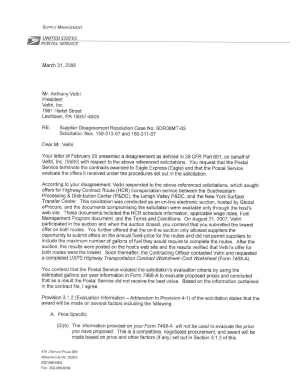
Usps Forms 7468a


What is the USPS Form 7468A?
The USPS Form 7468A is a cost worksheet used by the United States Postal Service for highway transportation contracts. This form is essential for contractors who need to calculate and report costs associated with transportation services. It provides a structured way to itemize expenses, ensuring that all relevant costs are accounted for in the contracting process. Understanding this form is crucial for any business involved in providing transportation services to the USPS, as it directly impacts contract negotiations and financial planning.
How to Use the USPS Form 7468A
Using the USPS Form 7468A involves several steps to ensure accurate completion. First, gather all necessary financial data related to transportation costs, including fuel, maintenance, and labor. Next, follow the form's layout to input these costs in the designated sections. It's important to ensure that all calculations are accurate and reflect the true expenses incurred. Once completed, the form should be reviewed for any errors before submission to ensure compliance with USPS requirements.
Steps to Complete the USPS Form 7468A
Completing the USPS Form 7468A requires careful attention to detail. Here are the steps to follow:
- Gather all relevant financial documents related to transportation costs.
- Begin filling out the form by entering your business information at the top.
- Itemize each cost in the appropriate sections, ensuring clarity and accuracy.
- Double-check all calculations to confirm that totals are correct.
- Review the completed form for any missing information or errors.
- Submit the form according to USPS guidelines, either online or by mail.
Legal Use of the USPS Form 7468A
The USPS Form 7468A serves a legal purpose in the context of transportation contracts. It is a formal document that must be filled out accurately to ensure compliance with USPS regulations. Incorrect or incomplete forms can lead to disputes or penalties. By using this form correctly, businesses can protect themselves legally and ensure that their contracts are honored and payments are processed without issues.
Key Elements of the USPS Form 7468A
Several key elements are critical to the USPS Form 7468A. These include:
- Business Information: Details about the contractor submitting the form.
- Cost Breakdown: A detailed itemization of all transportation-related expenses.
- Signatures: Required signatures to validate the information provided.
- Submission Date: The date the form is completed and submitted.
Examples of Using the USPS Form 7468A
Businesses often use the USPS Form 7468A in various scenarios. For instance, a trucking company may use it to outline costs associated with transporting mail across state lines. Another example includes a logistics firm detailing expenses for managing postal deliveries. In both cases, the form helps ensure transparency and accuracy in financial reporting, which is vital for maintaining good standing with the USPS.
Quick guide on how to complete usps forms 7468a
Prepare Usps Forms 7468a effortlessly on any device
Online document management has become increasingly popular among businesses and individuals. It offers an ideal eco-friendly substitute to traditional printed and signed documents, as you can easily find the required form and securely store it online. airSlate SignNow equips you with all the resources necessary to create, modify, and eSign your documents swiftly without delays. Handle Usps Forms 7468a on any platform with airSlate SignNow's Android or iOS applications and streamline any document-related procedure today.
The simplest way to alter and eSign Usps Forms 7468a without hassle
- Locate Usps Forms 7468a and click on Get Form to begin.
- Utilize the tools we offer to complete your document.
- Highlight pertinent sections of the documents or conceal sensitive data with tools that airSlate SignNow specifically provides for that purpose.
- Create your eSignature using the Sign tool, which only takes seconds and carries the same legal significance as a conventional wet ink signature.
- Review the information and click on the Done button to save your changes.
- Choose how you wish to send your form, via email, text message (SMS), invitation link, or download it to your computer.
Forget about lost or misplaced files, tedious form searches, or errors that necessitate printing new document copies. airSlate SignNow fulfills all your document management needs in just a few clicks from any device you prefer. Modify and eSign Usps Forms 7468a and ensure outstanding communication at every stage of the form preparation process with airSlate SignNow.
Create this form in 5 minutes or less
Create this form in 5 minutes!
How to create an eSignature for the usps forms 7468a
How to create an electronic signature for a PDF online
How to create an electronic signature for a PDF in Google Chrome
How to create an e-signature for signing PDFs in Gmail
How to create an e-signature right from your smartphone
How to create an e-signature for a PDF on iOS
How to create an e-signature for a PDF on Android
People also ask
-
What is the USPS 7468A form used for?
The USPS 7468A form is primarily used for authorizing the use of certain postal services. This form ensures that your requests are processed efficiently and correctly within the USPS system.
-
How can airSlate SignNow help in signing the USPS 7468A form?
AirSlate SignNow offers a seamless experience for electronically signing the USPS 7468A form. With our eSignature solution, users can quickly and securely sign documents, eliminating the need for printing and scanning.
-
Is there a cost associated with using airSlate SignNow for USPS 7468A?
AirSlate SignNow provides cost-effective solutions with flexible pricing plans. Whether you're a small business or a large corporation, our plans are designed to meet various needs, making the process of handling the USPS 7468A affordable.
-
What features does airSlate SignNow offer for the USPS 7468A form?
AirSlate SignNow offers features like customizable templates, secure cloud storage, and real-time tracking for the USPS 7468A form. These tools streamline document management and enhance collaboration among users.
-
Can I integrate airSlate SignNow with other applications for processing the USPS 7468A?
Yes, airSlate SignNow supports multiple integrations with popular applications. This makes it easy to manage the USPS 7468A form alongside other business workflows and tools you already use.
-
What are the benefits of using airSlate SignNow for USPS 7468A submission?
Using airSlate SignNow for your USPS 7468A submissions increases efficiency and reduces turnaround time. The digital process ensures quick and accurate completion, saving businesses valuable time and resources.
-
How secure is the airSlate SignNow platform when handling USPS 7468A forms?
AirSlate SignNow employs industry-standard security measures to protect your documents, including the USPS 7468A form. Our platform ensures that all data is encrypted and securely stored, giving you peace of mind.
Get more for Usps Forms 7468a
- Healthy grocery list form
- Rma request form ship to benq america corp
- Purchase a qualifying 114 128 fl oz or 570 640 fl oz size cans of valspar form
- Volunteer application ll production uploads form
- Ef109 drone thing operation manual 1 2 3 4 5 6 form
- Judges invoice template gohorseshow com form
- Porsche certificate of authenticity online form
- Quimbee outlines pdf form
Find out other Usps Forms 7468a
- Electronic signature Wisconsin Charity Lease Agreement Mobile
- Can I Electronic signature Wisconsin Charity Lease Agreement
- Electronic signature Utah Business Operations LLC Operating Agreement Later
- How To Electronic signature Michigan Construction Cease And Desist Letter
- Electronic signature Wisconsin Business Operations LLC Operating Agreement Myself
- Electronic signature Colorado Doctors Emergency Contact Form Secure
- How Do I Electronic signature Georgia Doctors Purchase Order Template
- Electronic signature Doctors PDF Louisiana Now
- How To Electronic signature Massachusetts Doctors Quitclaim Deed
- Electronic signature Minnesota Doctors Last Will And Testament Later
- How To Electronic signature Michigan Doctors LLC Operating Agreement
- How Do I Electronic signature Oregon Construction Business Plan Template
- How Do I Electronic signature Oregon Construction Living Will
- How Can I Electronic signature Oregon Construction LLC Operating Agreement
- How To Electronic signature Oregon Construction Limited Power Of Attorney
- Electronic signature Montana Doctors Last Will And Testament Safe
- Electronic signature New York Doctors Permission Slip Free
- Electronic signature South Dakota Construction Quitclaim Deed Easy
- Electronic signature Texas Construction Claim Safe
- Electronic signature Texas Construction Promissory Note Template Online