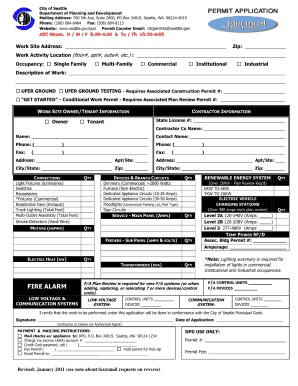
Ufer Ground Permit City of Seattle Form


What is the Ufer Ground Permit City Of Seattle
The Ufer Ground Permit in the City of Seattle is a specific type of electrical permit that allows for the installation of grounding systems using concrete-encased electrodes. This method, commonly referred to as Ufer grounding, is crucial for ensuring electrical safety and compliance with local building codes. The permit is essential for construction projects involving new buildings or significant renovations, as it verifies that the grounding system meets the city's electrical standards.
How to Obtain the Ufer Ground Permit City Of Seattle
To obtain the Ufer Ground Permit in Seattle, applicants must follow a structured process. First, they should gather all necessary documentation, including project plans and specifications. Next, submit the application to the Seattle Department of Construction and Inspections (SDCI), either online or in person. It is important to ensure that the application is complete and accurate to avoid delays. Once submitted, the SDCI will review the application, and upon approval, the permit will be issued, allowing the work to commence.
Steps to Complete the Ufer Ground Permit City Of Seattle
Completing the Ufer Ground Permit involves several key steps:
- Gather required documents, including site plans and electrical plans.
- Fill out the Ufer Ground Permit application form accurately.
- Submit the application to the SDCI, ensuring all fees are paid.
- Await review and approval from the SDCI.
- Once approved, ensure compliance with the permit conditions during installation.
Legal Use of the Ufer Ground Permit City Of Seattle
The legal use of the Ufer Ground Permit is governed by local electrical codes and regulations. It is essential for contractors and property owners to understand that this permit must be obtained before any grounding work begins. Failure to secure the necessary permit can result in penalties, including fines and the requirement to remove non-compliant work. Adhering to the legal framework ensures that all electrical installations are safe and up to code.
Required Documents for the Ufer Ground Permit City Of Seattle
When applying for the Ufer Ground Permit, several documents are typically required:
- Completed Ufer Ground Permit application form.
- Site plans showing the location of the grounding system.
- Electrical plans detailing the design and specifications of the grounding system.
- Proof of payment for any applicable fees.
Penalties for Non-Compliance with the Ufer Ground Permit City Of Seattle
Non-compliance with the Ufer Ground Permit regulations can lead to several penalties. These may include fines imposed by the Seattle Department of Construction and Inspections, as well as the potential for required alterations or removal of work that does not meet code. Additionally, non-compliance can delay project timelines and increase overall costs, making it crucial for contractors and property owners to adhere to all permit requirements.
Quick guide on how to complete ufer ground permit city of seattle
Accomplish Ufer Ground Permit City Of Seattle easily on any gadget
Digital document management has become increasingly popular among businesses and individuals. It offers an ideal eco-friendly substitute to traditional printed and signed documents, as you can obtain the right format and securely store it online. airSlate SignNow equips you with all the tools necessary to create, modify, and eSign your documents rapidly without delays. Handle Ufer Ground Permit City Of Seattle on any gadget using airSlate SignNow Android or iOS applications and enhance any document-related process today.
The simplest way to adjust and eSign Ufer Ground Permit City Of Seattle effortlessly
- Locate Ufer Ground Permit City Of Seattle and click Get Form to begin.
- Utilize the tools we offer to finalize your document.
- Emphasize important sections of the documents or obscure sensitive information with tools that airSlate SignNow provides specifically for that purpose.
- Generate your eSignature with the Sign tool, which takes seconds and carries the same legal validity as a conventional wet ink signature.
- Review the information and then click the Done button to save your modifications.
- Select how you would like to send your form, via email, SMS, invitation link, or download it to your computer.
Forget about lost or misplaced documents, frustrating form searching, or mistakes that necessitate reprinting new document versions. airSlate SignNow fulfills your document management needs in just a few clicks from any gadget you prefer. Edit and eSign Ufer Ground Permit City Of Seattle and ensure excellent communication at every stage of the form preparation process with airSlate SignNow.
Create this form in 5 minutes or less
Create this form in 5 minutes!
How to create an eSignature for the ufer ground permit city of seattle
How to create an electronic signature for a PDF online
How to create an electronic signature for a PDF in Google Chrome
How to create an e-signature for signing PDFs in Gmail
How to create an e-signature right from your smartphone
How to create an e-signature for a PDF on iOS
How to create an e-signature for a PDF on Android
People also ask
-
What is the ufer ground permit city of seattle?
The ufer ground permit city of Seattle is a specific requirement for electrical installations that utilize a Ufer ground system. This system helps ensure proper grounding and bonding of electrical systems within buildings. To obtain this permit, it's essential to follow local building codes and regulations.
-
How can I apply for the ufer ground permit city of seattle?
To apply for the ufer ground permit city of Seattle, you must submit your application through the Seattle Department of Construction & Inspections (SDCI) website. Ensure that you have all the necessary documentation and plans prepared for review. Once submitted, the application will go through the approval process based on city guidelines.
-
What are the benefits of obtaining the ufer ground permit city of seattle?
Obtaining the ufer ground permit city of Seattle provides compliance with safety standards, ensuring that your electrical installations are secure. This permit also protects your property from potential electrical faults and liabilities, which is essential for both residential and commercial properties.
-
Are there any fees associated with the ufer ground permit city of seattle?
Yes, there are fees associated with the ufer ground permit city of Seattle, which can vary based on the complexity of the project. It's essential to check the city's official website or contact their offices for the latest fee schedule. Budgeting for these costs upfront can help streamline your permitting process.
-
What documents are needed for the ufer ground permit city of seattle?
To obtain the ufer ground permit city of Seattle, you will generally need site plans, electrical plans, and any relevant calculations that demonstrate the grounding system's efficacy. Be prepared to include detailed diagrams and specifications that comply with the city’s requirements.
-
How long does it take to get the ufer ground permit city of seattle approved?
The approval timeframe for the ufer ground permit city of Seattle can vary based on the project’s complexity and the current workload of the permitting office. Typically, you can expect a review period of several weeks. To expedite the process, ensure that your application is complete and complies with all local regulations.
-
Can I use airSlate SignNow for the ufer ground permit city of seattle documents?
Absolutely! You can use airSlate SignNow to easily send and eSign all the necessary documents for the ufer ground permit city of Seattle. This solution simplifies document management and enhances collaboration, helping you keep all parties informed and engaged throughout the permitting process.
Get more for Ufer Ground Permit City Of Seattle
Find out other Ufer Ground Permit City Of Seattle
- eSignature West Virginia Life Sciences Quitclaim Deed Free
- Can I eSignature West Virginia Life Sciences Residential Lease Agreement
- eSignature New York Non-Profit LLC Operating Agreement Mobile
- How Can I eSignature Colorado Orthodontists LLC Operating Agreement
- eSignature North Carolina Non-Profit RFP Secure
- eSignature North Carolina Non-Profit Credit Memo Secure
- eSignature North Dakota Non-Profit Quitclaim Deed Later
- eSignature Florida Orthodontists Business Plan Template Easy
- eSignature Georgia Orthodontists RFP Secure
- eSignature Ohio Non-Profit LLC Operating Agreement Later
- eSignature Ohio Non-Profit LLC Operating Agreement Easy
- How Can I eSignature Ohio Lawers Lease Termination Letter
- Can I eSignature Ohio Lawers Lease Termination Letter
- Can I eSignature Oregon Non-Profit Last Will And Testament
- Can I eSignature Oregon Orthodontists LLC Operating Agreement
- How To eSignature Rhode Island Orthodontists LLC Operating Agreement
- Can I eSignature West Virginia Lawers Cease And Desist Letter
- eSignature Alabama Plumbing Confidentiality Agreement Later
- How Can I eSignature Wyoming Lawers Quitclaim Deed
- eSignature California Plumbing Profit And Loss Statement Easy